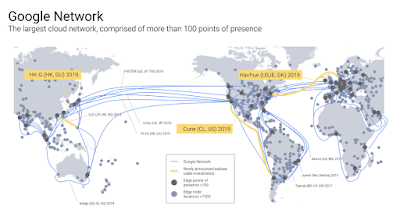Firepower FMC API – Initial Observations
As many of you know, I am not a developer but I do occasionally hack stuff together. This article is just some of the initial things I have learned working with the Firepower Management Console API.
A good place to start is the Firepower REST API Quick Start Guide. This can be found at the following URL.
Firepower REST API Quick Start Guide
One thing to note is that there is a recommendation to use a dedicated username for the API. I would go a step beyond that with a recommendation for testing and development. During development, I currently have a username for the FMC UI, a username for the API Explorer and a username for whatever tool I’m working with (Postman or a Python Scripts). The reason for the extra accounts is that logging in to any of the UI’s tends to generate a new token (and invalidate the old one). This causes a constant reauthentication to the Web Interfaces.
Here is a screenshot of Postman doing an initial authentication — Post to retrieve an access token.
Generate Token URL
https://<server-ip>/api/fmc_platform/v1/auth/generatetoken

Sending a post with basic authentication to the URL will produce an “x-auth-access-token”. This is good for 30 minutes Continue reading


 Mist Systems' technology virtualizes the Bluetooth beacon.
Mist Systems' technology virtualizes the Bluetooth beacon.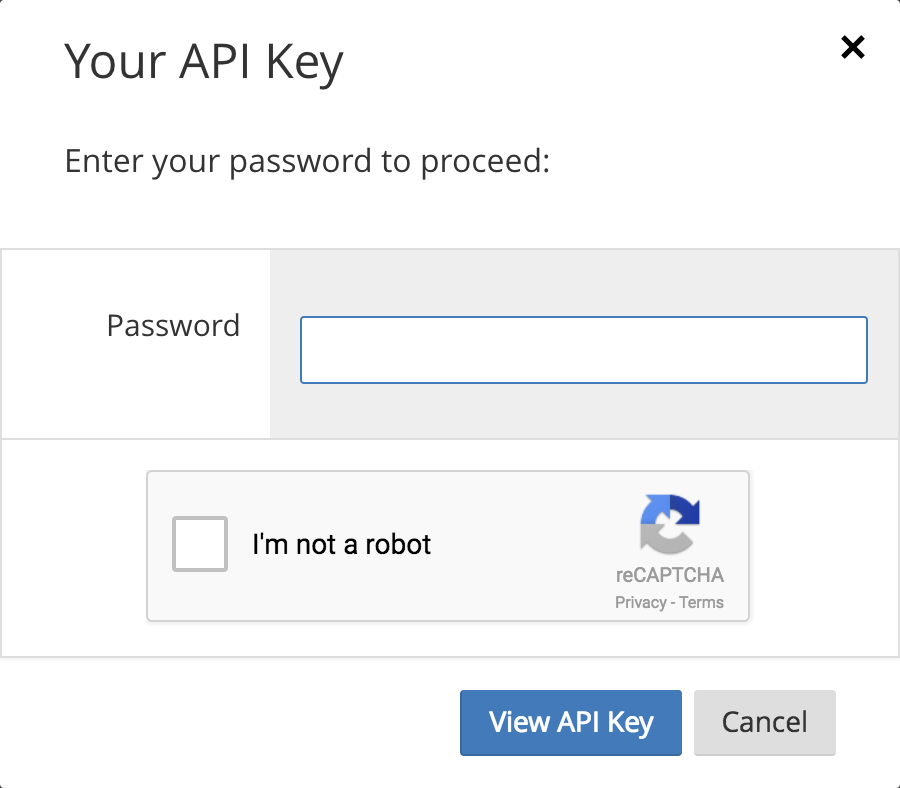
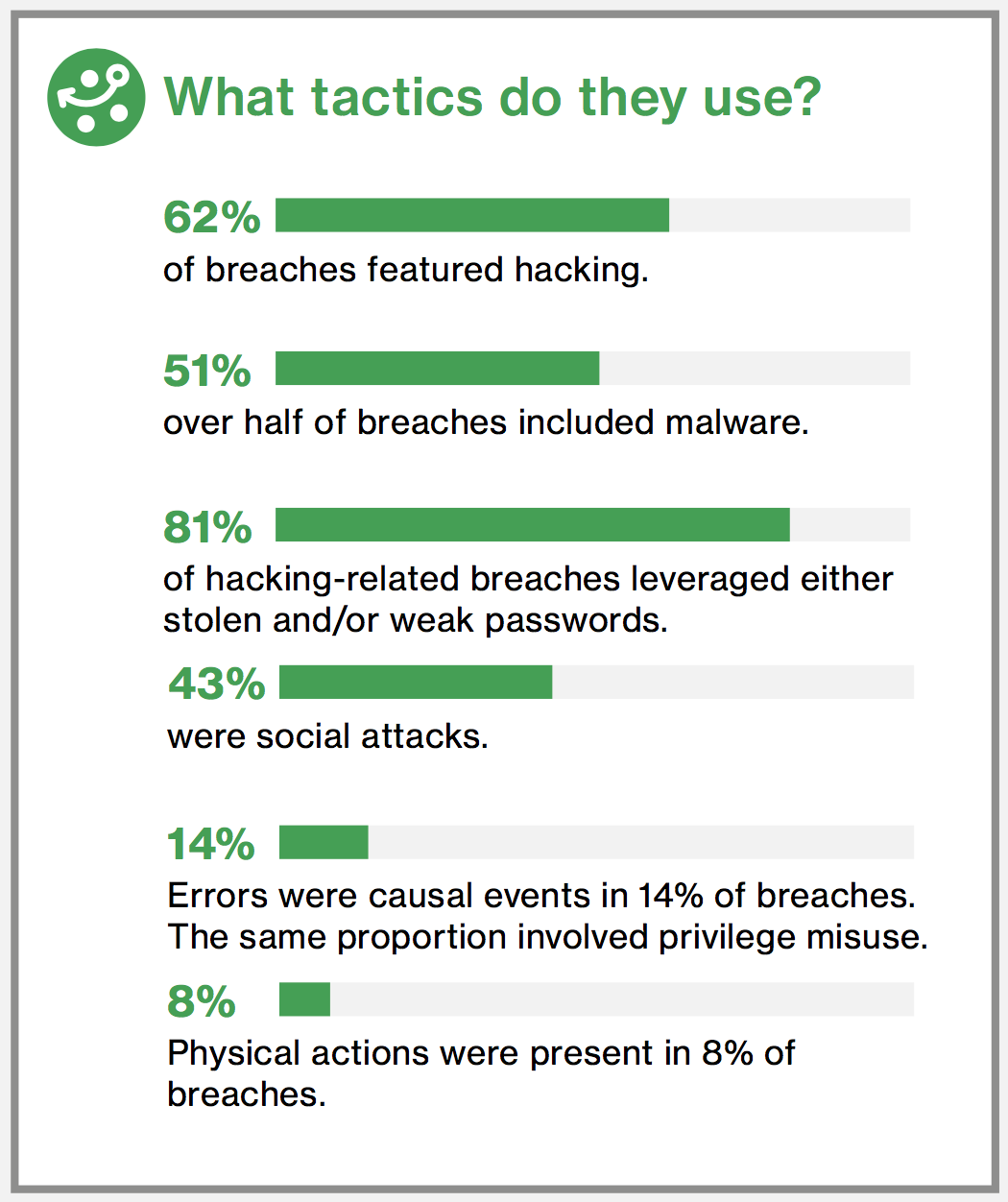
 The company expects more modest growth in 2018.
The company expects more modest growth in 2018. The deal boosts VMware's multi-cloud and security plays.
The deal boosts VMware's multi-cloud and security plays.
 The deal will give Google more IoT firepower.
The deal will give Google more IoT firepower.