Dell Preps an IPO for SecureWorks
 Before acquiring EMC, Dell seems to be forming a Federation of its own.
Before acquiring EMC, Dell seems to be forming a Federation of its own.
 Before acquiring EMC, Dell seems to be forming a Federation of its own.
Before acquiring EMC, Dell seems to be forming a Federation of its own.
Welcome to Technology Short Take #58. This will be the last Technology Short Take of 2015, as next week is Christmas and the following week is the New Year’s holiday. Before I present this episode’s collection of links, articles, and thoughts on various data center technologies, allow me to first wish all of my readers a very merry and very festive holiday season. Now, on to the content!
You can check to see what the network filter is programmed to do. To do this first find the instance ID for your instance and then find the libvirt-network filter rule for the same. You can edit the rule to set the subnet that you want to allow.Find instances Continue reading
 Join Dialogic and Oracle on January 15th at 10:00am PT to learn more about how to achieve automation and vendor interoperability between Dialogic’s real-time multimedia VNFs and Oracle’s MANO layer.
Join Dialogic and Oracle on January 15th at 10:00am PT to learn more about how to achieve automation and vendor interoperability between Dialogic’s real-time multimedia VNFs and Oracle’s MANO layer.
A couple of days ago I passed the Cisco Certified Design Expert (CCDE) Qualification Exam which means that I am now eligible to take the CCDE practical. I’m aiming to give that a try in May. This post will give some insight into what a candidate needs to pass the CCDE Qualification exam and how to study for it.
The CCDE is a very broad exam. The ideal candidate must have a very strong background in Routing & Switching (RS) and Service Provider (SP) technologies. These are the meat of the exam. It is also desirable to have a decent knowledge of Data Center (DC) and security technologies. It’s also desirable to have a basic understanding of wireless and storage technologies.
It’s difficult to study for the CCDE and the CCDE Qualification Exam if you don’t have enough experience in the real world. While a person can study for the CCIE without a lot of experience, doing the same for the CCDE is difficult because design and network architecture requires implementation experience and design experience. The ideal candidate should be CCIE RS and SP certified already or have the equivalent knowledge of someone that is. Does that mean that it’s Continue reading
 The company is contributing its code to the open source community.
The company is contributing its code to the open source community.
 Huawei shares the high points of the 2015 OPNFV Summit in a featured video summary. Watch now!
Huawei shares the high points of the 2015 OPNFV Summit in a featured video summary. Watch now!
 With the holiday season in full swing, it's only fitting that we continue to spread cheer, joy and a faster Internet around the world. To start the season we begin in Canada with NHL rivals Montreal and Vancouver, our 70th and 71st points of presence (PoPs) globally. Montreal and Vancouver, the 2nd and 3rd largest Canadian metropolitan areas, respectively, join our existing PoP in Canada's largest, Toronto.
With the holiday season in full swing, it's only fitting that we continue to spread cheer, joy and a faster Internet around the world. To start the season we begin in Canada with NHL rivals Montreal and Vancouver, our 70th and 71st points of presence (PoPs) globally. Montreal and Vancouver, the 2nd and 3rd largest Canadian metropolitan areas, respectively, join our existing PoP in Canada's largest, Toronto.
Together, CloudFlare's network in Canada is now milliseconds away from the country's 31 million Internet users. As of now, the web sites, mobile apps and APIs of all CloudFlare customers are delivered at a cool 6.1 million times the speed of the fastest slapshot (for the curious, the current NHL speed record belongs to Zdeno Chára of the Boston Bruins, whose slapshot clocked 108.8 miles per hour / 175.1 kilometers per hour).
Canada is not just one of the most wired countries in the world, with nearly 87 per cent of Canadian households connected to the Internet, but also one of the largest as measured by e-commerce transaction volume. According to Statistics Canada, Canadian enterprises sold more than US$100 billion in goods and services over the Internet in Continue reading
At CloudFlare, we spend a lot of time talking about the PoPs (Points of Presence) we have around the globe, however, on December 14th, another kind of POP came to the world: a vulnerability being exploited in the wild against Joomla’s Content Management System. This is known as a zero day attack, where it has been zero days since a patch has been released for that bug. A CVE ID has been issued for this particular vulnerability as CVE-2015-8562. Jaime Cochran and I decided to take a closer look.
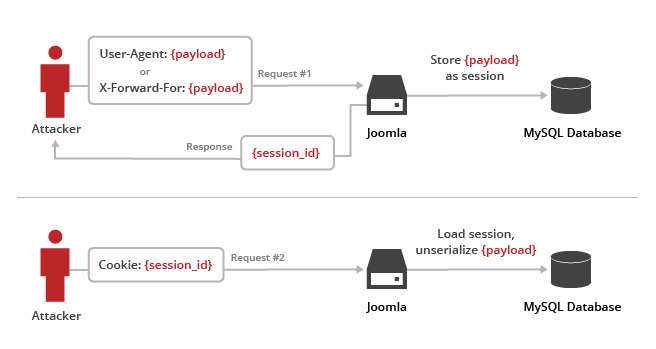
In this blog post we’ll explain what the vulnerability is, give examples of actual attack payloads we’ve seen, and show how CloudFlare automatically protects Joomla users. If you are using Joomla with CloudFlare today and have our WAF enabled, you are already protected.
The Joomla Web Application Firewall rule set is enabled by default for CloudFlare customers with a Pro or higher plan, which blocks this attack. You can find it in the Joomla section of the CloudFlare Rule Set in the WAF Dashboard.
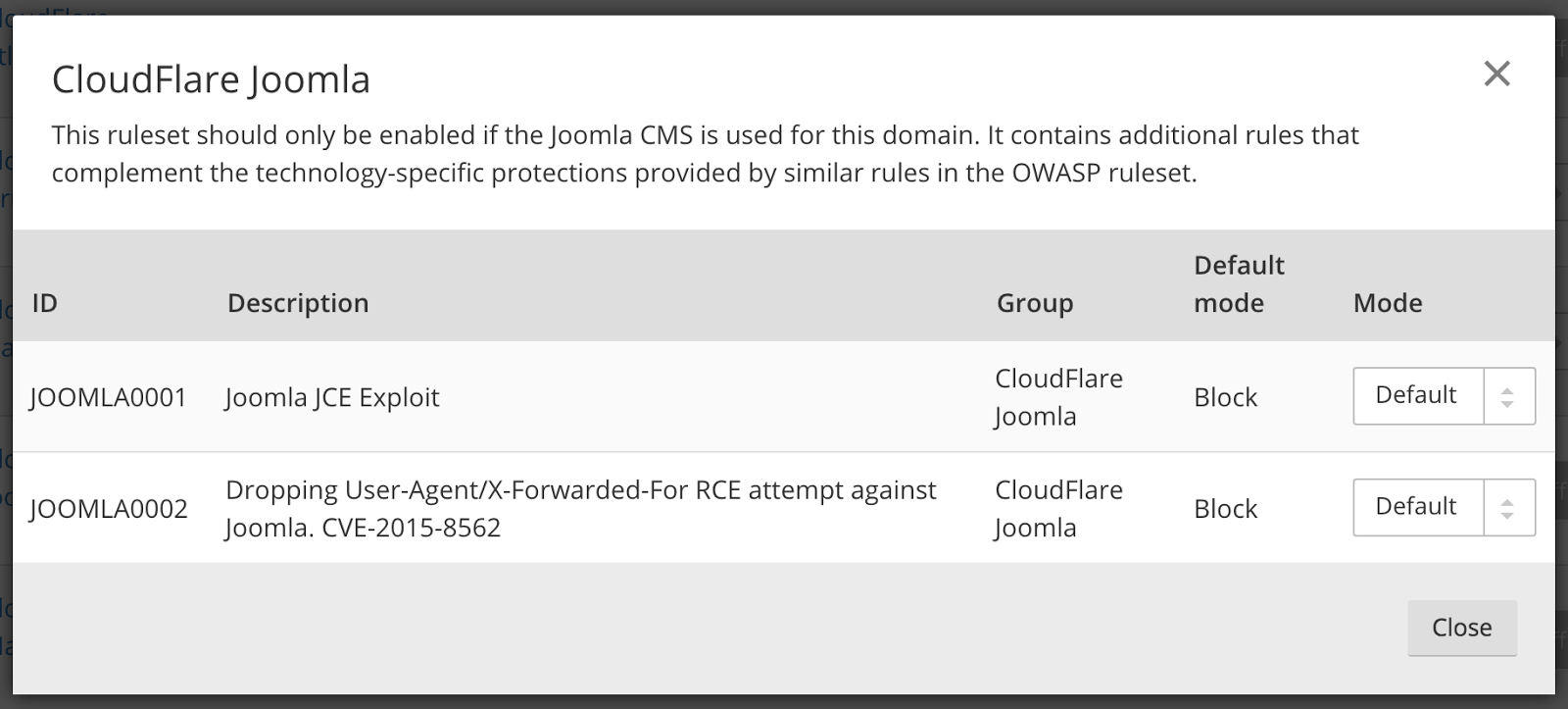
Joomla is an open source Content Management System which allows you to build web applications and control every aspect of the content of your Continue reading