China Mobile closing down 3G system, complete switch-off expected by 2020

While Western telcos debate, China is moving to 5G.
The post China Mobile closing down 3G system, complete switch-off expected by 2020 appeared first on EtherealMind.
Last Week on ipSpace.net (2019W10)
The Spring 2019 Building Network Automation Solutions course continued with an awesome presentation by David Gee. He started with what you should do before writing a single line of code (identify processes and document them in workflows and sequence diagrams) and covered tons of boring stuff nobody ever wants to talk about.
On Thursday Rachel Traylor continued exploring graphs and their relevance in networking, this time focusing on trees and spanning trees.
The Network Connectivity, Graph Theory, and Reliable Network Design webinar is part of standard ipSpace.net subscription You can access David’s presentation and all other materials of the Building Network Automation Solutions online course with Expert Subscription (assuming you choose this course as part of your subscription).
How IPv6 SLAAC responds to Renumbering Events

If you follow the IPv6 Maintenance (6man) Working Group of the Internet Engineering Task Force (IETF), you may have noticed the 300+ message email thread on an Internet Draft that was recently published on the “Reaction of Stateless Address Autoconfiguration (SLAAC) to Renumbering Events”. This was prompted by the experiences of developing Best Current Operational Practice on IPv6 prefix assignment for end-users, an activity led by ISOC’s Jan Žorž and published as ripe-690.
SLAAC is used to automatically assign an IPv6 address to a host, but there are a number of scenario where hosts may end up using stale configuration information and thereby leading to interoperability problems.
For example, a typical IPv6 deployment scenario is when a CPE (Customer Premises Equipment) router requests an IPv6 prefix to an ISP via DHCPv6-PD, and advertises a sub-prefix of the leased prefix on the LAN-side via SLAAC.
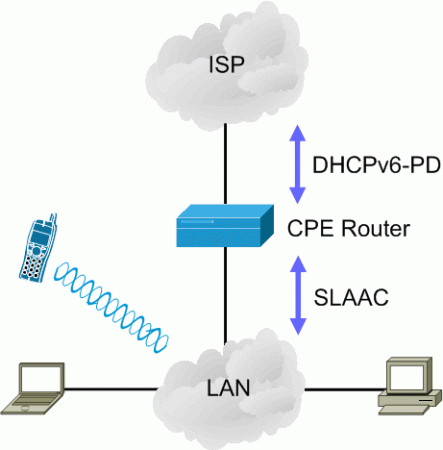
In such scenarios, if the CPE router crashes and reboots, it may lose all information about the previously leased prefix. Upon reboot, the CPE router may be leased a new prefix that will result in a new sub-prefix being advertised on the LAN-side of the CPE router. As a result, hosts will normally configure addresses for the newly-advertised prefix, Continue reading
Weekly Top Posts: 2019-03-10
- CenturyLink Threat Research Reemerges as Black Lotus Labs
- Akamai Gets Edgy With Platform Expansion and Upgrades
- Headcount: The Latest Hirings, Firings, and Retirings — March 7, 2019
- Mortgage Company TruHome Taps Bigleaf SD-WAN to Deliver Cloud Telephony
- Network Security Firm Untangle Launches SD-WAN Router and Micro-Firewall
BiB 072: Automate Cloud Native Monitoring With Instana
Instana is modern, automated application performance management. How do they do this? An agent sits on a host or in a container, and performs continuous real-time discovery and monitoring of all components.
The post BiB 072: Automate Cloud Native Monitoring With Instana appeared first on Packet Pushers.
A Node to Workers Story

Node.js allows developers to build web services with JavaScript. However, you're on your own when it comes to registering a domain, setting up DNS, managing the server processes, and setting up builds.
There's no reason to manage all these layers on separate platforms. For a site on Cloudflare, these layers can be on a single platform. Serverless technology simplifies developers' lives and reframes our current definition of backend.
In this article I will breeze through a simple example of how converting a former Node server into a Worker untangled a part of my teams’ code base. The conversion to Workers for this example can be found at this PR on Github.
Background
Cloudflare Marketplace hosts a variety of apps, most of which are produced by third party developers, but some are produced by Cloudflare employees.
The Spotify app is one of those apps that was written by the Cloudflare apps team. This app requires an OAuth flow with Spotify to retrieve the user’s token and gather the playlist, artists, other Spotify profile specific information. While Cloudflare manages the OAuth authentication portion, the app owner - in this case Cloudflare Apps - manages the small integration service that uses the Continue reading
Day Two Cloud 004: How To Optimize Cloud For Cost And Performance Without Going Insane
Your monthly cloud bill can be shocking. On today's Day Two Cloud we talk with Iris Classon about how to optimize your cloud deployment for cost without killing performance--i.e., how to keep customers and finance happy without going insane.Day Two Cloud 004: How To Optimize Cloud For Cost And Performance Without Going Insane
Your monthly cloud bill can be shocking. On today's Day Two Cloud we talk with Iris Classon about how to optimize your cloud deployment for cost without killing performance--i.e., how to keep customers and finance happy without going insane.
The post Day Two Cloud 004: How To Optimize Cloud For Cost And Performance Without Going Insane appeared first on Packet Pushers.
A Tale of Two Turnarounds: Juniper and Symantec’s Enterprise Security Stories
 Both companies are betting big on an open, integrated platform approach. Their investments appear...
Both companies are betting big on an open, integrated platform approach. Their investments appear...
Seven Women Using the Internet to Make a Difference

We’re celebrating International Women’s Day this year with great news: The Internet Society welcomes a new Chapter in Lesotho – and the Chapter’s president, vice president, treasurer, secretary, as well as a board member are all talented tech women.
Lesotho is a small landlocked country within South Africa, where less than a third of its population is connected to the Internet. One of the Lesotho Chapter’s key priorities this year is to start an “Internet for Education” project, which aims to encourage five schools to use the Internet to support teaching and to improve the quality of education.
Please join us in welcoming the Lesotho Chapter, then learn about its President Ithabeleng Moreke and other women around the world who are using the Internet to make a difference in their communities!

Ithabeleng Moreke enjoys the world of the Internet and all things networks, the technology behind it, and Internet security – and how they affect our everyday lives. She’s worked as network engineer for the government of Lesotho and is now with Vodacom Lesotho.

In Jazmin Fallas Kerr’s hometown, Desamparados, Costa Rica, nearly half of all families with women as head of household are in Continue reading
SDxCentral Weekly Wrap: Huawei Lawsuit Against the U.S. Government Challenges Equipment Ban
 SDxCentral Weekly Wrap for March 8, 2019: Huawei seeks a legal injunction. Juniper's acquisition...
SDxCentral Weekly Wrap for March 8, 2019: Huawei seeks a legal injunction. Juniper's acquisition...
Microsoft Rises From Irrelevance With Big Bet on Cloud
 A deep dive by MTN Consulting finds that Microsoft has made great progress reorienting itself...
A deep dive by MTN Consulting finds that Microsoft has made great progress reorienting itself...
Cisco Sees a Promising Future for 5G Combined With Wi-Fi 6
 Others have argued that 5G alone will offer the low latency, speed, and spectrum efficiency to...
Others have argued that 5G alone will offer the low latency, speed, and spectrum efficiency to...
Heavy Networking 434: Solving Network Performance And Security Problems With VIAVI Solutions (Sponsored)
On today's sponsored Heavy Networking, VIAVI Solutions joins the Packet Pushers to discuss the intersection of network performance management (NPM) and security. We discuss how network and security teams can leverage VIAVI's packet capture capabilities, how it enriches flow records with additional data to provide valuable context, and how the concept of end user experience informs VIAVI's approach to NPM.
The post Heavy Networking 434: Solving Network Performance And Security Problems With VIAVI Solutions (Sponsored) appeared first on Packet Pushers.
Austrian Operators Plot 5G Plans, but Grumble About Newcomers
 Hutchison Drei has complained about increased competition with four new organizations having gained...
Hutchison Drei has complained about increased competition with four new organizations having gained...