NSX Cloud Blog Series: Part 1
On the heels of announcing general availability of NSX Cloud on June 5th, we’re pleased to announce that NSX Cloud was selected as Best of Show runners-up in the cloud computing category at Interop Tokyo. The full list of all winners is available here. For those unfamiliar, Interop Tokyo is a major event of over 140,000 attendees, and this award requires an hour presentation including a demo and Q&A to the Interop Committee, so this award came with some scrutiny and we’re proud to have received it.
Let’s deep dive a little into what NSX Cloud is all about. As enterprises make the transition to a hybrid cloud model, new challenges inherent to managing this hybrid cloud model arise, including: how to extend enterprise network policies seamlessly to the cloud, how to have complete operational visibility into traffic flows across your hybrid environment, and how to maintain a consistent security policy across private and public clouds. These are key concerns for Network and Security administrators as well as cloud architects. NSX Cloud is designed to address these requirements.

NSX Cloud together with NSX Data Center provides a uniform operational model across Public Cloud and on-premises Continue reading
BiB 046: Arista 7170 Multi-function Programmable Network Switches
Ethan Banks attended a technical webinar held by Arista Networks talking about their recently announced 7170 series multi-function programmable network switches. In this webinar, Arista explained what the new 7170 switch line was all about. The central reason this switch line exists is programmability.
The post BiB 046: Arista 7170 Multi-function Programmable Network Switches appeared first on Packet Pushers.
The Latest DPDK Release Provides Better Memory Management
 From a container perspective the open source group is putting functions in place for dynamic control of DPDK.
From a container perspective the open source group is putting functions in place for dynamic control of DPDK.
IBM Drops Cloud Management Platform Onto Kubernetes
 The integration allows users to add self-service platform-as-a-service capabilities to CMS. They can also tap more quickly into IBM analytics, data, middleware, and its Watson artificial intelligence (AI) platform.
The integration allows users to add self-service platform-as-a-service capabilities to CMS. They can also tap more quickly into IBM analytics, data, middleware, and its Watson artificial intelligence (AI) platform.
INE’s CCIE R&S v5 topology for EVE-NG
The last days I was working on adapting INE‘s lab topology, most specific the CCIE Routing and Switching v5 one, to be used in EVE-NG. In my opinion, INE offers some of the best training materials for Cisco and Juniper certifications. Along certification training you can find in their All Access Pass Subscription valuable learning … Continue reading INE’s CCIE R&S v5 topology for EVE-NGCisco’s Plan to Pull In Cloud Provider Data Center Customers
 To win more cloud provider customers Cisco is focusing on helping hyperscalers solve big engineering problems, and it's embracing open networking.
To win more cloud provider customers Cisco is focusing on helping hyperscalers solve big engineering problems, and it's embracing open networking.
AT&T Data Centers Fetch $1.1B in Sale to Brookfield Infrastructure
 The carrier had been rumored to be looking to offload the data center assets, which followed similar sales by telecom rivals Verizon and CenturyLink.
The carrier had been rumored to be looking to offload the data center assets, which followed similar sales by telecom rivals Verizon and CenturyLink.
Network Maintenance Best Practices
Peter Welcher provides guidance on managing periodic checks of your network infrastructure.
U.S. Lawmakers Attack Google for Its Huawei Relationship
 The lawmakers claim Google is “more willing to support the Chinese Communist Party than the U.S. military.”
The lawmakers claim Google is “more willing to support the Chinese Communist Party than the U.S. military.”
DroneDeploy and Cloudflare Workers

 Images courtesty of DroneDeploy
Images courtesty of DroneDeploy
When we launched Workers a few months ago, much of the focus was on use cases surrounding websites running on origins that needed extra oomph. With Workers you can easily take a site, introduce a raft of personalization capabilities, A/B test changes or even aggregate a set of API responses around a range of services. In short by layering in Cloudflare Workers we can take origin websites and do transformational things.
One of the joys of a platform, is that you never know where you are going to see the next use case. Enter DroneDeploy

DroneDeploy is a cloud platform that makes it easy to collect and analyze drone imagery and data. Simply install DroneDeploy on your mobile device and connect to a DJI drone. DroneDeploy flies the drone, collects the imagery, then stitches the photos into maps.
The maps can show things like crop conditions & stress, construction project progress, or even thermal temperature ranges across vast solar farms or for search and rescue situations.
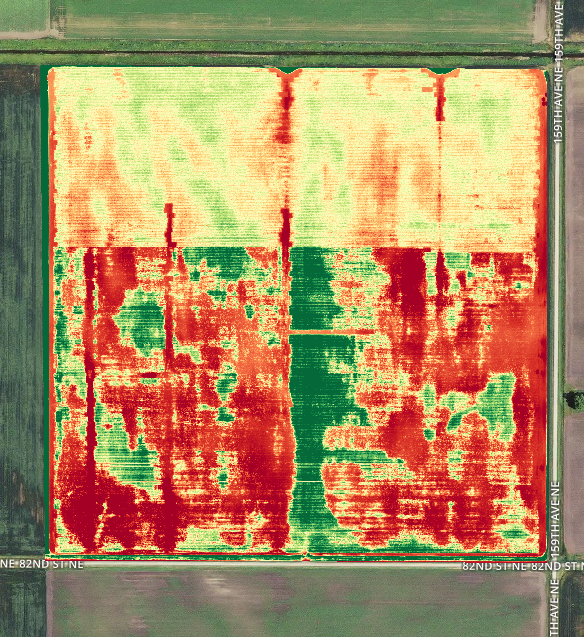
Using plant health algorithms applied to drone-generated maps, growers can pinpoint crop stress in their fields and stomp out pests, disease, or irrigation issues.
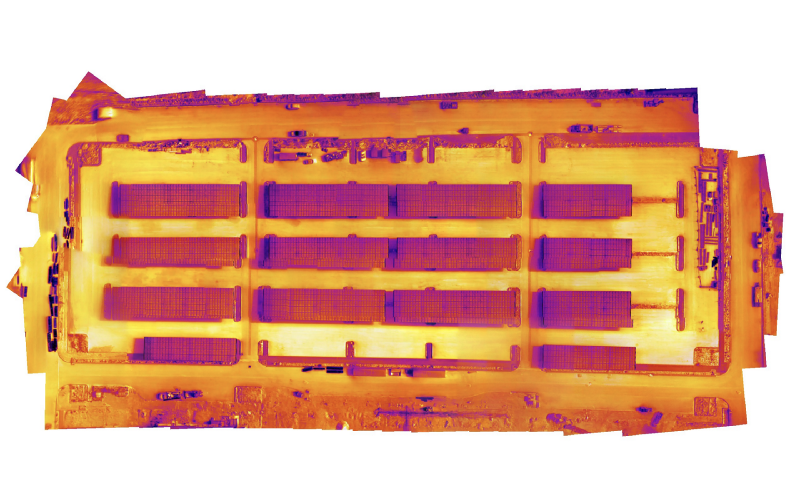 With Thermal Live Map, it’s possible Continue reading
With Thermal Live Map, it’s possible Continue reading
Forcepoint, McAfee, and Symantec Join Silver Peak SD-WAN Security Alliance
 The Silver Peak security alliance ecosystem enables customer to choose from eight different security offerings.
The Silver Peak security alliance ecosystem enables customer to choose from eight different security offerings.
Intel CEO Krzanich Resigns Over Past Relationship With Employee
 The company's board of directors named CFO Robert Swan as interim CEO while it searches for a successor.
The company's board of directors named CFO Robert Swan as interim CEO while it searches for a successor.
We’re Going to Visit All 203 Nations
In November 2017, the Internet Society hosted the inaugural Indigenous Connectivity Summit in Santa Fe, New Mexico. The event brought together community network operators, Internet service providers, community members, researchers, policy makers, and Indigenous leadership. One of the participants shared her story.
Denise Williams,Coast Salish from Cowichan Tribes on Vancouver Island, began her career as an ESL teacher, with the idea that she would travel the world teaching English. A chance encounter on a bus – “I’m from a small town so I talk to whoever is in my vicinity,” says Williams – served as an entry point to work as a policy analyst for Indigenous and Northern Affairs Canada, which led to Education Technology work at the First Nations Education Steering Committee. “I learned the way that digital technologies either advance or detract from a community’s ability to nurture curiosity in their youth,” says Williams. “I came from no understanding of networks to it becoming my life’s work. I don’t know if i found it or it found me.”
In 2015, Williams took the reigns of the totally defunded First Nations Technology Council, and through strategic planning and vision, has grown the organization’s programs in talent development, Continue reading