Avoid Business Disruption in Times of Turmoil Here and Abroad
Learn from leaders how to put satellite, wireless, and undersea cable options to work for your enterprise.The Network’s Growing Strategic Role
Networks are no longer a back-office function. It’s time for network managers to assert strategic leadership.The Transformational Impact of Continuous Network Assessments
Adopting a continuous network assessment strategy based on automation offers the best way to combat the challenges of maintaining modern and dynamic hybrid networks.Calico monthly roundup: November 2023
Welcome to the Calico monthly roundup: November edition! From open source news to live events, we have exciting updates to share—let’s get into it!
Find your Cluster Security Score
Calico Cloud is releasing new capabilities for security posture management called Security Scoring and Recommended Actions. Start measuring and tracking your security posture. |
Customer case study: Boundless Software
Calico Cloud enabled SOC 2 compliance for Boundless Software while also drastically reducing onboarding times for the company’s customers. Read our case study to find out how. |
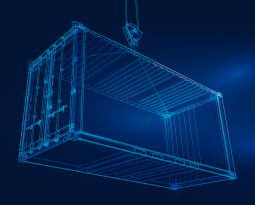 Secure Kubernetes traffic with Calico Egress gateway Secure Kubernetes traffic with Calico Egress gateway
Discover how egress gateways enable users to assign meaningful network identity to selected traffic so that this information can be further used by traditional tools to enforce granular policies to traffic based on identity or bandwidth. |
Open source news
- NEW features
- Streamlined Operations with Windows HostProcess Container – Automated node pool scaling and upgrades, eliminating the need for manual node initialization to streamline operations and management of Windows container-based applications.
- Performance and Scalability with IPv6 Support for Calico eBPF Dataplane – IPv6 support for eBPF in Calico empowers enterprises to enhance the performance and scalability of their applications by alleviating Continue reading
NB459: IBM Aims To Own The Quantum Realm; Amazon Hitches A Ride With SpaceX
Today on Network Break we cover IBM's new quantum processor and modular quantum computer and its effort to own the next generation of computing. We also cover Cisco's AI assistant for firewalls, Marvell's new DPUs for networking devices, why Amazon has to rely on SpaceX to get Project Kuiper satellites into orbit, and more IT news.
The post NB459: IBM Aims To Own The Quantum Realm; Amazon Hitches A Ride With SpaceX appeared first on Packet Pushers.
NB459: IBM Aims To Own The Quantum Realm; Amazon Hitches A Ride With SpaceX
IBM has announced a new quantum processor and modular quantum computer in an effort to own the next generation of computing, Cisco unveils an AI assistant to help you untangle firewall rules, and Marvell debuts new DPUs for switches, firewalls, and other networking devices. The MEF looks for ways to stay relevant in the broadband... Read more »Response: Vendor Network Automation Tools
Drew Conry-Murray published a excellent summary of his takeaways from the AutoCon0 event, including this one:
Most companies want vendor-supported tools that will actually help them be more efficient, reduce human error, and increase the velocity at which the network team can support new apps and services.
Yeah, that’s nothing new. Most Service Providers wanted vendors to add tons of nerd knobs to their products to adapt them to existing network designs. Obviously, it must be done for free because a vast purchase order1 is dangling in the air. We’ve seen how well that worked, yet learned nothing from that experience.
Response: Vendor Network Automation Tools
Drew Conry-Murray published a excellent summary of his takeaways from the AutoCon0 event, including this one:
Most companies want vendor-supported tools that will actually help them be more efficient, reduce human error, and increase the velocity at which the network team can support new apps and services.
Yeah, that’s nothing new. Most Service Providers wanted vendors to add tons of nerd knobs to their products to adapt them to existing network designs. Obviously, it must be done for free because a vast purchase order1 is dangling in the air. We’ve seen how well that worked, yet learned nothing from that experience.
Cisco Aims to Address Firewall Complexity with an AI Assist
Cisco introduced the Cisco AI Assistant for Security this week, a tool to help IT administrators manage their firewalls to maintain a robust security posture.Worth Reading: Network CI and Open Source
Did you find the Network Automation with GitHub Actions blog post interesting? Here are some more GitHub Self-Hosted Runner goodies from Julio Perez: Network CI and Open Source – Welcome to the World of Tomorrow. Enjoy!
Worth Reading: Network CI and Open Source
Did you find the Network Automation with GitHub Actions blog post interesting? Here are some more GitHub Self-Hosted Runner goodies from Julio Perez: Network CI and Open Source – Welcome to the World of Tomorrow. Enjoy!
Trunk to Access – Will It Work?
Recently a posted a question to Twitter about connecting two Cisco Catalyst switches. One switch has already booted and has the following configuration:
interface GigabitEthernet0/0 description SW02 switchport mode trunk switchport trunk allowed vlan 1,10,20,30 switchport nonegotiate
The other switch is connected to Gi1/0/48 and has just been powered on. It has no configuration so it is booting with the default configuration. The intention is to onboard a new switch via Catalyst Center using Plug and Play (PNP).
Based on the responses not many people were able to describe what would happen and why or why not this scenario would work. There are some interesting details here and before running into this scenario myself I thought that it might work. Before we can answer if it will work, let’s list what we know at this point in time about the two switches, SW01, and SW02. For SW01 we know that:
- The port is configured as a trunk.
- The VLANs allowed on the trunk are 1,10,20, and 30.
- DTP has been disabled.
- The native VLAN is 1.
For SW02 we know that:
- It will boot with all ports enabled.
- Those ports will be in VLAN 1.
- DTP is enabled on the Continue reading
Worth Exploring: SRv6 Test Topologies
Want to explore SRv6? Cisco engineers put together a repository containing scripts and configs for building SRv6 test topologies. It works with Containerlab and FRR (unless you want to beg a Cisco account team for a Cisco 8000 image or make a sandwich while the IOS XRd image is booting).
Want to use netlab? Jeroen van Bemmel implemented baseline SRv6 support for Nokia SR OS.
Worth Exploring: SRv6 Test Topologies
Want to explore SRv6? Cisco engineers put together a repository containing scripts and configs for building SRv6 test topologies. It works with Containerlab and FRR (unless you want to beg a Cisco account team for a Cisco 8000 image or make a sandwich while the IOS XRd image is booting).
Want to use netlab? Jeroen van Bemmel implemented baseline SRv6 support for Nokia SR OS.
Preparing for the Shapeshifting Tactics of Modern Malware
The dynamic nature of malware trends and the rapid shifts between different types of threats underscore the critical need for adaptive cybersecurity measures.HN713: Network Automation: Where Are We, And Where Can We Go?
Today’s show is roundtable conversation on the state of automation in the networking industry. We discuss takeaways from the recent AutoCon event on network automation, and get into issues such as sources of truth and the role of abstractions in automation. We also talk about the learning, cultural, and business challenges of network automation--and how to get beyond them.
The post HN713: Network Automation: Where Are We, And Where Can We Go? appeared first on Packet Pushers.
HN713: Network Automation: Where Are We, And Where Can We Go?
Welcome to Heavy Networking! On today’s show we’ve got a roundtable conversation on the state of automation in the networking industry. This show was inspired by the recent AutoCon conference, which is a new conference focused specifically on network automation. Ethan Banks and I both attended, as did two our guests, and we’re going share... Read more »Hedge 205: OId Engineering Quotes
For this month’s roundtable, Eyvonne, Tom, and I return to Addresses to Engineering Students by Harrington and Waddell. This book, published in 1912, is a “product of its time,” and hence deserves some trigger warnings. But it is also interesting to see how advice given to engineering students over 100 years ago holds up for today. Have engineering challenges, and the engineering life, changed all that much? What kinds of advice stand the test of time, what kinds do not?