Breaking the Internet: Swapping Backhoes for BGP

The term “break[ing] the Internet” has taken hold over the last few years – it sounds significant, and given the role that the Internet has come to play in our daily lives, even a little scary. A Google search for “break the Internet” returns 14.6 million results, while “broke the Internet” returns just under a half million results.
Interestingly, Google Trends shows a spike in searches for the term in November 2014 (arguably representing its entry into mainstream usage), coincident with Kim Kardashian’s appearance in Paper Magazine, and on the magazine’s Web site. (Warning: NSFW) To that end, Time Magazine says “But in the context of viral media content, ‘breaking the Internet’ means engineering one story to dominate Facebook and Twitter at the expense of more newsworthy things.” Presumably in celebration of those efforts, there’s even now a “Break the Internet” Webby Award.
“Breaking the Internet” in this context represents, at best, the failure of a website to do sufficient capacity planning, such as using a content delivery network (CDN) to help improve the scalability and performance of the Web site in the face of increased traffic from a flash crowd from the viral Continue reading
Sprint Adds Color to NFV Plans That are ‘Essential’ for 5G Deployment
 Metaswitch and Mavenir added to ranks of ecosystem vendors.
Metaswitch and Mavenir added to ranks of ecosystem vendors.
HPE Buys Cloud Technology Partners, Expands Consulting Biz
 HPE continues its buying spree.
HPE continues its buying spree.
The History of Networking: BABEL
On this edition of the Network Collective’s History of Networking, Juliusz Chroboczek sits down to discuss the origins of the BABEL routing protocol. You can see the original post over on the Network Collective here.
The post The History of Networking: BABEL appeared first on rule 11 reader.
Ericsson Expands 5G NR Platform to Include FDD
 T-Mobile is testing FDD at three sites in Baltimore.
T-Mobile is testing FDD at three sites in Baltimore.
StackPointCloud Merges Kubernetes, Serverless Management
 Bitnami serverless architecture continues to gain vendor support.
Bitnami serverless architecture continues to gain vendor support.
Fly be free: introducing Cumulus in the Cloud
I get really excited watching people use the technology that we develop at Cumulus Networks, and we’re always looking to make it easier for people get their heads and hands wrapped around our products and tools. Our first product, Cumulus Linux, is pretty easy; a curious techie can download our free Cumulus VX virtual machine and use it standalone or in concert with other virtual machines. If they want to see the rubber meet the road with a physical experience, they can buy a switch/license and experiment in a live network.

The introduction of Cumulus NetQ and Cumulus Host Pack upped the ante in demonstrability. These products work together to allow for high scale, operationally sane infrastructure. We wanted the curious to be able to explore all of our products in a comfortable setting. Thus was born a project we call Cumulus in the Cloud.

The awesome team here at Cumulus leveraged modern technology to set up a personal mini data center infrastructure complete with four servers and a multi-rack leaf/spine network. Then we put that technology to work in infrastructure related architectures that are meaningful to customers.

Our first personalization is a container deployment leveraging Mesos and Docker. An Continue reading
Huawei Plans to Be One of ‘Five Major Clouds’ in the World
 It's begun its quest by partnering with Microsoft, Telefonica, DT, and Orange.
It's begun its quest by partnering with Microsoft, Telefonica, DT, and Orange.
Network Break 151: VMworld Recap; Cisco’s IWAN Roadmap
This week's Network Break recaps news from VMworld, analyzes Cisco's IWAN roadmap, discusses a new cloud security product from Juniper & covers more tech news. The post Network Break 151: VMworld Recap; Cisco’s IWAN Roadmap appeared first on Packet Pushers.Ensuring Good with VMware AppDefense
co-author Geoff Wilmington
Traditional data center endpoint security products focus on detecting and responding to known bad behavior. There are hundreds of millions of disparate malware attacks, with over a million getting added every day. In addition, there is the threat of zero-day attacks exploiting previously unknown vulnerabilities. It becomes a never-ending race to “chase bad” without ever staying ahead of the threat landscape. What if we took an opposite approach to security? What if, instead of “chasing bad” we started by “ensuring good”?
![]() VMware AppDefense is a new security product focused on helping customers build a compute least privilege security model for data center endpoints and provide automated threat detection, response, and remediation to security events. AppDefense is focused on “ensuring good” versus “chasing bad” on data center endpoints. When we focus our attention on what a workload is supposed to be doing, our lens for seeing malicious activity is much more focused and as a result, we narrow the exploitable attack surface of the workload down to what we know about.
VMware AppDefense is a new security product focused on helping customers build a compute least privilege security model for data center endpoints and provide automated threat detection, response, and remediation to security events. AppDefense is focused on “ensuring good” versus “chasing bad” on data center endpoints. When we focus our attention on what a workload is supposed to be doing, our lens for seeing malicious activity is much more focused and as a result, we narrow the exploitable attack surface of the workload down to what we know about.
Changing The Way We Secure Compute
AppDefense applies the concept of “ensuring good” by using three main techniques:
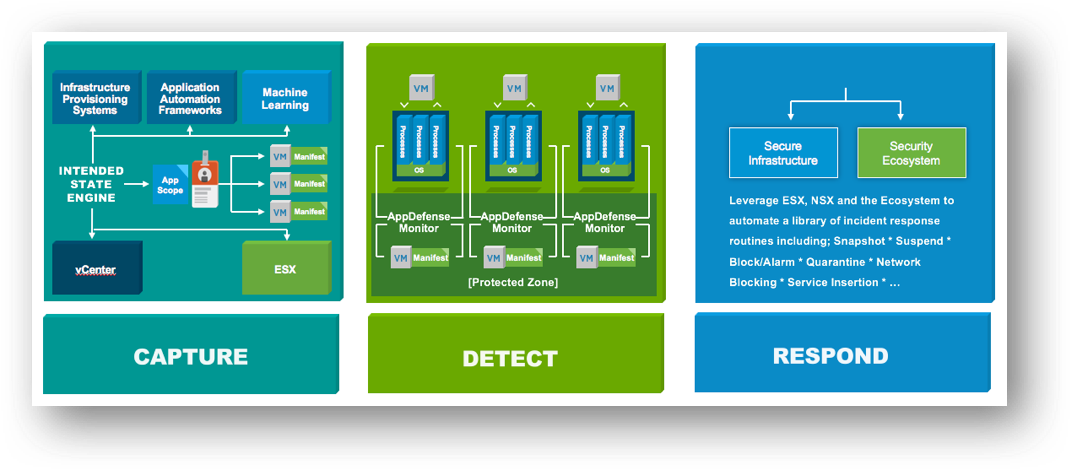
Capture
AppDefense starts by capturing Continue reading
Intent-Based Hype
It all started with a realistic response I got to my automation and orchestration blog post (here’s a unicorn-driving-a-DeLorean one in case you missed it):
Maybe you could also add the "intent-based network" which is also not so far from orchestration?
It got me thinking. The way I understand intent-based whatever, it’s an approach where I tell a system what I want it to do, not how to do it.
Read more ...10 Silly Data Center Memes
Check out these entertaining memes that poke fun at data center life.