HS054 Matching IT and Corporate Culture
Are you interested in learning more about aligning technology choices with organizational goals? Our podcast has got you covered! Listen now to explore the importance of technology alignment with business objectives.
The post HS054 Matching IT and Corporate Culture appeared first on Packet Pushers.
HS054: Matching IT and Corporate Culture
Are you interested in learning more about aligning technology choices with organizational goals? Our podcast has got you covered! Listen now to explore the importance of technology alignment with business objectives.Campus Switch Sales Forecast: 2023 Looks Strong; 2024 Maybe Not
Backlog orders and more expensive equipment are expected to drive up campus switch sales in 2023, but a correction may loom on the horizon.
The post Campus Switch Sales Forecast: 2023 Looks Strong; 2024 Maybe Not appeared first on Packet Pushers.
Private 5G: Not As Scary As You Think
When one thinks of 5G, it’s easy to associate the technology with complex carrier deployments, but enterprise-focused companies, like VMware, have designed products for corporate environments.Cloudflare’s tenant platform in action: Meter deploys DNS filtering at scale
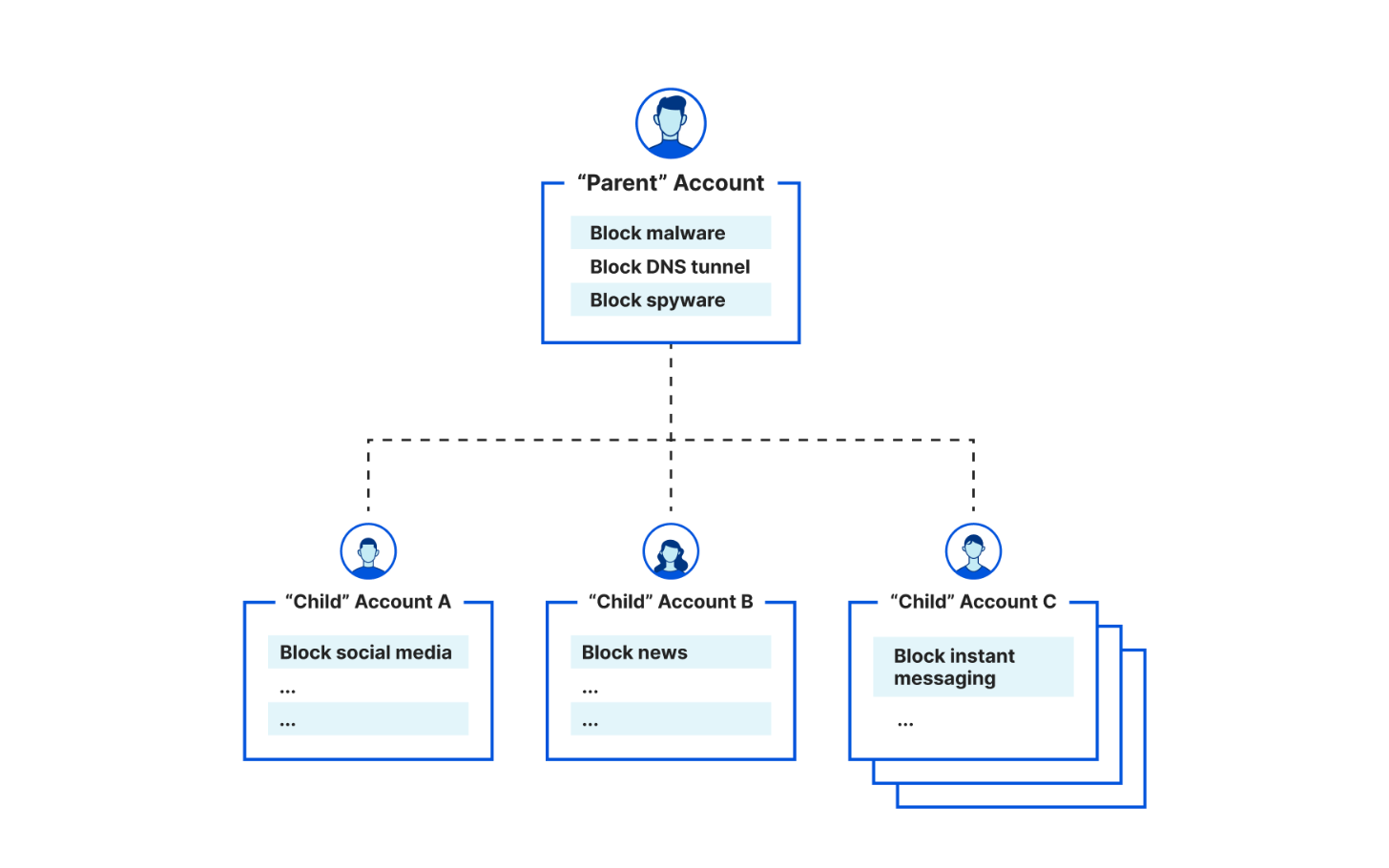
In January 2023, we announced support for Managed Service Providers (MSPs) and other businesses to create 'parent-child' and account-level policy configurations when deploying Cloudflare for DNS filtering. Specifically, organizations leverage the integration between our Tenant API and Cloudflare Gateway, our Secure Web Gateway (SWG) to protect their remote or office end users with web filtering and inspection. Already, customers like the US federal government, MalwareBytes, and a large global ISP take advantage of this integration to enable simpler, more flexible policy management across larger deployments across their end customers
Today, we're excited to showcase another similar story: Meter, a provider of Internet infrastructure, is leveraging the Tenant API integration for DNS filtering to help their clients enforce acceptable Internet use policies.
How Meter deploys Cloudflare to secure Internet browsing
Meter, headquartered in San Francisco and founded in 2015, provides Internet infrastructure that includes routing, switching, wireless, and applications. They help deliver faster, more efficient, more secure networking experiences for a diverse range of corporate spaces, including offices, warehouses, retail, manufacturing, biotech, and education institutions.
Meter integrates with the Cloudflare Tenant API to provide DNS filtering to their customers. With the Meter dashboard, Meter customers can set policies to Continue reading
Grave flaws in BGP Error handling
Grave flaws in BGP Error handling
Border Gateway Protocol is the de facto protocol that directs routing decisions between different ISP networks, and is generally known as the “glue”
Worth Reading: Looking Inside Large Language Models
Bruce Davie published an interesting overview article about Large Language Models. It would be worth reading just for the copious links to in-depth article; I particularly like his conclusions:
We mistake performance (producing realistic text) for competence (understanding the world).
Having a model for language is different from having a model of the world.
And that’s a perfect explanation why it makes no sense to expect ChatGPT and friends to produce picture-perfect device configurations or always-working code.
Worth Reading: Looking Inside Large Language Models
Bruce Davie published an interesting overview article about Large Language Models. It would be worth reading just for the copious links to in-depth article; I particularly like his conclusions:
We mistake performance (producing realistic text) for competence (understanding the world).
Having a model for language is different from having a model of the world.
And that’s a perfect explanation why it makes no sense to expect ChatGPT and friends to produce picture-perfect device configurations or always-working code.
Is One Protocol Simpler Than Two?
I’ve been in a lot of interesting discussions the last couple of days on what protocol to use for the underlay when building a VXLAN datacenter network. Do you use an IGP such as OSPF or ISIS or do you use BGP? A common argument for BGP is that running one protocol is less complex than two. Is it, though?
We can argue about if OSPF or BGP is the more well known protocol. What I think is going on here though is that OSPF is perceived as complex due to the following reasons:
- Utilizes both unicast and multicast for messaging.
- Maintains a link state database and runs SPF to calculate best paths.
- Different LSA types and flooding behavior.
- Does not advertise routes.
On the other hand, BGP has the following characteristics:
- Utilizes only unicast for messaging.
- Rides over TCP.
- Advertises prefixes (NLRI).
Is OSPF complex? That’s debateable but everything is difficult if you don’t know it well enough. If you don’t know your way around the LSDB then it can be difficult to understand how routes get into the RIB and later FIB. Not knowing a protocol doesn’t make it complex, though. I would argue that someone with the Continue reading
Tech Bytes: How StackPath Uses Catchpoint’s Internet Performance Monitoring To Accelerate MTTI (Sponsored)
Today on the Tech Bytes podcast we talk about monitoring network and application performance. Our sponsor is Catchpoint, and they’ve sent a customer, StackPath, to talk about using Catchpoint in production. This includes real-time BGP monitoring and Catchpoint’s observability network that lets you test networks and applications from multiple vantage points, and instant tests when you need immediate data.
The post Tech Bytes: How StackPath Uses Catchpoint’s Internet Performance Monitoring To Accelerate MTTI (Sponsored) appeared first on Packet Pushers.
Tech Bytes: How StackPath Uses Catchpoint’s Internet Performance Monitoring To Accelerate MTTI (Sponsored)
Today on the Tech Bytes podcast we talk about monitoring network and application performance. Our sponsor is Catchpoint, and they’ve sent a customer, StackPath, to talk about using Catchpoint in production. This includes real-time BGP monitoring and Catchpoint’s observability network that lets you test networks and applications from multiple vantage points, and instant tests when you need immediate data.Network Break 444: NVIDIA Mines GPU Gold; VMware Wants To Sell You Private AI; SUSE Prepares To Go Private
Take a Network Break! On today's episode we discuss two announcements from VMware Explore 2023: a private AI offering, and a revamped NSX for public and private cloud networking. We also discuss recent rule changes at the SEC that require public companies to disclose material security incidents in a timely manner, NVIDIA's huge revenue results, SUSE going private, and more tech news.
The post Network Break 444: NVIDIA Mines GPU Gold; VMware Wants To Sell You Private AI; SUSE Prepares To Go Private appeared first on Packet Pushers.
Network Break 444: NVIDIA Mines GPU Gold; VMware Wants To Sell You Private AI; SUSE Prepares To Go Private
Take a Network Break! On today's episode we discuss two announcements from VMware Explore 2023: a private AI offering, and a revamped NSX for public and private cloud networking. We also discuss recent rule changes at the SEC that require public companies to disclose material security incidents in a timely manner, NVIDIA's huge revenue results, SUSE going private, and more tech news.C 001. Intro into the IPv4/IPv6 Application Support from the Software/System Point of View.
Dear friend,
Being a long-time network engineer, I’ve seen (and done) it all: talking about about IPv6, designing and implementing IPv6 in production service providers and data center networks, holly wars IPv6 vs IPv4, industries saying they aren’t going to use IPv6 ever, and many others. For some network engineers, it could be even quite an “innovation” project (I clearly remember some senior person told me back in 2018 that introduction of IPv6 is an innovation; quite a statement in the 20-years anniversary of IPv6). But today I want to talk about it from a different angle.
How Is Network Relevant for Software?
In many cases every day we rely on the software, which works over Internet: whatever you need to buy or sell some goods, order a table in your favorite cafe, book ticket to train to visit your friends. Connected world is around us and, if for whatever reason it breaks, our life immediately becomes much more difficult. That’s because the applications rely on the Internet and their capability to provide you the service depends on their capabilities to connect from your smartphone or laptop to the application servers. And this capability is significantly affected by Continue reading