Quickly see differences between Zone Versions with Version Comparisons
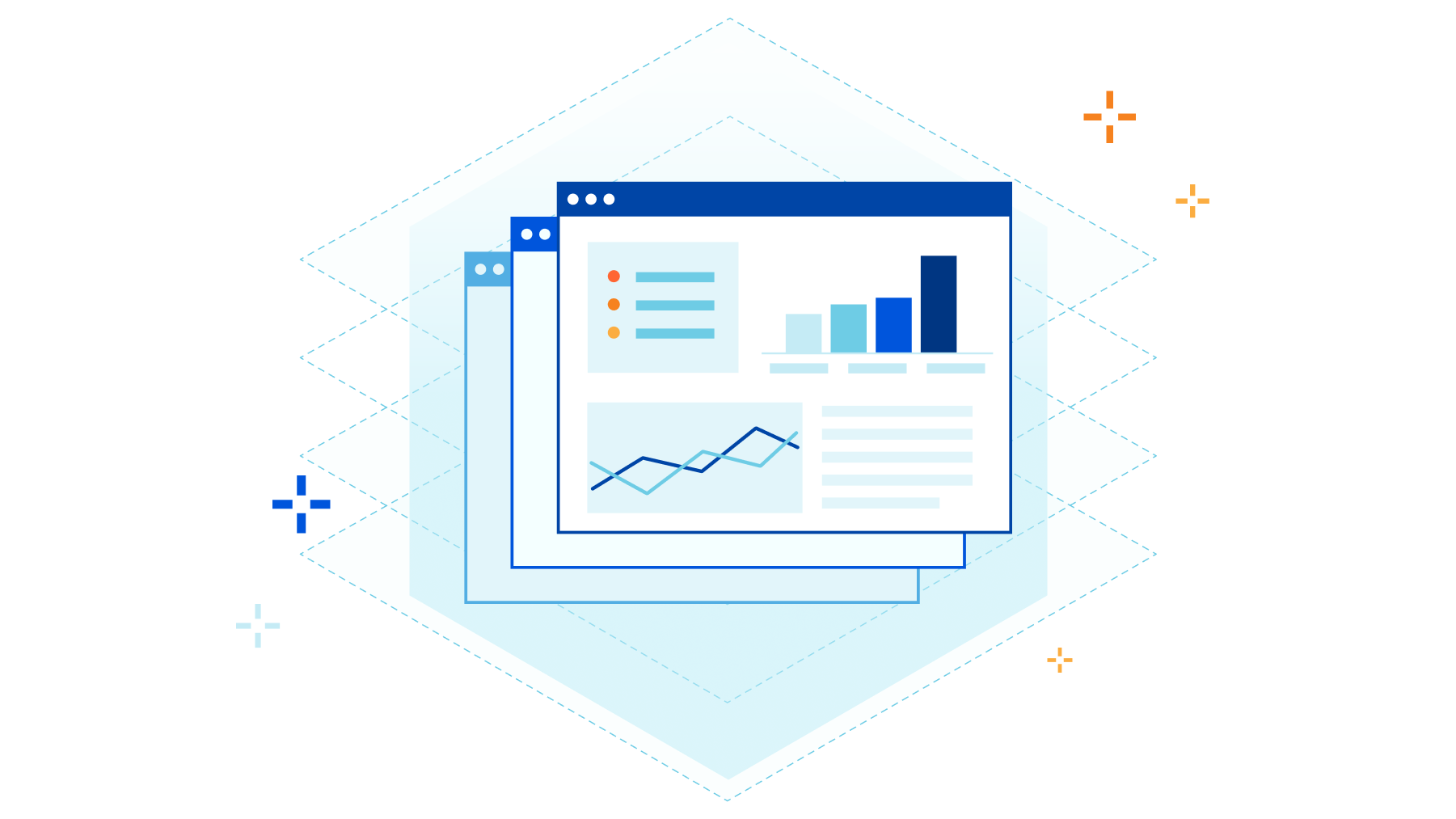
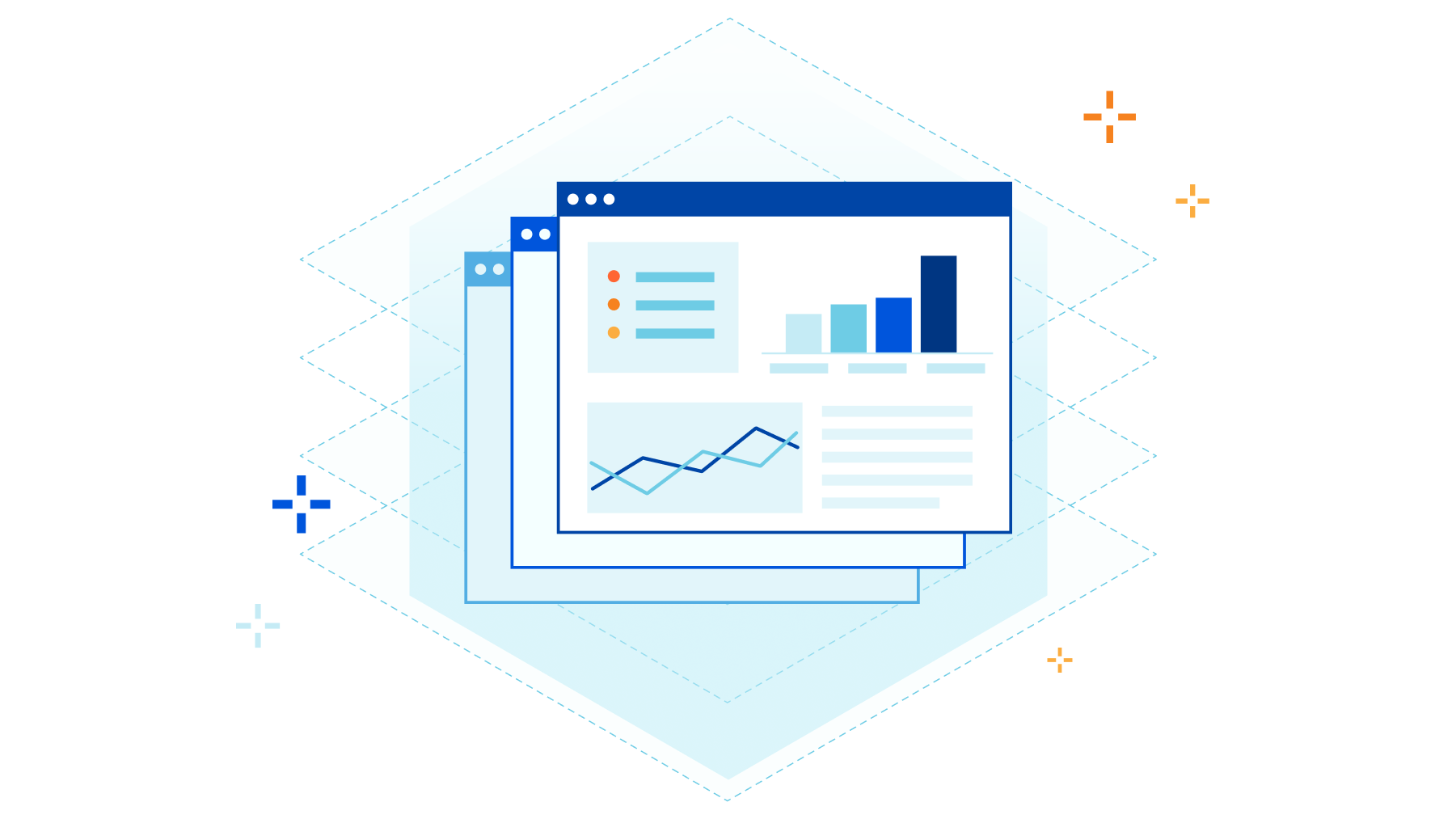
On the week of July 10, 2023, we launched a new capability for Zone Versioning - Version Comparisons. With Version Comparisons, you can quickly get a side by side glance of what changes were made between two versions. This makes it easier to evaluate that a new version of your zone’s configuration is correct before deploying to production.
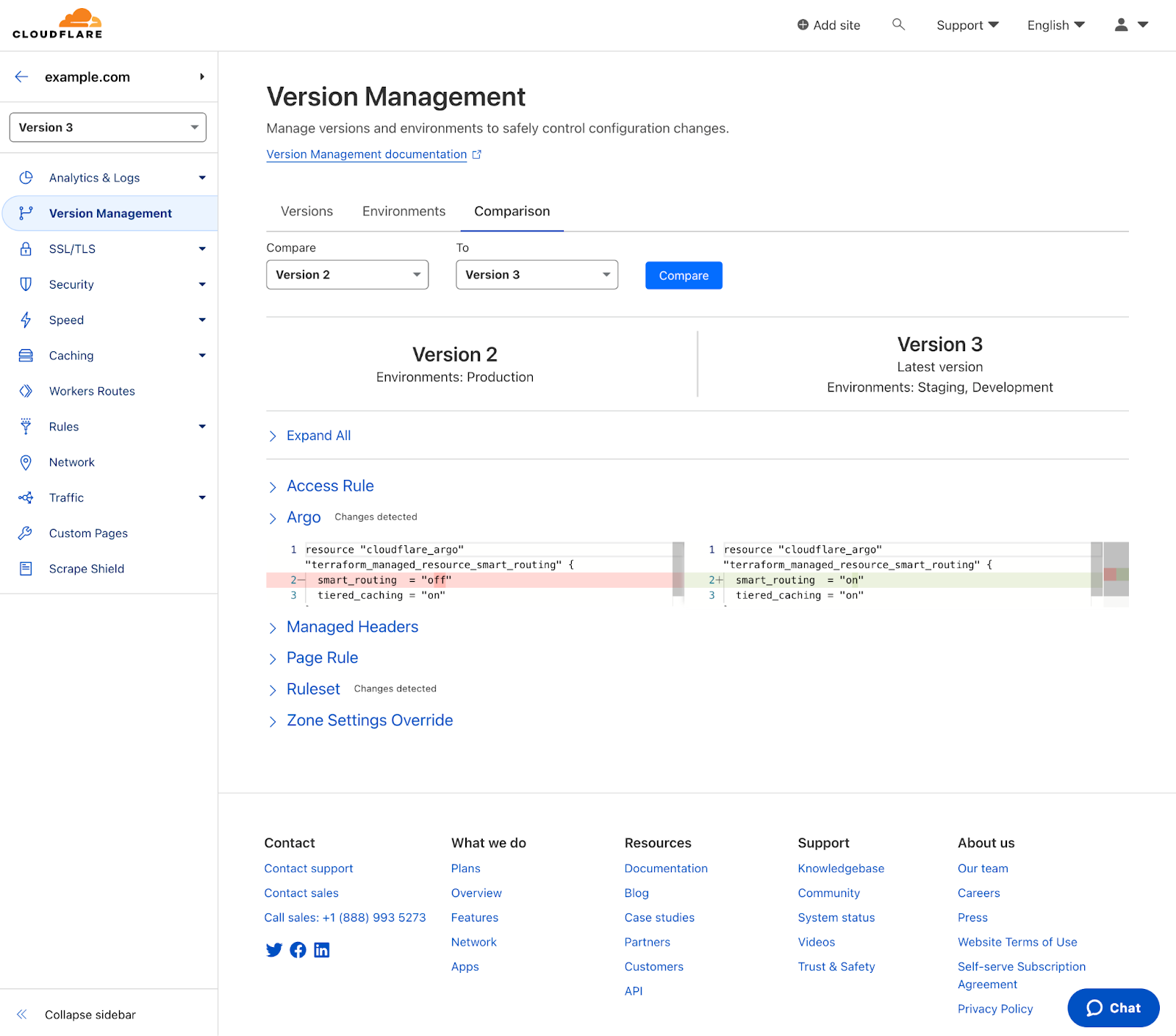
A quick recap about Zone Versioning
Zone Versioning was launched at the start of 2023 to all Cloudflare Enterprise customers and allows you to create and manage independent versions of your zone configuration. This enables you to safely configure a set of configuration changes and progressively roll out those changes together to predefined environments of traffic. Having the ability to carefully test changes in a test or staging environment before deploying them to production, can help catch configuration issues before they can have a large impact on your zone’s traffic. See the general availability announcement blog for a deeper dive on the overall capability.
Why we built Version Comparisons
Diff is a well known and often used tool by many software developers to quickly understand the difference between two files. While originally just a command line utility it is now ubiquitous across Continue reading
Hedge 186: Hardware Root of Trust
The idea of a root of trust is somewhat foreign to network engineers—what is it, and why would it be important? Michael and Marcus from Hedgehog join Tom Ammon and Russ White to discuss how hardware roots of trust work, what problems they are designed to solve for network hardware, and the current state of this technology.
rough transcript will be supplied in a few days
Deploy real-time network dashboards using Docker compose
This article demonstrates how to use docker compose to quickly deploy a real-time network analytics stack that includes the sFlow-RT analytics engine, Prometheus time series database, and Grafana to create dashboards.
git clone https://github.com/sflow-rt/prometheus-grafana.git cd prometheus-grafana ./start.shDownload the sflow-rt/prometheus-grafana project from GitHub on a system with Docker installed and start the containers. The start.sh script runs docker compose to bring up the containers specified in the compose.yml file, passing in user information so that the containers have correct permission to write data files in the prometheus and grafana directories.
All the Docker images in this example are available for both x86 and ARM processors, so this stack can be deployed on Intel/AMD platforms as well as Apple M1/M2 or Raspberry Pi. Raspberry Pi 4 real-time network analytics describes how to configure a Raspberry Pi 4 to run Docker and perform real-time network analytics and is a simple way to run this stack for smaller networks.
Configure sFlow Agents in network devices to stream sFlow telemetry to the host running the analytics stack. See Getting Started for information on how to verify that sFlow telemetry is being received.
Connect to the Grafana web interface on Continue readingOut-of-band Management – Useful Beyond Catastrophe
I was lucky enough to participate in Tech Field Day Extra at Cisco Live a couple weeks months ago. This event brings independent thought leaders together with a number of IT product vendors that were at Cisco Live to share information and opinions. I was not paid to attend, but the organizers did provide some meals while I was there. There is no expectation of providing any content, so the fact that I’m mentioning it says something. It was a great event and worth a few hours to check out the videos. Thanks to Gestalt IT for getting me involved. OpenGear was there, and it was good to see some new faces and hear some new ideas.
For those that live under a rock don’t know, OpenGear traditionally provides out-of-band (OOB) management solutions via hardware appliances that run independently of your network. They, like other vendors in that space, can connect to the cellular data network of choice and provide access to your gear when something fails (what OpenGear calls “worst day”). Over 99.9% of the time, though, you would never use your OOB devices. They’re just going to sit there doing nothing until that day that something fails Continue reading
Out-of-band Management – Useful Beyond Catastrophe
I was lucky enough to participate in Tech Field Day Extra at Cisco Live a couple weeks months ago. This event brings independent thought leaders together with a number of IT product vendors that were at Cisco Live to share information and opinions. I was not paid to attend, but the organizers did provide some meals while I was there. There is no expectation of providing any content, so the fact that I’m mentioning it says something. It was a great event and worth a few hours to check out the videos. Thanks to Gestalt IT for getting me involved. OpenGear was there, and it was good to see some new faces and hear some new ideas.
For those that live under a rock don’t know, OpenGear traditionally provides out-of-band (OOB) management solutions via hardware appliances that run independently of your network. They, like other vendors in that space, can connect to the cellular data network of choice and provide access to your gear when something fails (what OpenGear calls “worst day”). Over 99.9% of the time, though, you would never use your OOB devices. They’re just going to sit there doing nothing until that day that something fails Continue reading
Kubernetes Unpacked 030: What’s Up With WASM? – With Nigel Poulton
In this episode of Kubernetes Unpacked, Michael and Kristina catch up with with Nigel Poulton, an independent consultant, trainer, and content creator to discuss what Web Assembly (WASM) is, why it’s gaining popularity, and whether it can be the future of programming and development.
The post Kubernetes Unpacked 030: What’s Up With WASM? – With Nigel Poulton appeared first on Packet Pushers.
Kubernetes Unpacked 030: What’s Up With WASM? – With Nigel Poulton
In this episode of Kubernetes Unpacked, Michael and Kristina catch up with with Nigel Poulton, an independent consultant, trainer, and content creator to discuss what Web Assembly (WASM) is, why it’s gaining popularity, and whether it can be the future of programming and development.IPv6 Buzz 130: Routing With Link-Local Addresses
In this IPv6 Buzz episode, Ed, Scott, and Tom get technical (and maybe a little controversial) with a discussion about using IPv6 link-local addresses instead of globally scoped addresses (e.g., GUA and ULA) along with when and why you might choose to do so.
The post IPv6 Buzz 130: Routing With Link-Local Addresses appeared first on Packet Pushers.
IPv6 Buzz 130: Routing With Link-Local Addresses
In this IPv6 Buzz episode, Ed, Scott, and Tom get technical (and maybe a little controversial) with a discussion about using IPv6 link-local addresses instead of globally scoped addresses (e.g., GUA and ULA) along with when and why you might choose to do so.DLP Exact Data Match beta now available


The most famous data breaches–the ones that keep security practitioners up at night–involved the leak of millions of user records. Companies have lost names, addresses, email addresses, Social Security numbers, passwords, and a wealth of other sensitive information. Protecting this data is the highest priority of most security teams, yet many teams still struggle to actually detect these leaks.
Cloudflare’s Data Loss Prevention suite already includes the ability to identify sensitive data like credit card numbers, but with the volume of data being transferred every day, it can be challenging to understand which of the transactions that include sensitive data are actually problematic. We hear customers tell us, “I don’t care when one of my employees uses a personal credit card to buy something online. Tell me when one of my customers’ credit cards are leaked.”
In response, we looked for a method to distinguish between any credit card and one belonging to a specific customer. We are excited to announce the launch of our newest Data Loss Prevention feature, Exact Data Match. With Exact Data Match (EDM), customers securely tell us what data they want to protect, and then we identify, log, and block the presence or movement Continue reading

