Programmatic Access to CLI Driven Devices with TextFSM
Read More
Thoughts on Network Neutrality, the FCC, and the Future of Internet Governance
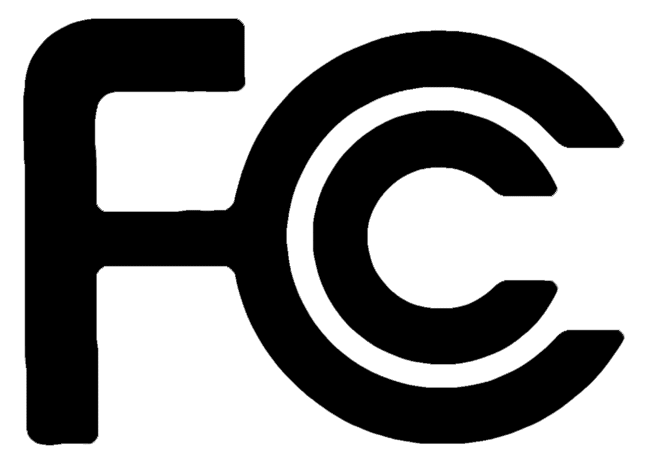
Today the United States Federal Communications Commission (FCC) voted to extend the rules that previously regulated the telephone industry to now regulate Internet Service Providers (ISPs). The Commission did this in order to preserve the principle of network neutrality. Broadly stated, this principle is that networks should not discriminate against content that passes through them.
At CloudFlare, we are strong proponents of network neutrality. My co-founder, Michelle Zatlyn, sat on the FCC's Open Internet Advisory Committee. The work of that committee played a role in guiding today's vote. So there is a large part of us that is celebrating today.
At the same time, I have deep concerns that proponents of a free and open Internet may look back on today not as a great victory, but as the first step in what may turn out to be a devastating loss. The Internet has largely been governed from the bottom up by technologists seeking rough consensus and running code. Today's action by the FCC may mark the beginning of a new era where the Internet is regulated by lawyers from the top down. As a technologist and recovering lawyer, that worries me.
The Threat to the Network
If you think Continue reading
Broadcom ASIC table utilization metrics, DevOps, and SDN
 |
| Figure 1: Two-Level Folded CLOS Network Topology Example |
Broadcom Trident ASICs are popular in white box, brite-box and branded data center switches from a wide range of vendors, including: Accton, Agema, Alcatel-Lucent, Arista, Cisco, Dell, Edge-Core, Extreme, Hewlett-Packard, IBM, Juniper, Penguin Computing, and Quanta.
 |
| Figure 2: OF-DPA Programming Pipeline for ECMP |
Broadcom's recently released sFlow specification, sFlow Broadcom Switch ASIC Table Utilization Structures, leverages the industry standard sFlow protocol to offer scaleable, multi-vendor, network wide visibility into the utilization of these hardware tables.
Support for Continue reading
FCC approves net neutrality rules, reclassifies broadband as a utility
 Today is a good day. By a 3-2 vote, the FCC has voted to adopt net neutrality rules to protect the open Internet. This plan will reclassify internet access as a Title II public utility, which in turn gives the agency more regulatory power. While many will say that any power grab by the government is a bad thing, this is certainly good news for consumers. The Internet as a whole has become far too important to be controlled by a few private corporations which are more interested in lining their own pockets rather than listening to public interest. FCC Chairman Tom Wheeler was quoted saying, “This is no more a plan to regulate the Internet than the First Amendment is a plan to regulate free speech.” I couldn’t of said it any better myself.
Today is a good day. By a 3-2 vote, the FCC has voted to adopt net neutrality rules to protect the open Internet. This plan will reclassify internet access as a Title II public utility, which in turn gives the agency more regulatory power. While many will say that any power grab by the government is a bad thing, this is certainly good news for consumers. The Internet as a whole has become far too important to be controlled by a few private corporations which are more interested in lining their own pockets rather than listening to public interest. FCC Chairman Tom Wheeler was quoted saying, “This is no more a plan to regulate the Internet than the First Amendment is a plan to regulate free speech.” I couldn’t of said it any better myself.
This plan will put a stop to paid prioritization (see Comcast / Verizon forcing Netflix to pay for bandwidth usage, which is the complete opposite of most peering agreements. ) — It also prevents ISPs from creating Internet slow lanes for traffic as they see fit. Until now, Verizon wireless has been allowed to charge it’s customers monthly fees for access to “business email” Continue reading
OSPF Design Challenge
OSPF and MPLS is most commonly used two technologies in an MPLS VPN environment. In this post I will share a mini design scenario with you and ask couple questions about the fictitious company architecture. When you attend to my CCDE class,we will work on tens of scenarios similar to this. I published last week my… Read More »
The post OSPF Design Challenge appeared first on Network Design and Architecture.
CCNP Voice is Extinct, The CCNP Collaboration is Taking Over!
Just as was recently announced for the CCNA Voice and CCNA Video, the CCNP Voice has now gone the way of the dinosaur. It’s replacement? The highly-anticipated CCNP Collaboration certification, which of course will now be adding video to its laundry list of topics.
To attain the CCNP Collaboration certification, you must now pass four different exams. This is actually a nice bit of news, since we had to pass five separate exams to achieve the CCNP Voice certification. Don’t get too excited though; Cisco is sure to have packed each of these four exams full of enough content to account for the loss! On that note, Cisco has not yet released the exact details regarding the topics for each exam. So we must wait a little while to let the full picture develop.
The first of the four exams is called “Implementing Cisco IP Telephony and Video, Part 1” and corresponds to exam number 300-070 CIPTV1. This exam will mostly likely introduce the majority of the necessary Cisco IPT concepts while laying a solid foundation to build upon. The second is called “Implementing Cisco IP Telephony and Video, Part 2” which corresponds to exam number 300-075 CIPTV2. For this Continue reading
Being Hacked Is Good For Business! or Why You Need To Security Detection not Security Prevention
I've always said that its pointless investing in strong IT security because it will drag down profits and productivity which impacts your stock price in the current quarter. Be prepared for the media campaign that reacts to a security breach and make the most of the media coverage for promotion, exposure and business growth.
The post Being Hacked Is Good For Business! or Why You Need To Security Detection not Security Prevention appeared first on EtherealMind.