Authorization Has Evolved…So What’s New and What’s Next?
While there is no one 'silver bullet solution' to access control, policy-based access control solutions provide the context critical to organizations looking to secure their information and mitigate risk.Handwashing Techniques to Teach Your Employees
National handwashing awareness week is an annual event celebrated in December to focus on the importance of proper hand hygiene and general health. It is designed to remind everyone that clean hands can help prevent illness, disease, and the spread of germs. Encouraging hand hygiene among your employees is essential for workplace safety. Teaching handwashing techniques can help provide an extra layer of protection, lessen the spread of germs, and show employees that you care about their health and well-being. To ensure hand hygiene at work, here’s what you should teach your employees:
Use warm water and soap when washing hands
Warm water helps to remove more dirt, oils, and germs from the skin than cold water. Employees should use hot water if it’s available and always make sure to wet their hands with clean running water before applying soap. All surfaces of the hands should be washed thoroughly, including the backs of the hands, wrists, between fingers, and under fingernails.
Scrub for at least 20 seconds
After wetting their hands with clean running water, employees should apply soap and lather up their hands while scrubbing them together in a back-and-forth motion for at least 20 seconds. This includes scrubbing Continue reading
One of our most requested features is here: DNS record comments and tags
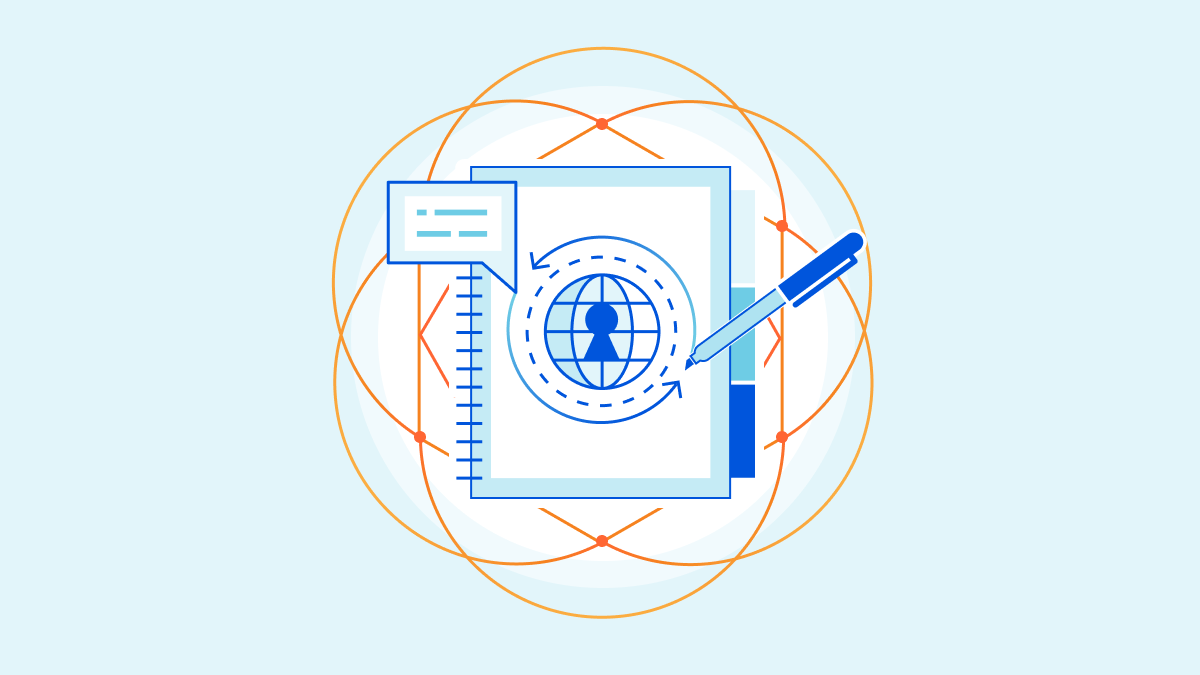

Starting today, we’re adding support on all zone plans to add custom comments on your DNS records. Users on the Pro, Business and Enterprise plan will also be able to tag DNS records.
DNS records are important
DNS records play an essential role when it comes to operating a website or a web application. In general, they are used to mapping human-readable hostnames to machine-readable information, most commonly IP addresses. Besides mapping hostnames to IP addresses they also fulfill many other use cases like:
- Ensuring emails can reach your inbox, by setting up MX records.
- Avoiding email spoofing and phishing by configuring SPF, DMARC and DKIM policies as TXT records.
- Validating a TLS certificate by adding a TXT (or CNAME) record.
- Specifying allowed certificate authorities that can issue certificates on behalf of your domain by creating a CAA record.
- Validating ownership of your domain for other web services (website hosting, email hosting, web storage, etc.) - usually by creating a TXT record.
- And many more.
With all these different use cases, it is easy to forget what a particular DNS record is for and it is not always possible to derive the purpose from the name, type and Continue reading
Docker and PostgreSQL for Development
https://codingpackets.com/blog/docker-and-postgresql-for-development
Docker and PostgreSQL for Development
https://codingpackets.com/blog/docker-and-postgresql-for-development
How to build a service mesh with Istio and Calico
Microservices are loosely coupled software that provides flexibility and scalability to a cloud environment. However, securing this open architecture from vulnerabilities and malicious actors can be challenging without a service mesh.
This blog post will demonstrate how you can create an Istio and Calico integration to establish a service mesh that will manipulate HTTP traffic in the application layer. This Istio-Calico integration provides a unified way to write security policies interacting with applications and implement restrictions without disturbing the entire system.
What’s a service mesh?
A service mesh is a software layer that sits between the microservices that form your workload. After deploying and enabling a service mesh system for your workloads, an injector will add a sidecar container to each. These sidecars then collect and manipulate information via the rules you provide, allowing you to secure your cluster on an application level without requiring any change inside your software.
Without a service mesh, to ensure communication integrity and confidentiality between workloads, you must modify each to embed encryption methods. On top of that, gathering insight into the events that are happening in the application layer will require modifying the workload application itself, which all requires a good amount of Continue reading
Five Digital Transformation Trends for 2023
Enterprises will need to bridge operational and technology siloes to meet the needs of extremely demanding employees and customers.MEF Introduces First SASE Standard and Zero Trust Framework
The new SASE service standard accelerates managed service providers' ability to offer robust, unified network and security services with Zero Trust to enterprises.Will 2023 be the year of Artificial Intelligence for InfoSec?

Gartner has been saying that “next big thing” in network security is the increased use of artificial intelligence (AI) and machine learning (ML) technologies for years now… Mainly because these technologies have the potential to revolutionize the way that network security is managed by enabling systems to learn and adapt to new threats in real-time.
One of the main benefits of using AI and ML in network security is that they can help to identify and mitigate threats much faster than traditional methods. This is because they can analyze vast amounts of data in real-time, and detect patterns and anomalies that might indicate the presence of a threat. In addition, they can be programmed to take specific actions in response to these threats, such as blocking access to a particular network resource or alerting security personnel.
Another benefit of using AI and ML is that they can help to reduce the workload of security professionals. By automating many of the tasks currently carried out manually, such as analyzing logs and identifying potential threats, AI and ML technologies can free up time for security professionals to focus on more critical tasks.
However, it is essential to note that using AI and Continue reading
How VMware NSX Advanced Load Balancer Enables Businesses to Modernize Application Delivery
A cloud-native load balancer, such as NSX Advanced Load Balancer, ensures that all the critical services that optimize application performance are available at the speed the business requires.Cisco’s NXOS EVPN Hybrid mode – interoperability with Asymmetric VTEPs
In this post, we pull back the curtain on this new NXOS EVPN Hybrid mode and understand how it enables interoperability with Asymmetric VTEPs.
Tips For Network Engineers Willing to Transit to Network Automation
Hello my friend,
quite often we are getting questions from various folks on LinkedIn or via private consultations about how start with network automation and, more importantly, whether to start with network automation at all. With this blogpost we’ll try to answer the most popular question.
2
3
4
5
retrieval system, or transmitted in any form or by any
means, electronic, mechanical or photocopying, recording,
or otherwise, for commercial purposes without the
prior permission of the author.
What to Do If You Already Want to Start?
The answer is simple: don’t wait. The amount of things you need to learn in order to succeed is huge and growing daily with new tools and platforms released. However, the good news is that we we provide you everything you need to start successfully in the role:
We offer the following training programs for you:
- Zero-to-Hero Network Automation Training
- High-scale automation with Nornir
- Ansible Automation Orchestration with Ansble Tower / AWX
- Expert-level training: Closed-loop Automation and Next-generation Monitoring
During these trainings you will learn the following topics:
- Success and failure strategies to build the automation tools.
- Principles of Continue reading