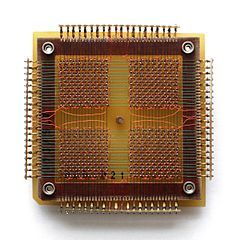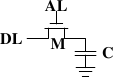0
Hyperconvergence: Not just for specific workloads anymore
Hyperconvergence has come a long way in a relatively short time, and enterprises are taking advantage of the new capabilities.Hyperconverged infrastructure (HCI) combines storage, computing and networking into a single system; hyperconverged platforms include a hypervisor for virtualized computing, software-defined storage, and virtualized networking.HCI platforms were initially aimed at virtual desktop infrastructure (VDI), video storage, and other discrete workloads with predictable resource requirements. Over time, they have advanced to become suitable platforms for enterprise applications, databases, private clouds, and edge computing deployments.To read this article in full, please click here

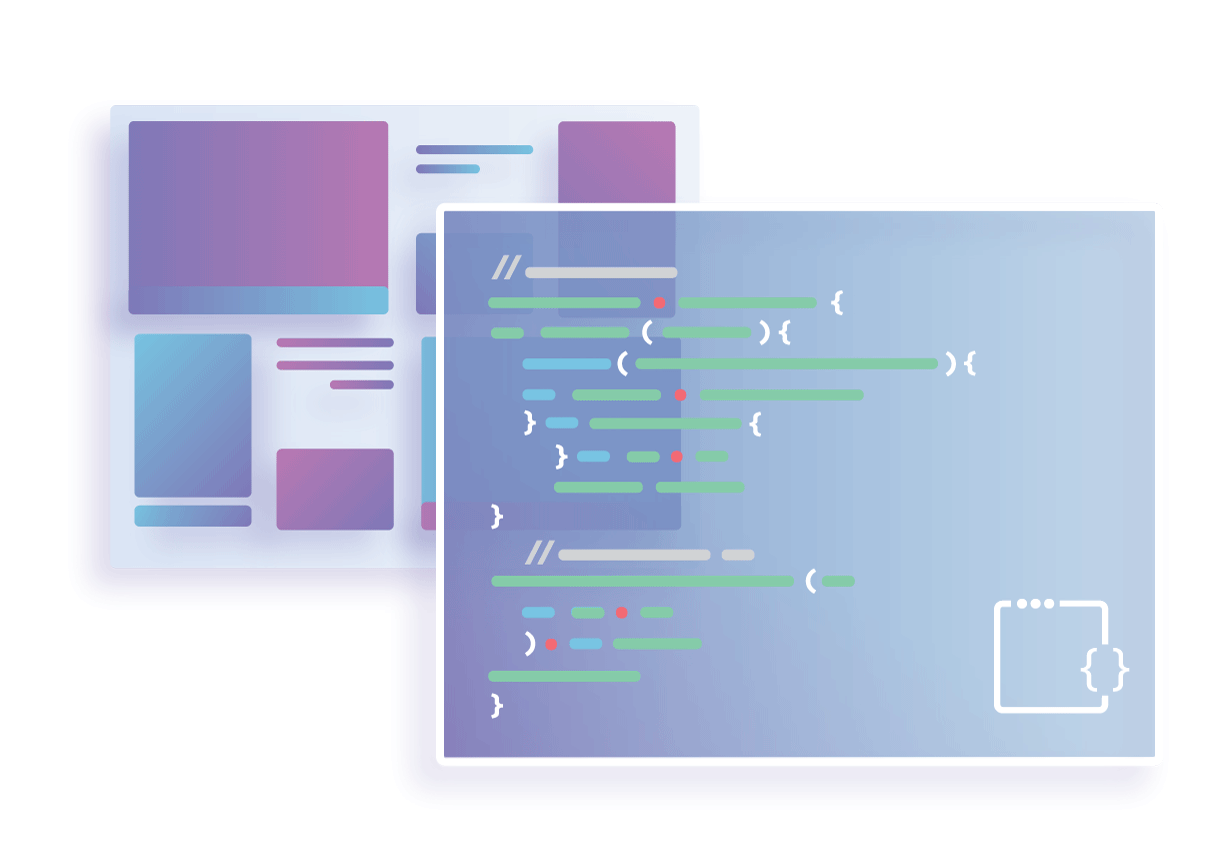



 MEC is an idea whose time has come. And for mobile operators, advertisers, and OTT providers, it's also an idea that can't come soon enough.
MEC is an idea whose time has come. And for mobile operators, advertisers, and OTT providers, it's also an idea that can't come soon enough.