Hedge 205: OId Engineering Quotes
For this month’s roundtable, Eyvonne, Tom, and I return to Addresses to Engineering Students by Harrington and Waddell. This book, published in 1912, is a “product of its time,” and hence deserves some trigger warnings. But it is also interesting to see how advice given to engineering students over 100 years ago holds up for today. Have engineering challenges, and the engineering life, changed all that much? What kinds of advice stand the test of time, what kinds do not?
Video: netlab IP Address Management (IPAM)
Did you know that netlab includes full-blown IP address management? You can define address pools (or use predefined ones) and get IPv4 and IPv6 prefixes from those pools assigned to links, interfaces, and loopbacks. You can also assign static prefixes to links, use static IP addresses, interface addresses as an offset within the link subnet, or use unnumbered interfaces.
For an overview of netlab IPAM, watch the netlab address management video (part of the Network Automation Tools webinar), for more details read the netlab addressing tutorial.
Video: netlab IP Address Management (IPAM)
Did you know that netlab includes full-blown IP address management? You can define address pools (or use predefined ones) and get IPv4 and IPv6 prefixes from those pools assigned to links, interfaces, and loopbacks. You can also assign static prefixes to links, use static IP addresses, interface addresses as an offset within the link subnet, or use unnumbered interfaces.
For an overview of netlab IPAM, watch the netlab address management video (part of the Network Automation Tools webinar), for more details read the netlab addressing tutorial.
Measurement and Analysis of Protocols at IETF 118
>At IETF 118 in November 2023 I attended the meeting of the Measurement and Analysis of Protocols Research Group, and here are my impressions from that meeting.The Tidal Wave Of Rising GPU TAM Raises All Boats
The world has gone nuts for generative AI, and it is going to get a whole lot crazier. …
The post The Tidal Wave Of Rising GPU TAM Raises All Boats first appeared on The Next Platform.
The Tidal Wave Of Rising GPU TAM Raises All Boats was written by Timothy Prickett Morgan at The Next Platform.
Life is Life
The initial idea behind this blog was to have a medium to store and share notes on the different technologies I worked on in an searchable manner. I have decided to step back from work and take a year out so this new life tab of the blog will be for all things non-IT related. I still plan to write technology based blogs over this time (got a few automation projects and Azure tips to share), however this is unlikely to start happening until later into next year.
The Benefits of Comprehensive Observability and Potent Analytics for Enterprise Networks
A real-time, dynamic, and high-definition network map can often provide information about whether the network is functioning properly or whether there are problems with any particular device.While you sleep, Automate resolving Dynatrace problem alerts and report them to ServiceNow!
Integrating observability tools with automation is paramount in the realm of modern IT operations, as it fosters a symbiotic relationship between visibility and efficiency. Observability tools provide deep insights into the performance, health, and behavior of complex systems, enabling organizations to proactively identify and rectify issues before they escalate.
When seamlessly integrated with automation frameworks, these tools empower businesses to not only monitor but also respond to dynamic changes in real time. This synergy between observability and automation enables IT teams to swiftly adapt to evolving conditions, minimize downtime, and optimize resource utilization. By automating responses based on observability data, organizations can enhance their agility, reduce manual intervention, and maintain a robust and resilient infrastructure. In essence, using observability with automation is indispensable for achieving a proactive, responsive, and streamlined operational environment in the fast-paced and complex landscape of today’s technology.
In this blog post, we will look at a common use case involving the monitoring of processes on both bare metal and virtual machines. Our exploration will focus on utilizing Dynatrace's OneAgent, a deployed binary file on hosts that encompasses a suite of specialized services meticulously configured for environment monitoring. These services actively gather telemetry metrics, capturing insights into Continue reading
What is an IPU (Infrastructure Processing Unit) and How Does it Work?
IPUs (Infrastructure Processing Units) are hardware accelerators designed to offload compute-intensive infrastructure tasks like packet processing, traffic shaping, and virtual switching from CPUs.ML Ops Platform at Cloudflare
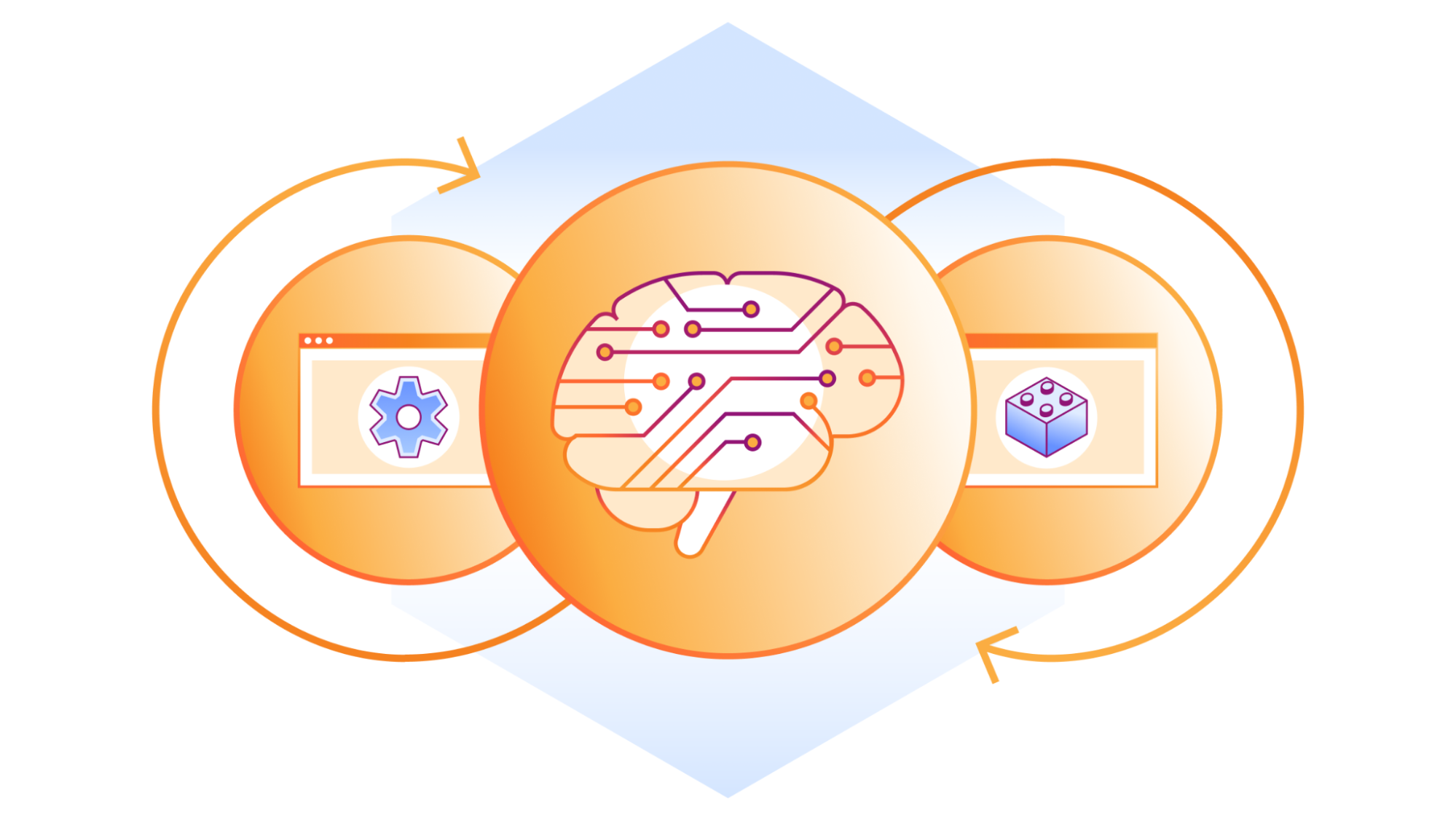
We've been relying on ML and AI for our core services like Web Application Firewall (WAF) since the early days of Cloudflare. Through this journey, we've learned many lessons about running AI deployments at scale, and all the tooling and processes necessary. We recently launched Workers AI to help abstract a lot of that away for inference, giving developers an easy way to leverage powerful models with just a few lines of code. In this post, we’re going to explore some of the lessons we’ve learned on the other side of the ML equation: training.
Cloudflare has extensive experience training models and using them to improve our products. A constantly-evolving ML model drives the WAF attack score that helps protect our customers from malicious payloads. Another evolving model power bot management product to catch and prevent bot attacks on our customers. Our customer support is augmented by data science. We build machine learning to identify threats with our global network. To top it all off, Cloudflare is delivering machine learning at unprecedented scale across our network.
Each of these products, along with many others, has elevated ML models — including experimentation, training, and deployment — to a crucial position within Continue reading
AMS-IX Outage: Layer-2 Strikes Again
On November 22nd, 2023, AMS-IX, one of the largest Internet exchanges in Europe, experienced a significant performance drop lasting more than four hours. While its peak performance is around 10 Tbps, it dropped to about 2.1 Tbps during the outage.
AMS-IX published a very sanitized and diplomatic post-mortem incident summary in which they explained the outage was caused by LACP leakage. That phrase should be a red flag, but let’s dig deeper into the details.
AMS-IX Outage: Layer-2 Strikes Again
On November 22nd, 2023, AMS-IX, one of the largest Internet exchanges in Europe, experienced a significant performance drop lasting more than four hours. While its peak performance is around 10 Tbps, it dropped to about 2.1 Tbps during the outage.
AMS-IX published a very sanitized and diplomatic post-mortem incident summary in which they explained the outage was caused by LACP leakage. That phrase should be a red flag, but let’s dig deeper into the details.
Locking down the edge
SPONSORED POST: Edge security is a growing headache. The attack surface is expanding as more operational functions migrate out of centralized locations and into distributed sites and devices. …
The post Locking down the edge first appeared on The Next Platform.
Locking down the edge was written by Martin Courtney at The Next Platform.
AMD Is The Undisputed Datacenter GPU Performance Champ – For Now
There is nothing quite like great hardware to motivate people to create and tune software to take full advantage of it during a boom time. …
The post AMD Is The Undisputed Datacenter GPU Performance Champ – For Now first appeared on The Next Platform.
AMD Is The Undisputed Datacenter GPU Performance Champ – For Now was written by Timothy Prickett Morgan at The Next Platform.
D2C223: Accelerating VM Performance With Azure Boost
Welcome to Day Two Cloud! In this episode with Microsoft, it’s November 2023, and I’m in Seattle for the Microsoft Ignite conference. If you think you heard this intro before and you’re wondering if you’re hearing the same episode again, you’re not. This is the second episode from Microsoft Ignite 2023. Today, I’m talking with... Read more »D2C223: Accelerating VM Performance With Azure Boost
Azure Boost is a hardware offload of Azure virtual machines designed to improve VM performance. On today's Day Two Cloud we dig into how it works. We also talk about how to implement security in Virtual Network Manager, as well as how to optimize your Azure observability--meaning, how not to blow up your budget with unnecessary logging.
The post D2C223: Accelerating VM Performance With Azure Boost appeared first on Packet Pushers.
What’s Inside China’s New Homegrown “Tianhe Xingyi” Supercomputer?
Note: We will be updating this story with more information once our contacts in China are awake:
China is using a domestic processor as the backbone for double the performance of the Tianhe-2 system, which topped the Top 500 starting in 2013 and running through late 2015 before being overshadowed by the Sunway system in recent years. …
The post What’s Inside China’s New Homegrown “Tianhe Xingyi” Supercomputer? first appeared on The Next Platform.
What’s Inside China’s New Homegrown “Tianhe Xingyi” Supercomputer? was written by Nicole Hemsoth Prickett at The Next Platform.
How the AI Gold Rush Has the Potential to Take the Ceiling off The Network’s Potential
Leveraging AI, network providers can more easily evolve their networks to be faster, smarter, and governed by data-driven business policies.Accelerate time to insight for AI and HPC
SPONSORED FEATURE: So, you’re finally ready to jump on the AI bandwagon. …
The post Accelerate time to insight for AI and HPC first appeared on The Next Platform.
Accelerate time to insight for AI and HPC was written by Martin Courtney at The Next Platform.