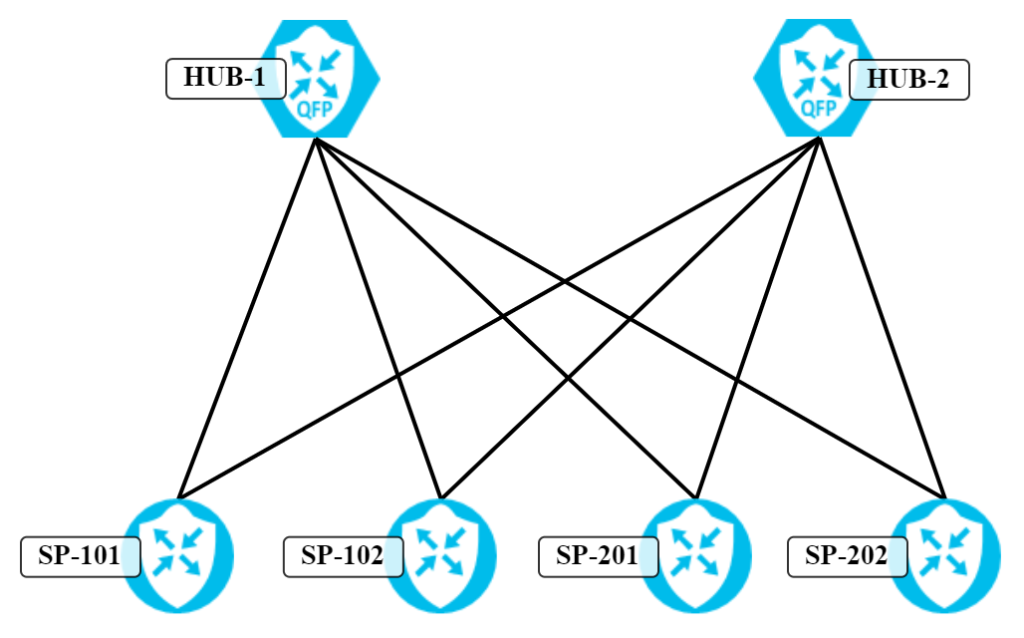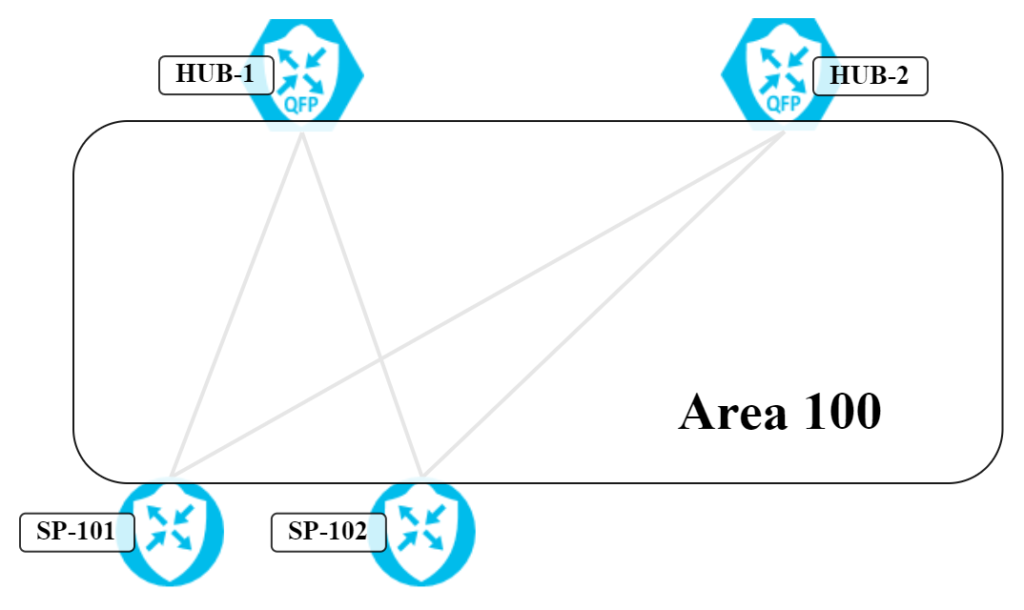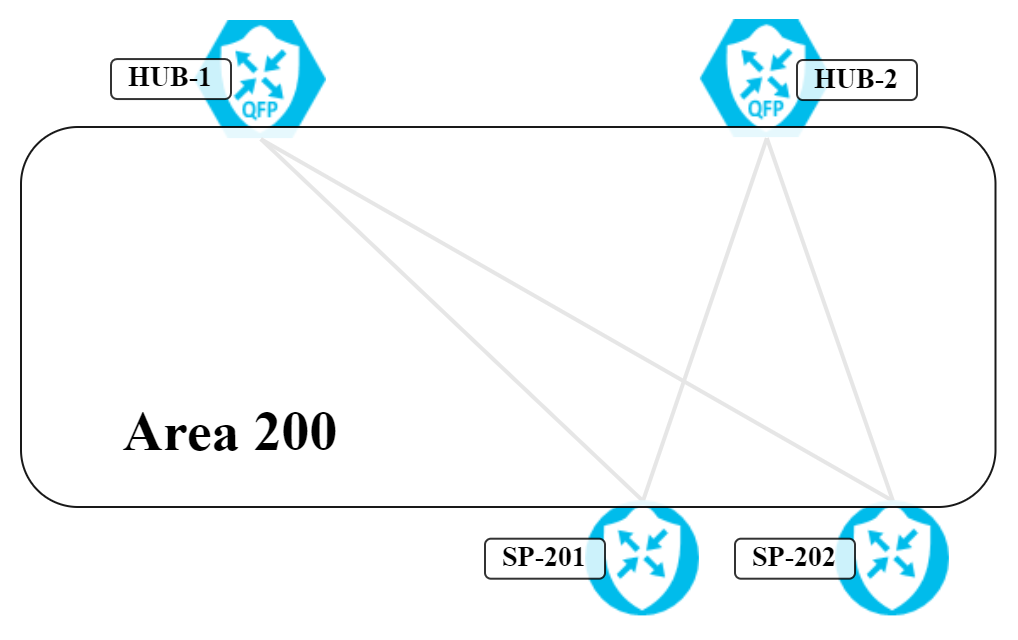0
Private automation hub is the content system for Red Hat Ansible Automation Platform, hosting and serving up content to the platform in a scalable way with an enhanced security posture. The hosted content ranges from collections to container images, whether it's your own content, certified content from Red Hat or partner content from the extensive partner ecosystem, along with open source content from Ansible Galaxy.
Private automation hub is on its way to being the content management system for the Ansible Automation Platform and, with the most recent release, it has made some great steps to cementing itself as the de facto content system choice for Ansible Automation Platform.
Enhancing Software Supply Chain Security
Content can be pretty harmful if you cannot trust the source. Much like surfing the internet, we have become accustomed to knowing that if there is a “padlock” in the browser bar then we can consider the site safe. We also know that if we take content from the community, we do so at our own risk, but when you pay for a subscription that offers Red Hat Ansible Certified Content, you expect it to be safe. To drive this manner of safety and instill Continue reading