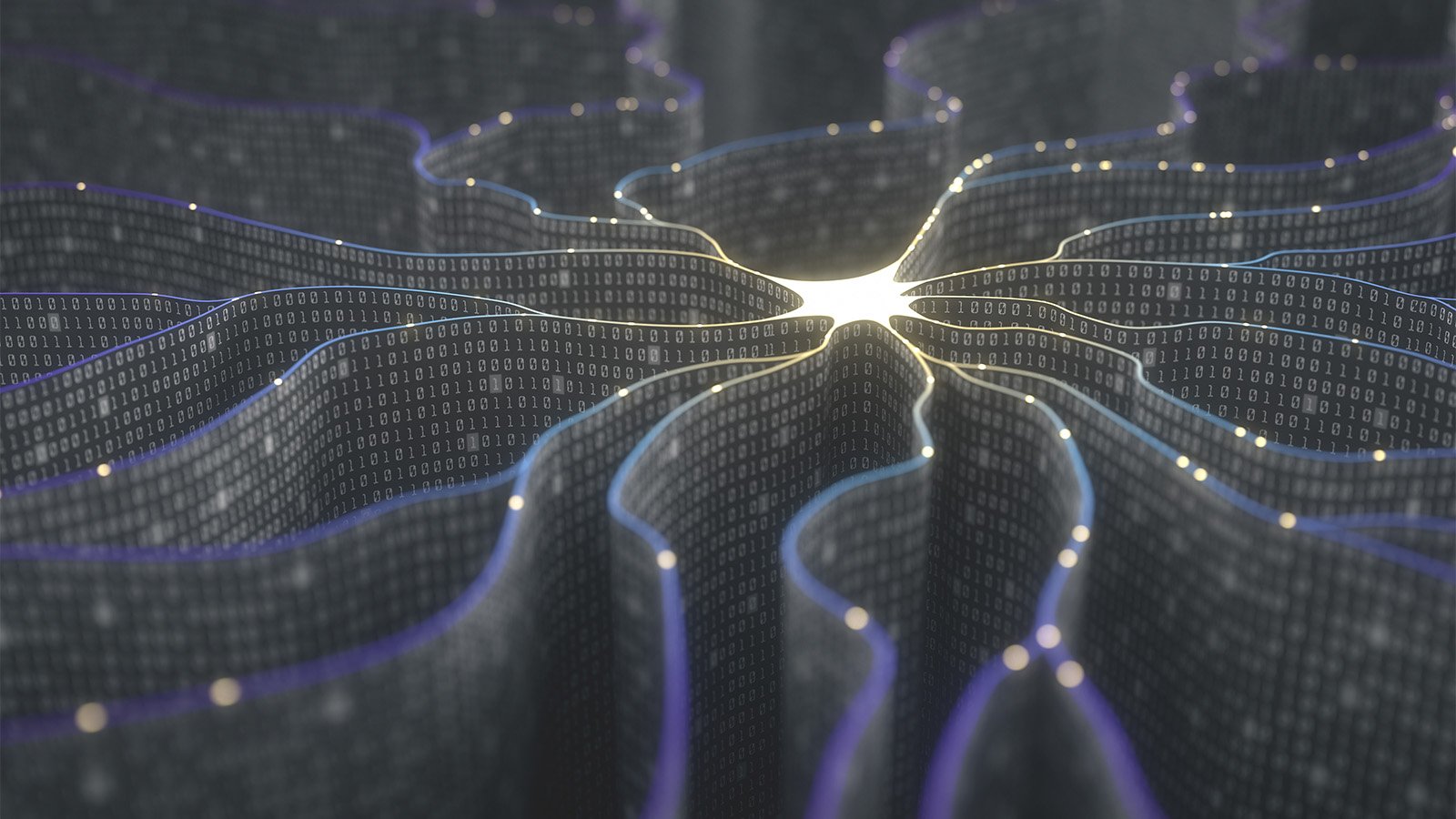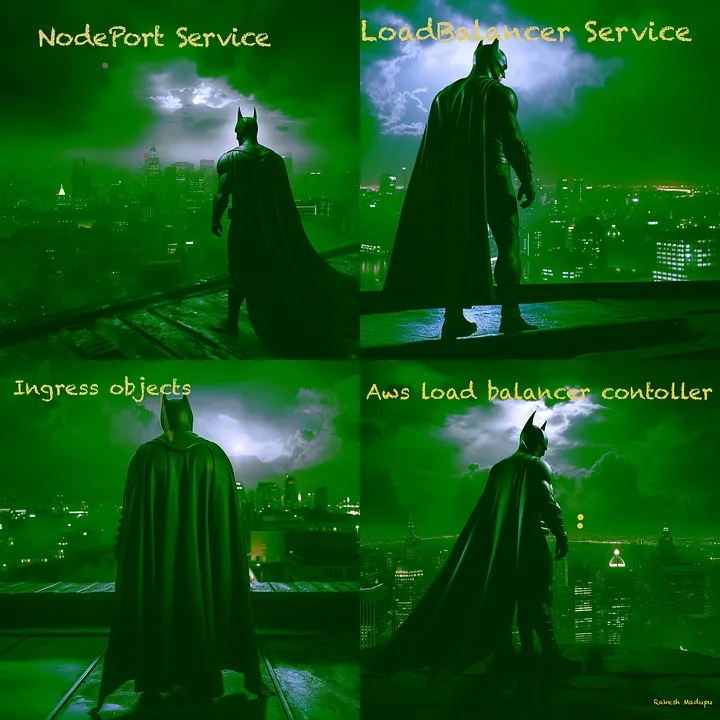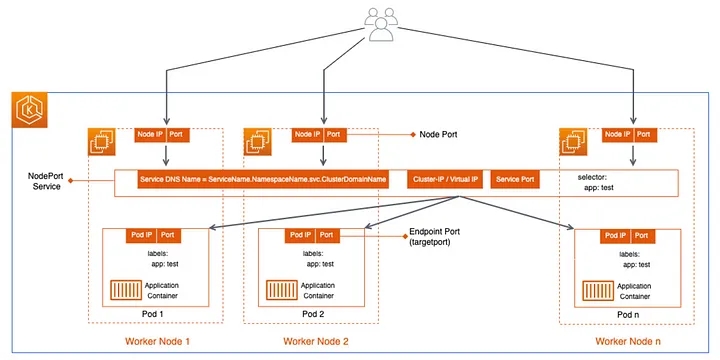Unlocking efficiency: Harnessing the capabilities of ansible-builder 3.0
.png?width=1200&height=675&name=image%20(1).png)
We recently announced the general availability of Red Hat Ansible Automation Platform 2.4, This blog outlines the features of execution environment builder (ansible-builder) 3.0 that was included with this latest release.
With the introduction of Ansible Automation Platform 2, we introduced the concept of automation execution environments. A key part of enabling our customers to create, manage, and scale their automation, they are portable Ansible runtime environments which enable us to truly decouple the control and execution planes in Ansible Automation Platform. Automation execution environments replace the traditional virtual environments in Ansible Tower by providing a powerful dependency management solution. Customers can also improve their automation run efficiency, as they are lightweight Ansible runtime environments.
In general, an automation execution environment includes:
- Base UBI 8/9 image.
- A version of Python
- A version of ansible-core
- Python modules/dependencies
- Ansible Content Collections (optional)
The execution environment builder tool was built to aid in the creation of execution environments for Ansible customers and users. It provides a definition schema that is based on the above execution environment requirements.
Ansible-builder 3.0 enhancements
ansible-builder version 3.0 introduces some major changes in the definition schema to help customers Continue reading