Fun With Route-Maps And BGP
I’ve always been a little bit hazy on the circumstances under which a BGP neighbour needs to be cleared. This extremely informative page from Cisco casts a bit of light on the situation. Especially, the section on when to clear a BGP neighbourship.
The official line is any in/outbound policy update will require the BGP session to be cleared to take effect. Obviously, this depends on the direction the policy is applied when you clear the neighbourship in/outbound.
So my question is whether a new route-map constitutes a policy update. Now this may sound like a stupid question (remember the title of the blog please dear reader). But someone legitimately asked me if applying a new policy constituted an update. So let’s find out.
This is my topology:

This is what I’m doing:
– Loopback0 (10.1.1.1/32) is advertised into OSPF on R1 along with the 1.1.1.0/30 network.
– The 1.1.1.0/30 network is advertised into OSPF on R2.
– BGP is used to advertise the 3.3.3.0/24 network using a peer-group TEST.
– R1 and R2 have an iBGP peering in AS 65000 using the physical addresses of Continue reading

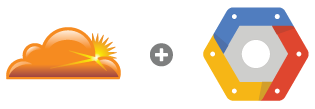
 Alcatel-Lucent aims to bring NFV benefits to routing with its Virtual Service Router (VSR), a carrier-grade virtualized IP/MPLS edge router.
Alcatel-Lucent aims to bring NFV benefits to routing with its Virtual Service Router (VSR), a carrier-grade virtualized IP/MPLS edge router.