GitHub recovering from massive DDoS attacks
Software development platform GitHub said Sunday it was still experiencing intermittent outages from the largest cyberattack in its history but had halted most of the attack traffic.Starting on Thursday, GitHub was hit by distributed denial-of-service (DDoS) attacks that sent large volumes of Web traffic to the site, particularly towards two Chinese anti-censorship projects hosted there.Over the next few days, the attackers changed their DDoS tactics as GitHub defended the site, but as of Sunday, it appears the site was mostly working.A GitHub service called Gists, which lets people post bits of code, was still affected, it said. On Twitter, GitHub said it continued to adapt its defenses.To read this article in full or to leave a comment, please click here


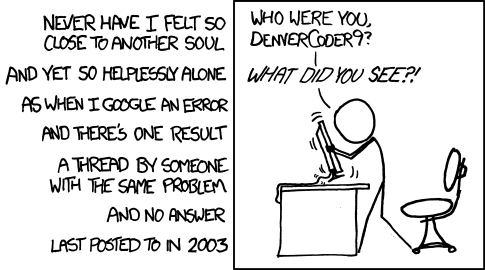
 Guess who's building a hypervisor! Also, Huawei backs ONOS and Red Hat cranks up virtual storage.
Guess who's building a hypervisor! Also, Huawei backs ONOS and Red Hat cranks up virtual storage.