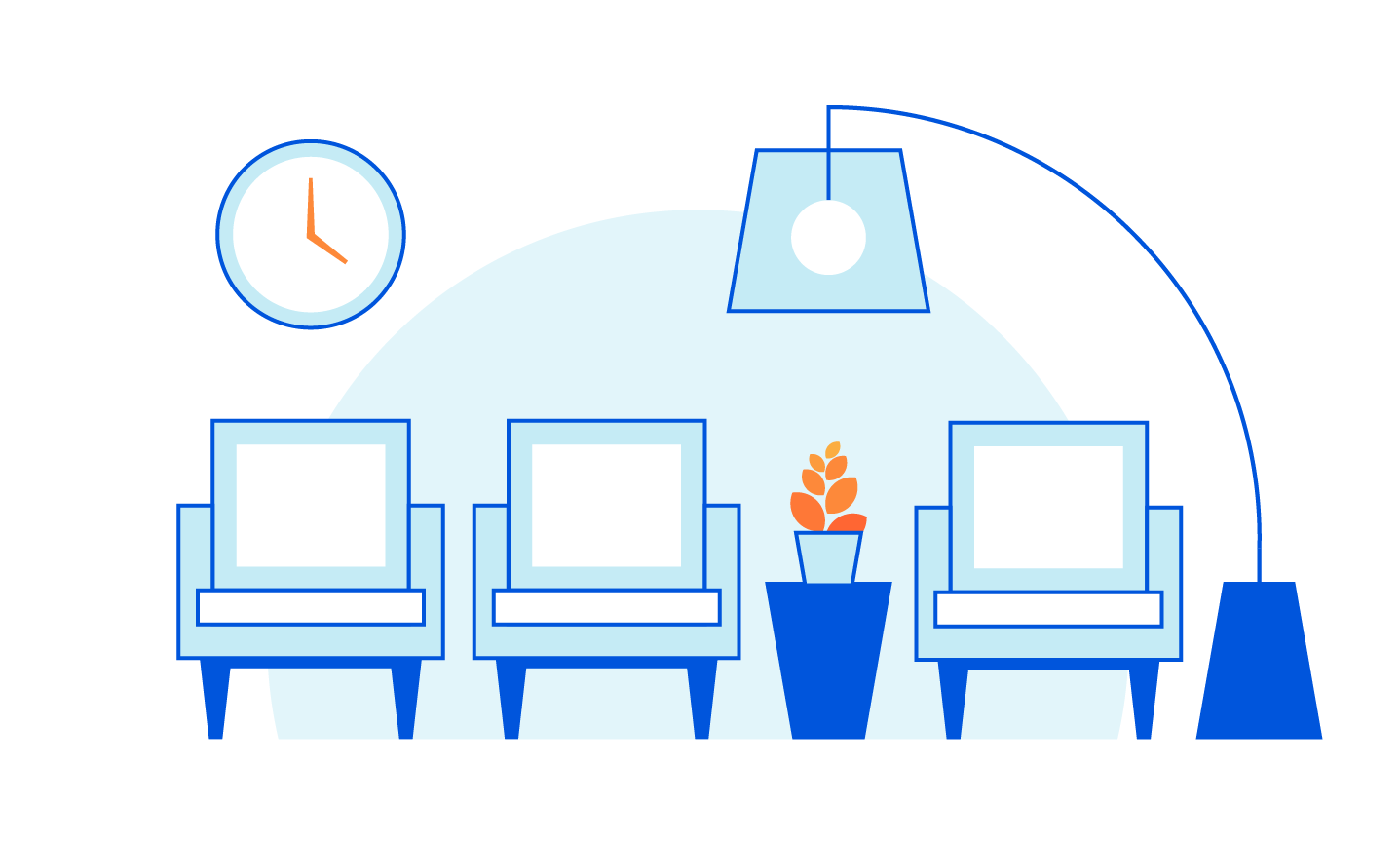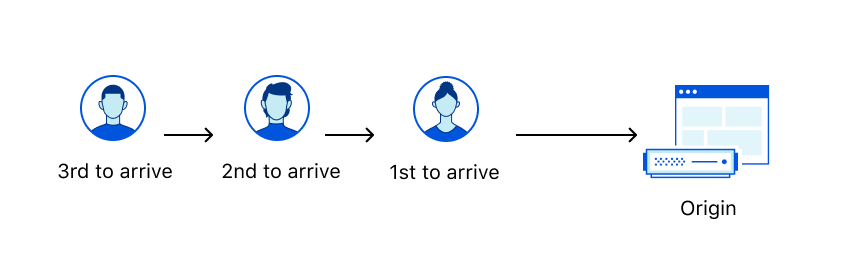VMware resource MOID lookup filter
Are you trying to manage private clouds easily and efficiently using Ansible Automation Platform? When it comes to VMware infrastructure automation, the latest release of the vmware.vmware_rest Collection and new lookup plugins bring a set of fresh features to build, manage and govern various VMware use cases and accelerate the process from development to production.
The modules in the vmware.vmware_rest Collection rely on the resource MOID a lot. This is a design decision that we covered in an earlier blog. Consequently, when the users want to modify a VMware resource, they need to first write Ansible tasks to identify its MOID.
The new 2.1.0 release of vmware.vmware_rest Collection comes with a series of filter plugins dedicated to gathering the resource MOID. In this blog post, we will help you to keep your VMware automation playbooks concise.
But first, What is a MOID?
Internally VMware vSphere manages resources in the form of objects. Every object has a type and an ID. What we are calling MOID stands for Managed Object ID. Using the vSphere UI obfuscates the MOID logic from users and presents the objects in a visible hierarchy, potentially at several different locations.