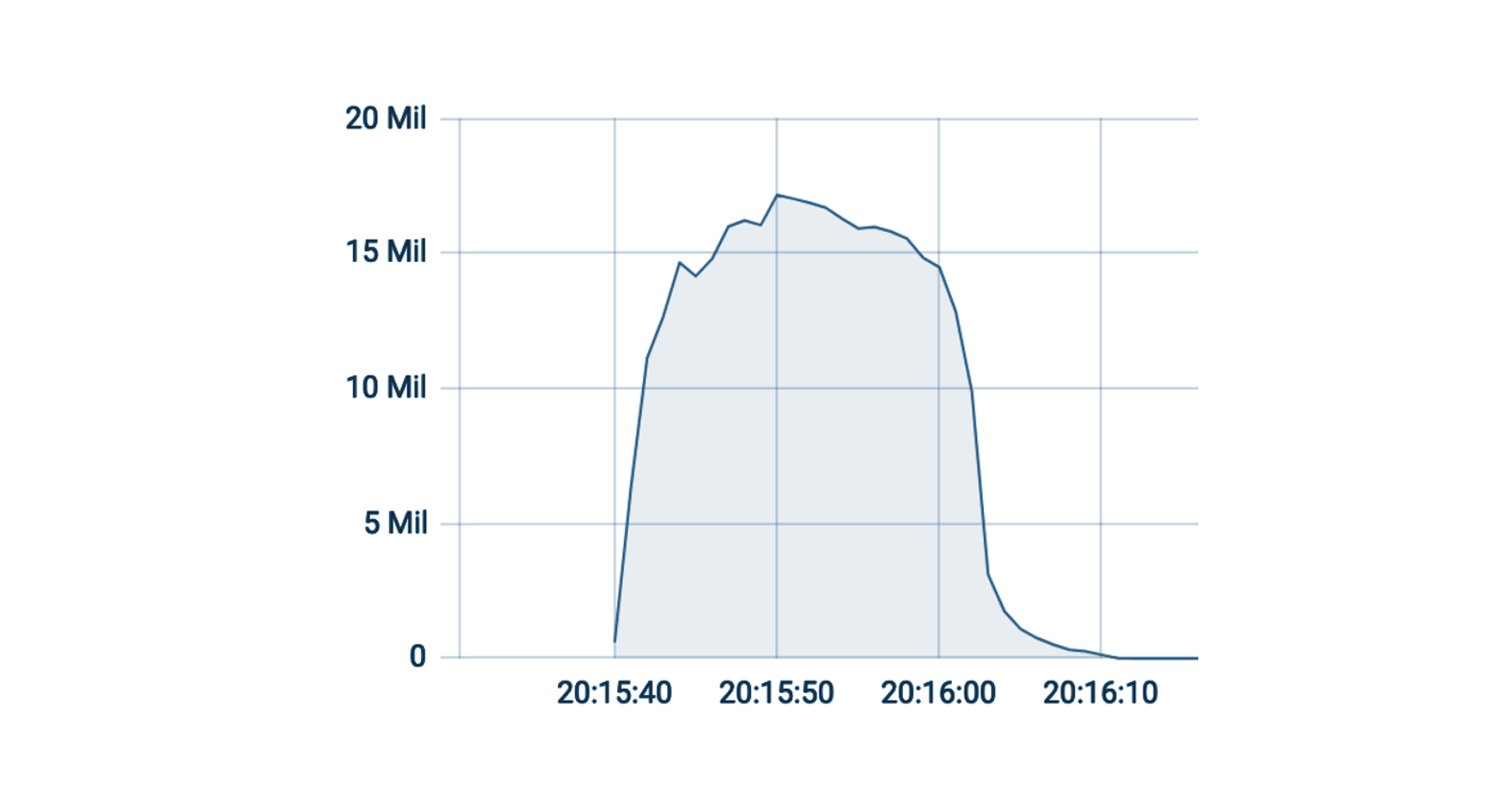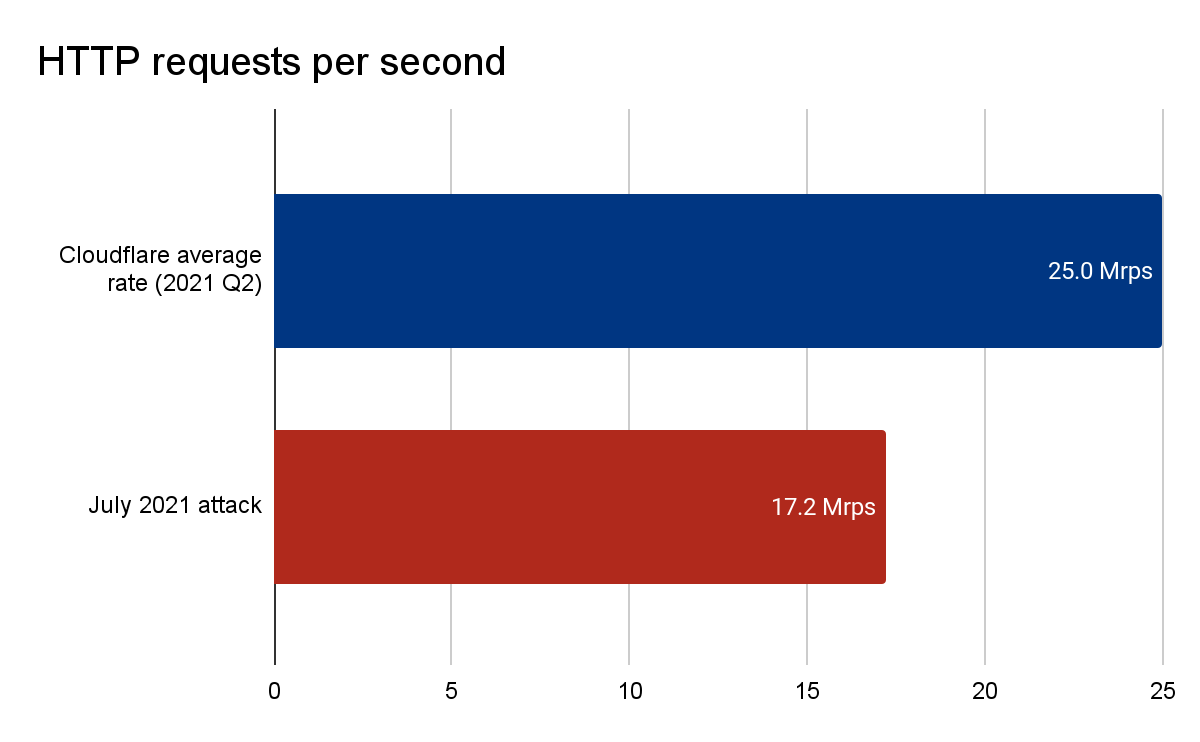0
Nokia Service Router Linux (SR-Linux) is an open source network operating system running on Nokia's merchant silicon based
data center switches.
The following commands configure SR-Linux to sample packets at 1-in-10000, poll counters every 20 seconds and stream standard sFlow telemetry to an analyzer (192.168.10.20) using the default sFlow port 6343:
system {
sflow {
admin-state enable
sample-rate 10000
collector 1 {
collector-address 192.168.10.20
network-instance default
source-address 192.168.1.1
port 6343
}
}
}For each interface:
interface ethernet-1/1 {
admin-state enable
sflow {
admin-state enable
}
}Enable sFlow on all switches and ports in the data center fabric for comprehensive visibility.
An instance of the
sFlow-RT real-time analytics software converts the raw sFlow telemetry into actionable measurements to drive operational dashboards and automation (e.g. DDoS mitigation, traffic engineering, etc.).
docker run --name sflow-rt -p 8008:8008 -p 6343:6343/udp -d sflow/prometheus
A simple way to get started is to run the Docker
sflow/prometheus image on the sFlow analyzer host (192.168.10.20 in the example config) to run sFlow-RT with useful applications to explore the telemetry. Access the web interface at http://192.168.10.20:8008.