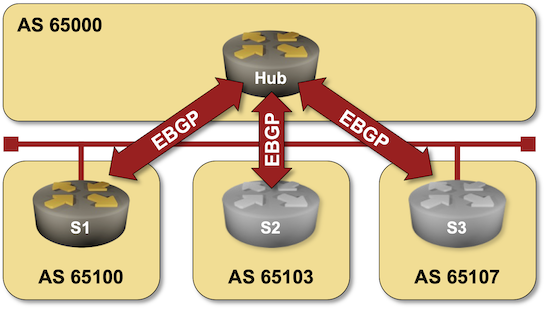“You get Instant Purge, and you get Instant Purge!” — all purge methods now available to all customers
There's a tradition at Cloudflare of launching real products on April 1, instead of the usual joke product announcements circulating online today. In previous years, we've introduced impactful products like 1.1.1.1 and 1.1.1.1 for Families. Today, we're excited to continue this tradition by making every purge method available to all customers, regardless of plan type.
During Birthday Week 2024, we announced our intention to bring the full suite of purge methods — including purge by URL, purge by hostname, purge by tag, purge by prefix, and purge everything — to all Cloudflare plans. Historically, methods other than "purge by URL" and "purge everything" were exclusive to Enterprise customers. However, we've been openly rebuilding our purge pipeline over the past few years (hopefully you’ve read some of our blog series), and we're thrilled to share the results more broadly. We've spent recent months ensuring the new Instant Purge pipeline performs consistently under 150 ms, even during increased load scenarios, making it ready for every customer.
But that's not all — we're also significantly raising the default purge rate limits for Enterprise customers, allowing even greater purge throughput thanks to the efficiency of our Continue reading