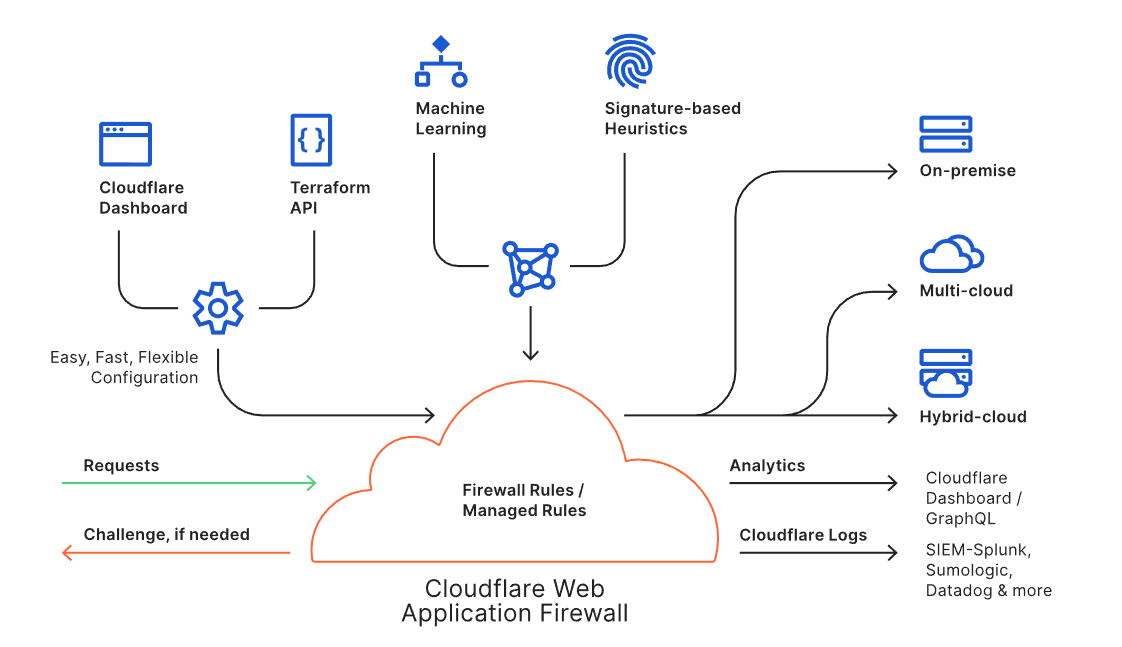Intel unveils new type of network accelerator chip
Intel on Monday expanded its network processor roadmap with the announcement of the Infrastructure Processing Unit (IPU). Think of it as the next step in the SmartNIC market, because Intel does.The announcement was made at the Six Five Summit 2021, where Navin Shenoy, the head of Intel's Data Center Group, announced its intention to create the new processor family specifically for cloud workloads.There has been a move toward dedicated networking chips, called SmartNICs, that offload the work of network traffic processing from the CPU, thus freeing up the CPU to do its primary task. Mellanox released one in 2019 and was soon bought by Nvidia. Xilinx released one a year later and will soon be under the ownership of AMD.To read this article in full, please click here