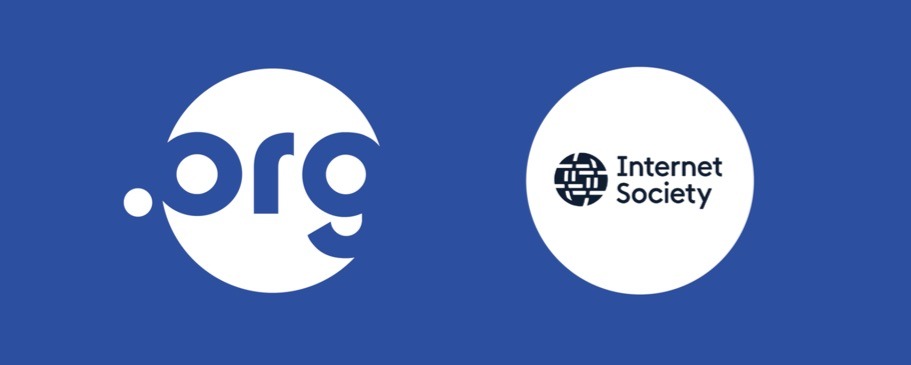A single dashboard for Cloudflare for Teams

Starting today, Cloudflare Access can now be used in the Cloudflare for Teams dashboard. You can manage security policies for your people and devices in the same place that you build zero-trust rules to protect your applications and resources. Everything is now in one place in a single dashboard.
We are excited to launch a new UI that can be used across the entire Teams platform, but we didn’t build this dashboard just for the sake of a new look-and-feel. While migrating the Access dashboard, we focused on solving one of the largest sources of user confusion in the product.
This post breaks down why the original UI caused some headaches, how we think about objects in Cloudflare for Teams, and how we set out to fix the way we display that to our users.
Cloudflare Access
Cloudflare Access is one-half of Cloudflare for Teams, a security platform that runs on Cloudflare’s network. Teams protects users, devices and data without compromising experience or performance. We built Cloudflare Access to solve our own headaches with private networks as we grew from a team concentrated in a single office to a globally distributed organization.
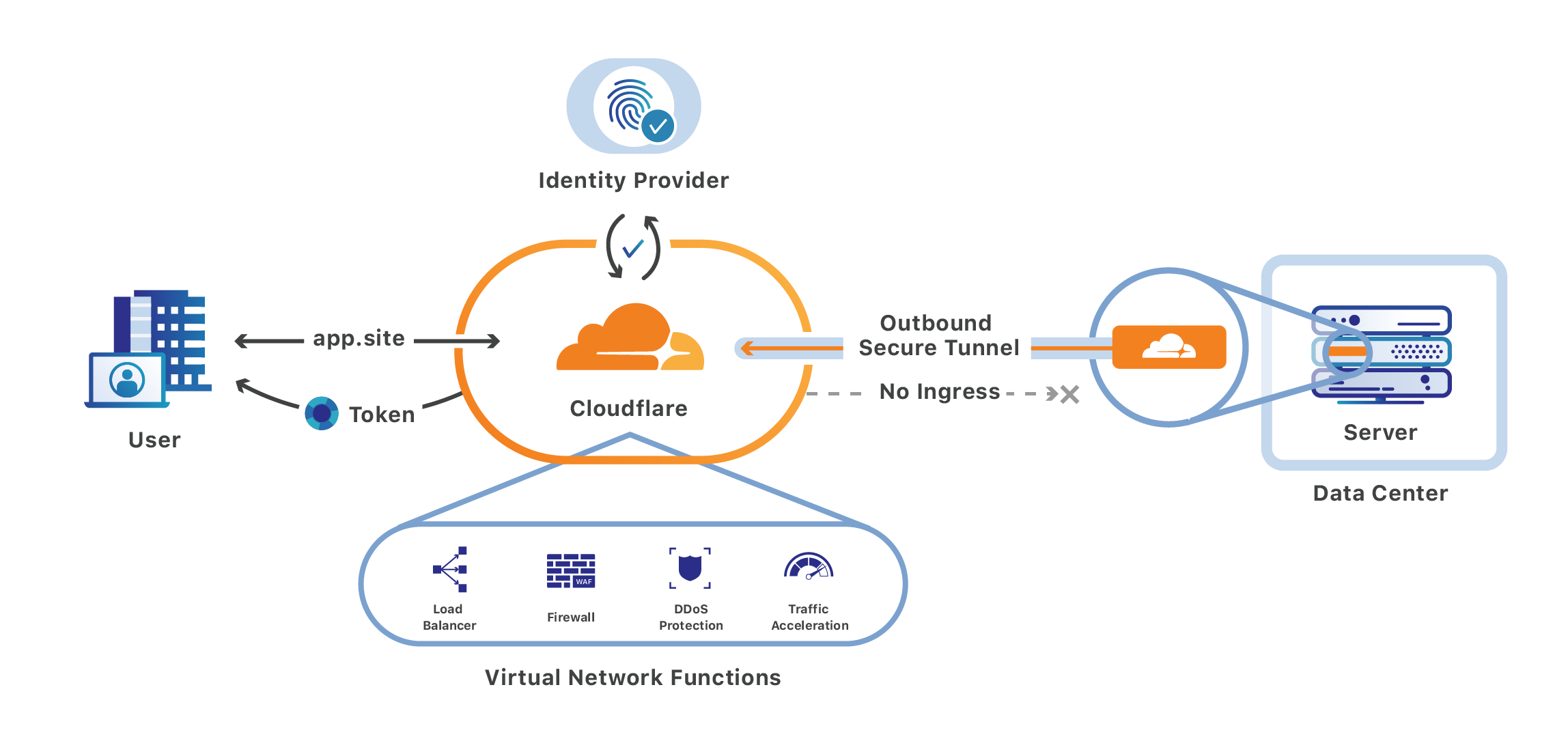
Cloudflare Access replaces corporate VPNs with Cloudflare’s Continue reading