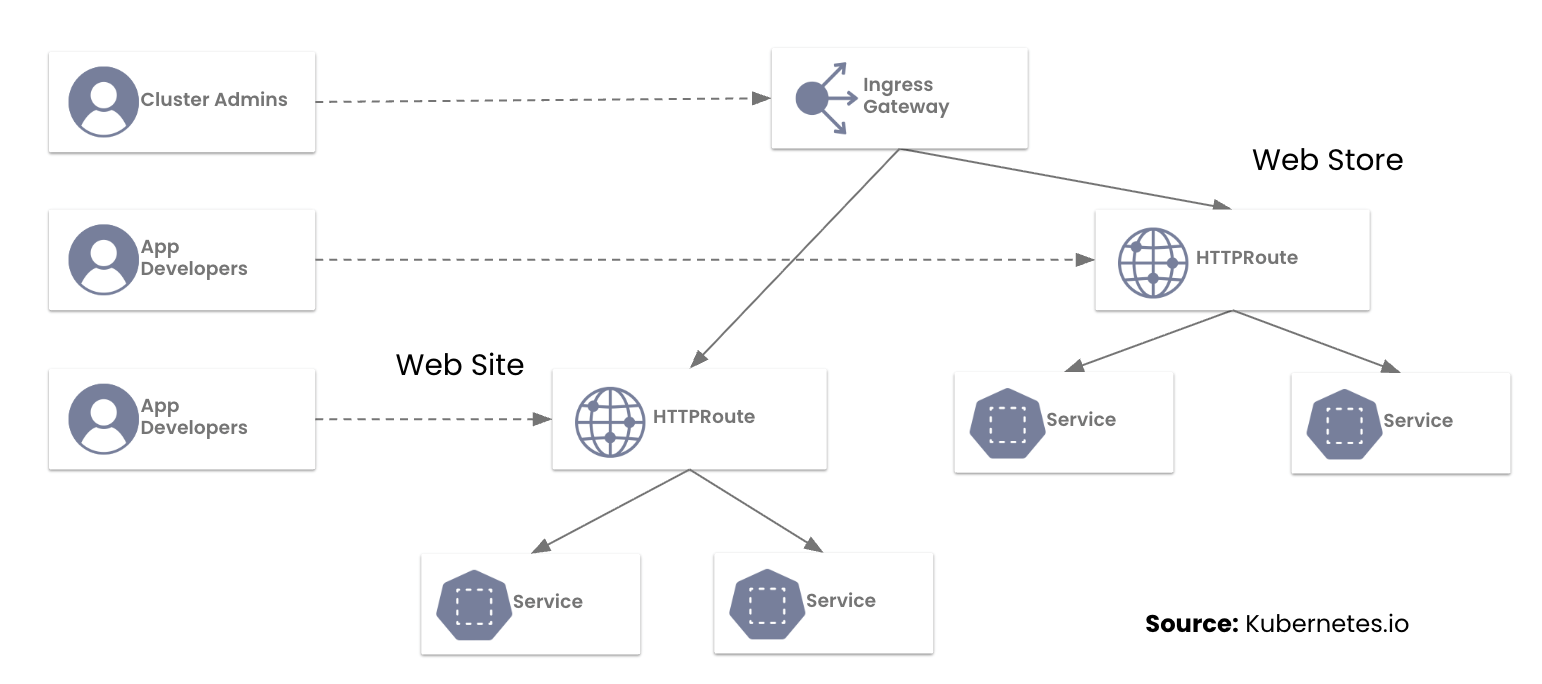Multicast PIM Sparse Mode (IV)

In the previous post, we covered PIM Dense Mode and mentioned that it is not widely used in production because of its flood and prune behaviour. Every router in the network receives the multicast traffic first, and then routers without interested receivers have to send prune messages. This is inefficient, especially in large networks.

In this post, we will look at PIM Sparse Mode, which takes the opposite approach. Instead of flooding traffic everywhere and pruning where it is not needed, Sparse Mode only sends traffic to parts of the network that explicitly request it. Routers with interested receivers send Join messages and only then does the multicast traffic start flowing. This makes Sparse Mode much more efficient and scalable, which is why it is the preferred mode in most production networks today.
PIM Spare Mode Overview
In Dense Mode, we saw two main problems. Multicast traffic is flooded everywhere, and every router has to maintain state for every multicast group, even if all its interfaces are pruned. Sparse Mode Continue reading