VMware Cloud on AWS with NSX-T SDDC – Connectivity, Security, and Port Mirroring Demo
VMware Cloud on AWS with NSX-T SDDC – Networking and Security
Watch the embedded demo below or view on the NSX YouTube channel here to see several cool NSX-T networking and security capabilities within VMware Cloud on AWS. The demo shows connectivity from VMware Cloud on AWS SDDC to on-prem via AWS Direct Connect Private VIF. Access to native AWS services from VMware Cloud on AWS SDDC is also shown. Additionally, Edge security policies, distributed firewall/micro-segmentation, and port mirroring are demonstrated. Continue reading
KubeCon Showed Kubernetes’ Power and Challenges
 CNCF claimed 8,000 attendees and an additional 2,000 that were on a waitlist to attend this week's event. I think those on the waitlist snuck in.
CNCF claimed 8,000 attendees and an additional 2,000 that were on a waitlist to attend this week's event. I think those on the waitlist snuck in.
SK Telecom Firms Up 5G Mobile Edge Partnership With Deutsche Telekom
 The South Korean carrier is to partner with MobiledgeX, building on the deal signed with DT in October 2018.
The South Korean carrier is to partner with MobiledgeX, building on the deal signed with DT in October 2018.
SDxCentral’s Weekly Roundup — December 14, 2018
 Amazon Web Services opens in Sweden; Apple expands across the US; and the Hyperledger project expands its membership.
Amazon Web Services opens in Sweden; Apple expands across the US; and the Hyperledger project expands its membership.
JEDI Wars: Amazon Web Services Strikes Back
 AWS argues that it has a “direct and substantial economic interests at stake.” It says Oracle’s conflict-of-interest accusations are “meritless.”
AWS argues that it has a “direct and substantial economic interests at stake.” It says Oracle’s conflict-of-interest accusations are “meritless.”
Bridging the Gender Gap in Serbia

We are delighted that our project, Digitally Unconnected Gender Gap (DUGG) has been chosen by the Internet Society as part of the Beyond the Net Funding Programme to work on digital gender issues in Serbia.
The gender digital gap is widely present in Serbia, but the lack of research data and statistics are making this problem invisible, both from the ones dealing with women’s rights, and the ones who are fighting for a just, accessible, and safe Internet for everyone. Our team will connect these two activists’ fields in order to put the light on the issue!
Through these project activities, the team from Serbia Chapter will be dedicated to explore how ICT technologies and Internet can play a role in decreasing the existing gender digital gap and how to take into consideration gender awareness in developing new and evolving technologies.
As women comprise half of the world’s population, the UN’s Sustainable Development Goals (SDG) should address each of the goals through a gendered lens. The DUGG plans to focus on the Sustainable Development Goals 4 (Quality Education), 5 (Gender Equality), and 9 (Industry Innovation and Infrastructures). However, if applications and services are developed by women, they would be more relevant Continue reading
Short Take – Nerd Knobs
Complexity is a reality for most modern networks but unnecessary complexity can do more harm than good. In this Network Collective Short Take, Russ and Eyvonne talk through the consequences of enabling new features and share their insight on when you should, and when you shouldn’t, reach for the infamous nerd knobs.
The post Short Take – Nerd Knobs appeared first on Network Collective.
Managing DNS Records For The People With Cloudflare Apps

DNS records are hard. Many people, even the technically competent, don’t understand more than the basics.
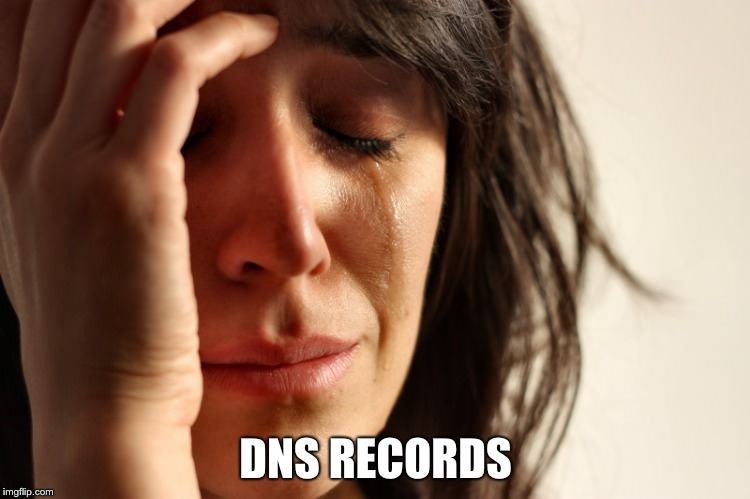
I'll speak for myself — as someone who always learned just enough about DNS to get it working, then immediately forgot everything until the next time it broke. It was a vicious cycle until I convinced myself to learn it in depth. Meanwhile, non-technical folks wisely avoid meddling in such dangerous affairs all together.
Surely, there must be a better way (this is a blog post after all).
Every day, thousands of Cloudflare users add DNS records to their Internet properties to configure awesome tools like G Suite, Shopify, Wordpress, Ghost, and thousands of others. A new Cloudflare Apps feature allows apps to automatically set up and manage configurable DNS records on more than 12 million registered domains on the Cloudflare network. In short, Cloudflare Apps are here to alleviate the Internet’s collective DNS woes.
Gone are the days of tribulating over whether it’s A or CNAME you should set. Gone are the days of puzzling between A and AAAA records while wondering what the heck happened to AA and AAA records? Unload your DNS dysphoria onto highly trained developers experienced at explicating these Continue reading
Has Anyone Actually Sued Their Vendor ?

An oft-quoted reason for buying technology from a commercial vendor is legal recourse. If it fails, the company imagines that it could sue the supplier for negligence or reparations. Vendors offer zero guarantees that their products work. If you read the purchase contracts, the customer waives all rights when using the products including the right […]
The post Has Anyone Actually Sued Their Vendor ? appeared first on EtherealMind.
Research: The Guidelines On Cyber Security Onboard Ships
This report is good reading and a useful template for writing your own IT security strategy.
The post Research: The Guidelines On Cyber Security Onboard Ships appeared first on EtherealMind.
Cloud Security Concerns: IT vs. LoB
Data shows a divide in perceptions on cloud security between IT and lines of business.
Noction announces the release of IRP Lite 3.0 (Free IRP version)
IRP Lite 3.0 – the latest version of the Free Intelligent Routing Platform contains many features first introduced in the regular IRP
The post Noction announces the release of IRP Lite 3.0 (Free IRP version) appeared first on Noction.
Zero-Touch Provisioning with Patrick Ogenstad
Zero-touch provisioning is always one of the big topics in the Building Network Automation Solutions online course, so we decided to invite Patrick Ogenstad (the author of excellent ZTP tutorial) to be a guest speaker in Spring 2019 course (register here).
In the meantime, enjoy his interview with Christoph Jaggi.
Read more ...Telus: SDN Gives Us a Dynamic, Automatically Controlled Network
 “SDN is going to be a very broad deployment,” said Telus’ Bryce Mitchell. “We made sure we included SDN within the NFV pods themselves.”
“SDN is going to be a very broad deployment,” said Telus’ Bryce Mitchell. “We made sure we included SDN within the NFV pods themselves.”
PQ 161: Inside Juniper’s Programmable Silicon (Sponsored)
Today's Priority Queue dives into Juniper's programmable Penta ASIC in this sponsored episode. Guest Chang-Hong Wu shares details on how the Penta ASIC works and discusses the future of silicon design for networking.
The post PQ 161: Inside Juniper’s Programmable Silicon (Sponsored) appeared first on Packet Pushers.
