Security in the New World of Containers and Serverless
 This eBrief from SDxCentral takes a look at some of the security issues facing serverless and containers and delves into some of the tools and methodologies available to overcome these challenges.
This eBrief from SDxCentral takes a look at some of the security issues facing serverless and containers and delves into some of the tools and methodologies available to overcome these challenges.
The Week in Internet News: Malaysia Repeals Recently Passed Fake News Law
That was quick: The new Malaysian government has repealed a fake news law passed earlier this year, The Hill reports. The past government had used the law to charge several opposition leaders. The maximum penalty for violating the law was six years in prison and a fine of about US$128,000.
They love us: A community-run ISP in Chattanooga, Tennessee, is the highest-rated broadband provider in the United States in a Consumer Reports survey, notes Motherboard. The community-run service gets high ranks for speed, reliability, and value, the story says.
Legislating backdoors: The Australian government is targeting companies like Facebook, Google, and WhatsApp in a proposal that would require tech companies to decrypt customer communications on demand, CNet reports. The details of the draft proposal are unclear, but the government would require tech companies to provide more assistance to law enforcement agencies, The Register says.
AI doesn’t want your job: Workers don’t need to worry about Artificial Intelligence taking their jobs, Forbes says. AI will replace boring tasks, but generally not replace whole positions, according to one group of AI experts.
97 and counting: The Kashmir region of India has seen 97 Internet shutdowns in six years after and 11-hour Continue reading
Skills Network Managers Need in the Age of AI
Organizations are beginning to invest in the infrastructure to support artificial intelligence, requiring network managers to bone up on skills including data science and security.
Welcome to AfPIF and iWeek 2018!
A comprehensive view of Africa’s Internet peering and interconnection ecosystem from the region’s top networks and experts, opportunities to strengthen and build new peering relationships with over 300 attendees using an open to all “bilateral meeting” scheduling tool, insightful presentations, studies and reports delivered by a strong lineup of speakers, and a technical village are some of the interesting activities that participants to iWeek/AfPIF 2018 can expect.
The sessions have been spiced up to include a technical village, with vendors offering masterclasses, a super teachers award honoring Africa’s tech teachers, and a beers for peers session, to allow participants to network more.
“This year’s agenda reflects the growing interests from our rapidly evolving regional industry with an increased focus on regional networks, carrier-neutral data centers, cloud services, and regulation in addition to our traditional line-up of quality technical content,” said Kyle Spencer, Co-Coordinator of the African IXP Association.
This year, the Africa Peering and Interconnection Forum (AfPIF) joined hands with the South Africa ISP Association to hold sessions during iWeek. This provides extensive training sessions and opportunities for participants.
“Participants will have opportunities to meet with industry leaders to discuss one on one or in groups the various issues around Continue reading
Edge-Side-Includes with Cloudflare Workers
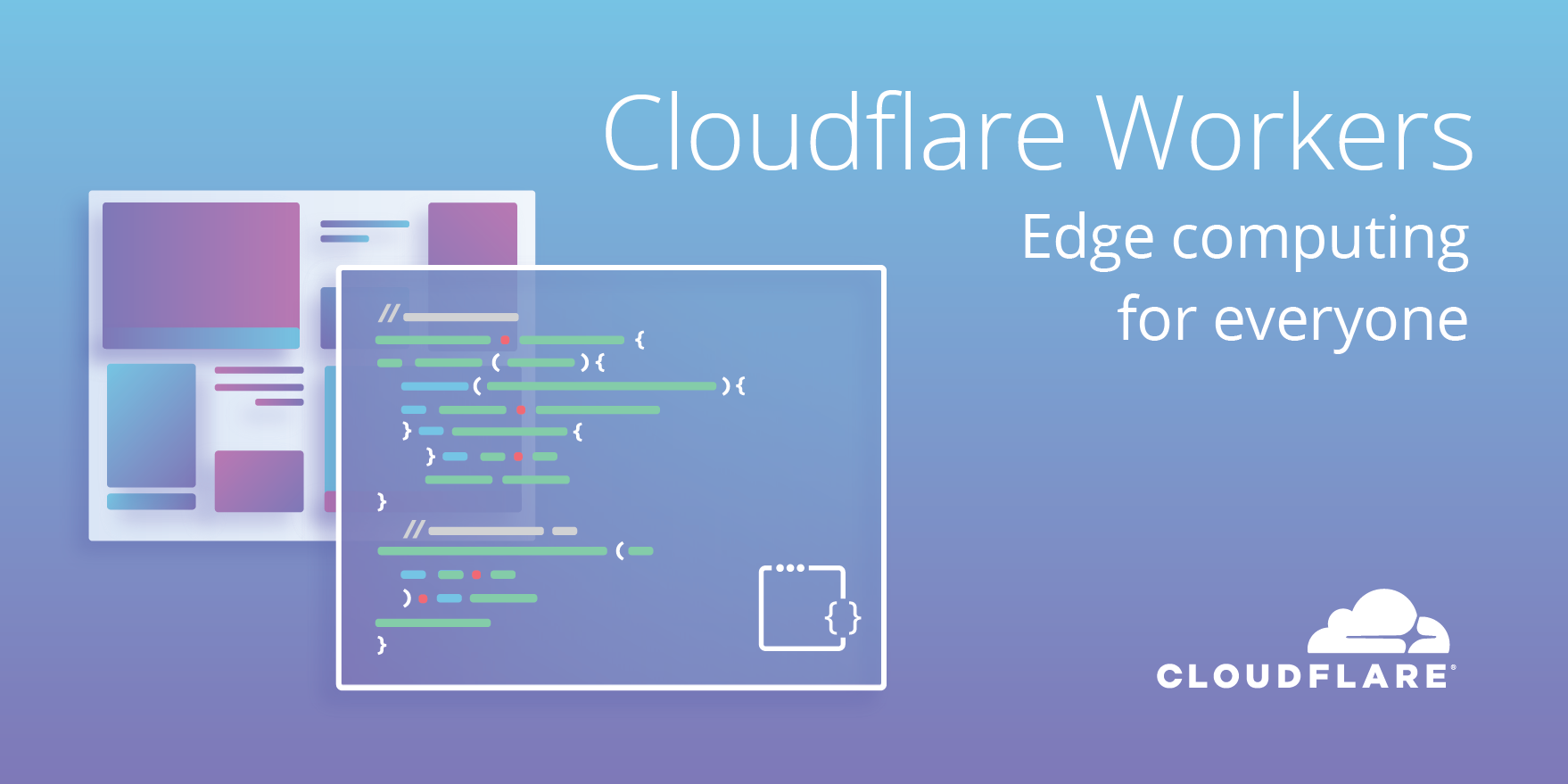
At Cloudflare we’re accelerating web assets in a number of different ways. Part of this is caching, by storing the response given by the origin server directly within our 151+ global data centers. This will dramatically improve the delivery of the resources as the visitor will directly get them from the data center closest to them, instead of waiting for us to fetch the request from the origin web server.
The issue with dynamic (but not a lot) pages
The subject we’re gonna cover today is the concept of Edge-Side-Includes. And what’s better than a real use-case to introduce what it is used for? Let’s take a website where all pages are including advertisements at the head and bottom. Could we consider these pages static? We couldn’t as at least part of this page is dynamic. Could we consider caching it? That’s a no again as it would mean the first dynamic part rendered will be cached and served for the other visitors trying to get the page. It would be a catastrophe if the advertisements are user-specific.
So the issue here is that we can’t cache the page. That’s quite a shame as it means that we’ll fetch Continue reading
Worth Reading: The Cargo Cult of Google Tools
Tom Hollingsworth published a great blog post summarizing Cloud Field Day presentation by Ben Sigelman.
TL&DR: You’re not Google, you don’t have their problems, and so you’re probably not a good match for their tools.
While this shouldn’t come as a surprise to regular readers of my blog (here’s what I wrote on the topic in 2016), it’s refreshing to see it spelled out so eloquently (and by an ex-Googler).
DNSSEC and DNS over TLS
In this article I'd like to look at the roles of Security Extensions for the DNS (DNSSEC) and DNS over Transport Layer Security (DoT) and question DoT could conceivably replace DNSSEC in the DNS.African traffic growth and predictions for the future

Looking back at our historical data, we realized how much the Internet and Cloudflare grew. With more than 150 datacenters, 10 percent of web-based applications, customers everywhere around the world, from the tiny islands in the Pacific to the big metropolises, we have an Internet landscape of almost every country and continent.
Cloudflare’s mission is to help build a better Internet. To do that we operate datacenters across the globe. By having datacenters close to end user we provide a fast, secure experience for everyone. Today I’d like to talk about our datacenters in Africa and our plans to serve a population of 1.2 billion people over 58 countries.
Internet penetration in developed countries skyrocketed since the 2000s, Internet usage is growing rapidly across Africa. We are seeing a 4% to 7% increase in traffic month on month. As of July 2018, we have 8 datacenters on the African Continent:
VMworld 2018 Sessions on NSX Networking and Security in VMware Cloud on AWS
VMworld 2018 is a week away; are you attending? Want to learn more about NSX Networking and Security in VMware Cloud on AWS, how you can easily deploy and secure workloads in the cloud, or how to build hybrid cloud solutions with the familiarity and capabilities of vSphere? Make sure to attend the below sessions at VMworld 2018. We will go into a deep dive of all the functionality and show how VMware Cloud on AWS is being used by customers. Continue reading
rbenv Install openSUSE
Install rbenv on openSUSE linux.rbenv Install openSUSE
rbenv is a utility for installing multiple ruby versions on a host machine. Using rbenv allows you to install ruby in a path you have ownership over so you can install gems without having to have sudo or root privileges. rbenv also allows you to target the exact ruby version in development...Apstra Hires Former VeloCloud Exec, Tells Cisco to Bring It
 Michael Wood took another emerging technology vendor, VeloCloud, to the top of the SD-WAN market. Apstra wants him to do the same for its company and intent-based networking.
Michael Wood took another emerging technology vendor, VeloCloud, to the top of the SD-WAN market. Apstra wants him to do the same for its company and intent-based networking.
VMware Cloud on AWS: Advanced Networking and Security with NSX-T SDDC
Announced in AWS Summit in New York last month and also briefly mentioned on the prior blog, Announcing General Availability of VMware NSX-T Data Center 2.2.0, NSX-T networking and security is now available in Preview Mode for new SDDC deployments on VMware Cloud on AWS. Please reach out to your sales/SE contact for more information. In this blog post, I give an overview of the advanced networking and security functionality provided by NSX-T within VMware Cloud on AWS. Continue reading
6 Recommendations for a Future-Proof Hybrid Cloud Strategy
 Hybrid cloud computing for high performance computing is quickly becoming commonplace, but there are certain challenges that CIOs must overcome in order to reap all the benefits.
Hybrid cloud computing for high performance computing is quickly becoming commonplace, but there are certain challenges that CIOs must overcome in order to reap all the benefits.
New to the INE Course Library – Implementing Inter-VLAN Routing
This course covers the basics of implementing inter-VLAN routing by explaining the theory behind two common methodologies, as well as their implementation on Cisco routers and switches. By the end of this course students will be able to explain the differences between “Router-On-A-Stick” and “Switched Virtual Interfaces,” as well as how to implement inter-VLAN routing using either of these techniques.
Why You Should Watch:
Virtually all organizations that implement VLANs into their switched networking topologies also need to know how to route IP traffic between those VLANs. Knowing the techniques available to accomplish this kind of routing is essential whether you are managing a network, or simply pursuing a networking certification (like the Cisco CCNA).
Many learners are confused about the differences between VLANs and SVIs (Switched Virtual Interfaces) as well as their inter-relationship. This course is meant to clarify any confusion you may have between those differences, and teach you both the theory and implementation (utilizing Cisco IOS software) of Inter-VLAN Routing.
Who Should Watch:
This course is intended for anyone wanting to learn about inter-VLAN routing with an emphasis on the techniques to do so using Cisco routers and switches. A basic familiarity with the Cisco IOS command Continue reading
IXP Graphs are an Eyesore
Too many IXPs (and networkers in general) are using horrible outdated methods of graphing data. These are an ugly eyesore, and should be updated to something from this century. Big IXPs in particular have no excuse: they have the resources to do better.
IXPs: Invest, Spend, Drop Prices?
Two years ago Dave Temkin from Netflix presented at NANOG 67, talking about The Real Cost of Public IXPs (warning: PDF).
This caused a bit of a stir. As El Reg put it:
[According to Dave Temkin] The internet exchange industry is ripping customers off, charging too much for features people don’t need, and spending millions on staff salaries, unnecessary marketing and social events.
You can argue amongst yourselves as to how much IXPs should invest, how closely their port prices should track transit costs, etc. Or maybe you just like all the free drinks, dammit.
I think that if they’re going to spend money rather than reduce prices, they should spend it on something I care about: Data visualization. Most IXPs traffic graphs are an eyesore, they’re outdated, and it’s time they were fixed.
Ugly Eyesores
Here’s some typical traffic graphs from some of the biggest IXPs in the world:
