LPWAN is the first event of the day starting at 09.30 EDT/UTC-4. There will be a discussion relating to the Working Group Last Call on the Static Context Header Compression (SCHC) framework, which provides both header compression and fragmentation functionalities; and on how to advance the LPWAN Static Context Header Compression (SCHC) for CoAP specification. Two other drafts are being presented for adoption by the Working Group relating to SCHC specifications (see https://tools.ietf.org/html/draft-petrov-lpwan-ipv6-schc-over-lorawan-02 and https://tools.ietf.org/html/draft-zuniga-lpwan-schc-over-sigfox-03).
NOTE: If you are unable to attend IETF 102 in person, there are multiple ways to participate remotely.
The first session of V6OPS commences at 13.30 EDT/UTC-4, and will continue on Friday morning. Today’s agenda items include a presentation on World IPv6 Trends from APNIC Labs, followed by discussion on a new draft NAT64/464XLAT Deployment Guidelines in Operator and Enterprise Networks which describes considerations with respect to applications or devices using literal IPv4 addresses or non-IPv6 compliant APIs, as well Continue reading
 Many companies find that deploying a network virtualization overlay makes more sense because of the ROI.
Many companies find that deploying a network virtualization overlay makes more sense because of the ROI. The operator’s new partner program will bring together hardware and software developers.
The operator’s new partner program will bring together hardware and software developers.  Engineers from Savvius, which LiveAction acquired last month, helped specify the hardware and optimize and test the server image for bare metal installation.
Engineers from Savvius, which LiveAction acquired last month, helped specify the hardware and optimize and test the server image for bare metal installation.

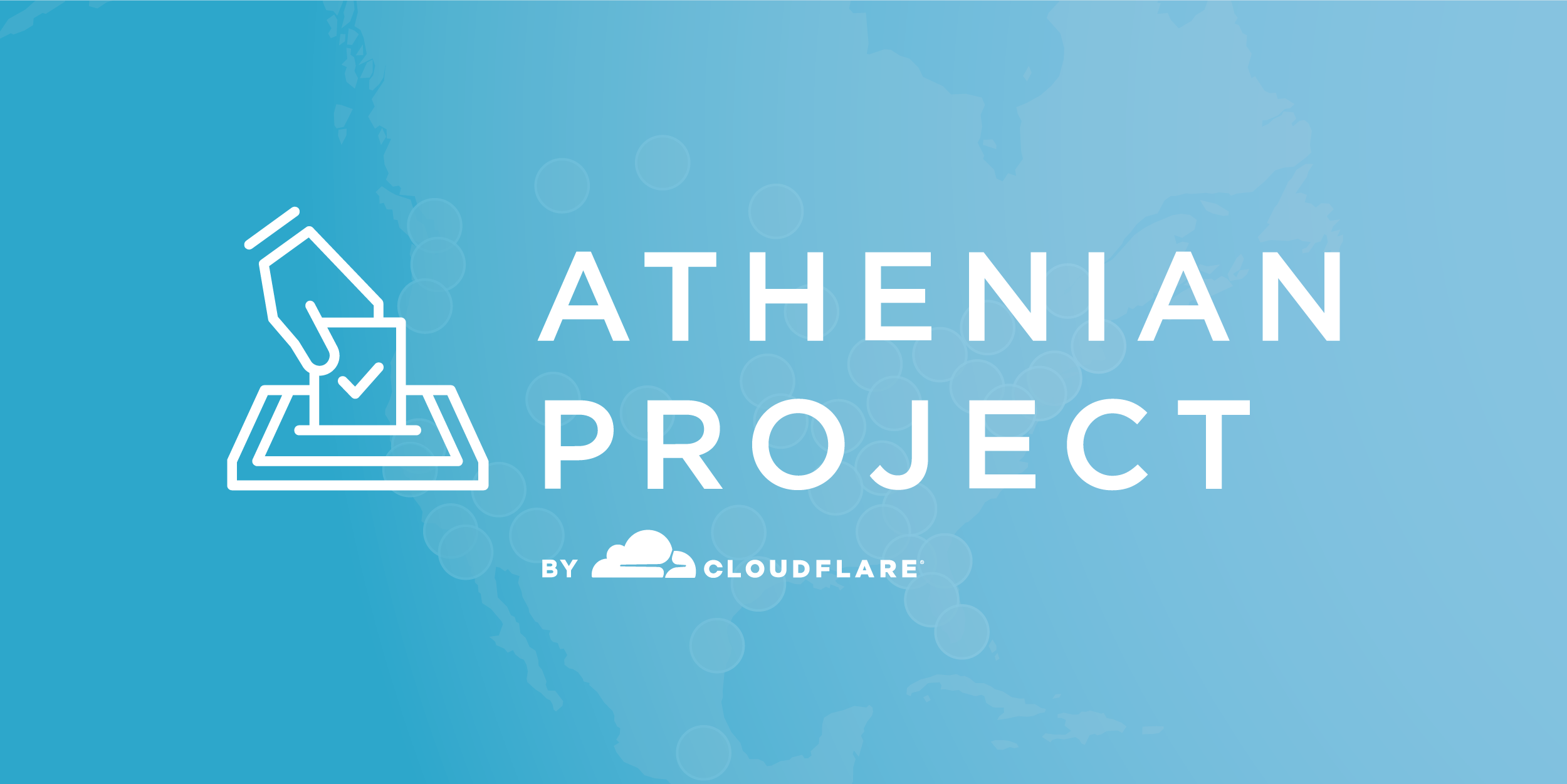
 A software-driven approach to security makes advanced capabilities possible even on a tight budget.
A software-driven approach to security makes advanced capabilities possible even on a tight budget.

 AT&T’s other virtualization platform, FlexWare, now includes SD-WAN from VMware/VeloCloud.
AT&T’s other virtualization platform, FlexWare, now includes SD-WAN from VMware/VeloCloud.