IOS Adventures: Save the Princess
Want to become Captain Catalyst and save Princess Cattools from the Junipers tribe that invaded IOS Kingdom? Alexander Harsbo created an IOS Adventures game that will keep you busy should you get bored at the beach.
Enjoy ;)
ISOC advocates good MANRS within European R&E community
The Internet Society will be participating in the GÉANT Services and Technology Forum this week, as it continues to develop its relationship with research and education networking in support of improved routing security. GÉANT is the pan-European networking activity that connects and supports 41 National Research and Education Networks (NRENs), and which recently joined the MANRS initiative.
R&E networks are especially important partners for improving the security and resilience of the global routing system, as they are generally not in competition with each other and are able to take a collective lead in addressing global networking problems. As historically early adopters of initiatives, they are also able to set the example for security proficiency and offer a unique selling point to their customers.
The MANRS initiative is also keen to utilise the expertise of the R&E community in capacity building, and providing input and feedback on the MANRS Observatory that is being developed to provide analysis of the state of the security and resilience of the routing system.
There are currently eleven (N)RENs participating in MANRS including GÉANT (Europe), NORDUnet (Nordic countries), CSC/FUNET (Finland), RUNNET (Russian), SUNET (Sweden), SURFnet (Netherlands) and BelWue (Baden-Württemberg/Germany) in Europe. Other participants elsewhere in the world Continue reading
HPE’s Latest SimpliVity HCI Platform Targets ROBO, Edge Deployments
 The hyperconverged infrastructure has twice the rack unit density of similar products, the company claims.
The hyperconverged infrastructure has twice the rack unit density of similar products, the company claims.
Off the Cuff – Interop Speakers Panel
At Interop ITX 2018, Network Collective sat down with a few of our favorite speakers from the Network Transformation Summit to chat about the topics they were presenting on. From the emergence and importance of disaggregations and whitebox switching (Peyton Maynard-Koran), multi-gig connectivity for getting more out of your cabling investments (Peter Jones), to business driven design (Denise Donohue), this episode has a little bit of everything.
Outro Music:
Danger Storm Kevin MacLeod (incompetech.com)
Licensed under Creative Commons: By Attribution 3.0 License
http://creativecommons.org/licenses/by/3.0/
The post Off the Cuff – Interop Speakers Panel appeared first on Network Collective.
Swedish Private Equity Fund Acquires SUSE for $2.5B
 Under EQT’s ownership, SUSE will become a fully independent business. It has been operating as a semi-independent business of Micro Focus.
Under EQT’s ownership, SUSE will become a fully independent business. It has been operating as a semi-independent business of Micro Focus.
Serverless Performance: Cloudflare Workers, Lambda and Lambda@Edge
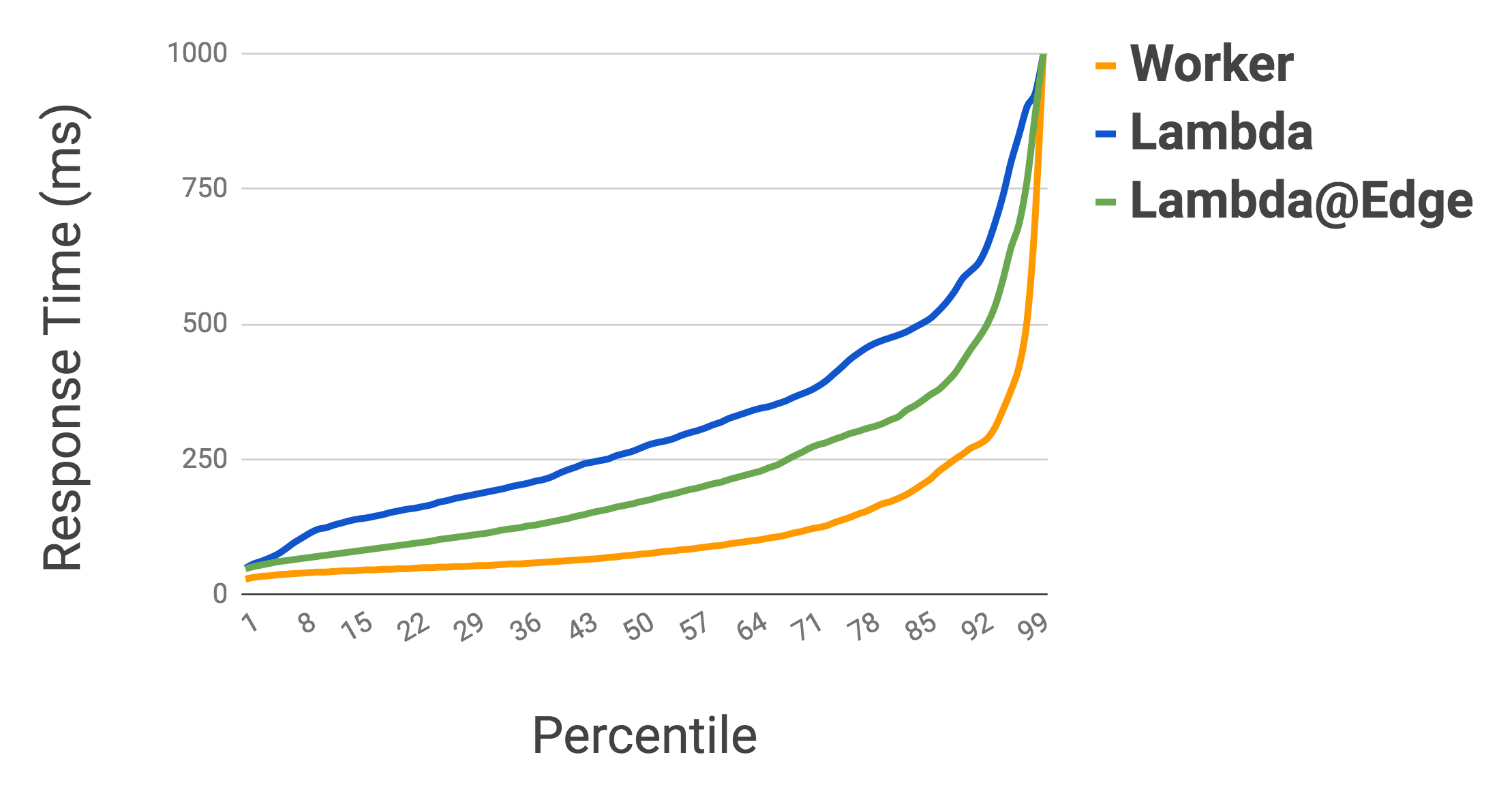
A few months ago we released a new way for people to run serverless Javascript called Cloudflare Workers. We believe Workers is the fastest way to execute serverless functions.
If it is truly the fastest, and it is comparable in price, it should be how every team deploys all of their serverless infrastructure. So I set out to see just how fast Worker execution is and prove it.
tl;dr Workers is much faster than Lambda and Lambda@Edge:
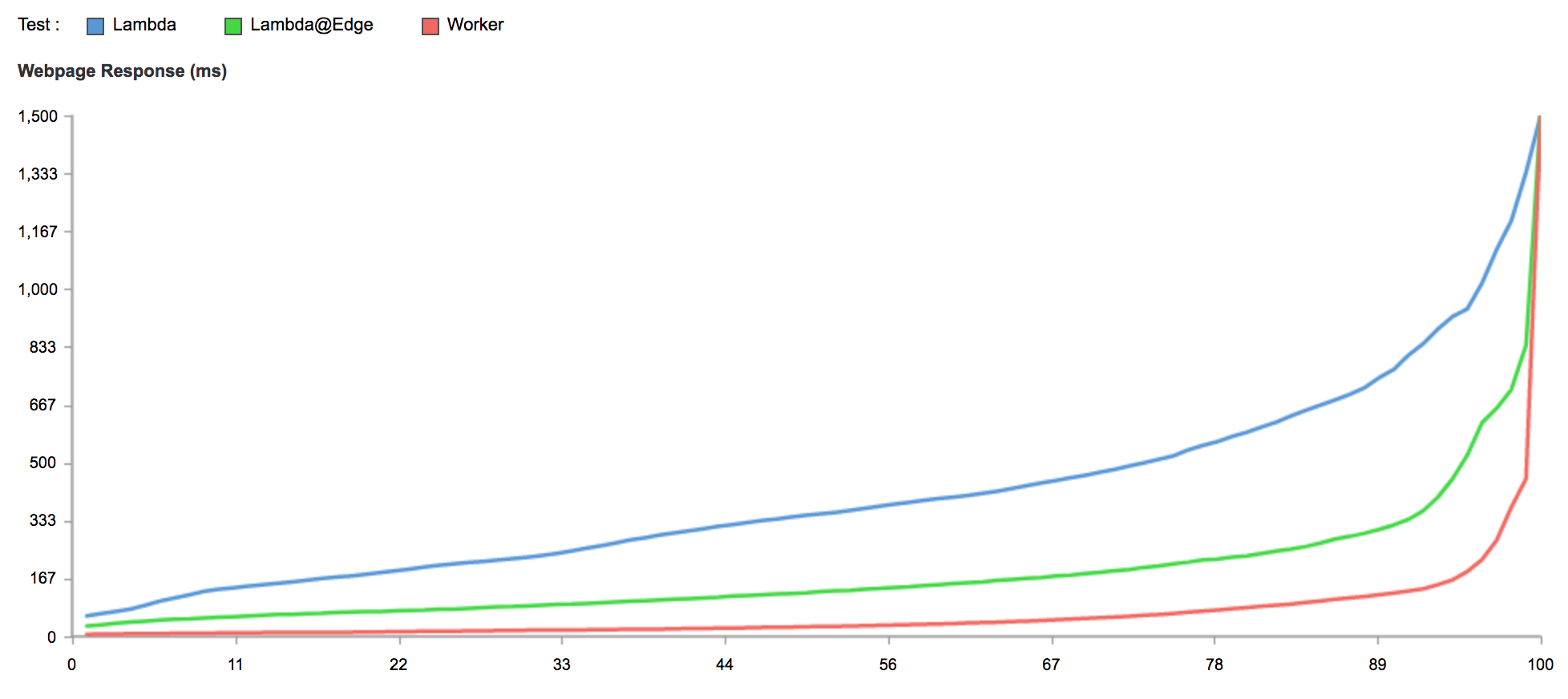
This is a chart showing what percentage of requests to each service were faster than a given number of ms. It is based on thousands of tests from all around the world, evenly sampled over the past 12 hours. At the 95th percentile, Workers is 441% faster than a Lambda function, and 192% faster than Lambda@Edge.
The functions being tested simply return the current time. All three scripts are available on Github. The testing is being done by a service called Catchpoint which has hundreds of testing locations around the world.
The Gold Coast
This is every test ran in the last hour, with results over 1500ms filtered out:
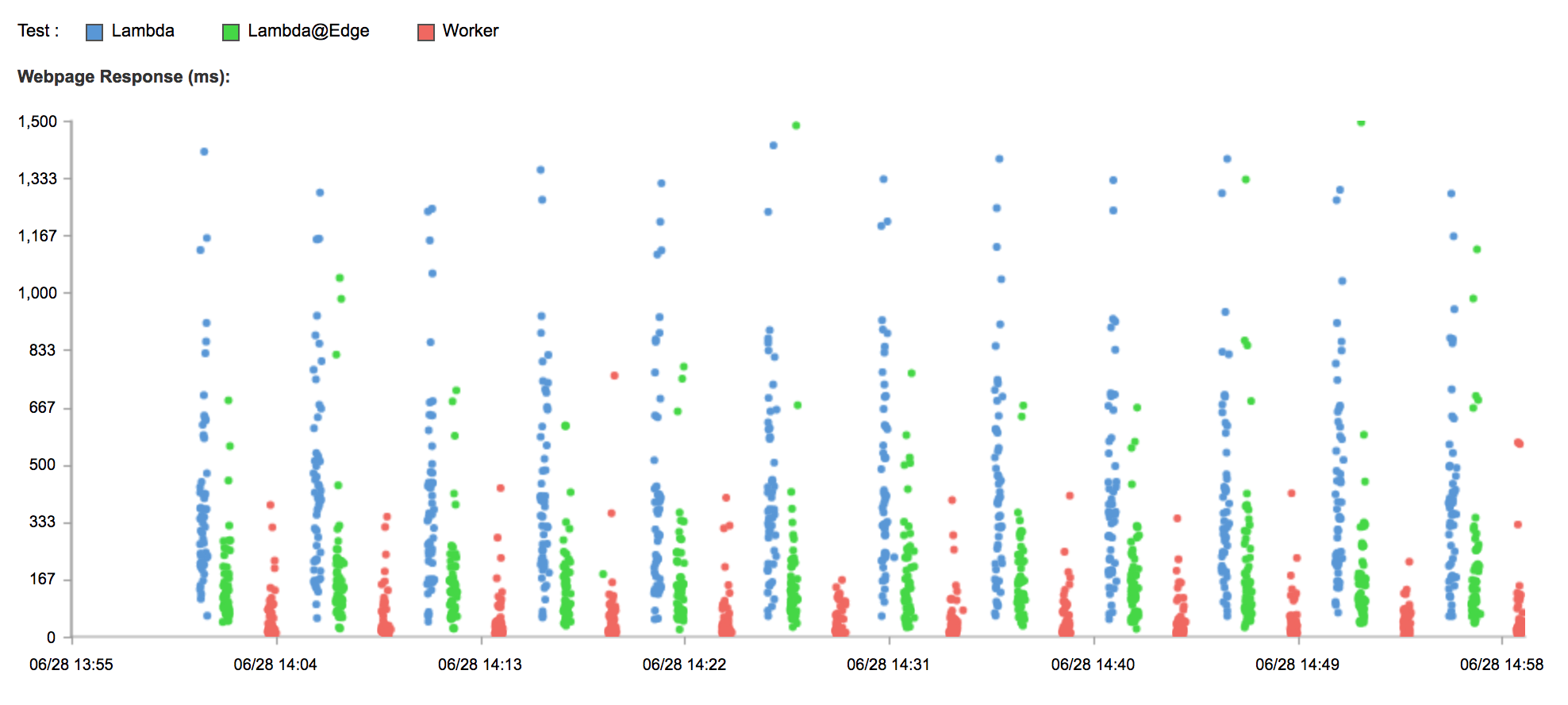
You can immediately see that Worker results are tightly clustered around the x-axis, Continue reading
Vodafone SDN-Based Optical Trial Taps Facebook Voyager Platform
 The trial used a Voyager device running a network operating system from Cumulus Networks, Zeetta Networks’ NetOS Software Defined Network orchestration, and architecture help from ADVA.
The trial used a Voyager device running a network operating system from Cumulus Networks, Zeetta Networks’ NetOS Software Defined Network orchestration, and architecture help from ADVA.
Out of Hours Customer Contact by WhatsApp
How do you manage this ?
Reliance Industries Buys Radisys for About $67 Million
 Reliance says the acquisition will accelerates Reliance Jio’s growth in the areas of 5G, IoT, and open source architecture adoption.
Reliance says the acquisition will accelerates Reliance Jio’s growth in the areas of 5G, IoT, and open source architecture adoption.
Community Roundtable: MPLS Part 2
In this community roundtable over at the Network Collective, Jordan, Eyvonne, Nick, and I discuss some interesting use cases for MPLS. This is part of our ongoing series about protocols.
SDxCentral’s Top 10 Articles — June 2018
 Ericsson prevails in EPC; Kubernetes preps to replace OpenStack, VMware; AT&T dumps its data center assets.
Ericsson prevails in EPC; Kubernetes preps to replace OpenStack, VMware; AT&T dumps its data center assets.
Related Stories
SD-WAN Attitudes And Plans: Packet Pushers Audience Survey Report
Check out our SD-WAN audience survey report, available with a free membership. Get context, analysis, and input from 272 IT pros on SD-WAN interest, deployment plans, WAN issues & more.Dell Technologies, VMware Reach $9B Deal After Months of Speculation
 Under the agreement, Dell Technologies will buy VMware tracking stock. This will allow Dell to go public (again) and pay down its debt.
Under the agreement, Dell Technologies will buy VMware tracking stock. This will allow Dell to go public (again) and pay down its debt.
DockerCon SF 2018 Cool Hacks Spotlight: Kubeflow
The closing keynote at DockerCon is traditionally the Cool Hacks keynote. This year, we featured three great hacks showing off innovative uses of Docker. In this post, I’d like to highlight one in particular, the Kubeflow demo with David Aronchick, and Michelle Casbon.
Machine Learning (ML) is becoming increasing popular, and important to enterprises. Kubeflow is an ML toolkit for Kubernetes, developed by Google. It’s a dedicated, portable and scalable approach to machine learning, using tools you’re already using to deploy other applications. It’s great because data scientists can use it to test out model creation on their laptops. And data engineers can take the models and use the power of Docker Enterprisein the cloud to further train and use the models in production.
In their demo, David and Michelle showed building an app using Kubeflow first with Docker Desktop and then on Docker Enterprise in the cloud. And they even took advantage of Google Cloud Tensorflow Processing Units native to the platform.
Check out their presentation and demo, and also check out Kubeflow to learn more.
Cool Hacks Spotlight: @kubeflow, a ML toolkit for #Kubernetes
Click To Tweet
Stay connected with Docker by taking advantage of the Continue reading
Future Thinking: Roxanne Varza on the Internet Economy
In 2017, the Internet Society unveiled the 2017 Global Internet Report: Paths to Our Digital Future. The interactive report identifies the drivers affecting tomorrow’s Internet and their impact on Media & Society, Digital Divides, and Personal Rights & Freedoms. In April 2018, we interviewed two stakeholders –Biddemu Bazil Mwotta, who introduced an agribusiness app, and Roxanne Varza, the director of a startup incubator – to hear their different perspectives on the forces shaping the Internet.
Roxanne Varza is the director of Station F, a large and popular startup incubator in Paris which recently celebrated its first full year of operation and is already reported to be the largest startup campus in the world. Situated in a former railway shed, Station F provides a vibrant hub for more than 3,000 entrepreneurs and businesses, including upcoming as well as established organizations like Facebook, L’Oréal, and Microsoft. Born in California to Iranian parents, Roxanne moved to Paris in 2009 where she led Microsoft’s startup activities in France before joining Station F, which was created by the French billionaire Xavier Niel. (You can read Biddemu Bazil Mwotta’s interview here).
The Internet Society: With more than 1,000 startups in its halls, Station F Continue reading



