Repost: L2 Is Bad
Roman Pomazanov documented his thoughts on the beauties of large layer-2 domains in a LinkedIn article and allowed me to repost it on ipSpace.net blog to ensure it doesn’t disappear
First of all: “L2 is a single failure domain”, a problem at one point can easily spread to the entire datacenter.
Repost: L2 Is Bad
Roman Pomazanov documented his thoughts on the beauties of large layer-2 domains in a LinkedIn article and allowed me to repost it on ipSpace.net blog to ensure it doesn’t disappear
First of all: “L2 is a single failure domain”, a problem at one point can easily spread to the entire datacenter.
Kubernetes Unpacked 035: Chaos Engineering In Kubernetes And The Litmus Project
In today's Kubernetes Unpacked, Michael and Kristina catch up with Prithvi Raj and Sayan Mondal to talk about all things Chaos Engineering in the Kubernetes space! We chat about the open source and CNCF incubating project, Litmus, and various other topics including why Chaos Engineering is important, how it can help all organizations, how every engineer can use it, and more.
The post Kubernetes Unpacked 035: Chaos Engineering In Kubernetes And The Litmus Project appeared first on Packet Pushers.
Kubernetes Unpacked 035: Chaos Engineering In Kubernetes And The Litmus Project
In today's Kubernetes Unpacked, Michael and Kristina catch up with Prithvi Raj and Sayan Mondal to talk about all things Chaos Engineering in the Kubernetes space! We chat about the open source and CNCF incubating project, Litmus, and various other topics including why Chaos Engineering is important, how it can help all organizations, how every engineer can use it, and more.IPv6 Buzz 135: Making Sense Of IPv6 Address Formatting
Today's IPv6 Buzz episode dives into the topic of IPv6 address formatting, the do's and don'ts of representing an IPv6 address, and what guidance RFC 5952 provides for representing these very long addresses in text.
The post IPv6 Buzz 135: Making Sense Of IPv6 Address Formatting appeared first on Packet Pushers.
IPv6 Buzz 135: Making Sense Of IPv6 Address Formatting
Today's IPv6 Buzz episode dives into the topic of IPv6 address formatting, the do's and don'ts of representing an IPv6 address, and what guidance RFC 5952 provides for representing these very long addresses in text.Cisco Will Buy Splunk for $28B in Huge AI Cybersecurity Play
The companies will combine efforts to offer more software solutions aimed at AI cybersecurity.Hedge 195: DDoS Inflection with Barry Greene

DDoS attacks still play a major role in the global Internet, costing organizations tens (or hundreds) or millions of dollars each year. What are the current and future trends in DDoS attacks? Barry Greene, a global expert in DDoS mitigation, joins Russ White and Tom Ammon to discuss the future of DDoS.
Cloudflare Email Security now works with CrowdStrike Falcon LogScale


We are excited to announce an extended partnership between CrowdStrike and Cloudflare to bring together Cloudflare Email Security and CrowdStrike Falcon® LogScale. With this integration, joint customers who have both Falcon LogScale and Cloudflare Email Security can now send detection data to be ingested and displayed within their Falcon LogScale dashboard.
What is CrowdStrike Falcon LogScale?
CrowdStrike Falcon LogScale enables organizations to ingest, aggregate and analyze massive volumes of streaming log data from a wide array of sources at petabyte scale. It offers search and visualization capabilities, enabling users to easily query and explore their log data to gain valuable insights and identify security threats or anomalies.
Falcon LogScale helps customers by providing:
Log Ingestion It supports the collection of logs from diverse sources and can handle high volumes of log data in real time.
Real-Time Search Users can perform fast searches across their log data, enabling quick detection and investigation of security incidents or operational issues.
Dashboards and Visualizations Falcon LogScale offers customizable dashboards and visualizations to help teams gain insights from their log data.
All of these capabilities enable proactive threat hunting by leveraging advanced analytics. It helps security teams identify potential threats, detect anomalies, and quickly remediate Continue reading
BGP Labs: Protect EBGP Sessions
I published another BGP labs exercise a few days ago. You can use it to practice EBGP session protection, including Generalized TTL Security Mechanism (GTSM) and TCP MD5 checksums1.

I would strongly recommend to run BGP labs with netlab, but if you like extra work, feel free to use any system you like including physical hardware.
-
I would love to add TCP-AO to the mix, but it’s not yet supported by the Linux kernel, and so cannot be used in Cumulus Linux or FRR containers. ↩︎
BGP Labs: Protect EBGP Sessions
I published another BGP labs exercise a few days ago. You can use it to practice EBGP session protection, including Generalized TTL Security Mechanism (GTSM) and TCP MD5 checksums1.
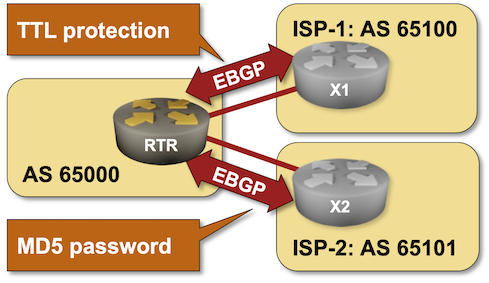
-
I would love to add TCP-AO to the mix, but it’s not yet supported by the Linux kernel, and so cannot be used in Cumulus Linux or FRR containers. ↩︎