I discussed some IP Mobility solutions including LISP
Couple days ago I discussed some IP Mobility solutions, including LISP (Locator Identity Separation Protocol) with the CCDE students. Basically all IP Mobility solutions work in a similar way. New location of the host Address needs to be learned either via routing system or authoritative server. Host information is called identity and it can be MAC […]
The post I discussed some IP Mobility solutions including LISP appeared first on Cisco Network Design and Architecture | CCDE Bootcamp | orhanergun.net.
Plotting a VNF Evolution for the SD-WAN Industry
 VNFs are part and parcel of SD-WAN's next wave of evolution.
VNFs are part and parcel of SD-WAN's next wave of evolution.
Container Namespaces – Deep dive into container networking
As you probably already know containers use namespaces to isolate resources and rate limit their use. Linux's network namespaces are used to glue container processes and the host networking stack. Docker spawns a container in the containers own network namespace (use the CLONE_NEWNET flag defined in sched.h when calling the clone system call to create a new network namespace for the subprocess) and later on runs a veth pair (a cable with two ends) between the container namespace and the host network stack. If you are new to network namespaces this blog post by Scott gives a quick overview and serves as a good 101 refresher if you are already familiar with these concepts but haven't used them for a while.
The Porcupine Attack: investigating millions of junk requests
We extensively monitor our network and use multiple systems that give us visibility including external monitoring and internal alerts when things go wrong. One of the most useful systems is Grafana that allows us to quickly create arbitrary dashboards. And a heavy user of Grafana we are: at last count we had 645 different Grafana dashboards configured in our system!
grafana=> select count(1) from dashboard;
count
-------
645
(1 row)
This post is not about our Grafana systems though. It's about something we noticed a few days ago, while looking at one of those dashboards. We noticed this:
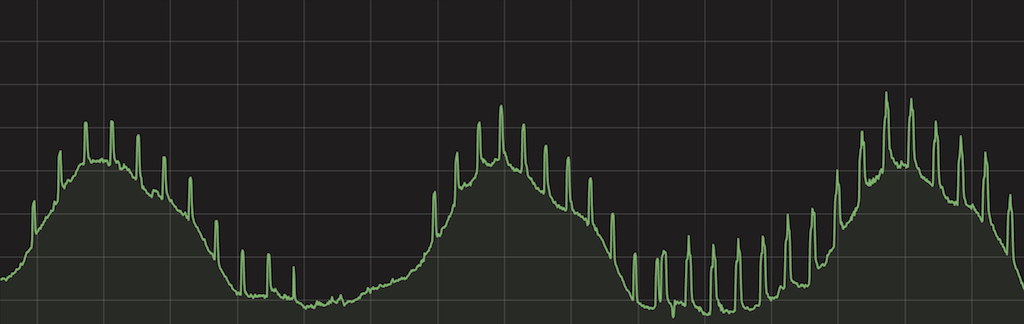
This chart shows the number of HTTP requests per second handled by our systems globally. You can clearly see multiple spikes, and this chart most definitely should not look like a porcupine! The spikes were large in scale - 500k to 1M HTTP requests per second. Something very strange was going on.
Tracing the spikes1
Our intuition indicated an attack - but our attack mitigation systems didn't confirm it. We'd seen no major HTTP attacks at those times.
It would be bad if we were under such heavy HTTP attack and our mitigation systems didn't notice it. Without more ideas, we Continue reading
Automation For All The Things! What Happens Next?
Over the last five years, there has been increasing noise about whether the growing automation and orchestration of networks (and infrastructure in general) will lead to our jobs being eliminated. Concerns about mass layoffs are understandable given what happened when large scale automation was introduced to manufacturing.
What is left after automation has taken its toll on an industry? Presumably there is work for those who create and maintain the automation systems and there will be a need for workers to do the tasks which cannot be adequately automated, but the people who don’t fit into these categories might be facing a tough future. Some workers will retrain or adapt their skills to shift themselves into one of the “needed” categories, but since the idea of automation in most industries is to reduce the need for salaried humans be more agile and respond faster to customer needs, the competition for those positions is likely to be strong.
Does Automation Mean A Bleak Future?
Up front let me say that I believe that the predictions of imminent doom are utter codswallop. In order for the jobocalypse to occur, automation has to be present across the every industry because IT infrastructure exists pretty much everywhere as a business enabler, but only in subset of industries (e.g. Continue reading

