First Steps in IPv6 Deployments
Even though IPv6 could buy its own beer (in US, let alone rest of the world), networking engineers still struggle with its deployment – one of the first questions I got in the ipSpace.net Design Clinic was:
We have been tasked to start IPv6 planning. Can we discuss (for enterprises like us who all of the sudden want IPv6) which design paths to take?
I did my best to answer this question and describe the basics of creating an IPv6 addressing plan. For even more details, watch the IPv6 webinars (most of them at least a few years old, but nothing changed in the IPv6 world in the meantime apart from the SRv6 madness).
First Steps in IPv6 Deployments
Even though IPv6 could buy its own beer (in US, let alone rest of the world), networking engineers still struggle with its deployment – one of the first questions I got in the ipSpace.net Design Clinic was:
We have been tasked to start IPv6 planning. Can we discuss (for enterprises like us who all of the sudden want IPv6) which design paths to take?
I did my best to answer this question and describe the basics of creating an IPv6 addressing plan. For even more details, watch the IPv6 webinars (most of them at least a few years old, but nothing changed in the IPv6 world in the meantime apart from the SRv6 madness).
How sophisticated scammers and phishers are preying on customers of Silicon Valley Bank


By now, the news about what happened at Silicon Valley Bank (SVB) leading up to its collapse and takeover by the US Federal Government is well known. The rapid speed with which the collapse took place was surprising to many and the impact on organizations, both large and small, is expected to last a while.
Unfortunately, where everyone sees a tragic situation, threat actors see opportunity. We have seen this time and again - in order to breach trust and trick unsuspecting victims, threat actors overwhelmingly use topical events as lures. These follow the news cycle or known high profile events (The Super Bowl, March Madness, Tax Day, Black Friday sales, COVID-19, and on and on), since there is a greater likelihood of users falling for messages referencing what’s top of mind at any given moment.
The SVB news cycle makes for a similarly compelling topical event that threat actors can take advantage of; and it's crucial that organizations bolster their awareness campaigns and technical controls to help counter the eventual use of these tactics in upcoming attacks. It’s tragic that even as the FDIC is guaranteeing that SVB customers’ money is safe, bad actors are attempting to steal that Continue reading
SmartNIC, DPU Revenue Forecast To Grow 30% In 2023
Data Processing Unit (DPU) and SmartNIC vendors such as NVIDIA, Intel, and AMD are making a lot of noise about the ability of their adapters to offload work from CPUs and to run networking, security, and storage applications directly on a NIC inside a server. But that noise hasn’t necessarily turned into sales—at least not […]
The post SmartNIC, DPU Revenue Forecast To Grow 30% In 2023 appeared first on Packet Pushers.
Is This the Age of the Network Para-Professional?
With more networks being distributed to the edge and installed remotely to support IoT, there is an emerging need for non-IT workers to locally maintain and supervise these networks.Cloudflare One DLP integrates with Microsoft Information Protection labels


The crown jewels for an organization are often data, and the first step in protection should be locating where the most critical information lives. Yet, maintaining a thorough inventory of sensitive data is harder than it seems and generally a massive lift for security teams. To help overcome data security troubles, Microsoft offers their customers data classification and protection tools. One popular option are the sensitivity labels available with Microsoft Purview Information Protection. However, customers need the ability to track sensitive data movement even as it migrates beyond the visibility of Microsoft.
Today, we are excited to announce that Cloudflare One now offers Data Loss Prevention (DLP) detections for Microsoft Purview Information Protection labels. Simply integrate with your Microsoft account, retrieve your labels, and build rules to guide the movement of your labeled data. This extends the power of Microsoft’s labels to any of your corporate traffic in just a few clicks.
Data Classification with Microsoft Labels
Every organization has a wealth of data to manage, from publicly accessible data, like documentation, to internal data, like the launch date of a new product. Then, of course, there is the data requiring the highest levels of protection, such as customer PII. Continue reading
Adding Zero Trust signals to Sumo Logic for better security insights


A picture is worth a thousand words and the same is true when it comes to getting visualizations, trends, and data in the form of a ready-made security dashboard.
Today we’re excited to announce the expansion of support for automated normalization and correlation of Zero Trust logs for Logpush in Sumo Logic’s Cloud SIEM. As a Cloudflare technology partner, Sumo Logic is the pioneer in continuous intelligence, a new category of software which enables organizations of all sizes to address the data challenges and opportunities presented by digital transformation, modern applications, and cloud computing.
The updated content in Sumo Logic Cloud SIEM helps joint Cloudflare customers reduce alert fatigue tied to Zero Trust logs and accelerates the triage process for security analysts by converging security and network data into high-fidelity insights. This new functionality complements the existing Cloudflare App for Sumo Logic designed to help IT and security teams gain insights, understand anomalous activity, and better trend security and network performance data over time.
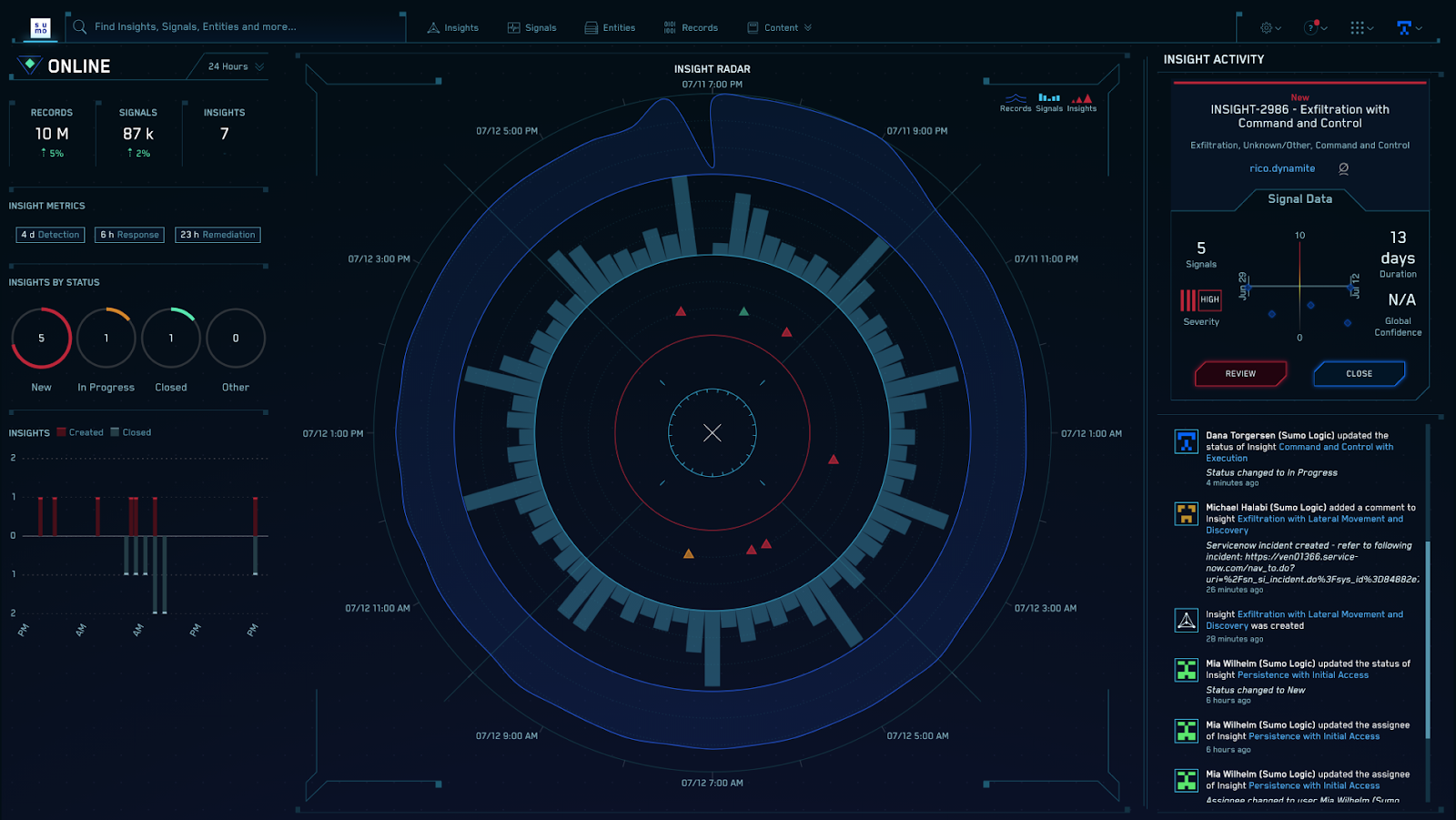
Deeper integration to deliver Zero Trust insights
Using Cloudflare Zero Trust helps protect users, devices, and data, and in the process can create a large volume of logs. These logs are helpful and important because Continue reading
The state of application security in 2023


One year ago we published our first Application Security Report. For Security Week 2023, we are providing updated insights and trends around mitigated traffic, bot and API traffic, and account takeover attacks.
Cloudflare has grown significantly over the last year. In February 2023, Netcraft noted that Cloudflare had become the most commonly used web server vendor within the top million sites at the start of 2023, and continues to grow, reaching a 21.71% market share, up from 19.4% in February 2022.
This continued growth now equates to Cloudflare handling over 45 million HTTP requests/second on average (up from 32 million last year), with more than 61 million HTTP requests/second at peak. DNS queries handled by the network are also growing and stand at approximately 24.6 million queries/second. All of this traffic flow gives us an unprecedented view into Internet trends.
Before we dive in, we need to define our terms.
Definitions
Throughout this report, we will refer to the following terms:
- Mitigated traffic: any eyeball HTTP* request that had a “terminating” action applied to it by the Cloudflare platform. These include the following actions:
BLOCK,CHALLENGE,JS_CHALLENGEandMANAGED_CHALLENGE. This does not include Continue reading
Scan and secure Atlassian with Cloudflare CASB


As part of Security Week, two new integrations are coming to Cloudflare CASB, one for Atlassian Confluence and the other for Atlassian Jira.
We’re excited to launch support for these two new SaaS applications (in addition to those we already support) given the reliance that we’ve seen organizations from around the world place in them for streamlined, end-to-end project management.
Let’s dive into what Cloudflare Zero Trust customers can expect from these new integrations.
CASB: Security for your SaaS apps
First, a quick recap. CASB, or Cloud Access Security Broker, is one of Cloudflare’s newer offerings, released last September to provide security operators - CISOs and security engineers - clear visibility and administrative control over the security of their SaaS apps.
Whether it’s Google Workspace, Microsoft 365, Slack, Salesforce, Box, GitHub, or Atlassian (whew!), CASB can easily connect and scan these apps for critical security issues, and provide users an exhaustive list of identified problems, organized for triage.
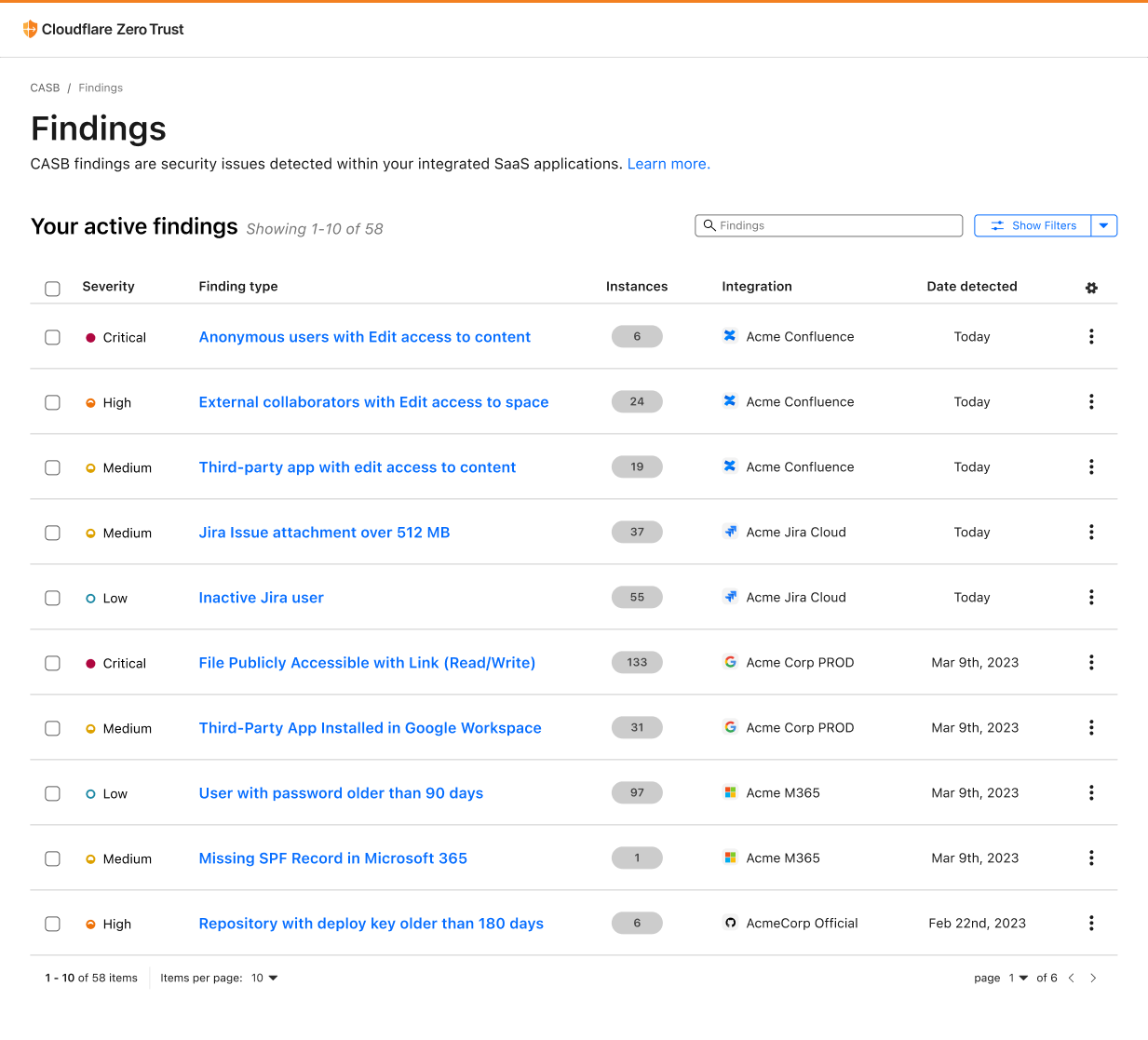
Scan Confluence with Cloudflare CASB
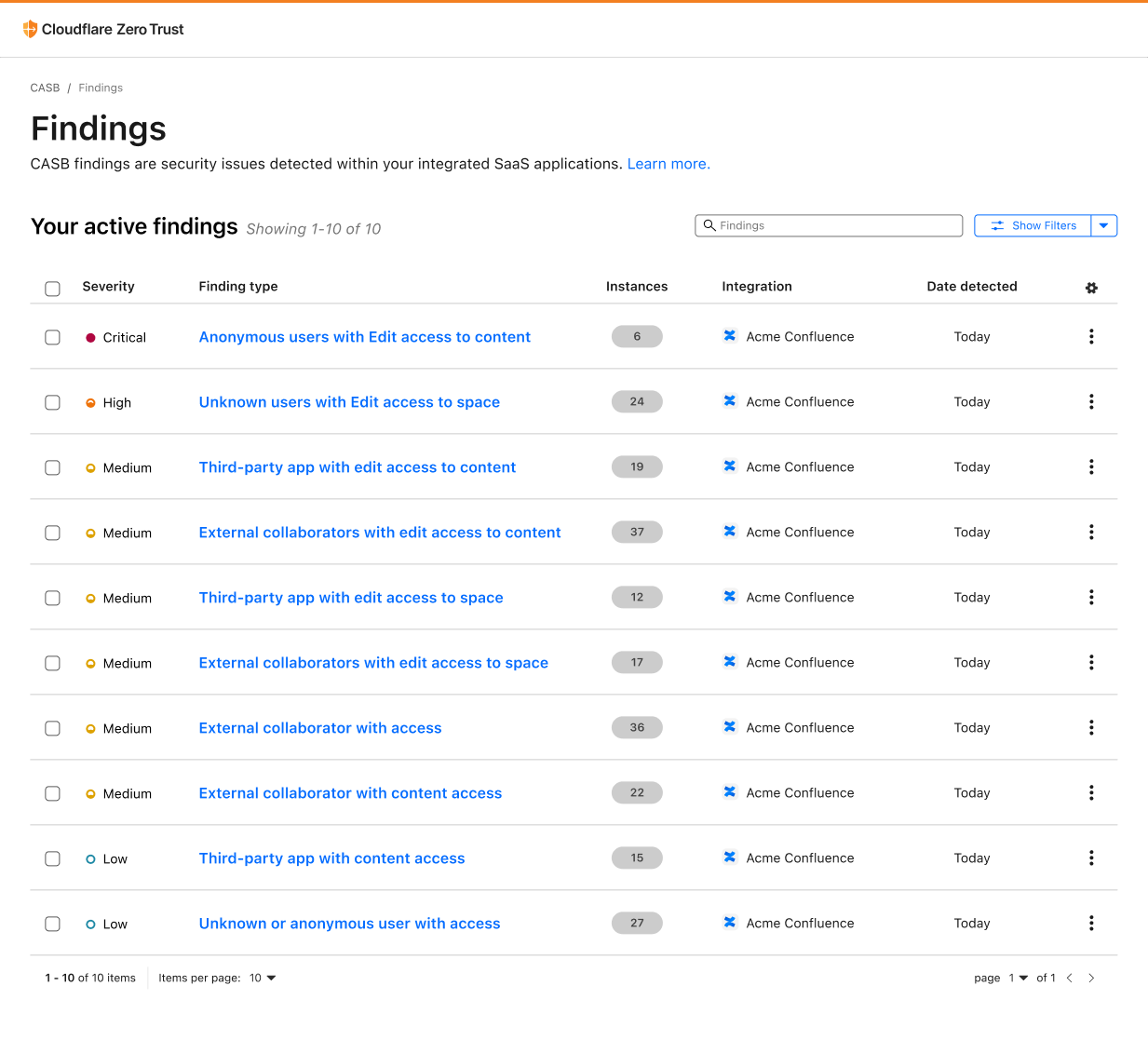
Over time, Atlassian Confluence has become the go-to collaboration platform for teams to create, organize, and share content, such as documents, notes, and meeting minutes. However, from a security perspective, Confluence's flexibility and wide Continue reading
Zero Trust security with Ping Identity and Cloudflare Access


In today's digital landscape, traditional perimeter based security models are no longer enough to protect sensitive data and applications. As cyber threats become increasingly sophisticated, it's essential to adopt a security approach that assumes that all access is unauthorized, rather than relying on network perimeter-based security.
Zero Trust is a security model that requires all users and devices to be authenticated and authorized before being granted access to applications and data. This approach offers a comprehensive security solution that is particularly effective in today's distributed and cloud-based environments. In this context, Cloudflare Access and Ping Identity offer a powerful solution for organizations looking to implement Zero Trust security controls to protect their applications and data.
Enforcing strong authentication and access controls
Web applications provide businesses with enhanced scalability, flexibility, and cost savings, but they can also create vulnerabilities that malicious actors can exploit. Ping Identity and Cloudflare Access can be used together to secure applications by enforcing strong authentication and access controls.
One of the key features of Ping Identity is its ability to provide single sign-on (SSO) capabilities, allowing users to log in once and be granted access to all applications they are authorized to use. This feature streamlines Continue reading
No hassle migration from Zscaler to Cloudflare One with The Descaler Program

This post is also available in 简体中文, 日本語, Deutsch Français and Español.

Today, Cloudflare is excited to launch the Descaler Program, a frictionless path to migrate existing Zscaler customers to Cloudflare One. With this announcement, Cloudflare is making it even easier for enterprise customers to make the switch to a faster, simpler, and more agile foundation for security and network transformation.
Zscaler customers are increasingly telling us that they’re unhappy with the way in which they have to manage multiple solutions to achieve their goals and with the commercial terms they are being offered. Cloudflare One offers a larger network, a ‘single stack’ solution with no service chaining that enables innovation at an incredible rate, meaning lots of new product and feature releases.
At its core, the Descaler Program helps derisk change. It’s designed to be simple and straightforward, with technical resources to ensure a smooth transition and strategic consultation to ensure the migration achieves your organization's goals. Customers can expect to be up and running on Cloudflare One in a matter of weeks without disruption to their business operations.
What makes up the Descaler Program?
Knowledgeable people. Clear process. Like-magic technology. Getting the people, process, and Continue reading