SDN Disruption: Has The Pendulum Swung Too Far?
The networking industry is so obsessed with software-defined networks that people are forgetting to consider the trade-offs with technologies like OpenFlow and VXLAN.Network Automation Benefits
Different forms of network automation can save you time, increase business agility, and improve service levels.Worth Reading: Currency and the Cloud
The post Worth Reading: Currency and the Cloud appeared first on 'net work.
Musing: Currency Fluctuations and Cloud Computing
Price uncertainty in the public cloud has taken a serious turn for the worse.
The post Musing: Currency Fluctuations and Cloud Computing appeared first on EtherealMind.
Routing Protocols and SD-WAN: Apples and Furbies
Ethan Banks recently wrote a nice blog post detailing the benefits and drawbacks of traditional routing protocols and comparing them with their SD-WAN counterparts.
While I agree with everything he wrote, the comparison between the two isn’t exactly fair – it’s a bit like trying to cut the cheese with a chainsaw and complaining about the resulting waste.
Read more ...Install the GNS3 network simulator version 1.x
The GNS3 development team produced a major new release, version 1.0, in October 2014. Since then, they have been regularly updating GNS3 and, at the time I write this, the latest version of GNS3 is version 1.3.7.
The latest version of GNS3 cannot be installed using a package manager like Ubuntu Software Center or Synaptic because no packages have been created yet for GNS3 1.x. The Ubuntu repository and the GNS3 PPA only provide packages for old versions of GNS3. The latest version of the GNS3 package for Debian/Ubuntu is GNS3 0.8.7.
The GNS3 development team is working on packages for GNS3 1.x but, as of the time I post this, it is not clear when they will be available.
To install the latest version of GNS3 on an Ubuntu Linux system, install the dependencies, download the GNS3 source files, and compile the software. I provide the list of commands in this post.
Install GNS3 on Ubuntu Linux
We will use GNS3 to build a simulated network consisting of open-source routers, switches, and hosts so we only need to install the GNS3 GUI, the GNS3 Server, and VPCS. However, in the sections below, Continue reading
IPv6 “RFP Requirements” – What do you include?
I was working with several peers in Asia over the last few years on big network build outs. As everyone should know, limited IPv4 space means you really need to engineer everything for IPv6 with IPv4 as the “extra” protocol. The real state of vendor IPv6 readiness was a shocker. It was rare to find […]
Author information
The post IPv6 “RFP Requirements” – What do you include? appeared first on Packet Pushers Podcast and was written by Barry Greene.
Show 244 – Design & Build #3 – Dual Stack IPv4 + IPv6
In this third entrant into the design & build series, Guilherme Goes & Jeff Carrell join Ethan Banks for a discussion of running IPv4 & IPv6 dual stack.
The post Show 244 – Design & Build #3 – Dual Stack IPv4 + IPv6 appeared first on Packet Pushers.
Show 244 – Design & Build #3 – Dual Stack IPv4 + IPv6
In this third entrant into the design & build series, Guilherme Goes & Jeff Carrell join Ethan Banks for a discussion of running IPv4 & IPv6 dual stack.
Author information
The post Show 244 – Design & Build #3 – Dual Stack IPv4 + IPv6 appeared first on Packet Pushers Podcast and was written by Ethan Banks.
iPexpert’s Newest “CCIE Wall of Fame” Additions 7/3/2015
Please join us in congratulating the following iPexpert students who have passed their CCIE lab!
This Week’s CCIE Success Stories
- Adrian McCaskill, CCIE #48071 (Wireless)
- Hugo Dantas, CCIE #49174 (Collaboration)
- Jocelyn Hamryszak, CCIE #49036 (Collaboration)
- Ehsan Emad, CCIE #28551 (Data Center)
- Jeremy Porter, CCIE #16273 (Wireless)
- Filipe Gaspar, CCIE #48503 (Wireless)
We Want to Hear From You!
Have you passed your CCIE lab exam and used any of iPexpert’s self-study products, or attended a CCIE Bootcamp? If so, we’d like to add you to our CCIE Wall of Fame!
Blue Light Special: Ensuring fast global configuration changes
CloudFlare operates a huge global network of servers that proxy our customers' web sites, operate as caches, inspect requests to ensure they are not malicious, deflect DDoS attacks and handle one of the largest authoritative DNS systems in the world. And where there's software there's configuration information.
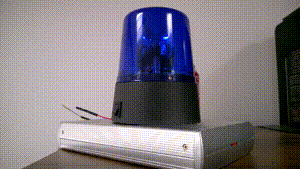
CloudFlare is highly customisable. Each customer has a unique configuration consisting of DNS records, all manner of settings (such as minification, image recompression, IP-based blocking, which individual WAF rules to execute) and per-URL rules. And the configuration changes constantly.
Warp speed configuration
We offer almost instant configuration changes. If a user adds a DNS record it should be globally resolvable in seconds. If a user enables a CloudFlare WAF rule it should happen very, very fast to protect a site. This presents a challenge because those configuration changes need to be pushed across the globe very quickly.
We've written in the past about the underlying technology we use: Kyoto Tycoon and how we secured it from eavesdroppers. We also monitor its performance.
DNS records are currently changing at a rate of around 40 per second, 24 hours a day. All those changes need to be propagated in seconds.
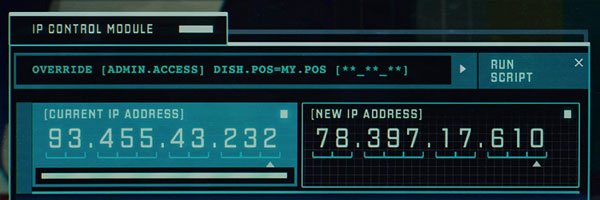
So we take propagation times Continue reading