Register Now for Pluribus DemoFriday on SDN Switching
 Sign up today for the Pluribus DemoFriday! Take full advantage of SDN using SDN switching solutions. Register now!
Sign up today for the Pluribus DemoFriday! Take full advantage of SDN using SDN switching solutions. Register now!
WAN Virtualization – Is it something that you should consider?
In this article I will try to explain the basics of WAN Virtualization technology (sometimes referred as SD – WAN too), and how much it is relevant to Turkish Enterprises, considering existing architectures, and offerings from Service Providers. Although IP Networking is an area that we see myriad of changes, new applications, architectures etc…; somethings […]
Author information
The post WAN Virtualization – Is it something that you should consider? appeared first on Packet Pushers Podcast and was written by Zafer Polat.
Ostinato Traffic generator
Every Network engineer would have used Ixia or Spirent for traffic generation. These are generally expensive. For majority of use cases, we need a simple protocol packet generator which can generate packet streams of various protocol types. The recent trend is to move traffic generation application into a VM formfactor. This is more suitable for virtual … Continue reading Ostinato Traffic generatorNetworking Debug tools
Earlier, I had written a blog on tools that I used with Opendaylight. In that blog, I covered Mininet, dpctl, packeth, Wireshark, Postman. I covered traffic generation tool Ostanito in another blog. There are few other miscellaneous networking tools that I use and I am planning to cover them in this blog. I will try … Continue reading Networking Debug toolsNetwork Dictionary: Homoglyphs
A homoglyph is a text characters with shapes that identical or similar to each other. Common examples are zero/O and one/l . More complex Homoglyphs are derived from characters used in other languages that are a part of Unicode. In the following, this website converts english text “EtherealMind” into characters that looks similar but use completely different HTML […]
The post Network Dictionary: Homoglyphs appeared first on EtherealMind.
OMG, VXLAN Encapsulation Has No Security!
Every now and then someone actually looks at the VXLAN packet format and eventually figures out that VXLAN encapsulation doesn’t provide any intrinsic security.
TL&DR Summary: That’s old news, the sky is not falling, and deploying VXLAN won’t make your network less secure than traditional VLAN- or MPLS-based networks.
Read more ...Cisco VIRL NXOSv NXAPI Update
Cisco's VIRL latest update now supports NXAPI in it's NXOSv image. This is great for developing against it, for those (like me) that don't have full access all the time to Nexus...[[ Summary content only, you can read everything now, just visit the site for full story ]]
Of Phishing Attacks and WordPress 0days
Proxying around 5% of the Internet’s requests gives us an interesting vantage point from which to observe malicious behavior. It also make us a target. Aside from the many, varied denial of service attacks that break against our defenses we also see huge number of phishing campaigns. In this blog post I will dissect a recent phishing attack that we detected and neutralized with the help of our friends at Bluehost.
An attack that is particularly interesting as it appears to be using a brand new WordPress 0day.
A Day Out Phishing
The first sign we typically see that shows a new phishing campaign is underway are the phishing emails themselves. There's general a constant background noise of a few of these emails targeting individual customers every day. However when a larger campaign starts up, typically that trickle turns into a flood of very similar messages.
Messages like this one:
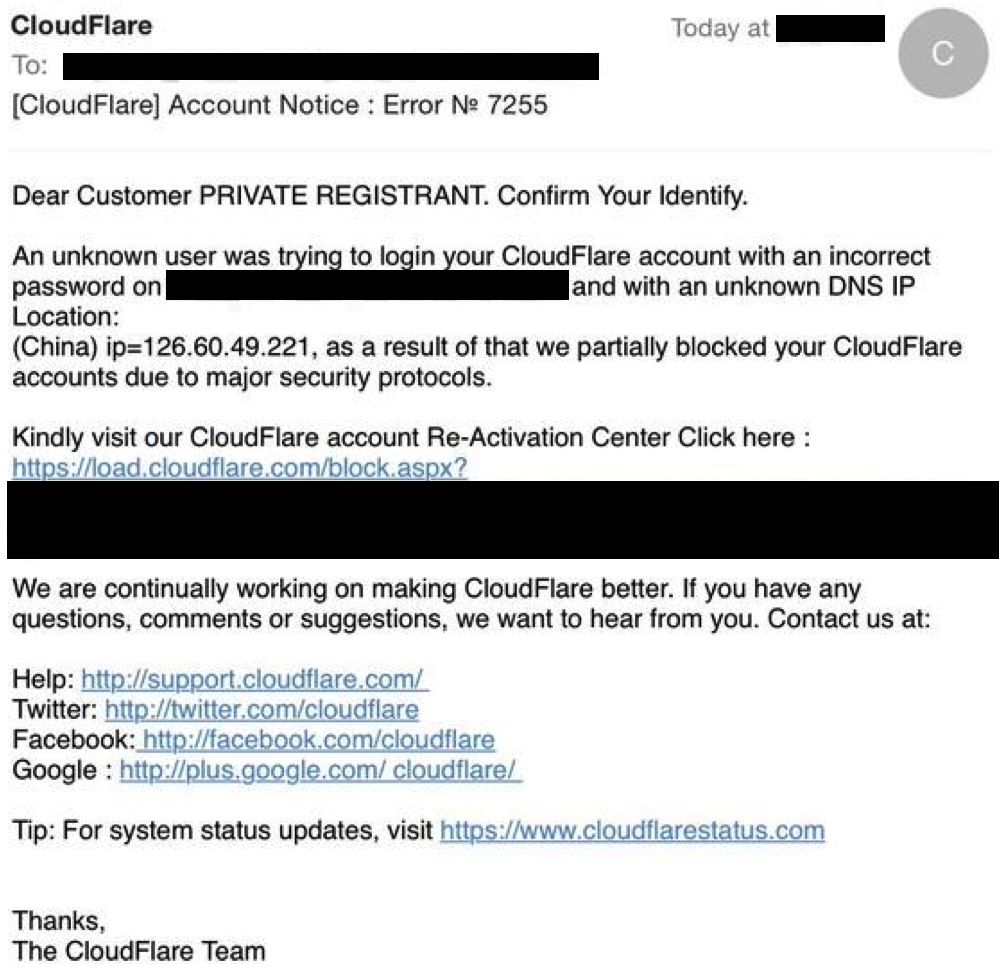 Note — We will never send you an email like this. If you see one, its fake and should be reported to our abuse team by forwarding it to [email protected].
Note — We will never send you an email like this. If you see one, its fake and should be reported to our abuse team by forwarding it to [email protected].
In terms of the phishing campaign timeline, these emails aren’t the first event. Much like a spider looking to Continue reading