Taming the Metadata Explosion: How Data Engines Help
Next-generation data engines could be a key enabler in allowing organizations to distill data into actionable insights that provide a competitive edge.Heavy Networking 641: Network Design For NVMe Over Fabric
Today on Heavy Networking, we discuss NVMe over fabric, where your Ethernet and IP network is the fabric. Many NVMe over fabric discussions focus on what’s happening inside the storage packets themselves. This conversation focuses on the network. What does the topology need to be? What are the latency and loss characteristics of an NVMe transport fabric? What QoS tools should you be considering, how do they work, and when should you use them? Our guest for this vendor-neutral conversation is J Metz.
The post Heavy Networking 641: Network Design For NVMe Over Fabric appeared first on Packet Pushers.
Heavy Networking 641: Network Design For NVMe Over Fabric
Today on Heavy Networking, we discuss NVMe over fabric, where your Ethernet and IP network is the fabric. Many NVMe over fabric discussions focus on what’s happening inside the storage packets themselves. This conversation focuses on the network. What does the topology need to be? What are the latency and loss characteristics of an NVMe transport fabric? What QoS tools should you be considering, how do they work, and when should you use them? Our guest for this vendor-neutral conversation is J Metz.Build your next big idea with Cloudflare Pages
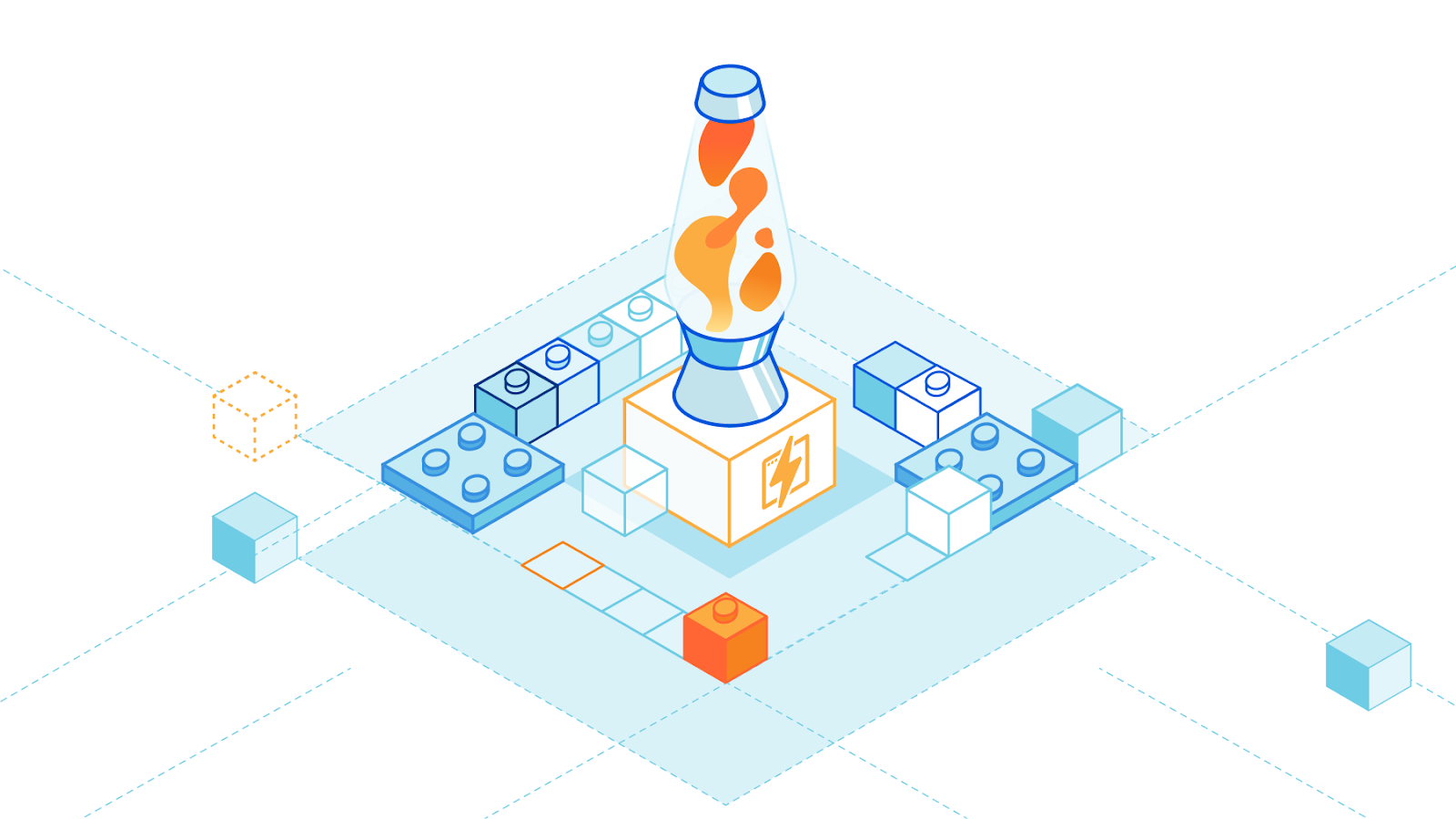
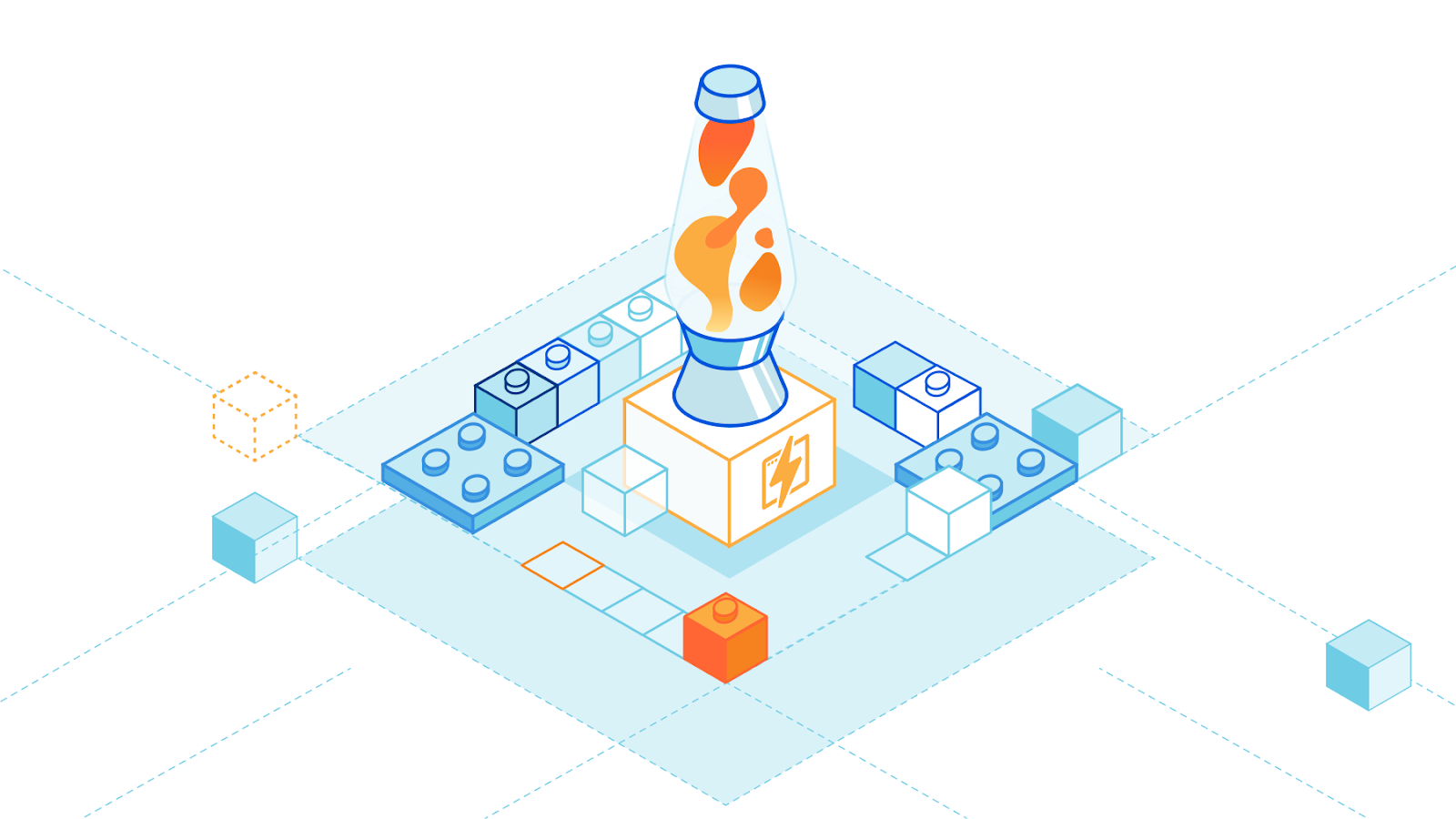
Have you ever had a surge of inspiration for a project? That feeling when you have a great idea – a big idea — that you just can’t shake? When all you can think about is putting your hands to your keyboard and hacking away? Building a website takes courage, creativity, passion and drive, and with Cloudflare Pages we believe nothing should stand in the way of that vision.
Especially not a price tag.
Big ideas
We built Pages to be at the center of your developer experience – a way for you to get started right away without worrying about the heavy lift of setting up a fullstack app. A quick commit to your git provider or direct upload to our platform, and your rich and powerful site is deployed to our network of 270+ data centers in seconds. And above all, we built Pages to scale with you as you grow exponentially without getting hit by an unexpected bill.
The limit does not exist
We’re a platform that’s invested in your vision – no matter how wacky and wild (the best ones usually are!). That’s why for many parts of Pages we want your experience to be Continue reading
Building scheduling system with Workers and Durable Objects
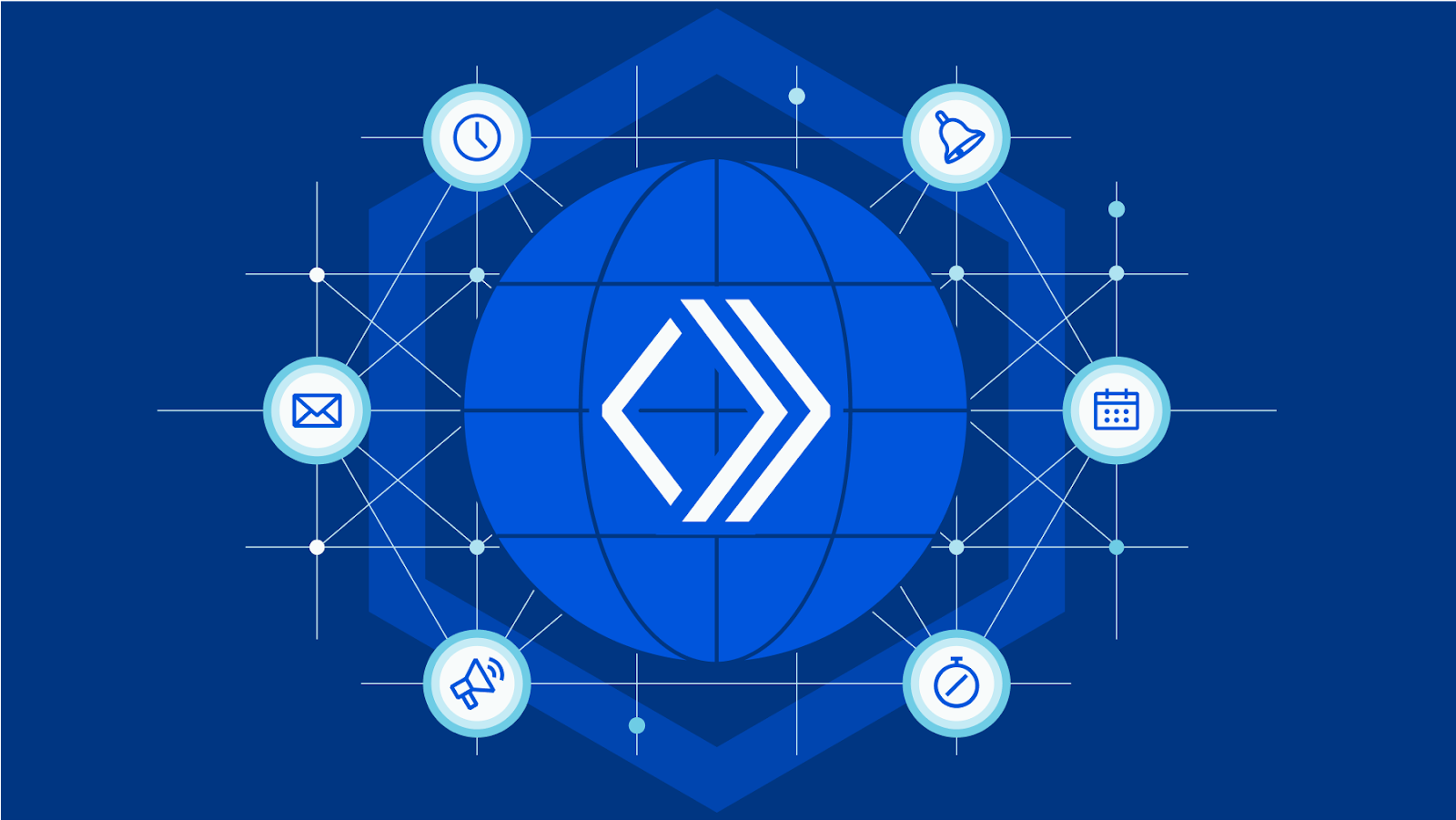
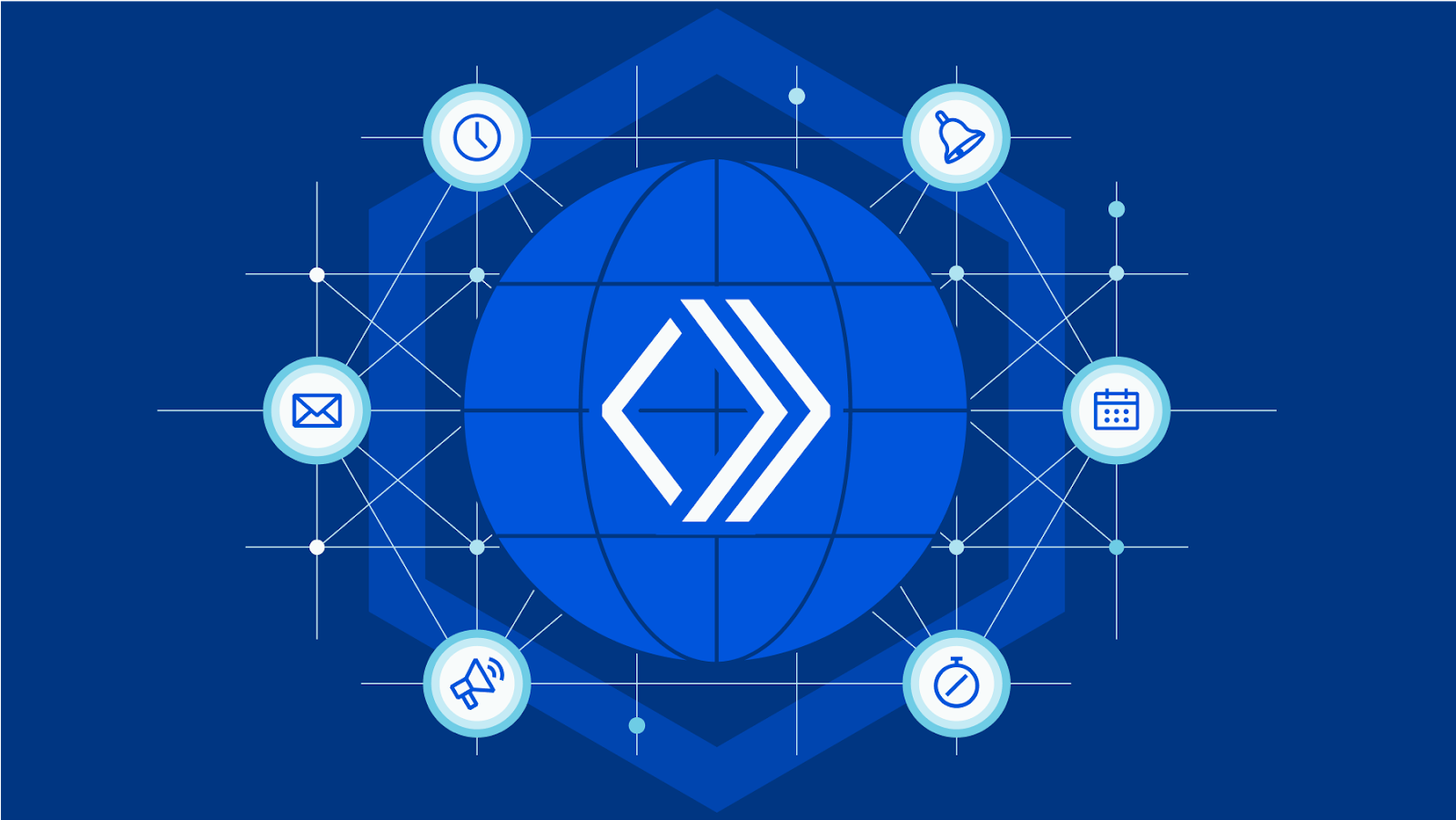
We rely on technology to help us on a daily basis – if you are not good at keeping track of time, your calendar can remind you when it's time to prepare for your next meeting. If you made a reservation at a really nice restaurant, you don't want to miss it! You appreciate the app to remind you a day before your plans the next evening.
However, who tells the application when it's the right time to send you a notification? For this, we generally rely on scheduled events. And when you are relying on them, you really want to make sure that they occur. Turns out, this can get difficult. The scheduler and storage backend need to be designed with scale in mind - otherwise you may hit limitations quickly.
Workers, Durable Objects, and Alarms are actually a perfect match for this type of workload. Thanks to the distributed architecture of Durable Objects and their storage, they are a reliable and scalable option. Each Durable Object has access to its own isolated storage and alarm scheduler, both being automatically replicated and failover in case of failures.
There are many use cases where having a reliable scheduler can come Continue reading
Notes from IETF114
IETF114 was held in the last week of July 2022 as a hybrid meeting, with the physical meeting being held in Philadelphia. Here’s my notes on topics that attracted my interest from the week.Ansible For Network Automation Lesson 11: Ansible For Meraki – Video
In this final episode of the Ansible For Network Automation course, Josh VanDeraa explores how to gather network information, setting up Meraki VLANs with Ansible, and creating and deleting Meraki SSIDs. You can find the full playlist with all the videos in the course on the Packet Pushers’ YouTube channel. You can subscribe to the […]
The post Ansible For Network Automation Lesson 11: Ansible For Meraki – Video appeared first on Packet Pushers.
Ansible For Network Automation Lesson 10: Ansible Configuration And Verification – Video
Course instructor Josh VanDeraa provides more detail on roles in Ansible, and then shows a practical example by configuring and verifying QoS settings on network devices by taking advantage of roles. You can find the full playlist with all the videos in the course on the Packet Pushers’ YouTube channel. You can subscribe to the […]
The post Ansible For Network Automation Lesson 10: Ansible Configuration And Verification – Video appeared first on Packet Pushers.
Why SASE Requires A New Way Of Thinking
The following post is sponsored by Palo Alto Networks. SASE, or Secure Access Service Edge, doesn’t require new skills for network engineers so much as a new mindset. You don’t learn a new routing protocol or encryption tunnel. You do need to embrace diverse connectivity options, hybrid work, and supporting applications that are on premises […]
The post Why SASE Requires A New Way Of Thinking appeared first on Packet Pushers.
Kubernetes Unpacked 006: The Impact Of Kubernetes On DevOps Teams
Kubernetes is hard. Regardless of what tech marketing says, DevOps teams are still trying to implement and figure out this whole Kubernetes thing. With multi-cloud, hybrid cloud, and on-prem Kubernetes implementations, how can teams start their journey and have an impact? Michael Levan catches up with Jeff Smith, Ops Director and author, to talk about his journey into Kubernetes for his team and what other teams should think about when implementing Kubernetes.
The post Kubernetes Unpacked 006: The Impact Of Kubernetes On DevOps Teams appeared first on Packet Pushers.
Kubernetes Unpacked 006: The Impact Of Kubernetes On DevOps Teams
Kubernetes is hard. Regardless of what tech marketing says, DevOps teams are still trying to implement and figure out this whole Kubernetes thing. With multi-cloud, hybrid cloud, and on-prem Kubernetes implementations, how can teams start their journey and have an impact? Michael Levan catches up with Jeff Smith, Ops Director and author, to talk about his journey into Kubernetes for his team and what other teams should think about when implementing Kubernetes.Experiment with post-quantum cryptography today


Practically all data sent over the Internet today is at risk in the future if a sufficiently large and stable quantum computer is created. Anyone who captures data now could decrypt it.
Luckily, there is a solution: we can switch to so-called post-quantum (PQ) cryptography, which is designed to be secure against attacks of quantum computers. After a six-year worldwide selection process, in July 2022, NIST announced they will standardize Kyber, a post-quantum key agreement scheme. The standard will be ready in 2024, but we want to help drive the adoption of post-quantum cryptography.
Today we have added support for the X25519Kyber512Draft00 and X25519Kyber768Draft00 hybrid post-quantum key agreements to a number of test domains, including pq.cloudflareresearch.com.
Do you want to experiment with post-quantum on your test website for free? Mail [email protected] to enroll your test website, but read the fine-print below.
What does it mean to enable post-quantum on your website?
If you enroll your website to the post-quantum beta, we will add support for these two extra key agreements alongside the existing classical encryption schemes such as X25519. If your browser doesn’t support these post-quantum key agreements (and none at the time Continue reading
HS029 Do You Want A Strategic Vendor ?
The pro and con's of having preferred supplier for IT technology ? You can save time and effort, simplify purchasing and move quicker but are you getting the best solution and support. We discuss different perspectives on going down the path and point out the subscription pricing moves towards vendor lockin.
The post HS029 Do You Want A Strategic Vendor ? appeared first on Packet Pushers.