The Certification Ladder

Are you climbing the certification ladder? If you’re in IT the odds are good that you are. Some people are just starting out and see certifications as a way to get the knowledge they need to do their job. Others see certs as a way to get out of a job they don’t like. Still others have plenty of certifications but want to get the ones at the top of their field. This last group are the ones that I want to spend some time talking about.
Pushing The Limit
Expert-level certifications aren’t easy on purpose. They’re supposed to represent the gap between being good at something and going above and beyond. For some that involves some kind of practical test of skills like the CCIE. For others it involves a board interview process like the VCDX. Or it could even involve a combination of things like the CWNE does with board review and documentation submissions.
Expert certifications aren’t designed to be powered through in a short amount of time. That’s because it’s difficult to become an expert at something without putting in the practice time. For some tests, that means meeting some minimum requirements. You can only attempt your Continue reading
Workers Sites: Extending the Workers platform with our own serverless building blocks
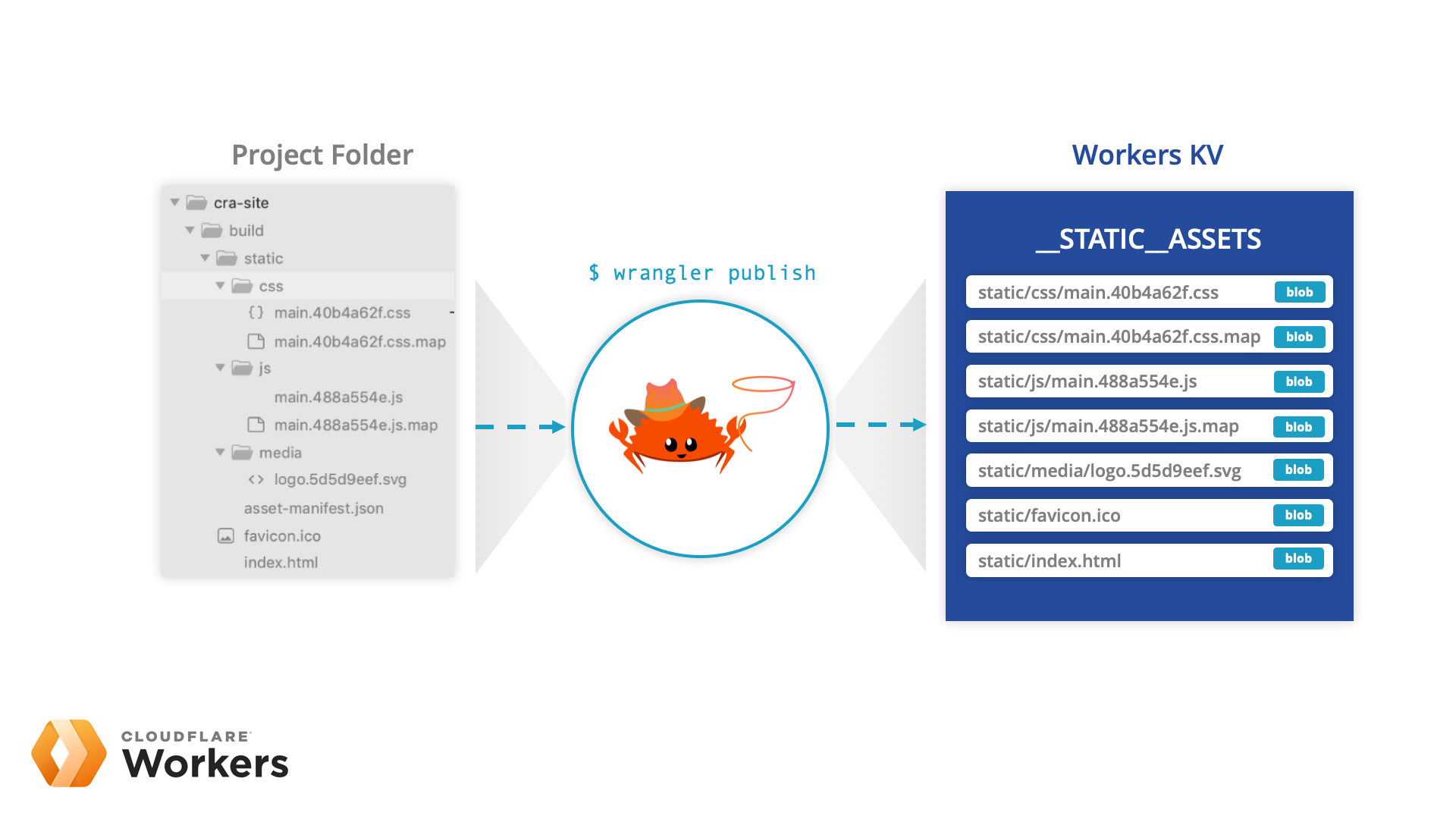
As of today, with the Wrangler CLI, you can now deploy entire websites directly to Cloudflare Workers and Workers KV. If you can statically generate the assets for your site, think create-react-app, Jekyll, or even the WP2Static plugin, you can deploy it to our entire global network, which spans 194 cities in more than 90 countries.
While you could deploy an entire site directly to Workers before, it wasn’t the easiest process. So, the Workers Developer Experience Team came up with a solution to make deploying static assets a significantly better experience.
Using our Workers command-line tool Wrangler, we've made it possible to deploy any static site to Workers in three easy steps: run wrangler init --site, configure the newly created wrangler.toml file with your account and project details, and then publish it to Cloudflare's edge with wrangler publish. If you want to explore how this works, check out our new Workers Sites tutorial for create-react-app, where we cover how this new functionality allows you to deploy without needing to write any additional code!
While in hindsight the path we took to get to this point might not seem the most straightforward, it really highlights the flexibility Continue reading
Workers Sites: Deploy Your Website Directly on our Network


Performance on the web has always been a battle against the speed of light — accessing a site from London that is served from Seattle, WA means every single asset request has to travel over seven thousand miles. The first breakthrough in the web performance battle was HTTP/1.1 connection keep-alive and browsers opening multiple connections. The next breakthrough was the CDN, bringing your static assets closer to your end users by caching them in data centers closer to them. Today, with Workers Sites, we’re excited to announce the next big breakthrough — entire sites distributed directly onto the edge of the Internet.
Deploying to the edge of the network
Why isn’t just caching assets sufficient? Yes, caching improves performance, but significant performance improvement comes with a series of headaches. The CDN can make a guess at which assets it should cache, but that is just a guess. Configuring your site for maximum performance has always been an error-prone process, requiring a wide collection of esoteric rules and headers. Even when perfectly configured, almost nothing is cached forever, precious requests still often need to travel all the way to your origin (wherever it may be). Cache invalidation is, after all, Continue reading
Net2Text: Natural-Language Interface to Network Operations
Sick-and-tired of intent-based GUIs that are barely better than CiscoWorks on steroids? How about asking Siri-like assistant queries about network state in somewhat-limited English and getting replies back in full-blown sentences?
Warning: you might be reentering the land of unicorns driving flying DeLoreans... but then keep in mind what Arthur Clarke had to say on this topic ;).
Welcome to Net2Text, another proof-of-concept tool created by the group led by Laurent Vanbever… who joined us for a short chat to discuss it, resulting in Episode 105 of Software Gone Wild.
CMC Networks Bolsters SD-WAN with Enea NFV Access
Enea's NFV Access platform will power CMC Network's Rapid Adaptive Network SD-WAN in Africa and the...
Ericsson Bribery Scandal Cuts Deep, Surpassing $1B Penalty
Ericsson expects to pay $1.23 billion to cover a potential settlement and related costs to resolve...
Cisco Warns of ‘Continued Attempts’ to Exploit Critical Bug
Cisco disclosed more than two dozen vulnerabilities in its network automation software and one...
Deep Dive: How Do Banks Score on Privacy and Security?

In April 2019 the Internet Society’s Online Trust Alliance published its 10th annual Online Trust Audit & Honor Roll assessing the security and privacy of 1,200 top organizations. The Banking sector includes the top 100 banks in the U.S., based on assets according to the Federal Deposit Insurance Corporation (FDIC). Banks had a standout year, with a dramatic increase in scores across the board. Let’s take a closer look.
Overall, 73% of banks made the Honor Roll, putting the banking sector 4th behind the News and Media (78%), Consumer Services (85%), and the U.S. Federal Government (91%) sectors. In the previous Audit, only 27% made the grade. This large jump is due to improvements in all three scoring categories: email authentication, site security, and privacy.
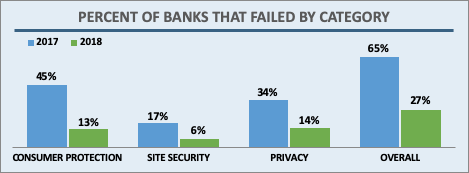
Banks, like most sectors, came close to 100% adoption in the two main email security technologies studied in the Audit: SPF (93%) and DKIM (87%). In addition, banks saw a marked improvement in how many sites implemented both both technologies at 87% in 2018, up from 60% in 2017. This puts banks among the most improved sectors in this area.
DMARC builds on SPF and DKIM results, provides a means for Continue reading
HTTP/3: the past, the present, and the future

During last year’s Birthday Week we announced preliminary support for QUIC and HTTP/3 (or “HTTP over QUIC” as it was known back then), the new standard for the web, enabling faster, more reliable, and more secure connections to web endpoints like websites and APIs. We also let our customers join a waiting list to try QUIC and HTTP/3 as soon as they became available.
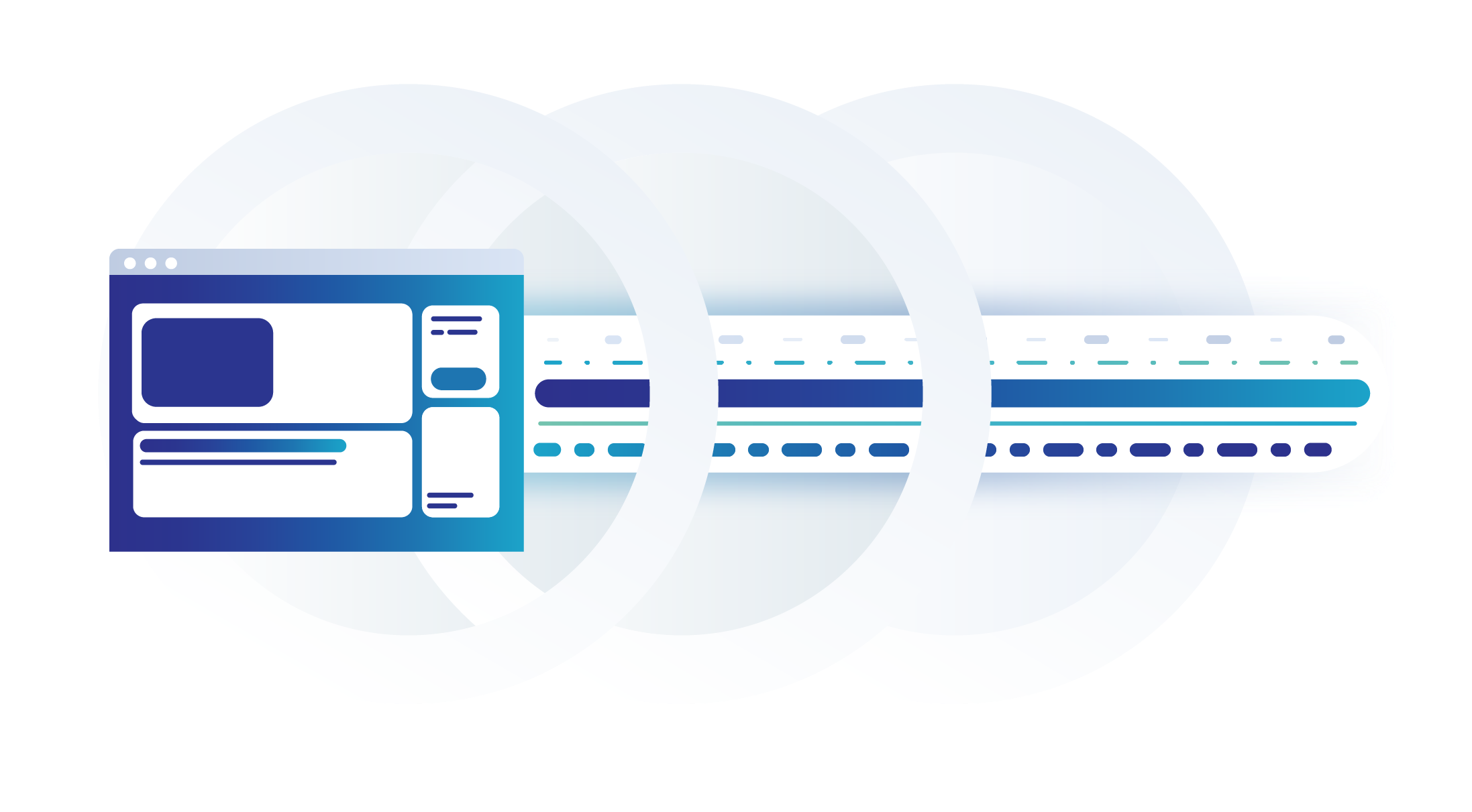
Since then, we’ve been working with industry peers through the Internet Engineering Task Force, including Google Chrome and Mozilla Firefox, to iterate on the HTTP/3 and QUIC standards documents. In parallel with the standards maturing, we’ve also worked on improving support on our network.
We are now happy to announce that QUIC and HTTP/3 support is available on the Cloudflare edge network. We’re excited to be joined in this announcement by Google Chrome and Mozilla Firefox, two of the leading browser vendors and partners in our effort to make the web faster and more reliable for all.
In the words of Ryan Hamilton, Staff Software Engineer at Google, “HTTP/3 should make the web better for everyone. The Chrome and Cloudflare teams have worked together closely to bring HTTP/3 and QUIC from nascent standards to widely Continue reading