Check Out Our Newest Network Security Course!
We’ve just added a new ISC2 course, The Systems Security Certified Practitioner.
General Outline
The broad spectrum of topics included in the SSCP Common Body of Knowledge ensure its relevancy across all disciplines in the field of information security. Successful candidates are competent in the following 7 domains:
- Access Controls
- Security Operations and Administration
- Risk Identification, Monitoring, and Analysis
- Incident Response and Recovery
- Cryptography
- Network and Communications Security
- Systems and Application Security
About the Course
The Systems Security Certified Practitioner (SSCP) is the ideal certification for those with proven technical skills and practical, hands-on security knowledge in operational IT roles. It provides confirmation of a practitioner’s ability to implement, monitor and administer IT infrastructure in accordance with information security policies and procedures that ensure data confidentiality, integrity and availability.

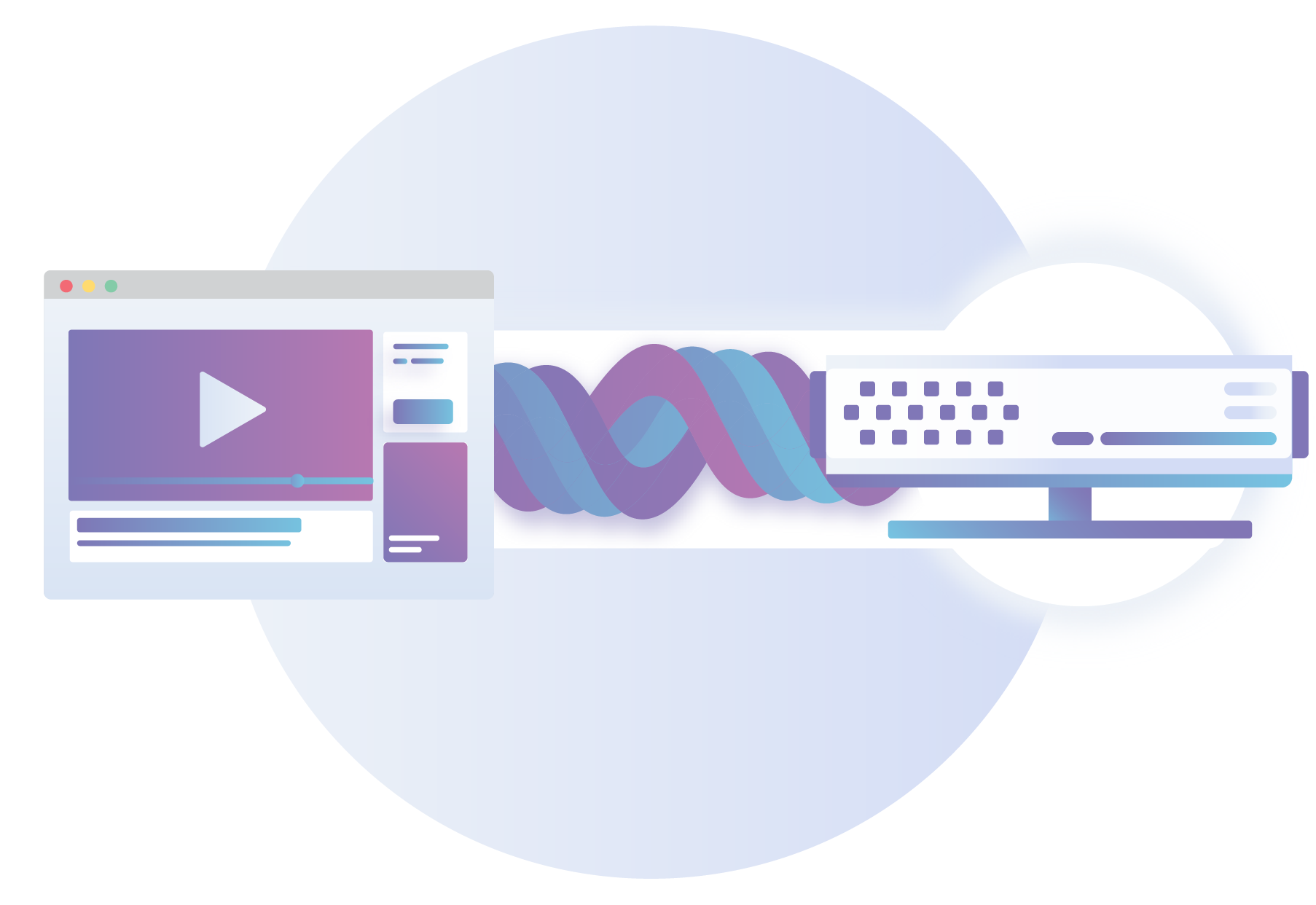
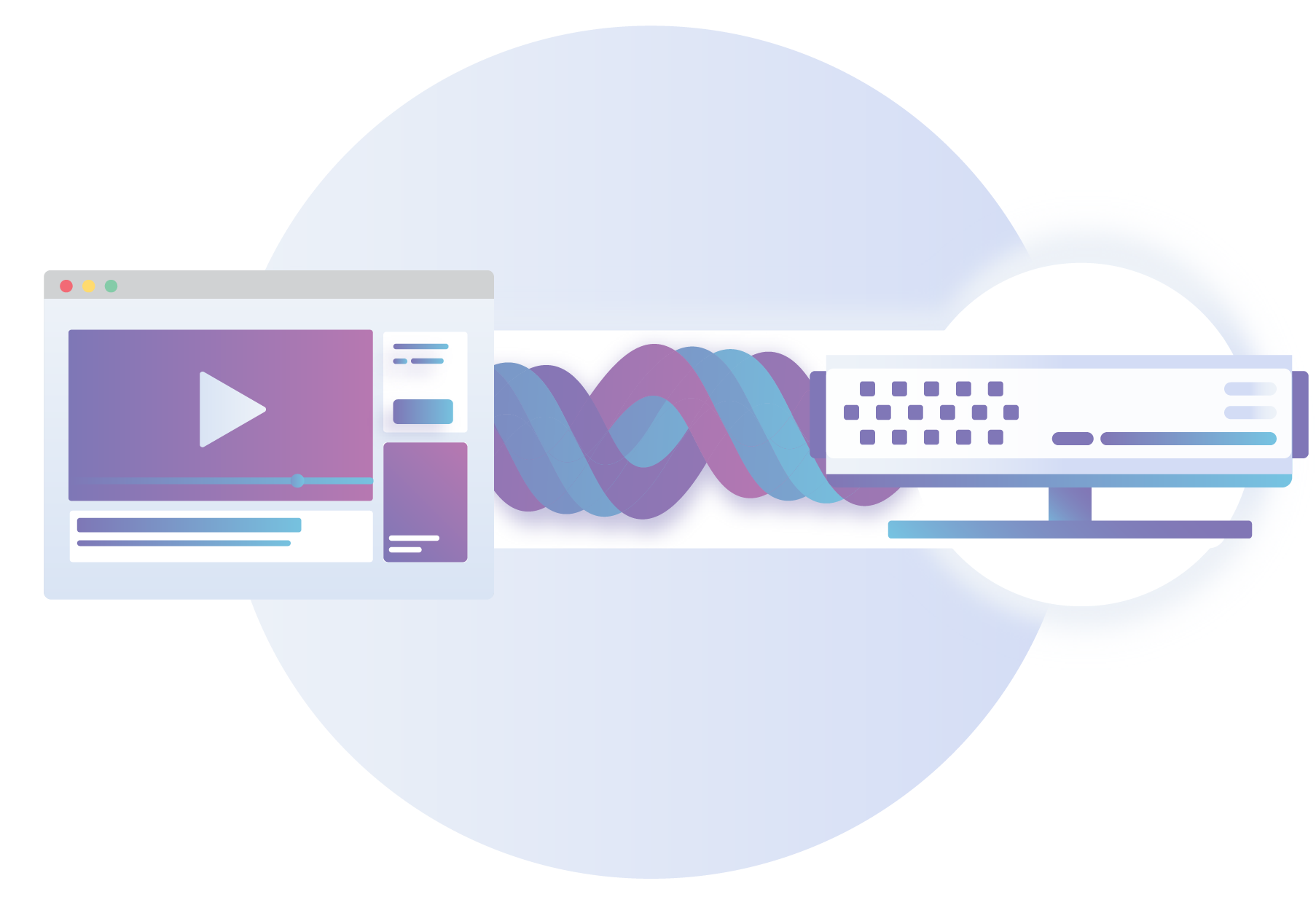
 The two vendors are offering connectivity and SD-WAN over Ericsson’s private network. The offering looks similar to Aryaka’s.
The two vendors are offering connectivity and SD-WAN over Ericsson’s private network. The offering looks similar to Aryaka’s.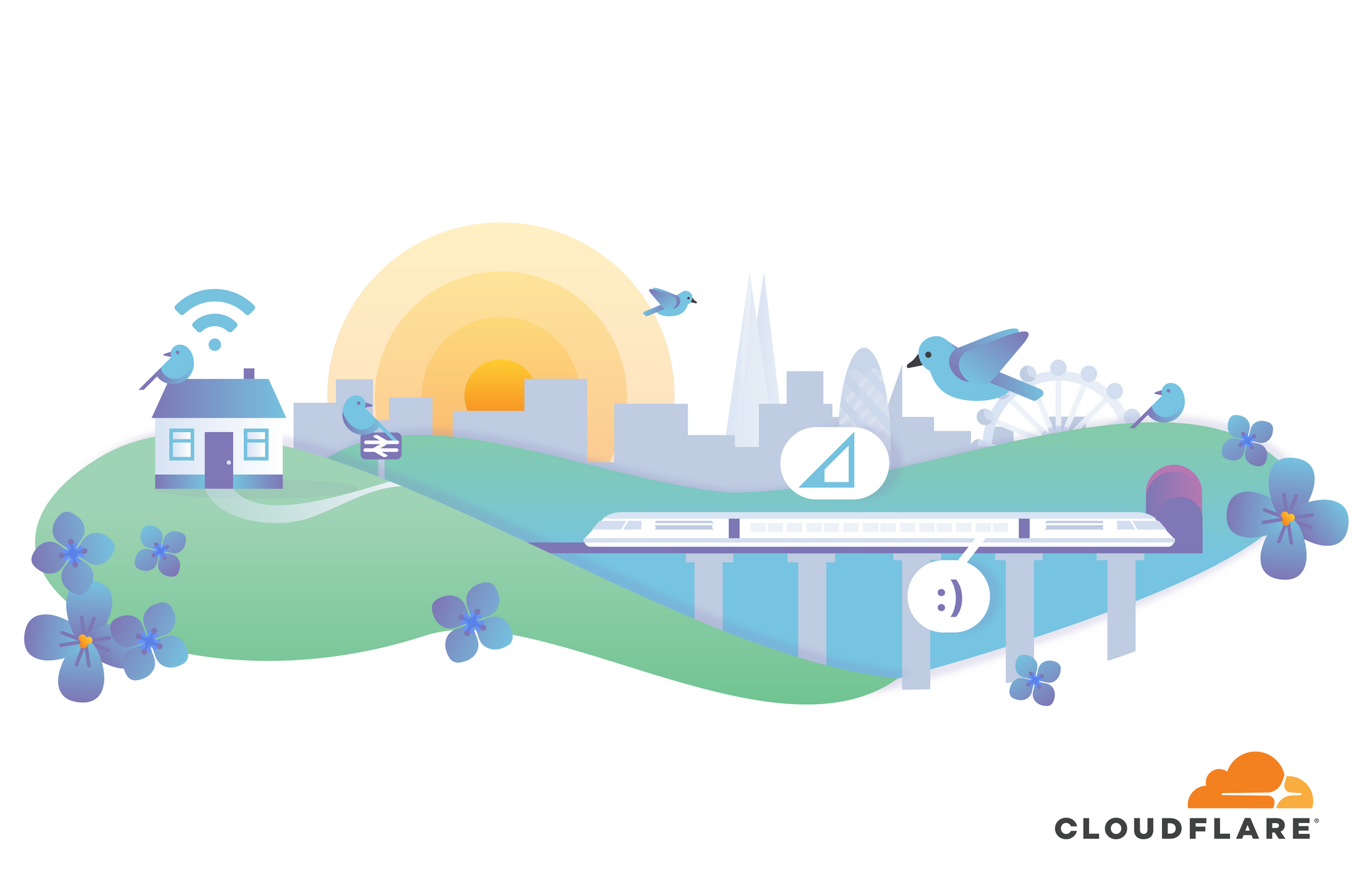


 Patel oversaw CenturyLink’s integration with Level 3 Communications and has experience with many large acquisitions.
Patel oversaw CenturyLink’s integration with Level 3 Communications and has experience with many large acquisitions.
 Digital Realty already has data centers in North America, Europe, Asia, and Australia. This expands its data center footprint to Latin American — a region primed for growth.
Digital Realty already has data centers in North America, Europe, Asia, and Australia. This expands its data center footprint to Latin American — a region primed for growth. For a server to be truly dispensable, it should be able to be shut down at will or fail without any noticeable end-user impact.
For a server to be truly dispensable, it should be able to be shut down at will or fail without any noticeable end-user impact.