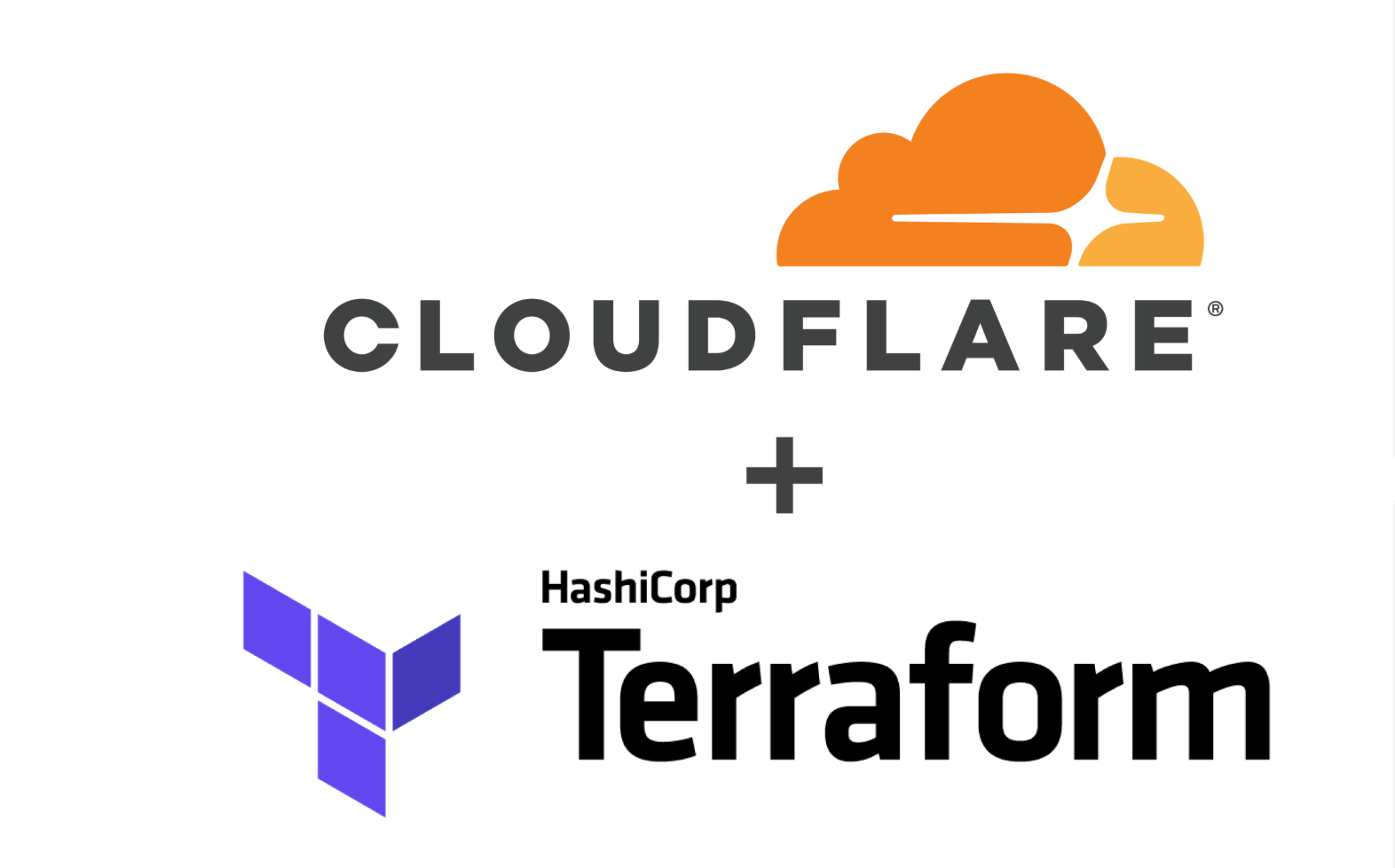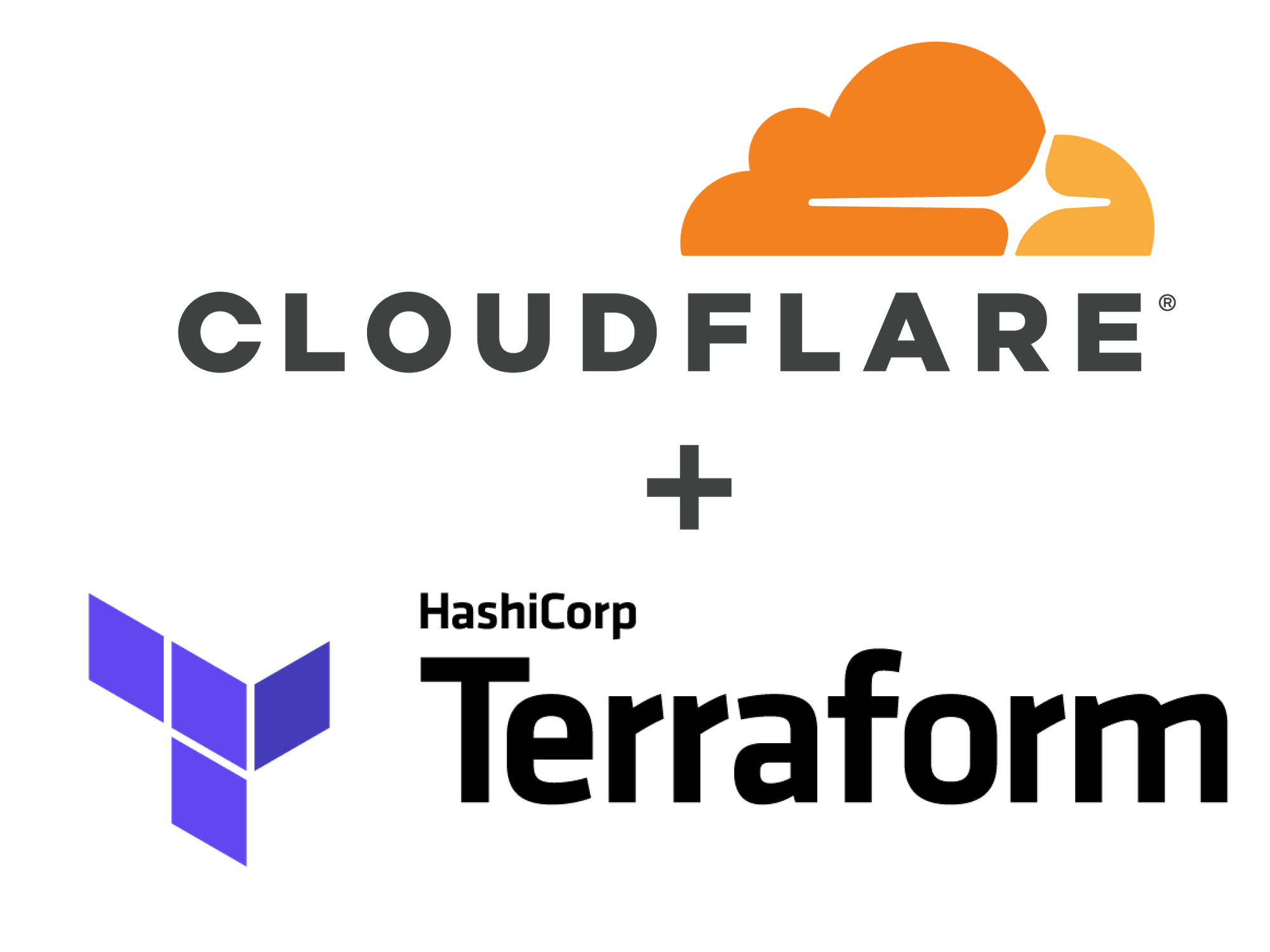Running the gcloud CLI in a Docker Container
A few times over the last week or two I’ve had a need to use the gcloud command-line tool to access or interact with Google Cloud Platform (GCP). Because working with GCP is something I don’t do very often, I prefer to not install the Google Cloud SDK; instead, I run it in a Docker container. However, there is a trick to doing this, and so to make it easier for others I’m documenting it here.
The gcloud tool stores some authentication data that it needs every time it runs. As a result, when you run it in a Docker container, you must take care to store this authentication data outside the container. Most of the tutorials I’ve seen, like this one, suggest the use of a named Docker container. For future invocations after the first, you would then use the --volumes-from parameter to access this named container.
There’s only one small problem with this approach: what if you’re using another tool that also needs access to these GCP credentials? In my case, I needed to be able to run Packer against GCP as well. If the authentication information is stored inside a named Docker container (and then accessed Continue reading
 The service is targeted to mobile virtual network operators, cable operators that want to provide a mobile service, and traditional mobile operators that want to expand outside of their footprint.
The service is targeted to mobile virtual network operators, cable operators that want to provide a mobile service, and traditional mobile operators that want to expand outside of their footprint. The vendor is taking advantage of OpenStack and virtualization platforms like containers and the container environment.
The vendor is taking advantage of OpenStack and virtualization platforms like containers and the container environment. Metamako provides 4 nanoseconds of latency, advancing the “race to zero.” The acquisition will boost Arista's product line targeted at financial services.
Metamako provides 4 nanoseconds of latency, advancing the “race to zero.” The acquisition will boost Arista's product line targeted at financial services. Datrium says its software simplifies hybrid cloud compared to traditional storage systems and hyperconverged infrastructure.
Datrium says its software simplifies hybrid cloud compared to traditional storage systems and hyperconverged infrastructure. The new Lenovo-branded products will combine NetApp’s all-flash data management and storage software with Lenovo’s servers.
The new Lenovo-branded products will combine NetApp’s all-flash data management and storage software with Lenovo’s servers. Securing hyperconverged infrastructures requires a policy-based approach that intertwines security with applications.
Securing hyperconverged infrastructures requires a policy-based approach that intertwines security with applications. Flat networks make it possible to centrally provision resources without having to reconfigure policies.
Flat networks make it possible to centrally provision resources without having to reconfigure policies.