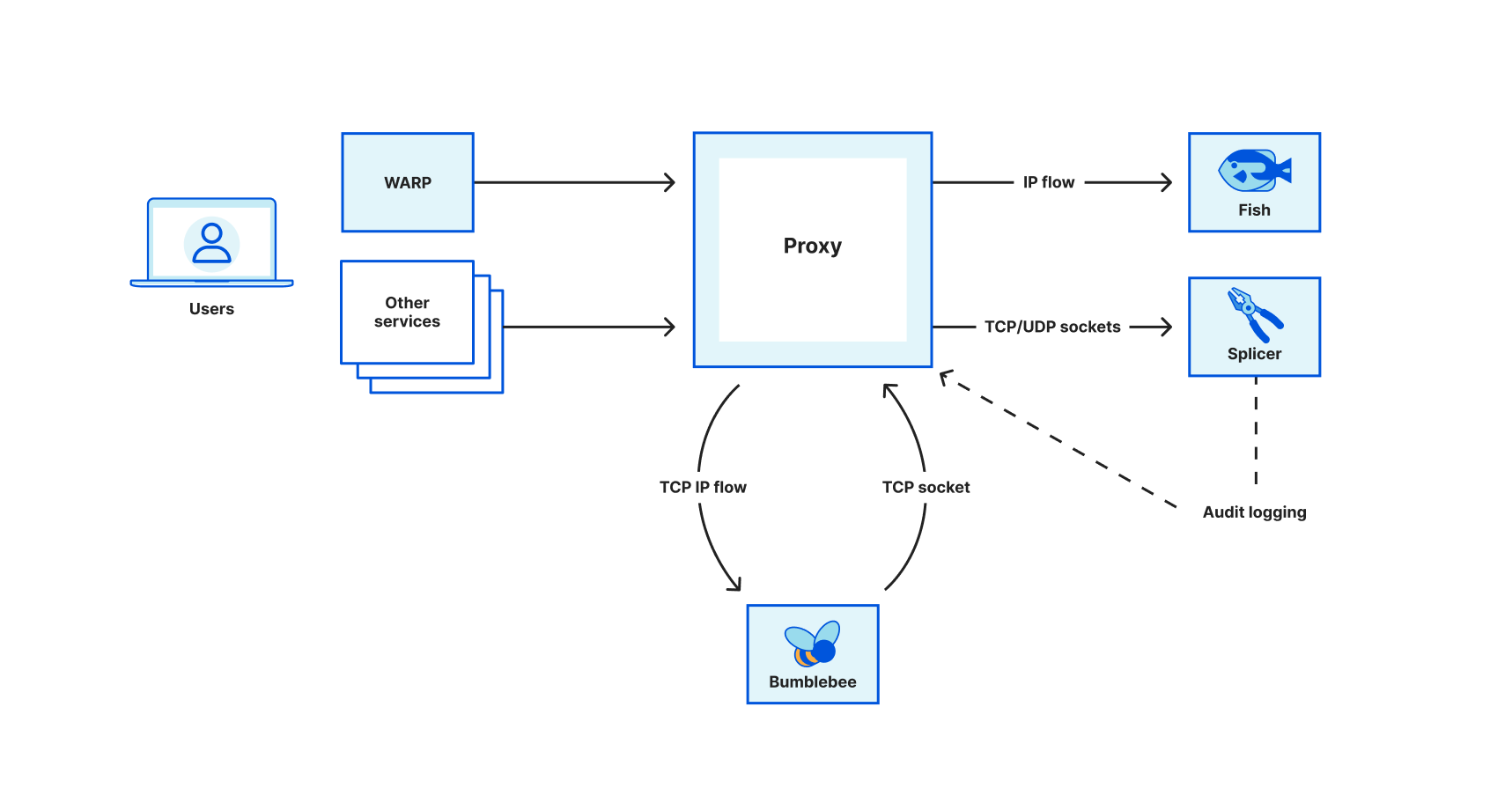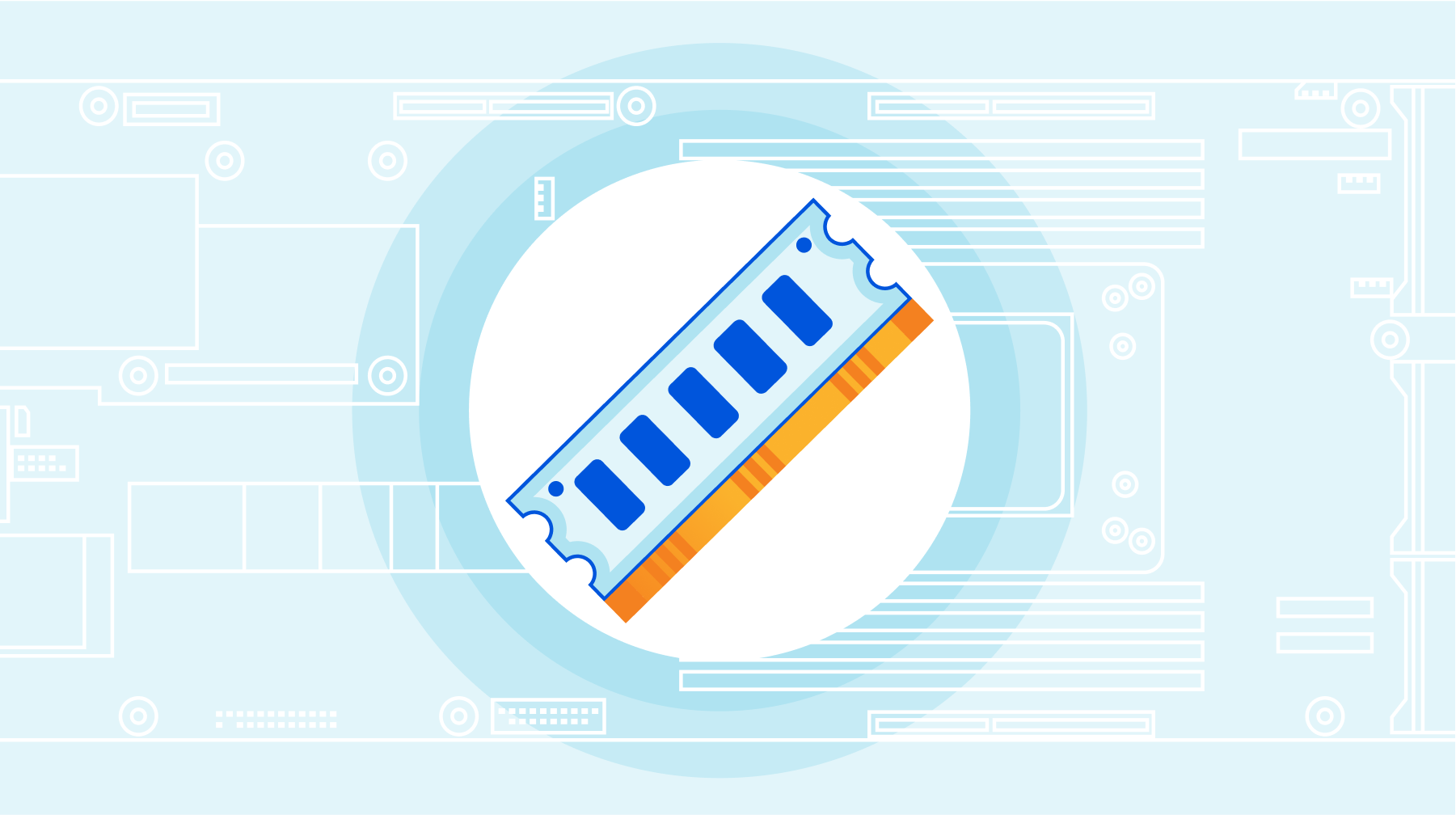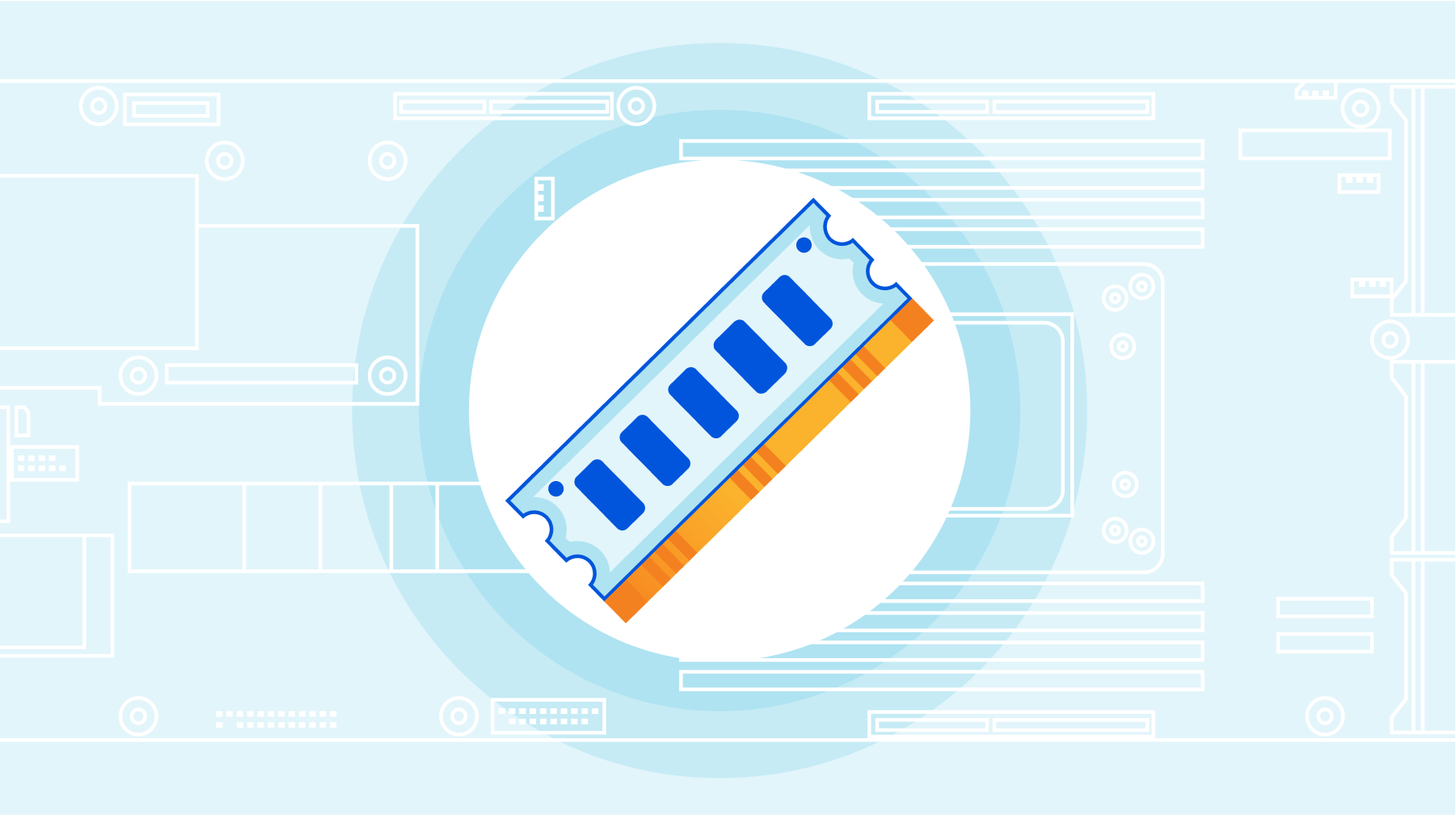Secure by default: recommendations from the CISA’s newest guide, and how Cloudflare follows these principles to keep you secure


When you buy a new house, you shouldn’t have to worry that everyone in the city can unlock your front door with a universal key before you change the lock. You also shouldn’t have to walk around the house with a screwdriver and tighten the window locks and back door so that intruders can’t pry them open. And you really shouldn’t have to take your alarm system offline every few months to apply critical software updates that the alarm vendor could have fixed with better software practices before they installed it.
Similarly, you shouldn’t have to worry that when you buy a network discovery tool it can be accessed by any attacker until you change the password, or that your expensive hardware-based firewalls can be recruited to launch DDoS attacks or run arbitrary code without the need to authenticate.
This “default secure” posture is the focus of a recently published guide jointly authored by the Cybersecurity and Infrastructure Agency (CISA), NSA, FBI, and six other international agencies representing the United Kingdom, Australia, Canada, Germany, Netherlands, and New Zealand. In the guide, the authors implore technology vendors to follow Secure-by-Design and Secure-by-Default principles, shifting the burden of security as much Continue reading