SDxCentral’s Top 10 SDN and NFV Articles — April 2015
 Check out SDxCentral's most-read articles of April 2015.
Check out SDxCentral's most-read articles of April 2015.
 Check out SDxCentral's most-read articles of April 2015.
Check out SDxCentral's most-read articles of April 2015.


CloudFlare’s original interface grew at an amazing speed. Visually, it hadn't changed much since CloudFlare’s launch in 2010. After several years of new features, settings, and ancillary UIs buried beneath clicks, it became clear that the user experience was lacking and would only get worse as we continued to add features. The question became: How could we make a UI that was versatile, scalable, and consistent?
If you haven’t yet, make sure you read Matthew’s post about the philosophy behind our new interface. This post will go into the details and the thought process behind designing our new dashboard.
As CloudFlare has grown, we now have a large variety of customers spanning four very different plan levels. We needed an interface that would work well for both the casual owner of a single blog, an agency managing many client sites, and enterprise customers that demand ultimate control. Also, the rise of responsive design was something we wanted to take seriously — the dashboard should be versatile enough to work just as well on every device.
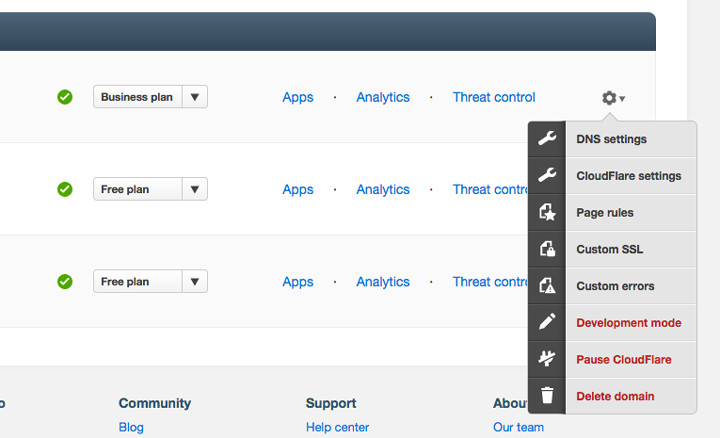
We couldn’t Continue reading
I have a new podcast recommendation to share. The title is Citizens of Tech and is a product of our good friend Ethan Banks and Eric Suthphen. Although it is part of the PacketPushers ecosystem, it is a very different type of podcast. As opposed to typical network-centric topics, this show seems to include all things tech (and things that tech people are interested in).
The post Citizens of Tech 001 – Knuckle Cracking Felt Animals appeared first on PacketU.
 News from Cumulus, Cavium, Penguin, SanDisk, and more.
News from Cumulus, Cavium, Penguin, SanDisk, and more.