IT/IT: Observations on Ownership
We are clearly moving to a software focused world — this conclusion is almost as inevitable and natural as taking your next breath (or eating that next Little Bits burger — but don’t get the big one unless you’re really hungry).
But, as with all things, there is a flip side to the world going to software. It could actually turn out that the IT world is on the path to becoming our own worst enemies. This, by the way, is what caught my eye this week, and what causes me to rant a little.
The cost and hassle of repairing modern tractors has soured a lot of farmers on computerized systems altogether. In a September issue of Farm Journal, farm auction expert Greg Peterson noted that demand for newer tractors was falling. Tellingly, the price of and demand for older tractors (without all the digital bells and whistles) has picked up. “As for the simplicity, you’ve all heard the chatter,” Machinery Pete wrote. “There’s an increasing number of farmers placing greater value on acquiring older simpler machines that don’t require a computer to fix.”
The issue at stake, at least in the United States, is the Digital Continue reading

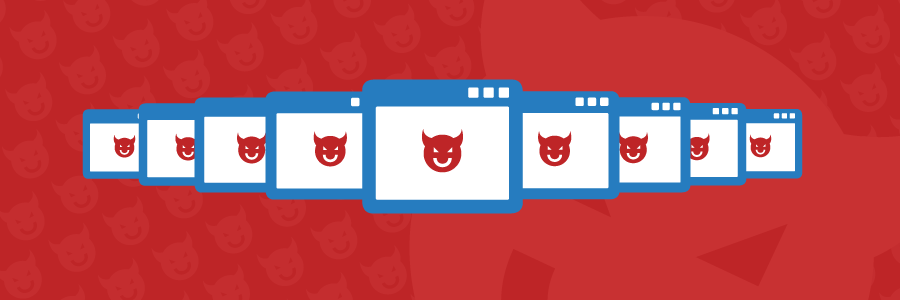 CloudFlare protects millions of websites from online threats. One of the oldest and most pervasive attacks launched against websites is the Distributed Denial of Service (DDoS) attack. In a typical DDoS attack, an attacker causes a large number of computers to send data to a server, overwhelming its capacity and preventing legitimate users from accessing it.
CloudFlare protects millions of websites from online threats. One of the oldest and most pervasive attacks launched against websites is the Distributed Denial of Service (DDoS) attack. In a typical DDoS attack, an attacker causes a large number of computers to send data to a server, overwhelming its capacity and preventing legitimate users from accessing it.
 The first NFV World Congress kicks off next week! SDxCentral will be streaming live from the event so you can learn all about the latest NFV developments, technologies, and real-world applications.
The first NFV World Congress kicks off next week! SDxCentral will be streaming live from the event so you can learn all about the latest NFV developments, technologies, and real-world applications.