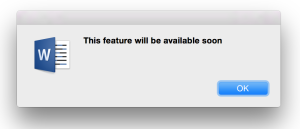Why spend $10,000 on an Apple Watch that will be obsolete in 2 years?
Rich people regularly spend thousands of dollars—sometimes tens of thousands of dollars, or more—on fancy watches. For their "investment" they get classic timepieces expected to function as well as the day they there were made for generations. In some cases, these luxury devices become family heirlooms and collectors items, worth even more than they were when they were brand new. New versions of these watches come along fairly rarely, and may sport design changes, but are unlikely to perform significantly better than the ones they replace. Watches—the regular kind, anyway—are a very mature market. Smartwatches, not so much. Apple today announced that prices for its new Apple Watch Edition in 18K gold will top out at a whopping $10,000, putting it in a league with legendary timepieces from companies like Tag Heuer, Rolex, and Breitling.To read this article in full or to leave a comment, please click here