AnsibleFest 2022 Quick Take: expanding to AWS, Event-Driven Automation and Project Wisdom

AnsibleFest 2022 was our first in-person event in a few years, and it delivered some exciting news that will impact the growth and expansion of automation for our customers in the months to come. We had more than 450 organizations represented in person in Chicago. Our keynotes featured Red Hat, IBM Research, and Rockwell Automation. During the two days, we announced several new features and capabilities to make adopting automation more accessible. In addition, IDC analyst Jevin Jensen recently published his opinions and insights on AnsibleFest 2022 that we break down below .
What did we announce?
Each day of the event featured keynotes, one on the Current State of Automation and one on The Future of Automation. There was a lot of excitement over the many announcements, including:
- New Red Hat Ansible Automation Platform offering for AWS
- By offering Ansible Automation Platform as a pre-integrated service that can be quickly deployed from cloud marketplaces, we are meeting our customers where they are, while giving them the flexibility to deliver any application, anywhere, without additional overhead or complexity. Whether you are automating your hybrid cloud or multi-cloud environments, Ansible Automation Platform acts as a single platform. This platform Continue reading
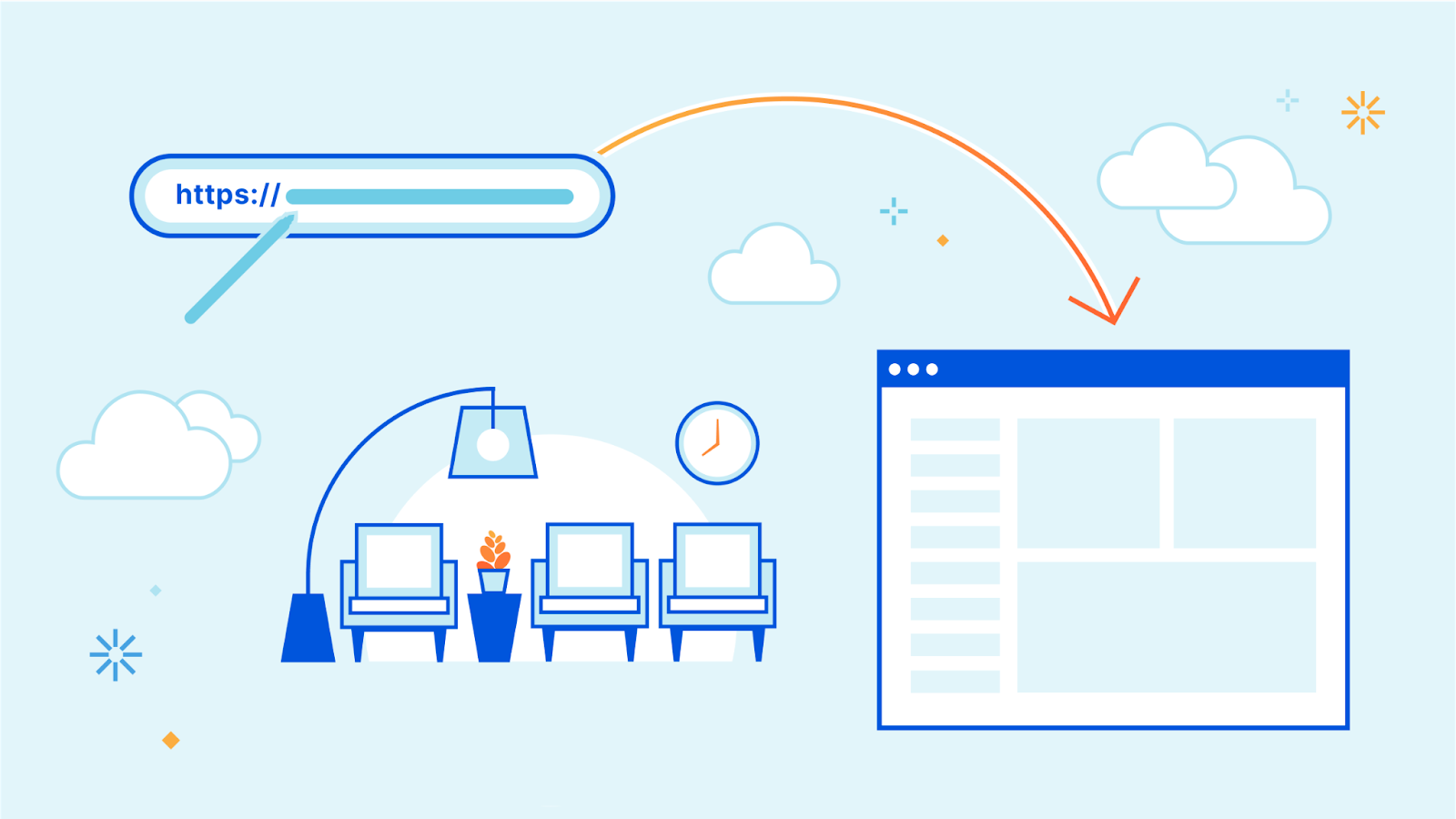
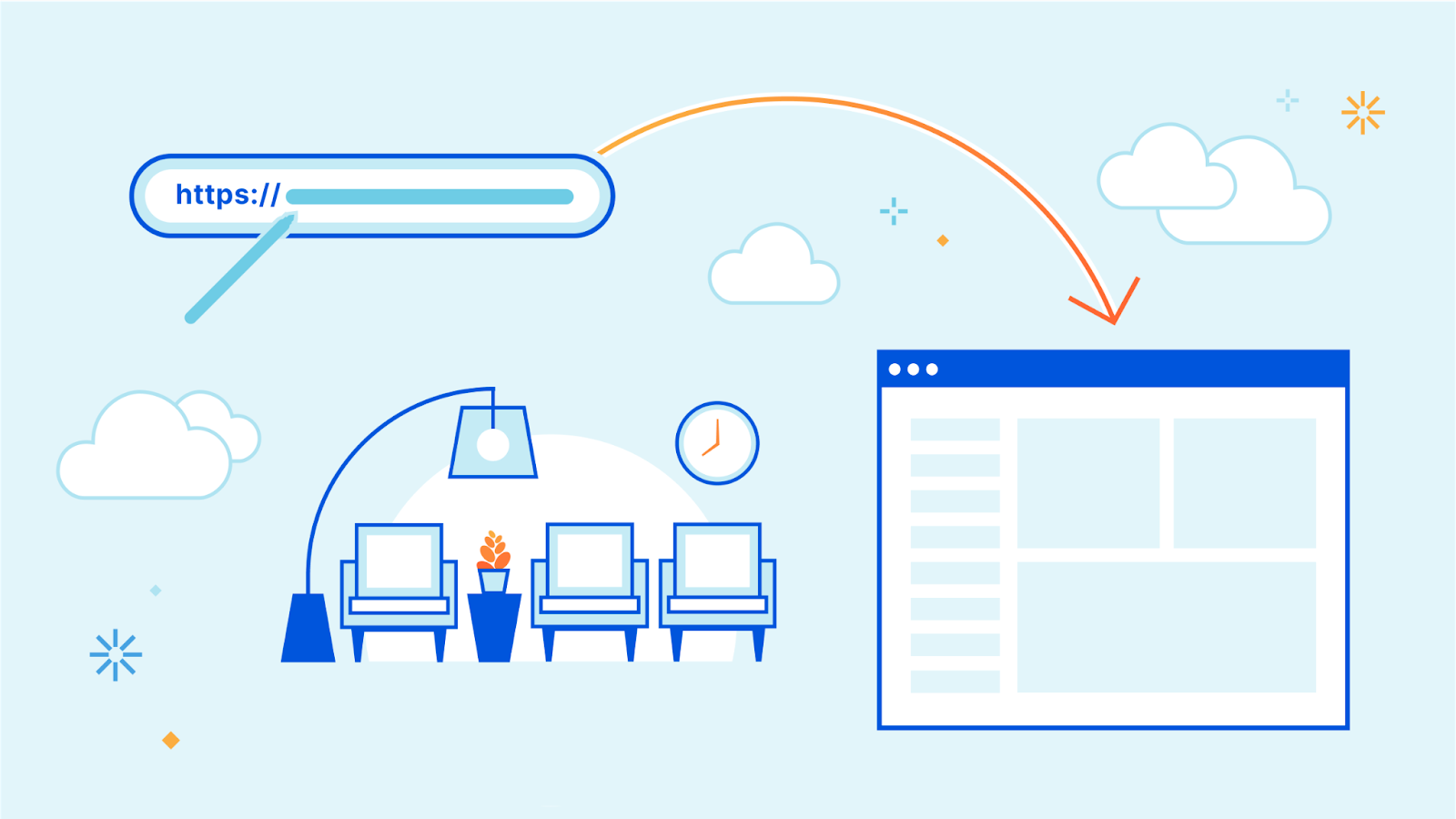
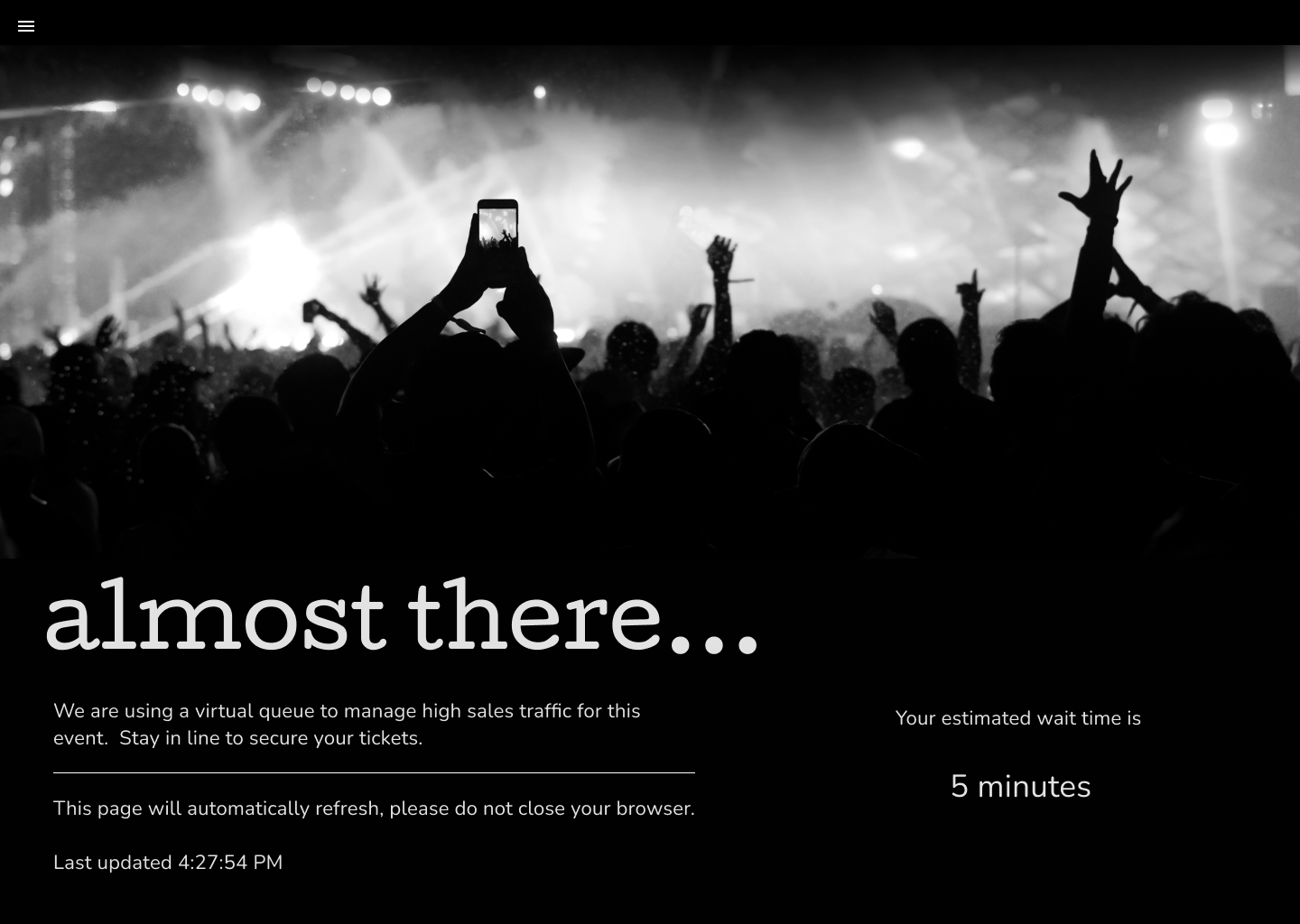
 Obviously most people want to be remote
Obviously most people want to be remote