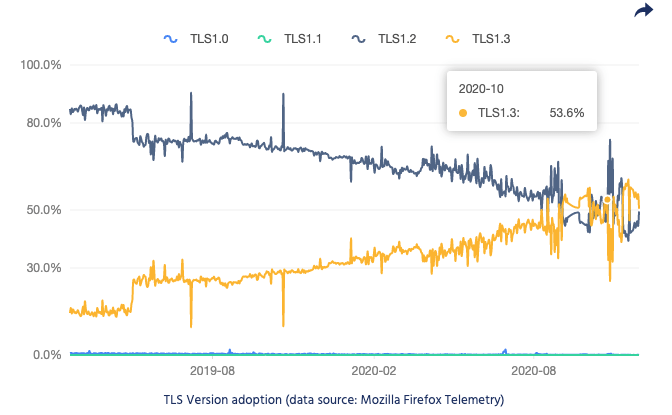0

The African community networks community is sad to learn about the passing of one of its prolific members, Chief Francis Kariuki of Lanet-Umoja, a rural community in Nakuru County, Kenya. He died on on 21 October 2020 after a short illness.
Chief Kariuki was a renowned Kenyan administrator who pioneered the use of technology to foster development, justice, trust, peace, and inclusion in his community. His struggle for digital inclusion earned him several nicknames, including “The Digital Champion” and “The Tweeting Chief,” for being the first African local administrator to use social media channels to promote community development. His passion and drive for adopting technologies in service delivery at the local level earned him national and global recognition.
Chief Kariuki was a strong advocate for community networks in Africa. He successfully championed for a community network in Lanet-Umoja and worked with his community members to coordinate its installation, operation, and management.
Beyond Kenya, Chief Kariuki engaged in the Africa Summits on Community Networks, a platform where community network operators in Africa gather to foster learning, networking, knowledge, and experience sharing. At the Summits, Chief Kariuki shared key insights on community networks and inspired many young people to adopt digital Continue reading