Serverless Performance: Cloudflare Workers, Lambda and Lambda@Edge
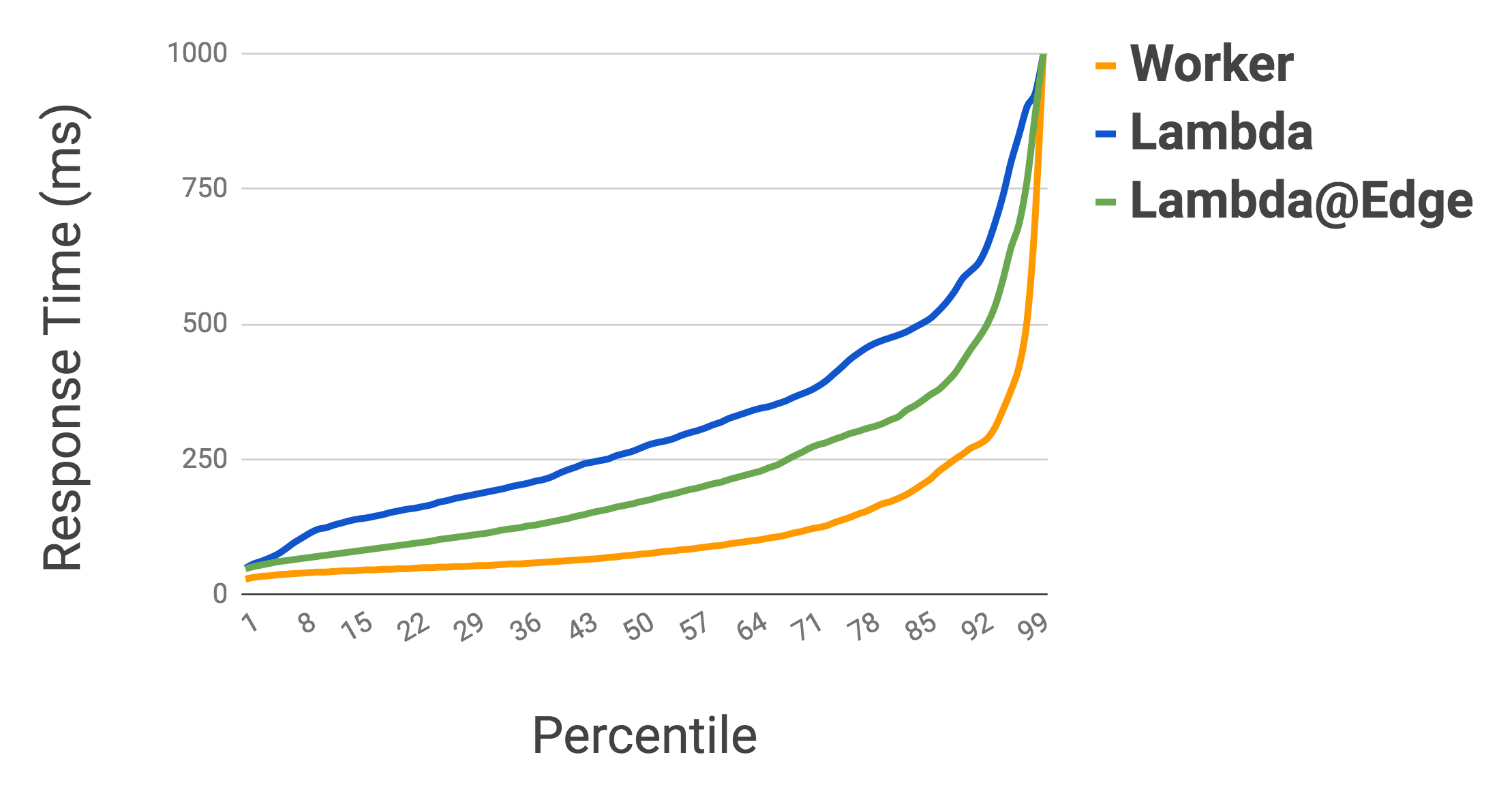
A few months ago we released a new way for people to run serverless Javascript called Cloudflare Workers. We believe Workers is the fastest way to execute serverless functions.
If it is truly the fastest, and it is comparable in price, it should be how every team deploys all of their serverless infrastructure. So I set out to see just how fast Worker execution is and prove it.
tl;dr Workers is much faster than Lambda and Lambda@Edge:
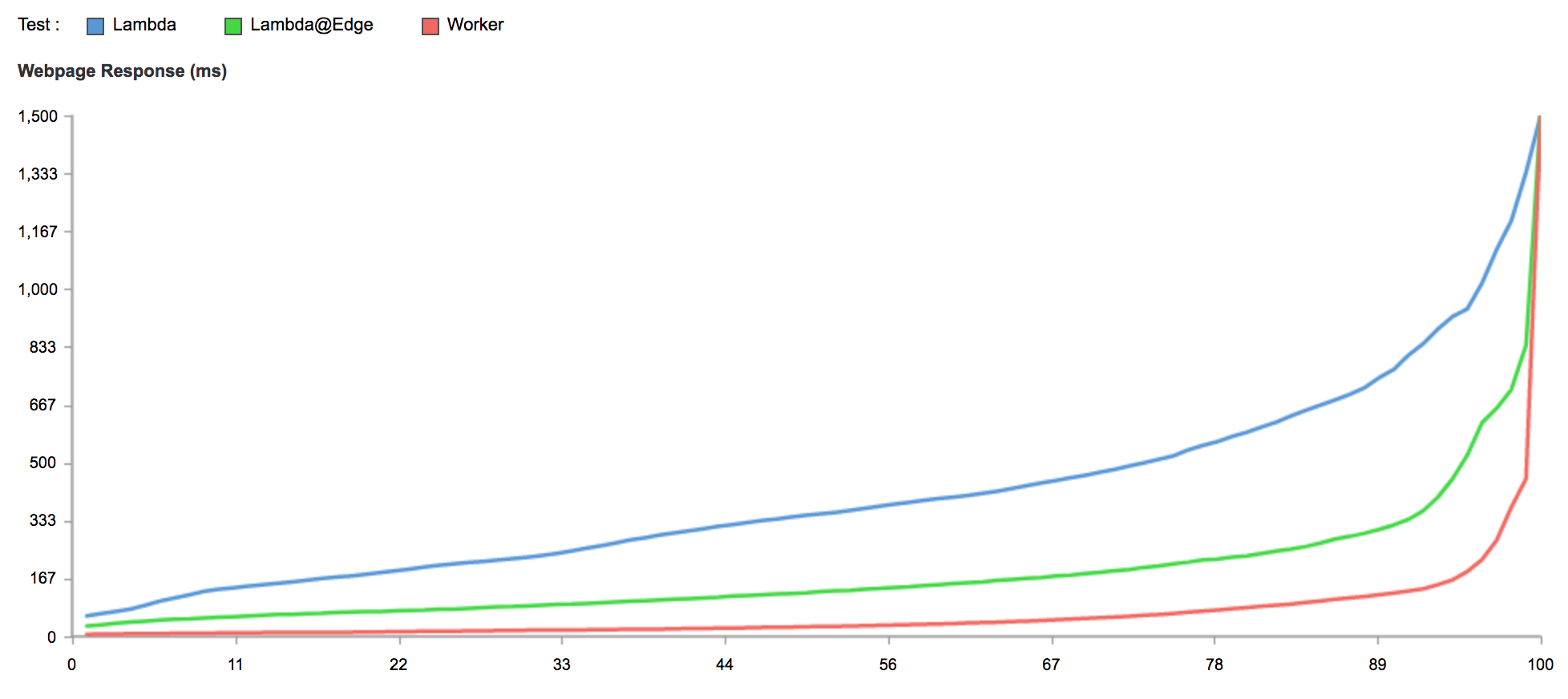
This is a chart showing what percentage of requests to each service were faster than a given number of ms. It is based on thousands of tests from all around the world, evenly sampled over the past 12 hours. At the 95th percentile, Workers is 441% faster than a Lambda function, and 192% faster than Lambda@Edge.
The functions being tested simply return the current time. All three scripts are available on Github. The testing is being done by a service called Catchpoint which has hundreds of testing locations around the world.
The Gold Coast
This is every test ran in the last hour, with results over 1500ms filtered out:
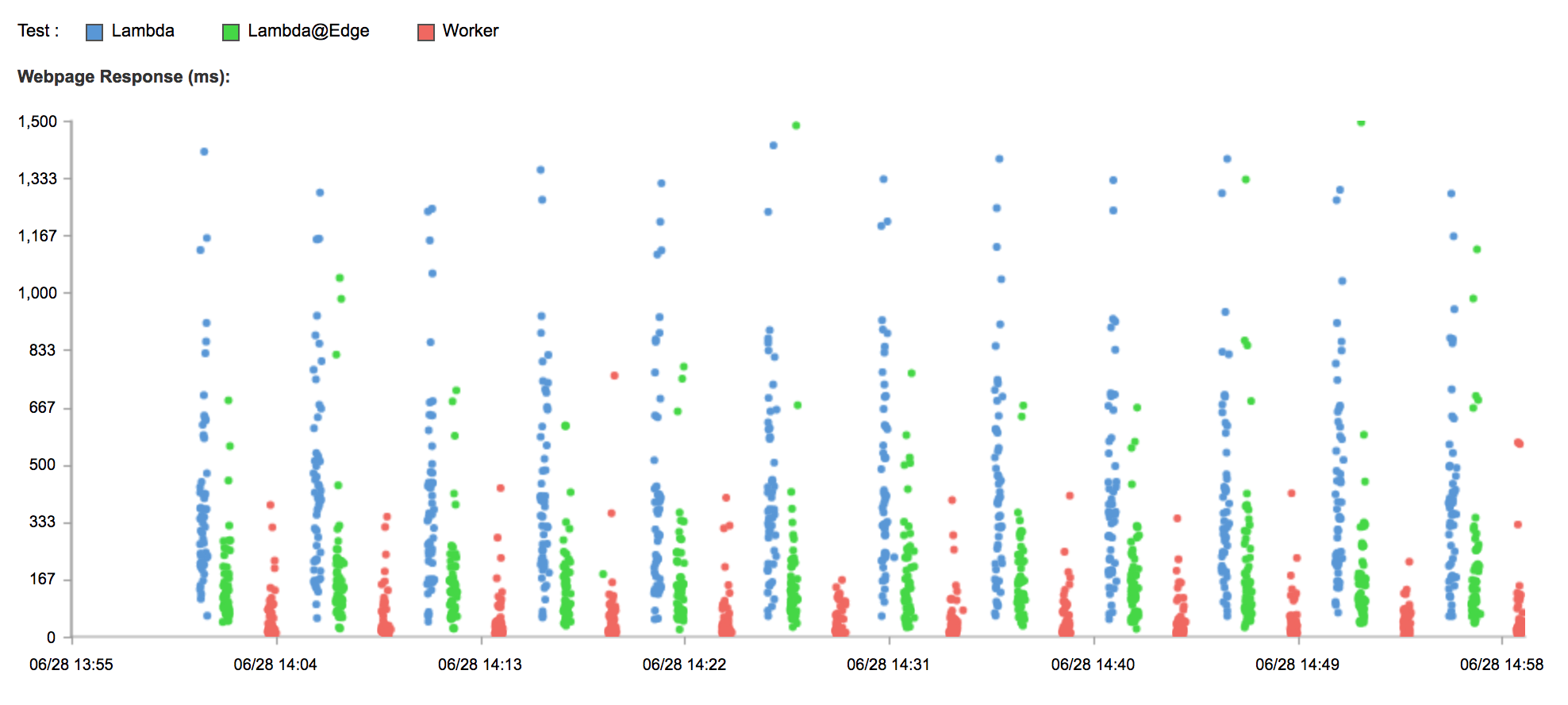
You can immediately see that Worker results are tightly clustered around the x-axis, Continue reading
Vodafone SDN-Based Optical Trial Taps Facebook Voyager Platform
 The trial used a Voyager device running a network operating system from Cumulus Networks, Zeetta Networks’ NetOS Software Defined Network orchestration, and architecture help from ADVA.
The trial used a Voyager device running a network operating system from Cumulus Networks, Zeetta Networks’ NetOS Software Defined Network orchestration, and architecture help from ADVA.
Out of Hours Customer Contact by WhatsApp
How do you manage this ?
Reliance Industries Buys Radisys for About $67 Million
 Reliance says the acquisition will accelerates Reliance Jio’s growth in the areas of 5G, IoT, and open source architecture adoption.
Reliance says the acquisition will accelerates Reliance Jio’s growth in the areas of 5G, IoT, and open source architecture adoption.
Community Roundtable: MPLS Part 2
In this community roundtable over at the Network Collective, Jordan, Eyvonne, Nick, and I discuss some interesting use cases for MPLS. This is part of our ongoing series about protocols.
SDxCentral’s Top 10 Articles — June 2018
 Ericsson prevails in EPC; Kubernetes preps to replace OpenStack, VMware; AT&T dumps its data center assets.
Ericsson prevails in EPC; Kubernetes preps to replace OpenStack, VMware; AT&T dumps its data center assets.
Related Stories
SD-WAN Attitudes And Plans: Packet Pushers Audience Survey Report
Check out our SD-WAN audience survey report, available with a free membership. Get context, analysis, and input from 272 IT pros on SD-WAN interest, deployment plans, WAN issues & more.Dell Technologies, VMware Reach $9B Deal After Months of Speculation
 Under the agreement, Dell Technologies will buy VMware tracking stock. This will allow Dell to go public (again) and pay down its debt.
Under the agreement, Dell Technologies will buy VMware tracking stock. This will allow Dell to go public (again) and pay down its debt.
DockerCon SF 2018 Cool Hacks Spotlight: Kubeflow
The closing keynote at DockerCon is traditionally the Cool Hacks keynote. This year, we featured three great hacks showing off innovative uses of Docker. In this post, I’d like to highlight one in particular, the Kubeflow demo with David Aronchick, and Michelle Casbon.
Machine Learning (ML) is becoming increasing popular, and important to enterprises. Kubeflow is an ML toolkit for Kubernetes, developed by Google. It’s a dedicated, portable and scalable approach to machine learning, using tools you’re already using to deploy other applications. It’s great because data scientists can use it to test out model creation on their laptops. And data engineers can take the models and use the power of Docker Enterprisein the cloud to further train and use the models in production.
In their demo, David and Michelle showed building an app using Kubeflow first with Docker Desktop and then on Docker Enterprise in the cloud. And they even took advantage of Google Cloud Tensorflow Processing Units native to the platform.
Check out their presentation and demo, and also check out Kubeflow to learn more.
Cool Hacks Spotlight: @kubeflow, a ML toolkit for #Kubernetes
Click To Tweet
Stay connected with Docker by taking advantage of the Continue reading
Future Thinking: Roxanne Varza on the Internet Economy
In 2017, the Internet Society unveiled the 2017 Global Internet Report: Paths to Our Digital Future. The interactive report identifies the drivers affecting tomorrow’s Internet and their impact on Media & Society, Digital Divides, and Personal Rights & Freedoms. In April 2018, we interviewed two stakeholders –Biddemu Bazil Mwotta, who introduced an agribusiness app, and Roxanne Varza, the director of a startup incubator – to hear their different perspectives on the forces shaping the Internet.
Roxanne Varza is the director of Station F, a large and popular startup incubator in Paris which recently celebrated its first full year of operation and is already reported to be the largest startup campus in the world. Situated in a former railway shed, Station F provides a vibrant hub for more than 3,000 entrepreneurs and businesses, including upcoming as well as established organizations like Facebook, L’Oréal, and Microsoft. Born in California to Iranian parents, Roxanne moved to Paris in 2009 where she led Microsoft’s startup activities in France before joining Station F, which was created by the French billionaire Xavier Niel. (You can read Biddemu Bazil Mwotta’s interview here).
The Internet Society: With more than 1,000 startups in its halls, Station F Continue reading
Network Break 191: Juniper Brings EVPN To Campus; Extreme Upgrades The Edge
Take a Network Break! Juniper Networks announces a new campus switch that supports EVPN and VXLAN for a campus fabric, Extreme Networks announces new products for the network edge, and the IEEE gives its blessing to a fog computing reference architecture.
Dell and VMware posted big HCI gains in revenue and market share, new laptops will be delayed as Intel works out CPU issues, and Silver Peak pulls in $90 million in new investment.
AT&T confirms its acquisition of digital ad exchange AppNexus, and the uptick in rocket launches is affecting commercial airline traffic.
Get links to all these stories after our sponsor messages.
Sponsor: Couchdrop
Couchdrop provides Secure Copy Protocol,or SCP and Rsync to Dropbox, Box and other cloud storage providers. Find out more at Couchdrop.io.
Sponsor: Packet Pushers Ignition
The Packet Pushers have launched a brand new membership site called Ignition. Ignition offers free and premium memberships and hosts exclusive content for subscribers, including videos, reports, blogs, and more. Check it out at ignition.packetpushers.net.
Show Links:
Juniper Networks Delivers EVPN-VXLAN Fabric to Connect Enterprise Data Center and Campus Networks – Juniper Networks
Juniper To The Enterprise: We re Serious About Campus Networking – Packet Pushers
Future Thinking: Biddemu Bazil Mwotta on the Internet Economy
In 2017, the Internet Society unveiled the 2017 Global Internet Report: Paths to Our Digital Future. The interactive report identifies the drivers affecting tomorrow’s Internet and their impact on Media & Society, Digital Divides, and Personal Rights & Freedoms. In April 2018, we interviewed two stakeholders –Biddemu Bazil Mwotta, who introduced an agribusiness app, and Roxanne Varza, the director of a startup incubator – to hear their different perspectives on the forces shaping the Internet.
Biddemu Bazil Mwotta, a 25 under 25 awardee, introduced the mobile-agribusiness-app AgroDuuka, which connects farmers directly with buyers in Uganda, his home country. AgroDuuka creates a market for local farmers, where there was none before, and eliminates the cost of working through intermediaries. To date, it has connected more than 800 smallholder farmers from 36 villages to buyers throughout Uganda. (You can read Roxanne Varza’s interview here).
The Internet Society: The AgroDuuka app, which you developed, bridges traditional barriers for farmers who want to access new markets by connecting them directly with buyers. Why did you develop the app?
Biddemu Bazil Mwotta: I grew up in an agricultural community in rural Uganda. My mother is a farmer, and I always used to Continue reading
Vodafone begins its trek with Voyager
“To boldly go where no one has gone before!”
Those words still echo in my mind as I remember watching the old Star Trek shows from yesteryear. It rings of adventure, of exploration, and of never settling for the known state of things.
It is these words that come to mind when I think of the new Voyager technology that is coming to market, which is designed to go boldly where no other technology in the Packet and Optical world has gone before. Voyager is the industry’s first combined routing, switching and optical platform all combined in a 1 RU footprint. The unique combo sets out to unifying both IP and optical to massively reduce complexity and costs. It will boldly transform the data center interconnect of today.

But it’s also the first open offering in the optical space. Cumulus is bringing its networking with S.O.U.L. (Simple. Open. Untethered. Linux) moxie and applying it to the transport and data center interconnect markets. This disaggregated solution dramatically reduces the cost of the current proprietary stack. It’s a solution with multiple players…
- Facebook – Donated the design to TIP
- Cumulus – The open network operating system (NOS)
- Celestica Continue reading
The Week in Internet News: WiFi Gets a New Security Standard
A more secure Wi-Fi: The Wi-Fi Alliance has released the new WPA2 standard for WiFi that’s designed to mitigate several long-standing security problems. Among the fixes: The new standard mandates stronger WiFi passwords, Wired.com reports. The new standard also will include 192-bit encryption. The alliance also published the new WiFi Easy Connect protocol, designed for IoT devices that have limited or no display, says SlashGear.
Wait for us, says email: The Electronic Frontier Foundation, one of the organizations behind the HTTPS-encryption initiative Let’s Encrypt, has launched an email server encryption project called STARTTLS Everywhere. The project is designed to help admins run more secure email servers, Engadget reports.
AI targets fraud: Insurers are increasingly turning to artificial intelligence technologies to root out fraud, Fast Company says. AI can help pick out inconsistencies and unusual patterns to identify “sophisticated rings of fraudsters rigging auto accidents” and people exaggerating the worth of their damaged property.
AI also examines eruptions: Scientists at the Earth-Life Science Institute in Tokyo are using AI to help predict the types of eruptions coming from volcanos, says Phys.org. By examining tiny particles of volcanic ash, the AI is predicting the types of eruptions coming from Continue reading