Contributing to NTC templates
This guide is the steps I follow when adding or updating NTC templates. Contributing to a project in Github is still a learning curve for me, the days of learning CLI by repetition seem long gone so when using or contributing to any of these NetOps type tools I have to keep guides as it is a bit of a struggle to remember with so many new and alien things to know and the sporadic nature that I use them.
The strange webserver hot potato — sending file descriptors
I’ve previously mentioned my io-uring webserver tarweb. I’ve now added another interesting aspect to it.
As you may or may not be aware, on Linux it’s possible to send a file descriptor from one process to another over a unix domain socket. That’s actually pretty magic if you think about it.
You can also send unix credentials and SELinux security contexts, but that’s a story for another day.
My goal
I want to run some domains using my webserver “tarweb”. But not all. And I want to host them on a single IP address, on the normal HTTPS port 443.
Simple, right? Just use nginx’s proxy_pass?
Ah, but I don’t want nginx to stay in the path. After SNI (read: “browser saying which domain it wants”) has been identified I want the TCP connection to go directly from the browser to the correct backend.
I’m sure somewhere on the internet there’s already an SNI router that does this, but all the ones I found stay in line with the request path, adding a hop.
Why?
A few reasons:
- Having all bytes bounce on the SNI router triples the number of total file descriptors for the connection. (one on the backend, Continue reading
What’s New in Calico v3.31: eBPF, NFTables, and More
We’re excited to announce the release of Calico v3.31,  which brings a wave of new features and improvements.
which brings a wave of new features and improvements.
For a quick look, here are the key updates and improvements in this release:
- Calico NFTables Dataplane is now Generally Available
- Calico eBPF Dataplane Enhancements
- Simplified installation: new template defaults to
eBPF, automatically disableskube-proxyviakubeProxyManagementfield, and addsbpfNetworkBootstrapfor auto API endpoint detection. - Configurable cgroupv2 path: support for immutable OSes (e.g., Talos).
- >>Learn More: See how Calico v3.31 makes eBPF installation frictionless and simplifies setup in our Zero-Trust with Zero-Friction eBPF in Calico v3.31 blog
- Simplified installation: new template defaults to
- Calico Whisker (Observability Stack)
- Improved UI and performance in Calico v3.31.
- New policy trace categories: Enforced vs Pending.
- Lower memory use, IPv6 fixes, and more efficient flow streaming.
- Networking & QoS
- New bandwidth and packet rate QoS controls across all dataplanes.
- DiffServ (
DSCP) support: prioritize traffic by marking packets (e.g.,EFfor VoIP). - Introduces new
QoSPolicyAPI for declarative traffic control.
- Encapsulation & Routing
- Tech Preview: Felix now handles encapsulation routes (
IP-in-IP,no-encap) directly — no BIRD required!
- Tech Preview: Felix now handles encapsulation routes (
- NAT Control
- New
natOutgoingExclusionsconfig for granular NAT management. - Choose between
Continue reading
- New
HN802: Unifying Networking and Security with Fortinet SASE: Architecture, Reality, and Lessons Learned (Sponsored)
The architecture and tech stack of a Secure Access Service Edge (SASE) solution will influence how the service performs, the robustness of its security controls, and the complexity of its operations. Sponsor Fortinet joins Heavy Networking to make the case that a unified offering, which integrates SD-WAN and SSE from a single vendor, provides a... Read more »Hedge 285: Post Quantum Crypto
Is quantum really an immediate and dangerous threat to current cryptography systems, or are we pushing to hastily adopt new technologies we won’t necessarily need for a few more years? Should we allow the quantum pie to bake a few more years before slicing a piece and digging in? George Michaelson joins Russ and Tom to discuss.
TNO047: Advice From Both Sides of the Network Aisle
Senad Palislamovic has held many roles in his time, from engineer to network operator to sales engineer and back again. He’s been around long enough to see trends come and go. Senad visits Total Network Operations to share some of his observations on network automation, AI for NetOps, and the quality of network data. Senad... Read more »DEEP Is Still a Must-Attend Boutique Conference
I love well-organized small conferences, so it wasn’t hard to persuade me to have another talk at the DEEP Conference in Zadar, Croatia. This time, I talked about the role of digital twins in disaster recovery/avoidance testing. You might know my take on networking digital twins; after that, I only had enough time to focus on bandwidth and latency matter, and this is how you emulate limited bandwidth and add latency bit.
IPB186: An Inside Look at RFC 9872 for Discovering v6 Prefixes
RFC 9872 makes recommendations for NAT64 prefix discovery for hosts supporting v4-to-v6 translation. Co-host Nick Buralgio is a co-author of this RFC, so we’re taking the opportunity to talk about it in detail. We discuss the problems RFC 9872 is addressing and why a new RFC was needed for operational guidance, not necessarily defining a... Read more »N4N041: Switched Virtual Interface (SVI) and Integrated Routing and Bridging (IRB)
If you’ve ever wondered what the difference is between a Switched Virtual Interface (SVI) and Integrated Routing and Bridging (IRB), today’s show is for you! Ethan Banks and Holly Metlitzky start with some history and the basics of communication between layer 2 and layer 3 and then explain how the concepts of SVI and IRB... Read more »Lab: Drain Traffic From an IS-IS Node Before Starting Maintenance
Here’s a cool feature every routing protocol should have: a flag that tells everyone a node is going down, giving them time to adjust their routing tables before disrupting traffic flow.
OSPF never had such a feature; common implementations set the cost of all interfaces to a very high value to emulate it. BGP got it (the Graceful BGP Session Shutdown) almost 30 years after it was created. IS-IS had the overload bit from day one, and it’s just what an IS-IS router needs to tell everyone else they should stop using it for transit traffic. You can try it out in the Drain Traffic Before Node Maintenance lab exercise.
Click here to start the lab in your browser using GitHub Codespaces (or set up your own lab infrastructure). After starting the lab environment, change the directory to feature/5-drain and execute netlab up.
D2DO285: The Death of IaC Has Been Greatly Exaggerated
While declaring the death of Infrastructure as Code (IaC) or Terraform may get you clicks on LinkedIn, IaC is alive and kicking. On today’s Day Two DevOps we talk about why IaC still matters. Guest Malcolm Matalka argues that IaC provides the tools and a model for managing infrastructure across its lifecycle in a structured... Read more »Public Videos: Graph Algorithms in Networks (Part 1)

The first half of the Graph Algorithms in Networks webinar by Rachel Traylor is now available without a valid ipSpace.net account; it discusses algorithms dealing with trees, paths, and finding centers of graphs. Enjoy!
When to Use BGP, VXLAN, or IP-in-IP: A Practical Guide for Kubernetes Networking
When deploying a Kubernetes cluster, a critical architectural decision is how pods on different nodes communicate. The choice of networking mode directly impacts performance, scalability, and operational overhead. Selecting the wrong mode for your environment can lead to persistent performance issues, troubleshooting complexity, and scalability bottlenecks.
The core problem is that pod IPs are virtual. The underlying physical or cloud network has no native awareness of how to route traffic to a pod’s IP address, like 10.244.1.5 It only knows how to route traffic between the nodes themselves. This gap is precisely what the Container Network Interface (CNI) must bridge.
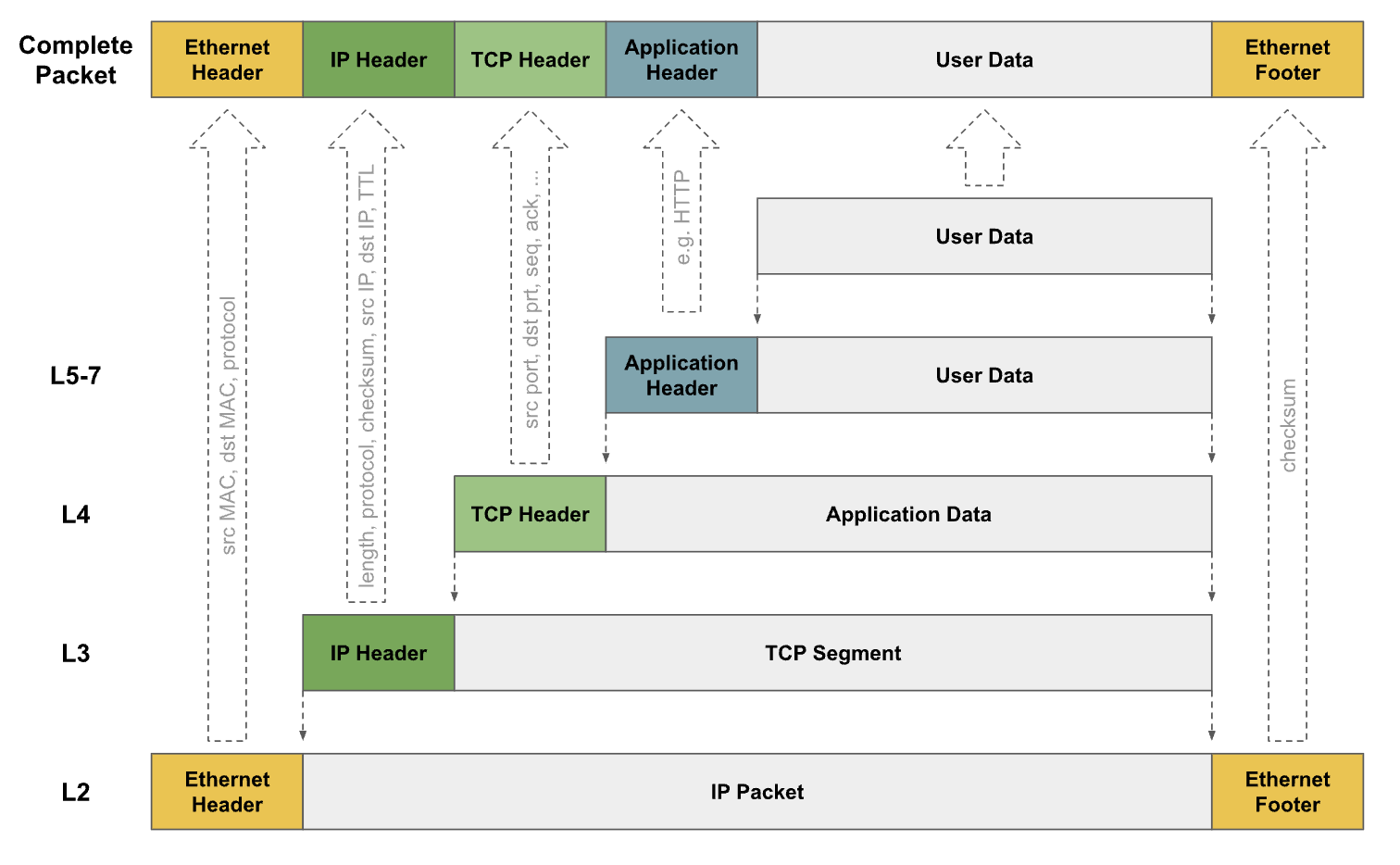
The CNI employs two primary methods to solve this problem:
- Overlay Networking (Encapsulation): This method wraps a pod’s packet inside another packet that the underlying network understands. The outer packet is addressed between nodes, effectively creating a tunnel. VXLAN and IP-in-IP are common encapsulation protocols.
- Underlay Networking (Routing): This method teaches the network fabric itself how to route traffic directly to pods. It uses a routing protocol like BGP to advertise pod IP routes to the physical Continue reading
PP083: A CISO’s Perspective on Model Context Protocol (MCP)
Model Context Protocol (MCP) is an open-source protocol that enables AI agents to connect to data, tools, workflows, and other agents both within and outside of enterprise borders. As organizations dive head-first into AI projects, MCP and other agentic protocols are being quickly adopted. And that means security and network teams need to understand how... Read more »HW063: Designing a Wireless-First Office
A wireless-first office is a sensible goal these days when most laptops don’t have an Ethernet port and lots of devices use Wi-Fi. Wireless and network architect Phil Sosaya led the transition to wireless-first offices at sites across the globe. He details his design approach, including why he doesn’t bother with site survey software. He... Read more »OSPF Router ID and Loopback Interface Myths
Daniel Dib wrote a nice article describing the history of the loopback interface1, triggering an inevitable mention of the role of a loopback interface in OSPF and related flood of ancient memories on my end.
Before going into the details, let’s get one fact straight: an OSPF router ID was always (at least from the days of OSPFv1 described in RFC 1133) just a 32-bit identifier, not an IPv4 address2. Straight from the RFC 1133: