NAN103: The Evolution of Multi-Cloud Networking
We’re thrilled to welcome Tim McConnaughy back to the podcast. Tim is a hybrid cloud network architect, author, and co-host of the Cables to Cloud podcast. He recently wrote a 5-part blog series titled ‘Goodbye, Yellow Brick Road’ that reflects on his career path, including his decision to leave a startup. We discuss the impetus... Read more »Ultra Ethernet: Address Resolution with Address Vector Table
Address Vector
Overview
To enable Remote Memory Access (RMA) operations between processes, each endpoint — representing a communication channel much like a TCP socket — must know the destination process’s location within the fabric. This location is represented by the Fabric Address (FA) assigned to a Fabric Endpoint (FEP).
During job initialization, FAs are distributed through a control-plane–like procedure in which the master rank collects FAs from all ranks and then broadcasts the complete Rank-to-FA mapping to every participant (see Chapter 3 for details). Each process stores this Rank–FA mapping locally as a structure, which can then be inserted into the Address Vector (AV) Table.
When FAs from the distributed Rank-to-FA table are inserted into the AV Table, the provider assigns each entry an index number, which is published to the application as an fi_addr_t handle. After an endpoint object is bound to the AV Table, the application uses this handle — rather than the full address — when referencing a destination process. This abstraction hides the underlying address structure from the application and allows fast and efficient lookups during communication.
This mechanism resembles the functionality of a BGP Route Reflector (RR) in IP networks. Each RR client advertises its Continue reading
EVPN Designs: Multi-Pod with IP-Only WAN Routers
In the multi-pod EVPN design, I described a simple way to merge two EVPN fabrics into a single end-to-end fabric. Here are a few highlights of that design:
- Each fabric is running OSPF and IBGP, with core (spine) devices being route reflectors
- There’s an EBGP session between the WAN edge routers (sometimes called border leaf switches)
- Every BGP session carries IPv4 (underlay) and EVPN (overlay) routes.
In that design, the WAN edge routers have to support EVPN (at least in the control plane) and carry all EVPN routes for both fabrics. Today, we’ll change the design to use simpler WAN edge routers that support only IP forwarding.
Unpacking Cloudflare Workers CPU Performance Benchmarks
On October 4, independent developer Theo Browne published a series of benchmarks designed to compare server-side JavaScript execution speed between Cloudflare Workers and Vercel, a competing compute platform built on AWS Lambda. The initial results showed Cloudflare Workers performing worse than Node.js on Vercel at a variety of CPU-intensive tasks, by a factor of as much as 3.5x.
We were surprised by the results. The benchmarks were designed to compare JavaScript execution speed in a CPU-intensive workload that never waits on external services. But, Cloudflare Workers and Node.js both use the same underlying JavaScript engine: V8, the open source engine from Google Chrome. Hence, one would expect the benchmarks to be executing essentially identical code in each environment. Physical CPUs can vary in performance, but modern server CPUs do not vary by anywhere near 3.5x.
On investigation, we discovered a wide range of small problems that contributed to the disparity, ranging from some bad tuning in our infrastructure, to differences between the JavaScript libraries used on each platform, to some issues with the test itself. We spent the week working on many of these problems, which means over the past week Workers got better and faster Continue reading
PP082: Building a Workable Mobile Security Strategy In a World of Risky Apps
Today we’re bringing back one of our favorite guests — Akili Akridge. He’s a former Baltimore cop who transitioned to building and leading mobile offense and defense teams for federal agencies and Fortune 100s. These days he’s a straight-talking expert on all things mobile security. We’re digging into mobile threats, why they keep CISOs up... Read more »HS114: In or Out? Deciding Which IT Functions to Bring In or Push Out
In times of major change–whether in IT or the economy–organizations should take a fresh look at their sourcing strategy. Companies outsourcing key functions need to re-examine the reasoning and scrutinize the results. The same goes for in-house functions. IT leaders need to ask: is our sourcing strategy in line with our current corporate and IT... Read more »NB547: New Cisco Router Targets AI DCI; Salesforce Launches ServiceNow Competitor
Take a Network Break! We start with listener follow-up on security browsers, and then dive into a deep pool of Juniper vulnerabilities to pick two critical ones affecting Juniper Space. We also get an update from SonicWall that the breach of its cloud storage service affected all users of the service. Cisco announces a new... Read more »Why Can’t We Have Good Documentation
Daniel Dib asked a sad question on LinkedIn:
Where did all the great documentation go?
In more detail:
There was a time when documentation answered almost all questions:
- What is the thing?
- What does the thing do?
- Why would you use the thing?
- How do you configure the thing?
I’ve seen the same thing happening in training, and here’s my cynical TL&DR answer: because the managers of the documentation/training departments don’t understand the true value of what they’re producing and thus cannot justify a decent budget to make it happen.
netlab: Embed Configuration Templates in a Lab Topology File
A few days ago, I described how you can use the new config.inline functionality to apply additional configuration commands to individual devices in a netlab-powered lab.
However, sometimes you have to apply the same set of commands to several devices. Although you could use device groups to do that, netlab release 25.09 offers a much better mechanism: you can embed custom configuration templates in the lab topology file.
Notes on Active Queue Management Techniques
“When you can measure what you are speaking about, and express it in numbers, you know something about it” - Lord KelvinUltra Ethernet: Creating Endpoint Object
Endpoint Creation and Operation
[Updated 12-October, 2025: Figure & uet addressing section]
In libfabric and Ultra Ethernet Transport (UET), the endpoint, represented by the object fid_ep, serves as the primary communication interface between a process and the underlying network fabric. Every data exchange, whether it involves message passing, remote memory access (RMA), or atomic operations, ultimately passes through an endpoint. It acts as a software abstraction of the transport hardware, exposing a programmable interface that the application can use to perform high-performance data transfers.
Conceptually, an endpoint resembles a socket in the TCP/IP world. However, while sockets hide much of the underlying network stack behind a simple API, endpoints expose far more detail and control. They allow the process to define which completion queues to use, what capabilities to enable, and how multiple communication contexts are managed concurrently. This design gives applications, especially large distributed training frameworks and HPC workloads, direct control over latency, throughput, and concurrency in ways that traditional sockets cannot provide.
Furthermore, socket-based communication typically relies on the operating system’s networking stack and consumes CPU cycles for data movement and protocol handling. In contrast, endpoint communication paths can interact directly with the NIC, enabling user-space data transfers Continue reading
Netpicker NetBox Plugin and Automation
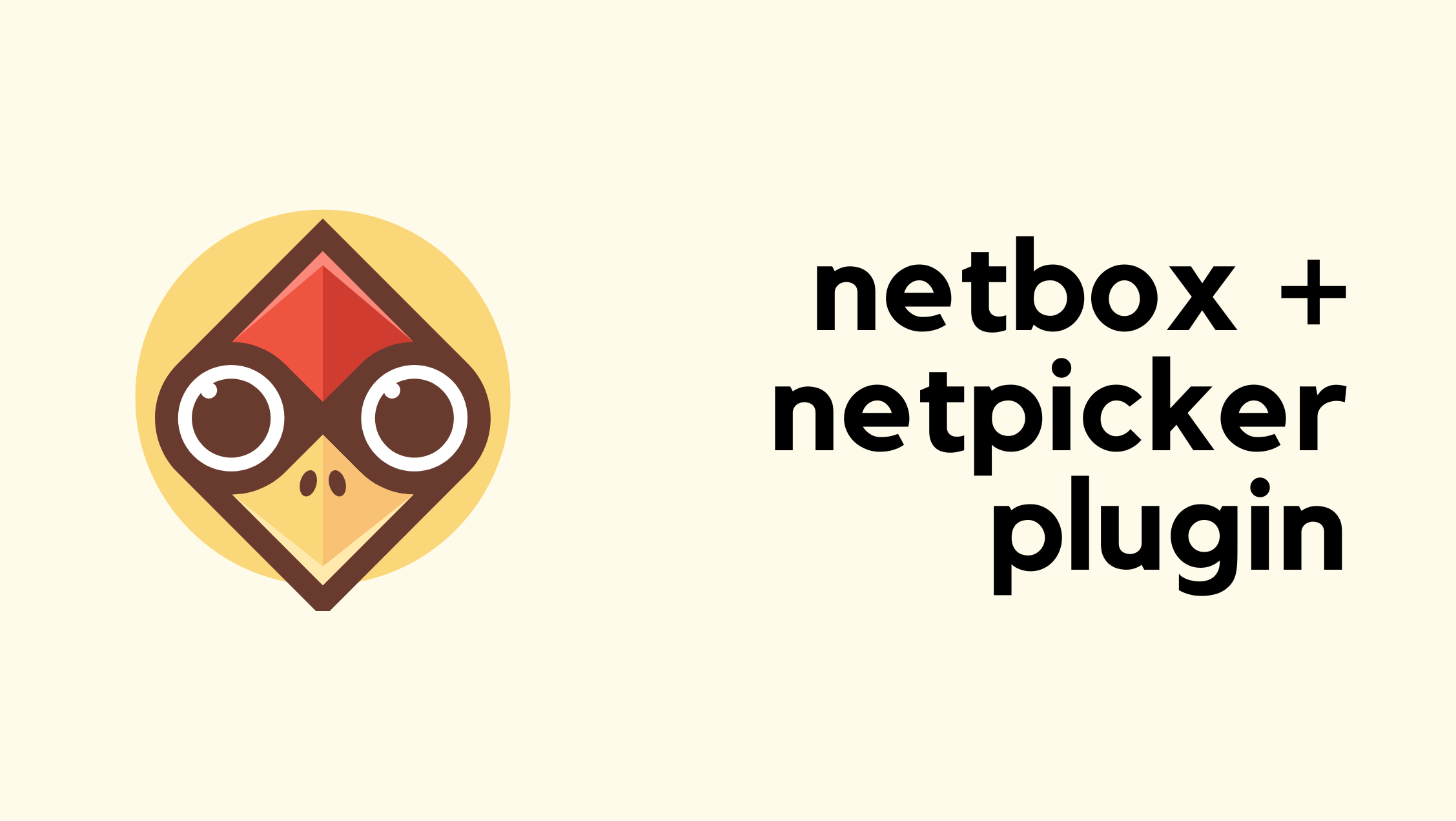
Netpicker brings together configuration backups, security and compliance checks, and automation in one place. It supports over 150 network vendors, including Cisco, Juniper, Arista, Palo Alto, Fortinet and many more. It also integrates well with other tools like Netbox, Nautobot, and Infrahub for inventory management, and Slurp’it for network discovery. All of these features, including backups, integrations, and automation, are available in the free version. The paid version adds features such as RBAC, approvals, detailed logging, support, and workflows for teams that need more control.
In our previous introductory post, we looked at what Netpicker is, how to set it up, and how it can back up configurations across multiple vendors. In this post, we'll focus on Netpicker Automation and how to use the Netpicker plugin with Netbox, so let's get to it.
Netpicker has partnered with me for this post, and they also support my blog as a sponsor.
Prerequisites
This post assumes you already have a functioning Netpicker and NetBox instances. If you're completely new to Netpicker, check out the introductory post first, where we covered the basics like installation and initial setup. For this example, we’re using NetBox Community version 4.3. Continue reading
Hedge 283: Technical Planning
We network engineers often find ourselves without a viable plan–our plans always seem to go awry, to the point that many network engineers just give up on planning. Is “giving up” the right solution? Or can we learn to be better planners? Jonathan Adams and Tim McConnaughy join Russ to discussion planning for network engineers.
TNO045: IP and Optical Integration: Automation Across Layers
LightRiver has software and service products focused on the automation, optimization, and simplification of multi-layer, multi-vendor, and multi-generation networking. Today we have a team from LightRiver lead by Jim Brinksma to help explain how LightRiver is advancing automation in optical and bridging the gap between the IP and optical layers. They discuss the challenges, obstacles... Read more »HN800: Root Cause Analysis for the Entire Stack (Sponsored)
Today’s show is one of those “We’re living in the future” episodes, where we talk about using AI to perform root cause analysis of a performance issue. But not root cause analysis for just the networking part of the stack. The full stack. Why? Because it’s not good enough to say “it’s not the network”.... Read more »netlab 25.10: Cisco 8000v, Nicer Graphs
netlab release 25.10 includes:
- Support for container version of Cisco 8000v emulator (finally a reasonable IOS-XR platform)
- Support for vJunosEVO (vPTX) release 24+ (it needs UEFI BIOS), thanks to Aleksey Popov and Stefano Sasso
- Wildcards or regular expressions in group- or as_list members.
- Graphing improvements
- OSPFv2/v3 on OpenBSD thanks to Remi Locherer
- OSPFv2/v3 interface parameters on IOS XR
You’ll find more details in the release notes.
IPB185: When IPv6 VPN and DNS Don’t Cooperate
Sometimes weirdness occurs within DNS if you’re on an IPv4 network and you connect to a dual-stack or v6-only VPN. Maybe the browser doesn’t connect, but you can still send pings, or vice versa. Is the OS getting confused about which stack and which order of interfaces to request services? Is the weird behavior being... Read more »Introducing REACT: Why We Built an Elite Incident Response Team
Cloudforce One’s mission is to help defend the Internet. In Q2’25 alone, Cloudflare stopped an average of 190 billion cyber threats every single day. But real-world customer experiences showed us that stopping attacks at the edge isn’t always enough. We saw ransomware disrupt financial operations, data breaches cripple real estate firms, and misconfigurations cause major data losses.
In each case, the real damage occurred inside networks.
These internal breaches uncovered another problem: customers had to hand off incidents to separate internal teams for investigation and remediation. Those handoffs created delays and fractured the response. The result was a gap that attackers could exploit. Critical context collected at the edge didn’t reach the teams managing cleanup, and valuable time was lost. Closing this gap has become essential, and we recognized the need to take responsibility for providing customers with a more unified defense.
Today, Cloudforce One is launching a new suite of incident response and security services to help organizations prepare for and respond to breaches.
These services are delivered by Cloudforce One REACT (Respond, Evaluate, Assess, Consult Team), a group of seasoned responders and security veterans who investigate threats, hunt adversaries, and work closely with executive leadership to guide Continue reading