Cloudflare Zaraz supports Managed Components and DLP to make third-party tools private
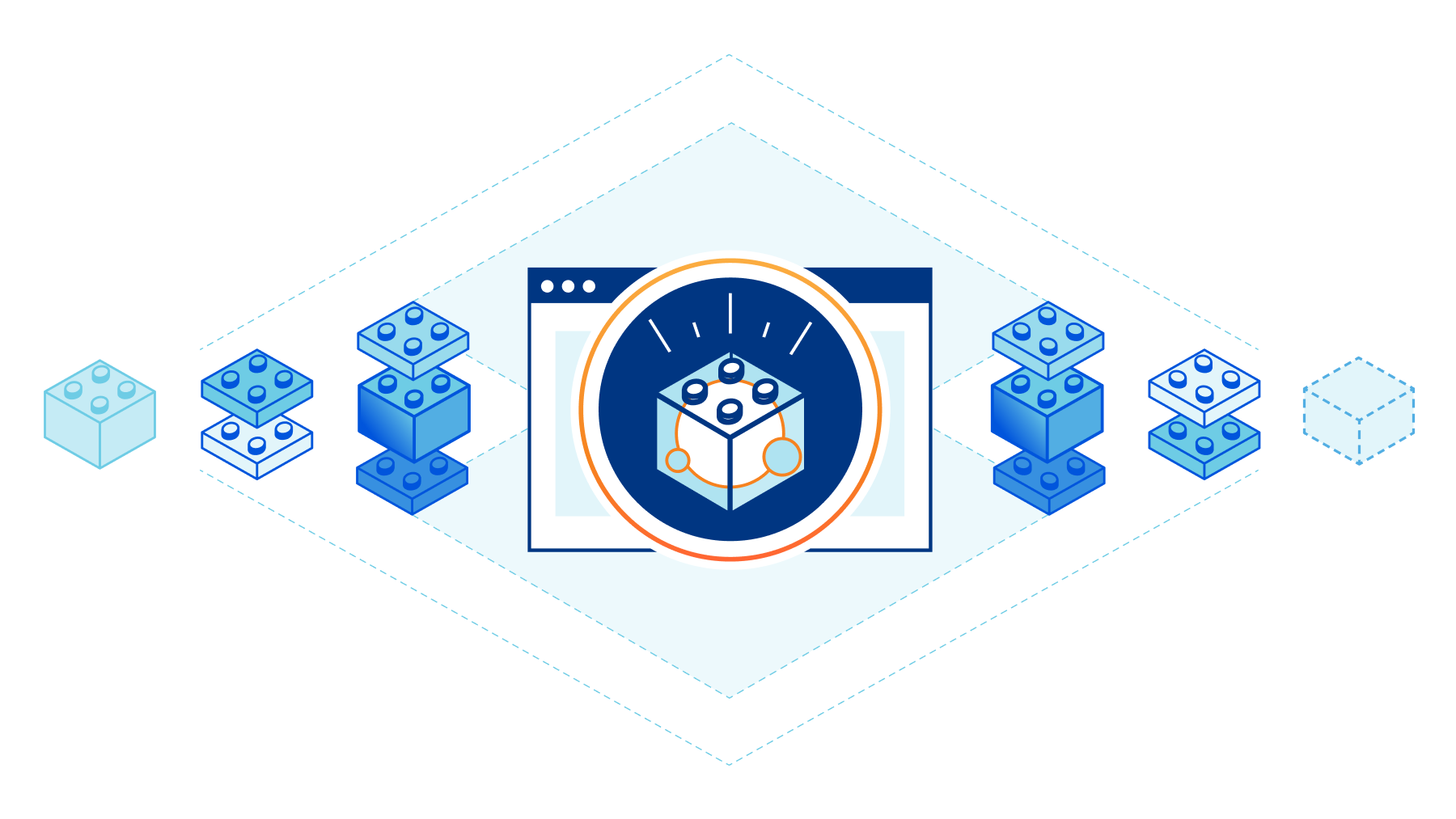
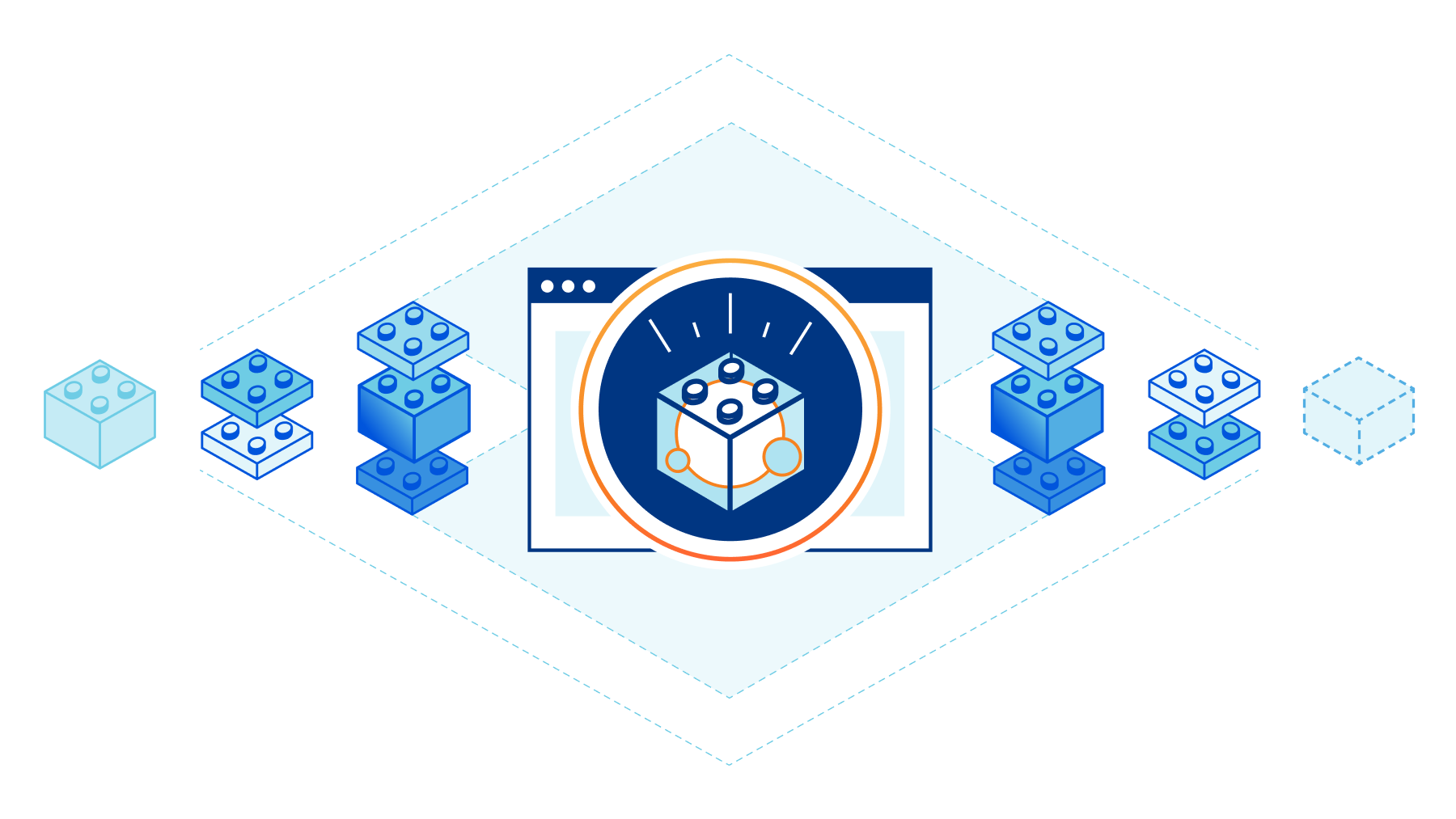
When it comes to privacy, much is in your control as a website owner. You decide what information to collect, how to transmit it, how to process it, and where to store it. If you care for the privacy of your users, you’re probably taking action to ensure that these steps are handled sensitively and carefully. If your website includes no third party tools at all - no analytics, no conversion pixels, no widgets, nothing at all - then it’s probably enough! But… If your website is one of the other 94% of the Internet, you have some third-party code running in it. Unfortunately, you probably can’t tell what exactly this code is doing.
Third-party tools are great. Your product team, marketing team, BI team - they’re all right when they say that these tools make a better website. Third-party tools can help you understand your users better, embed information such as maps, chat widgets, or measure and attribute conversions more accurately. The problem doesn’t lay with the tools themselves, but with the way they are implemented - third party scripts.
Third-party scripts are pieces of JavaScript that your website is loading, often from a remote web server. Those Continue reading
API Endpoint Management and Metrics are now GA


The Internet is an endless flow of conversations between computers. These conversations, the constant exchange of information from one computer to another, are what allow us to interact with the Internet as we know it. Application Programming Interfaces (APIs) are the vital channels that carry these conversations, and their usage is quickly growing: in fact, more than half of the traffic handled by Cloudflare is for APIs, and this is increasing twice as fast as traditional web traffic.
In March, we announced that we’re expanding our API Shield into a full API Gateway to make it easy for our customers to protect and manage those conversations. We already offer several features that allow you to secure your endpoints, but there’s more to endpoints than their security. It can be difficult to keep track of many endpoints over time and understand how they’re performing. Customers deserve to see what’s going on with their API-driven domains and have the ability to manage their endpoints.
Today, we’re excited to announce that the ability to save, update, and monitor the performance of all your API endpoints is now generally available to API Shield customers. This includes key performance metrics like latency, error rate, and Continue reading
Protests spur Internet disruptions in Iran

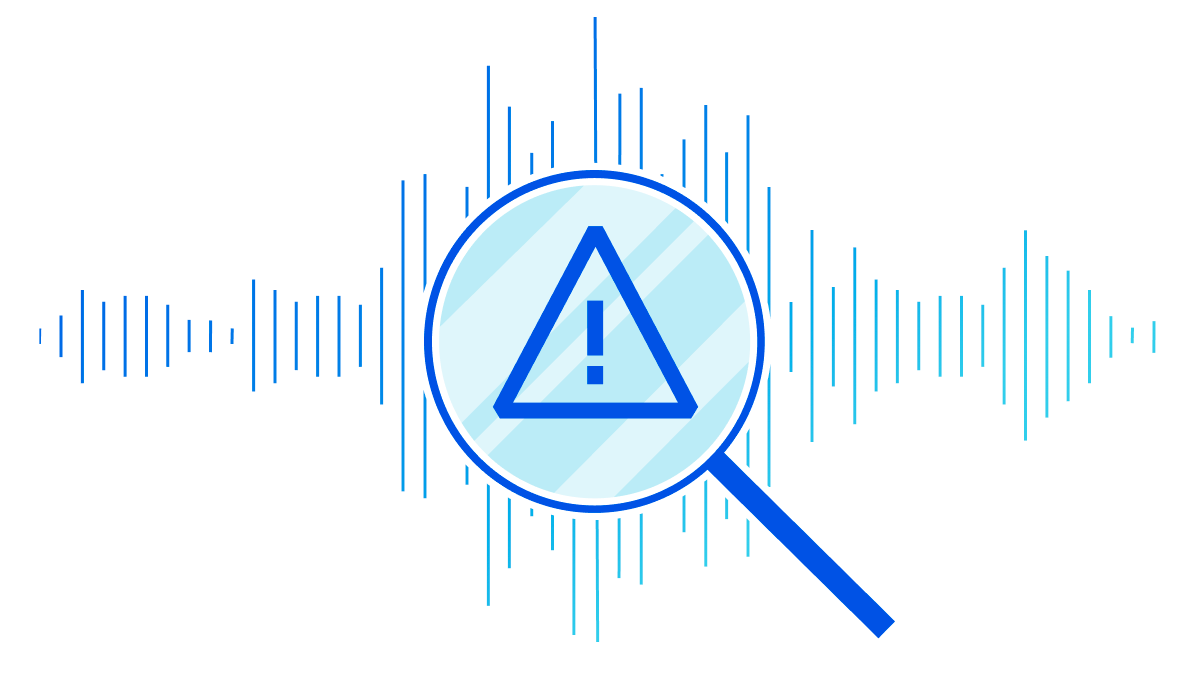
Over the past several days, protests and demonstrations have erupted across Iran in response to the death of Mahsa Amini. Amini was a 22-year-old woman from the Kurdistan Province of Iran, and was arrested on September 13, 2022, in Tehran by Iran’s “morality police”, a unit that enforces strict dress codes for women. She died on September 16 while in police custody.
Published reports indicate that the growing protests have resulted in at least eight deaths. Iran has a history of restricting Internet connectivity in response to protests, taking such steps in May 2022, February 2021, and November 2019. They have taken a similar approach to the current protests, including disrupting Internet connectivity, blocking social media platforms, and blocking DNS. The impact of these actions, as seen through Cloudflare’s data, are reviewed below.
Impact to Internet traffic
In the city of Sanandij in the Kurdistan Province, several days of anti-government protests took place after the death of Mahsa Amini. In response, the government reportedly disrupted Internet connectivity there on September 19. This disruption is clearly visible in the graph below, with traffic on TCI (AS58224), Iran’s fixed-line incumbent operator, in Sanandij dropping to zero between Continue reading
SR-MPLS or SRv6 for Greenfield Networks
Here’s an interesting question randomly appearing in my Twitter feed:
If you had a greenfield network, would you choose SR-MPLS, or SRv6? And why?
TL&DR: SR-MPLS, assuming you’re building a network providing end-to-end connectivity between hardware edge devices.
Now for the why part of the question:
SR-MPLS or SRv6 for Greenfield Networks
Here’s an interesting question randomly appearing in my Twitter feed:
If you had a greenfield network, would you choose SR-MPLS, or SRv6? And why?
TL&DR: SR-MPLS, assuming you’re building a network providing end-to-end connectivity between hardware edge devices.
Now for the why part of the question:
Day Two Cloud 164: DevSecOps Is A Real Thing
Today on the Day Two Cloud podcast, we talk DevSecOps and how it's more than just a marketing term. We also discuss Infrastructure as Code (IaC) and IT as Code and what that actually means for operations folks. It doesn't mean you have to write code all day, but we make an effort to put some specifics around what an Ops person should know when it comes to code.
The post Day Two Cloud 164: DevSecOps Is A Real Thing appeared first on Packet Pushers.
Day Two Cloud 164: DevSecOps Is A Real Thing
Today on the Day Two Cloud podcast, we talk DevSecOps and how it's more than just a marketing term. We also discuss Infrastructure as Code (IaC) and IT as Code and what that actually means for operations folks. It doesn't mean you have to write code all day, but we make an effort to put some specifics around what an Ops person should know when it comes to code.Regional Services comes to India, Japan and Australia

This post is also available in 简体中文, 日本語, Español, Deutsch, Français.

We announced the Data Localization Suite in 2020, when requirements for data localization were already important in the European Union. Since then, we’ve witnessed a growing trend toward localization globally. We are thrilled to expand our coverage to these countries in Asia Pacific, allowing more customers to use Cloudflare by giving them precise control over which parts of the Cloudflare network are able to perform advanced functions like WAF or Bot Management that require inspecting traffic.
Regional Services, a recap
In 2020, we introduced (Regional Services), a new way for customers to use Cloudflare. With Regional Services, customers can limit which data centers actually decrypt and inspect traffic. This helps because certain customers are affected by regulations on where they are allowed to service traffic. Others have agreements with their customers as part of contracts specifying exactly where traffic is allowed to be decrypted and inspected.
As one German bank told us: "We can look at the rules and regulations and debate them all we want. As long as you promise me that no machine outside the European Union will see a decrypted Continue reading
Store and retrieve your logs on R2

Following today’s announcement of General Availability of Cloudflare R2 object storage, we’re excited to announce that customers can also store and retrieve their logs on R2.
Cloudflare’s Logging and Analytics products provide vital insights into customers’ applications. Though we have a breadth of capabilities, logs in particular play a pivotal role in understanding what occurs at a granular level; we produce detailed logs containing metadata generated by Cloudflare products via events flowing through our network, and they are depended upon to illustrate or investigate anything (and everything) from the general performance or health of applications to closely examining security incidents.
Until today, we have only provided customers with the ability to export logs to 3rd-party destinations - to both store and perform analysis. However, with Log Storage on R2 we are able to offer customers a cost-effective solution to store event logs for any of our products.
The cost conundrum
We’ve unpacked the commercial impact in a previous blog post, but to recap, the cost of storage can vary broadly depending on the volume of requests Internet properties receive. On top of that - and specifically pertaining to logs - there’s usually more expensive fees to access that data whenever Continue reading
Welcome to the New World of Private Wireless Networking
Any enterprise today can build a 5G private wireless network quickly and easily, thanks to the introduction of cloud-native network architecture.SVG support in Cloudflare Images

Cloudflare Images was announced one year ago on this very blog to help you solve the problem of delivering images in the right size, right quality and fast. Very fast.
It doesn’t really matter if you only run a personal blog, or a portal with thousands of vendors and millions of end-users. Doesn’t matter if you need one hundred images to be served one thousand times each at most, or if you deal with tens of millions of new, unoptimized, images that you deliver billions of times per month.
We want to remove the complexity of dealing with the need to store, to process, resize, re-encode and serve the images using multiple platforms and vendors.
At the time we wrote:
Images is a single product that stores, resizes, optimizes and serves images. We built Cloudflare Images, so customers of all sizes can build a scalable and affordable image pipeline in minutes.
We supported the most common formats, such as JPG, WebP, PNG and GIF.
We did not feel the need to support SVG files. SVG files are inherently scalable, so there is nothing to resize on the server side before serving them to your audience. One can even argue that Continue reading
Going originless with Cloudflare Workers – Building a Todo app – Part 1: The API


A few months ago we launched Custom Domains into an open beta. Custom Domains allow you to hook up your Workers to the Internet, without having to deal with DNS records or certificates – just enter a valid hostname and Cloudflare will do the rest! The beta’s over, and Custom Domains are now GA.
Custom Domains aren’t just about a seamless developer experience; they also allow you to build a globally distributed instantly scalable application on Cloudflare’s Developer Platform. That’s because Workers leveraging Custom Domains have no concept of an ‘Origin Server’. There’s no ‘home’ to phone to - and that also means your application can use the power of Cloudflare’s global network to run your application, well, everywhere. It’s truly serverless.
Let’s build “Todo”, but without the servers
Today we’ll start a series of posts outlining a simple todo list application. We’ll start with an API and hook it up to the Internet using Custom Domains.
With Custom Domains, you’re treating the whole network as the application server. Any time a request comes into a Cloudflare data center, Workers are triggered in that data center and connect to resources across the network as needed. Our developers don’t need to Continue reading
The easiest way to build a modern SaaS application
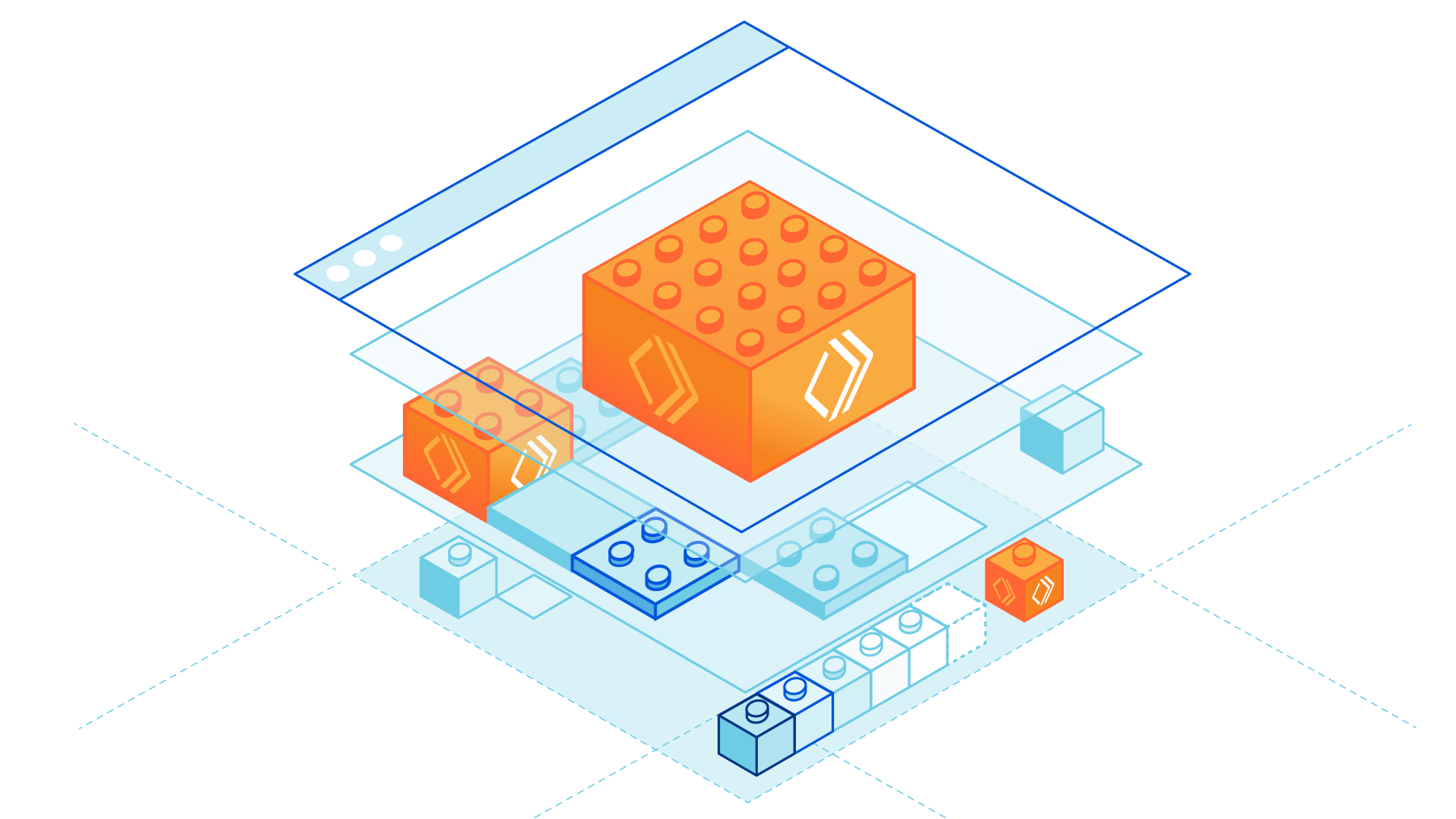
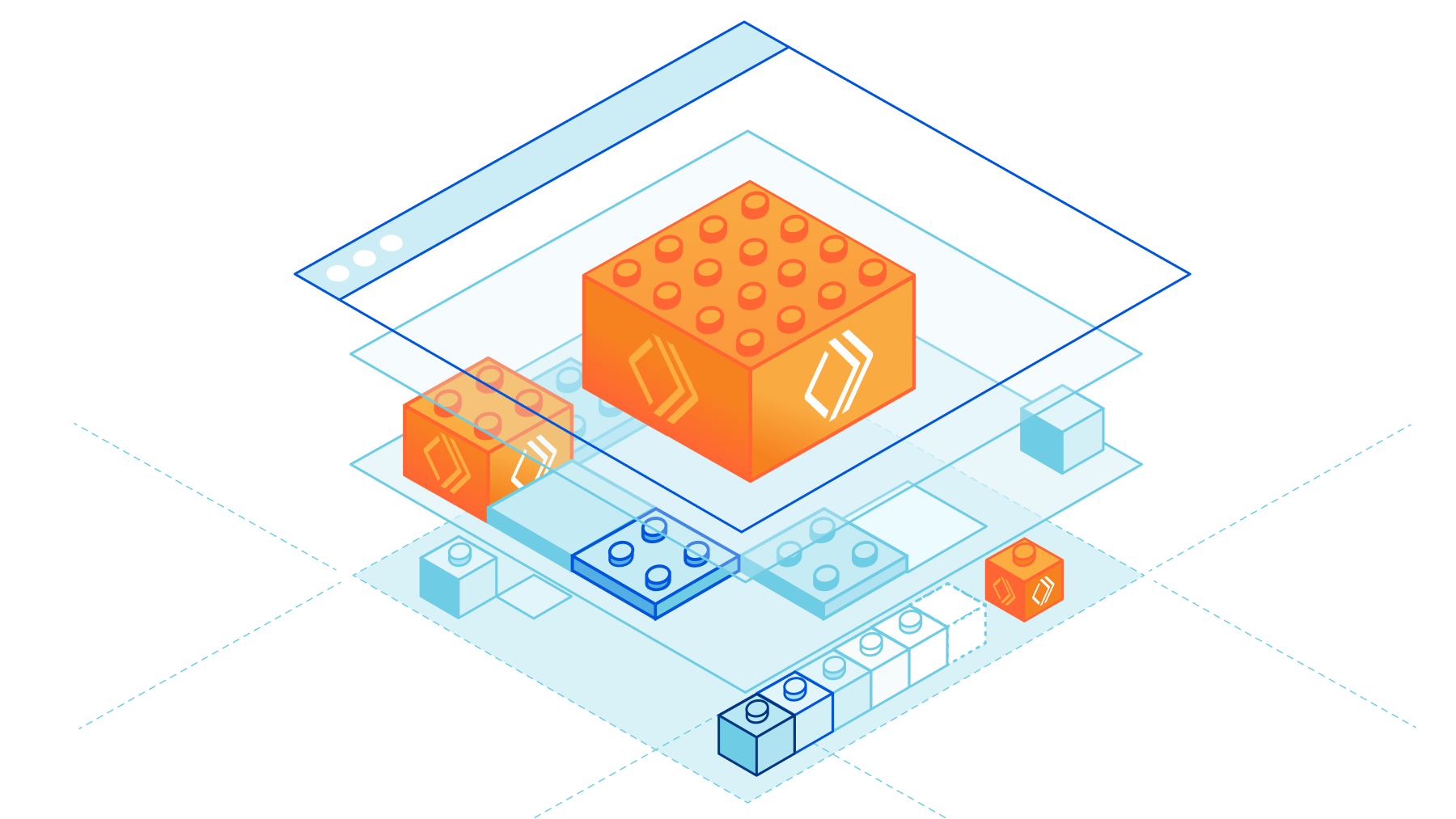
The Software as a Service (SaaS) model has changed the way we work – 80% of businesses use at least one SaaS application. Instead of investing in building proprietary software or installing and maintaining on-prem licensed software, SaaS vendors provide businesses with out-of-the-box solutions.
SaaS has many benefits over the traditional software model: cost savings, continuous updates and scalability, to name a few. However, any managed solution comes with trade-offs. As a business, one of the biggest challenges in adopting SaaS tooling is loss of customization. Not every business uses software in the same way and as you grow as a SaaS company it’s not long until you get customers saying “if only I could do X”.
Enter Workers for Platforms – Cloudflare's serverless functions offering for SaaS businesses. With Workers for Platforms, your customers can build custom logic to meet their requirements right into your application.
We’re excited to announce that Workers for Platforms is now in GA for all Enterprise customers! If you’re an existing customer, reach out to your Customer Success Manager (CSM) to get access. For new customers, fill out our contact form to get started.
The conundrum of customization
As a SaaS business invested in Continue reading