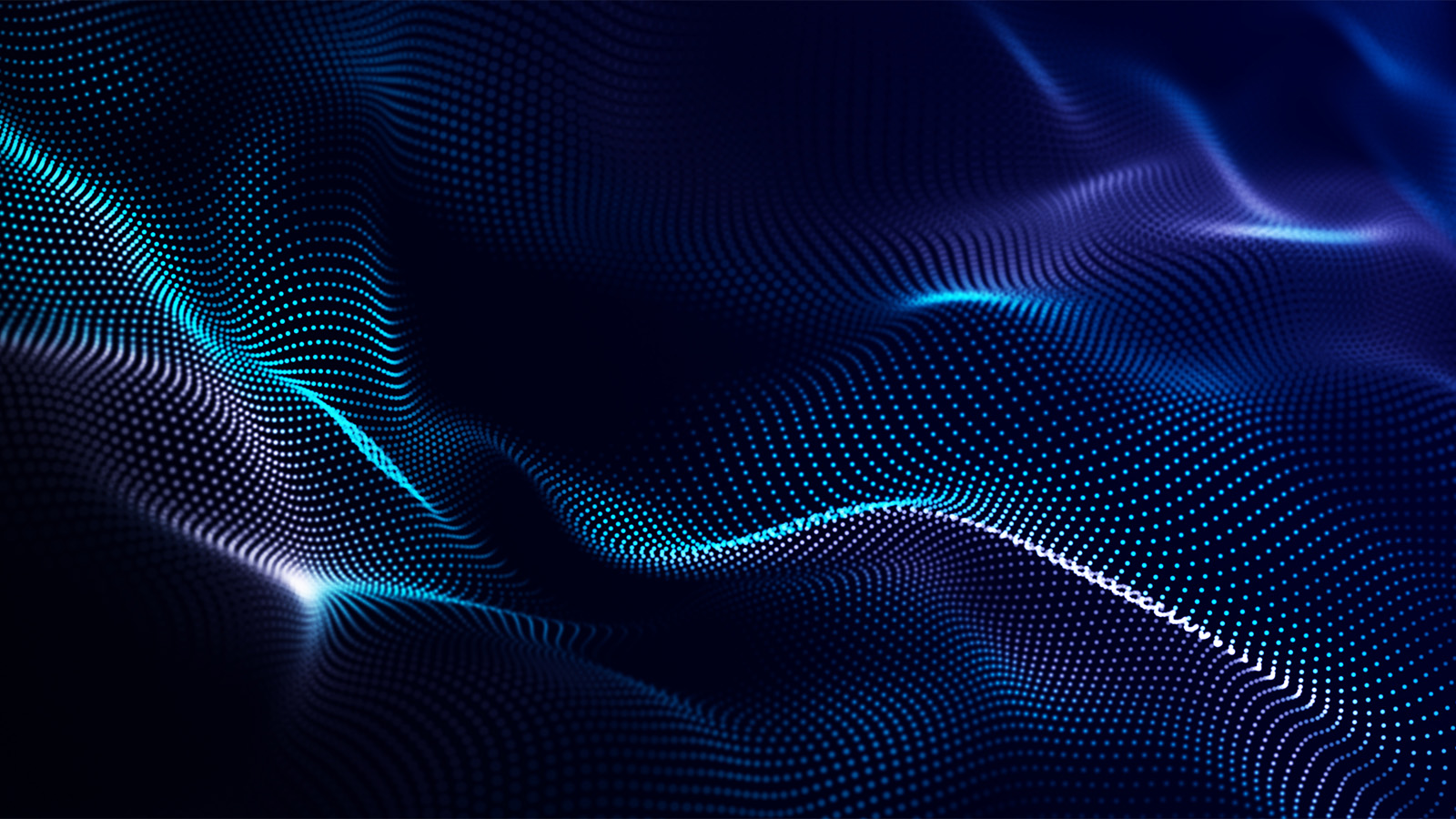Getting SD-WAN Deployments Right
Companies making the transition to SD-WAN should understand that a poorly planned DIY approach with the wrong technology can drive failure.Introducing the Unified Cloud Fabric
In 2022 we are witnessing many forms of cloud networking pioneered a decade ago by Arista. Cloud models continue to take precedence through the new network as organizations address the scale of machines and network traffic.
Learning to Ride
Have you ever taught a kid to ride a bike? Kids always begin the process by shifting their focus from the handlebars to the pedals, trying to feel out how to keep the right amount of pressure on each pedal, control the handlebars, and keep moving … so they can stay balanced. During this initial learning phase, the kid will keep their eyes down, looking at the pedals, the handlebars, and . . . the ground.
After some time of riding, though, managing the pedals and handlebars are embedded in “muscle memory,” allowing them to get their head up and focus on where they’re going rather than on the mechanical process of riding. After a lot of experience, bike riders can start doing wheelies, or jumps, or off-road riding that goes far beyond basic balance.
Network engineer—any kind of engineering, really—is the same way.
At first, you need to focus on what you are doing. How is this configured? What specific output am I looking for in this show command? What field do I need to use in this data structure to automate that? Where do I look to find out about these fields, defects, etc.?
The problem is—it is easy to get Continue reading
Unlocking Pokec Photo Album with Python
I recently programmed Python scripts - config.py, passwords.py and pokec.py, which can be used to unlock the photo album of a user of the popular Slovak social network Pokec. My goal was to practice Python and test the functionality of Selenium Selenium WebDriver. The album will only be unlocked with the password found in the […]Continue reading...
Unlocking Pokec Photo Album with Python
I recently programmed Python scripts - config.py, passwords.py and pokec.py, which can be used to […]
The post Unlocking Pokec Photo Album with Python first appeared on Brezular's Blog.
Network Break 392: Aruba Upgrades AIOps; Intel Suffers A Tough Quarter
This week's Network Break podcast looks at new AIOps capabilities in Aruba Central, new cloud security tools from Fortinet, financial results from Juniper Networks and Intel, a connected scarf for soccer fans, and more tech news.Running Zig with WASI on Cloudflare Workers


After the recent announcement regarding WASI support in Workers, I decided to see what it would take to get code written in Zig to run as a Worker, and it turned out to be trivial. This post documents the process I followed as a new user of Zig. It’s so exciting to see how Cloudflare Workers is a polyglot platform allowing you to write programs in the language you love, or the language you’re learning!
Hello, World!
I’m not a Zig expert by any means, and to keep things entirely honest I’ve only just started looking into the language, but we all have to start somewhere. So, if my Zig code isn’t perfect please bear with me. My goal was to build a real, small program using Zig and deploy it on Cloudflare Workers. And to see how fast I can go from a blank screen to production code.
My goal for this wasn’t ambitious, just read some text from stdin and print it to stdout with line numbers, like running cat -n. But it does show just how easy the Workers paradigm is. This Zig program works identically on the command-line on my laptop and as an HTTP Continue reading
Gluware Background And Evolution: Gluware LiveStream June 28, 2022 (7/7) – Video
Gluware focuses on real-world network automation capabilities in brownfield environments. In this video, part of the Packet Pushers LiveStream with Gluware from June 28, 2022, Greg Ferro talks with Gluware’s Ernest Lefner about the product’s capabilities, as well as new features including Network Robotic Process Automation (RPA) and Gluware Topology. For more information, go to […]
The post Gluware Background And Evolution: Gluware LiveStream June 28, 2022 (7/7) – Video appeared first on Packet Pushers.
Tools 11. Running Prometheus Exporters on Dis-aggregated Data Center Switches (Cisco NX-OS, NVIDIA Cumulus Linux, Arista EOS)
Hello my friend,
Monitoring is a key component of any IT and network systems, as it gives us possibility to know what is going on in those systems. That is important at least for two reasons:
- Observing actual status of the system counters
- Analyze trends over the time period
Let’s see how we can attempt to normalize collection of such a data with Prometheus from dis-aggregated network switches empowered by Linux.
2
3
4
5
retrieval system, or transmitted in any form or by any
means, electronic, mechanical or photocopying, recording,
or otherwise, for commercial purposes without the
prior permission of the author.
What Is the Relation Between Monitoring and Automation?
The answer would be “closed-loop automation” which is also often sold as IBN (Intent-Based Networking). It works as the collected data is automatically compared against certain patterns or thresholds and in case of threshold violation, some automated action can be triggered. It can be as simple as a notification via a mail, a Slack channel or a Telegram chat; however, it can be also a more complicated, where some automated workflow is triggered to perform corrective configuration Continue reading
Linux — Debugging a Python Process with gdb
<MEDIUM: https://raaki-88.medium.com/linux-debugging-a-python-process-with-gdb-b9ea67173aff>
Have you anytime used py-bt inside gdb or used gdb to trace a linux process, if so you can skip this post
GDB is awesome! Am not a everyday programmer but I have been studying internal of linux and operating systems and its fascinating. I wrote about process last time <https://raaki-88.medium.com/linux-process-what-happens-under-the-hood-49e8bcf6173c> and continuing towards threads, Its now making sense when we import modules in python lets examine below snippet which is typically used in Python.
>>> from concurrent.futures import ThreadPoolExecutor vs >>> from concurrent.futures import ProcessPoolExecutor One of the distinctions that I learnt when studying these two functions for multiprocessing is that typical use of ThreadPoolExecutor is when you have IO based activity while ProcessPool is for CPU bound compute activity, I left that
What I now understood is that thread is an integral part of process, there can be multiple threads with in a process and there can be multiple processes, each process needs to be scheduled for CPU cycles and you have different locking mechanism for single process. Now, scheduler algorithm schedules these process as linux is time-sharing based operating system, effectively schedules processes on many factors, Continue reading
Linux — Process, what happens under the hood?
<MEDIUM: https://raaki-88.medium.com/linux-process-what-happens-under-the-hood-49e8bcf6173c>
I have taken operating systems for granted but looking internally it’s an excellent experience to understand how everything gets glued together, this post will be an overview of a process and what happens to a process.
A program is nothing but a set of instructions that the user writes for the desired behavior after execution. when the program gets into a running state that’s when you have a process which gets created and gets associated with the program, in other words, this is how to program is abstracted by the process.
Let’s consider the below python program, we will create some Child processes and Parent processes from the program and see how the underlying operating sees when we execute the program.
You don’t have to be a python expert to know what is going on in this program, basically, we can see the python program has an imported OS module and then it calls on fork() operation to create various child processes.
import os
def child():
print('\nA new child', os.getpid())
os._exit(0)
def parent():
while True:
newpid = os.fork()
if newpid == 0:
child()
else:
pids = (os.getpid(), newpid)
print("Parent: %d, Continue reading
Lessons Learned from Recent Major Outages
Today’s more interconnected business world makes infrastructure and cloud outages all the more impactful. Here’s a recap of recent outages and their root causes.Heavy Networking 640: Architecture Vs. Engineering Roles
What’s been your experience with architecture vs. engineering roles? Are those distinct functions or combined in your organization? How do the roles interact? Does the architecture team hand down holy designs from their ivory tower the engineering team is expected to implement them? Is the architecture and engineering function more combined, where experienced engineers are expected to create an architecture and help put it in place? Ethan Banks and guest Pat Allen share their experiences with architecture and engineering roles from organizations they've worked in.
The post Heavy Networking 640: Architecture Vs. Engineering Roles appeared first on Packet Pushers.
Heavy Networking 640: Architecture Vs. Engineering Roles
What’s been your experience with architecture vs. engineering roles? Are those distinct functions or combined in your organization? How do the roles interact? Does the architecture team hand down holy designs from their ivory tower the engineering team is expected to implement them? Is the architecture and engineering function more combined, where experienced engineers are expected to create an architecture and help put it in place? Ethan Banks and guest Pat Allen share their experiences with architecture and engineering roles from organizations they've worked in.Ansible For Network Automation Lesson 9: Working With APIs – Video
In this episode, instructor Josh VanDeraa reviews the use of REST APIs in Ansible, and explores the open-source tool Netbox as a source of truth.
The post Ansible For Network Automation Lesson 9: Working With APIs – Video appeared first on Packet Pushers.