Practical Python For Networking: 6.1 Python Packages – Introduction To Packages – Video
This lesson introduces packages, which let you bundle together different Python modules to re-use and share. Course files are in a GitHub repository: https://github.com/ericchou1/pp_practical_lessons_1_route_alerts Additional Resources: Packages Tutorial: https://docs.python.org/3/tutorial/modules.html#packages Python Modules And Packages: An Introduction: https://realpython.com/python-modules-packages/ Eric Chou is a network engineer with 20 years of experience, including managing networks at Amazon AWS and Microsoft […]
The post Practical Python For Networking: 6.1 Python Packages – Introduction To Packages – Video appeared first on Packet Pushers.
Building many private virtual networks through Cloudflare Zero Trust
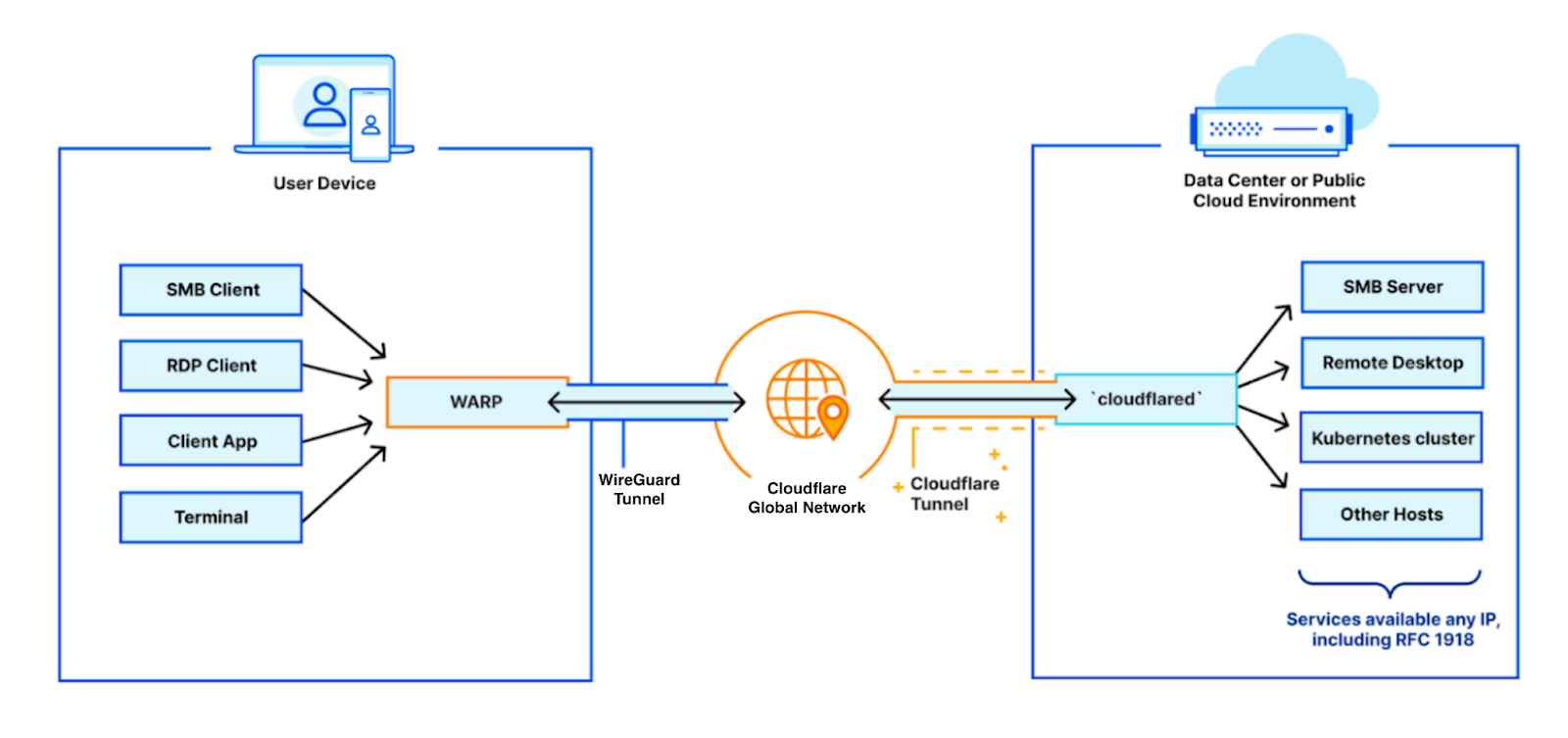
We built Cloudflare’s Zero Trust platform to help companies rely on our network to connect their private networks securely, while improving performance and reducing operational burden. With it, you could build a single virtual private network, where all your connected private networks had to be uniquely identifiable.
Starting today, we are thrilled to announce that you can start building many segregated virtual private networks over Cloudflare Zero Trust, beginning with virtualized connectivity for the connectors Cloudflare WARP and Cloudflare Tunnel.
Connecting your private networks through Cloudflare
Consider your team, with various services hosted across distinct private networks, and employees accessing those resources. More than ever, those employees may be roaming, remote, or actually in a company office. Regardless, you need to ensure only they can access your private services. Even then, you want to have granular control over what each user can access within your network.
This is where Cloudflare can help you. We make our global, performant network available to you, acting as a virtual bridge between your employees and private services. With your employees’ devices running Cloudflare WARP, their traffic egresses through Cloudflare’s network. On the other side, your private services are behind Cloudflare Tunnel, accessible Continue reading
Marcelo Affonso and Rebecca Weekly: Why we joined Cloudflare


Marcelo Affonso (VP of Infrastructure Operations) and Rebecca Weekly (VP of Hardware Systems) recently joined our team. Here they share their journey to Cloudflare, what motivated them to join us, and what they are most excited about.
Marcelo Affonso - VP of Infrastructure Operations
I am thrilled to join Cloudflare and lead our global infrastructure operations. My focus will be building, expanding, optimizing, and accelerating Cloudflare’s fast-growing infrastructure presence around the world.
Recently, I have found myself reflecting on how central the Internet has become to the lives of people all over the world. We use the Internet to work, to connect with families and friends, and to get essential services. Communities, governments, businesses, and cultural institutions now use the Internet as a primary communication and collaboration layer.
But on its own, the Internet wasn’t architected to support that level of use. It needs better security protections, faster and more reliable connectivity, and more support for various privacy preferences. What’s more, those benefits can’t just be available to large businesses. They need to be accessible to a full range of communities, governments, and individuals who now rely on the Internet. And they need to be accessible in various ways to Continue reading
Detecting Byzantine Link Failures with SNMP
One of my readers has to deal with a crappy Network Termination Equipment (NTE)1 that does not drop local link carrier2 when the remote link fails. Here’s the original ASCII art describing the topology:
PE---------------NTE--FW---NMS
<--------IP-------->
He’d like to use interface SNMP counters on the firewall to detect the PE-NTE link failure. He’s using static default route toward PE on FW, and tried to detect the link failure with ifOutDiscards counter.
Detecting Byzantine Link Failures with SNMP
One of my readers has to deal with a crappy Network Termination Equipment (NTE)1 that does not drop local link carrier2 when the remote link fails. Here’s the original ASCII art describing the topology:
PE---------------NTE--FW---NMS
<--------IP-------->
He’d like to use interface SNMP counters on the firewall to detect the PE-NTE link failure. He’s using static default route toward PE on FW, and tried to detect the link failure with ifOutDiscards counter.
Tools 10. Developing Our Own Cross-platform (AMD64/ARM32) Traceroute Prometheus Exporter for Network Monitoring using Python
Hello my friend,
This is the third and the last (at least for the time being ) blogpost about monitoring of the infrastructure with Prometheus, one of the most powerful and popular open source time series database and metrics collection framework. In today’s talk we’ll cover the build of our own Prometheus exporter, which performs trace route checks.
2
3
4
5
retrieval system, or transmitted in any form or by any
means, electronic, mechanical or photocopying, recording,
or otherwise, for commercial purposes without the
prior permission of the author.
Why to Automate Monitoring?
Many tools nowadays give you possibility not only to collect metrics, but also to act perform a simple )(or complex) analysis and act based on the result of such an analysis. So can Prometheus. With a help of the Alertmanager, it is possible to send a REST API request upon certain condition, which would trigger an automation activity or a workflow to act upon the business logic needed for the condition, such as remediation and/or configuration. This is why you need to know how the network automation works at a good level.
And we Continue reading
Network Break 379: Nokia Goes SONiC For Microsoft Data Centers: Comcast Tests Hollowcore Fiber
This week's Network Break podcast discusses Nokia deal to sell switch hardware to Microsoft running the SONiC network OS. We also cover Dell's 4.0 release of its Enterprise SONiC distribution, a test of hollowcore fiber optics by Comcast, the British government making rules about watching TV in self-driving cars, and more tech news.Tech Bytes: Why The Network Is Essential For Securing Hybrid IT (Sponsored)
Today’s Tech Bytes podcast gets into networking and security. More specifically, despite what you might hear about cloud taking over, the network still matters, and is essential to an organization’s security strategy, especially as cloud adoption and remote work drive the need for hybrid IT. We’re going to address this topic with sponsor Fortinet.
The post Tech Bytes: Why The Network Is Essential For Securing Hybrid IT (Sponsored) appeared first on Packet Pushers.
Tech Bytes: Why The Network Is Essential For Securing Hybrid IT (Sponsored)
Today’s Tech Bytes podcast gets into networking and security. More specifically, despite what you might hear about cloud taking over, the network still matters, and is essential to an organization’s security strategy, especially as cloud adoption and remote work drive the need for hybrid IT. We’re going to address this topic with sponsor Fortinet.How Does Packet Loss and Delay Affect Performance?
Tony Fortunato of The Technology Firm walks you through the process of evaluating the impact of packet loss and delay on a network's or app's performance.Securing Private Cloud Workloads Using Zero Trust Methodologies
The utmost in workload security that fully adheres to zero trust principles can be obtained when using distributed network security agents that are installed at the hypervisor level.BGP Policies (Part 5)
At the most basic level, there are only three BGP policies: pushing traffic through a specific exit point; pulling traffic through a specific entry point; preventing a remote AS (more than one AS hop away) from transiting your AS to reach a specific destination. In this series I’m going to discuss different reasons for these kinds of policies, and different ways to implement them in interdomain BGP.
In this post I’m going to cover AS Path Prepending from the perspective of AS65001 in the following network—

Since the length of the AS Path plays a role in choosing which path to use when forwarding traffic towards a given reachable destination, many (if not most) operators prepend the AS Path when advertising routes to a peer. Thus an AS Path of [65001], when advertised towards AS65003, can become [65001,65001] by adding one prepend, [65001,65001,65001] by adding two prepends, etc. Most BGP implementations allow an operator to prepend as many times as they would like, so it is possible to see twenty, thirty, or even higher numbers of prepends.
Note: The usefulness of prepending is generally restricted to around two or three, as the average length of an AS Path in the Continue reading