Blessay: Factors in Supply Chain Problems for Technology
 Repeated themes in technology supply chain indicate long term issues
Repeated themes in technology supply chain indicate long term issues
Feedback: Mastering Cloud Networking
Most of the public cloud training seems focused on developers. No surprise there, they are the usual beachhead public cloud services need to get into large organizations. Unfortunately, once the production applications start getting deployed into public cloud infrastructure, someone has to take over operations, and that’s where the fun starts.
For whatever reason, there aren’t that many resources helping the infrastructure operations teams understand how to deal with this weird new world, at least according to the feedback Jawed left on Azure Networking webinar:
Feedback: Mastering Cloud Networking
Most of the public cloud training seems focused on developers. No surprise there, they are the usual beachhead public cloud services need to get into large organizations. Unfortunately, once the production applications start getting deployed into public cloud infrastructure, someone has to take over operations, and that’s where the fun starts.
For whatever reason, there aren’t that many resources helping the infrastructure operations teams understand how to deal with this weird new world, at least according to the feedback Jawed left on Azure Networking webinar:
The secret to Cloudflare’s pace of Innovation


We are 11! And we also may be a little bleary-eyed and giddy from a week of shipping.

Our Birthday Weeks are one of my favorite Cloudflare traditions — where we release innovations that help to build a better Internet. Just this week we tackled email security, expanded our network into office buildings, and entered into the Web3 world.

But these weeks also precipitate the most common questions I’m asked from my product and engineering peers across the industry: how do we do it? How do we get so much stuff out so quickly? That we are able to innovate — and innovate so quickly — is no happy accident. In fact, this capability has been very deliberately built into the DNA of Cloudflare. I want to touch on three of the reasons unique to us: one relates to our people, one relates to our technology, and one relates to our customers.
Cultivating curiosity
The seeds of innovative ideas start with our team. One of the core things we look for when hiring in every role at Cloudflare — be it engineering and product or sales or account — is curiosity. We seek people who approach a situation Continue reading
Nornir: Inventory Structure and Filtering
The inventory is at the core of Nornir holding all the hosts that tasks will be run against and the variables that will be used by those tasks. Before any tasks can be run by Nornir the inventory has to be initialised.
Two Weeks Later: Finding and Eliminating Long Tail Latencies


A little over two weeks ago, we shared extensive benchmarking results of edge networks all around the world. It showed that on a range of tests (TCP connection time, time to first byte, time to last byte), and on a range of measurements (p95, mean), that Cloudflare had some impressive network performance. But we weren't the fastest everywhere. So we made a commitment: we would improve in at least 10% of networks where we were not #1.
Today, we’re happy to tell you that we’ve delivered as promised. Of the networks where our average latency exceeded 100ms behind the leading provider during Speed Week, we’ve dramatically improved our performance. There were 61 networks; now, we’re the fastest in 29 of them. Of course, we’re not done yet — but we wanted to share with you the latest results, and explain how we did it.
Measuring What Matters
In the process of quantifying network performance, it became clear where we were not the fastest everywhere. There were 61 country/network pairs where we more than 100ms behind the leading provider:
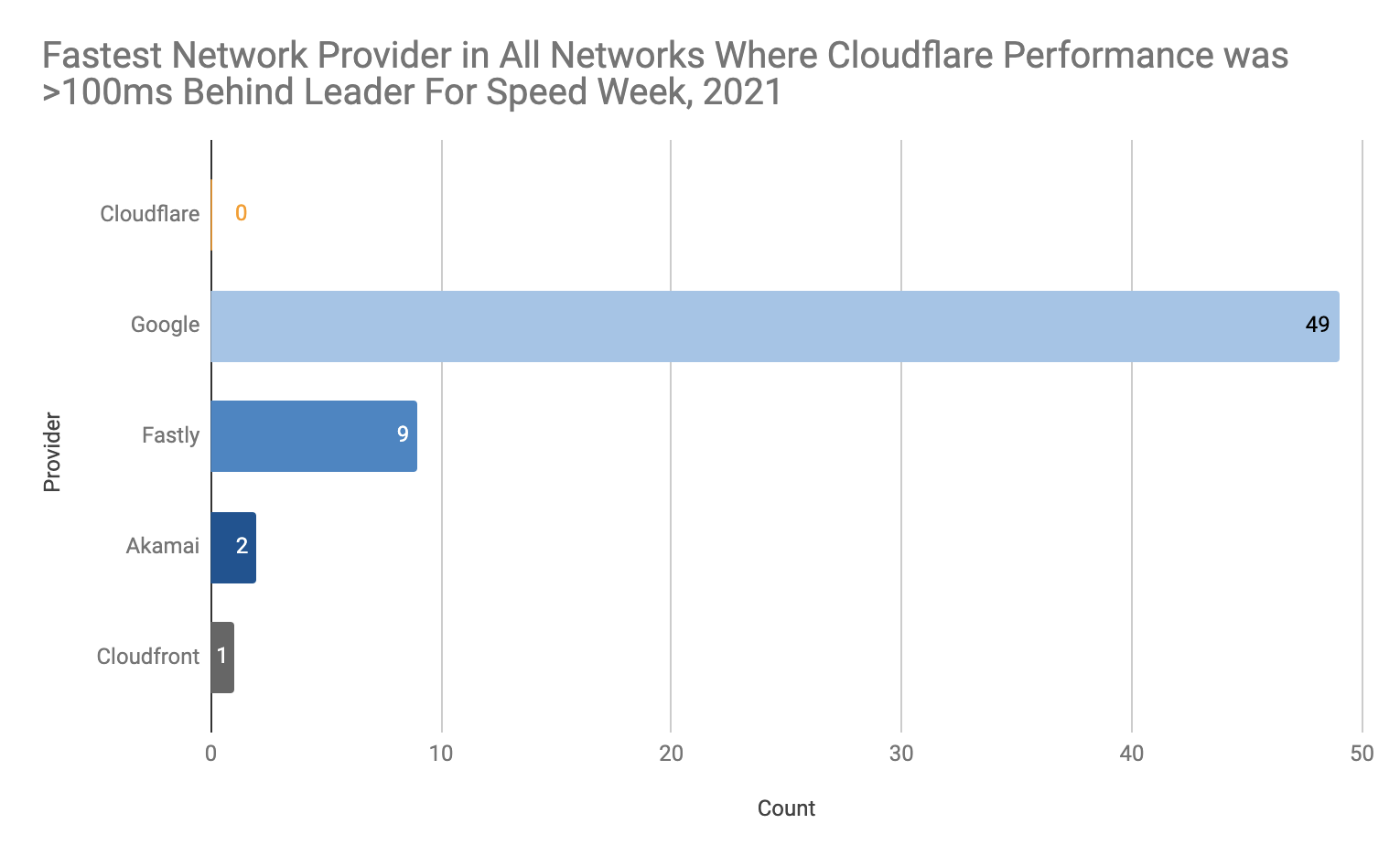
Once that was done, the fun began: we needed to go through the process of figuring out why we were slow — Continue reading
Heavy Networking 600: Inside A Non-Profit Internet Exchange
Internet exchange points are networks you can use to connect to some other exchange participant. Sounds like maybe that’s a service provider thing, and it can be. But IXPs are useful for businesses, too. In this episode of Heavy Networking, we’re going to learn about IXPs, and non-profit IXPs in particular.
The post Heavy Networking 600: Inside A Non-Profit Internet Exchange appeared first on Packet Pushers.
Heavy Networking 600: Inside A Non-Profit Internet Exchange
Internet exchange points are networks you can use to connect to some other exchange participant. Sounds like maybe that’s a service provider thing, and it can be. But IXPs are useful for businesses, too. In this episode of Heavy Networking, we’re going to learn about IXPs, and non-profit IXPs in particular.Seeking Service Mesh Sessions at VMworld
It’s that time of the year again, when all of VMware’s customers and the vCommunity at large assemble for the annual gathering of learning and shared knowledge that we call VMworld.
This year, like last year, VMworld will be held in a virtual format and, just like last year, it’s completely free! Last year’s VMworld was a big success, with many great sessions and a record number of attendees who joined from around the world.
As for Tanzu Service Mesh, I have good news for all you service mesh enthusiasts — and for those who are just starting to learn about service mesh. This year will see an exponential increase in the number of sessions that cover Tanzu Service Mesh. —
Service Mesh Sessions You Won’t Want to Miss:
- Solutions Keynote: DevSecOps Your Way to Any Cloud (And Delight Customers) [V13190]
This session, led by Ajay Patel, SVP and GM of the Modern Apps and Management Business Unit, will review VMware solutions that enable a DevSecOps practice for our customers — and that includes Tanzu Service Mesh. Pratik Roychowdhury a Tanzu Service Mesh director of product management, will talk about how Tanzu Service Mesh provides a way to observe and control API calls exchanged between micro-services. Pratik will also describe our PII Data Leakage protection Continue reading
Cloud PCs: From DIY to SaaS
A SaaS approach to DaaS can deliver maximum uptime at a fraction of the cost of DIY cloud desktops.How to Utilize Automation to Revolutionize Modern Networks
At VMworld 2021, we’re imagining what’s possible when it comes to the public cloud experience everywhere. IT enterprises are expected to keep up with increasing consumer demands, focusing on fast application roll out across multiple clouds. There’s an industry wide emphasis being placed on delivering immediate, secure, and strong end-user network experience to get the job done right. At this year’s conference, we’re looking at real customers and their experiences when it comes to optimizing automation in modern network environments.
Dankse Bank, a leader in the financial industry, learned what was necessary to achieve the most simplified self-service functionality possible. By starting with Day 0 deployment and all the way to Day 2 delivery, Dankse Bank secured sustainable service delivery and self-service modifications. VMworld 2021 session Network Operations: Intelligence and Automation from Day 0 to Day 2 takes a deeper look at this customer’s intelligence journey to show how you can achieve simplification within the public cloud, too.
Simplifying Day 0 and Day 2 ops are action steps IT can take to streamline business ops but understanding the modern enterprise – and the complexities involved – is evergreen. Learning the ins-and-outs of the modern network with end-to-end virtualization allows businesses like yours to succeed in even the most diverse environments. Tom Gillis, Business Group leader, NASBG, of VMware, takes us on a deep dive of why building out a better security posture within diverse infrastructure is crucial. You Continue reading
Chip Shortages Aren’t Sweet for Networking

Have you tried to order networking gear recently? You’re probably cursing because the lead times on most everything are getting long. It’s not uncommon to see lead times on wireless access points or switch gear reaching 180 days or more. Reports from the Internet say that some people are still waiting to get things they ordered this spring. The prospect of rapid delivery of equipment is fading like the summer sun.
Why are we here? What happened? And can we do anything about it?
Fewer Chips, More Air
The pandemic has obviously had the biggest impact for a number of reasons. When a fabrication facility shuts down it doesn’t just ramp back up. Even when all the workers are healthy and the city where it is located is open for business it takes weeks to bring everything back online to full capacity. Just like any manufacturing facility you can’t just snap your fingers and get back to churning out the widgets.
The pandemic has also strained supply chains around the world. Even if the fabs had stayed open this entire time you’d be looking at a shortage of materials to make the equipment. Global supply chains were running extremely lean Continue reading
FRnOG #34: how we deployed a datacenter in one click
Here are the slides I presented for FRnOG #34 in October 2021. They are about automating the deployment of Blade’s datacenters using Jerikan and Ansible. For more information, have a look at “Jerikan+Ansible: a configuration management system for network.”
The presentation, in French, was recorded. I have added English subtitles.1
-
Good thing if you don’t understand French as my diction was poor with a lot of fillers. ↩︎