Heavy Networking 583: How Salesforce Evolved Its Branch Network With Prisma SD-WAN (Sponsored)
On today's Heavy Networking, sponsored by Palo Alto Networks, we hear from Salesforce about the evolution of its branch network to SD-WAN. Salesforce was able to trade MPLS for Internet broadband, get more bandwidth for less money, employ application-based steering and policy enforcement, and more. Our guests are Georgi Stoev, Sr. Network Architect at Salesforce; and Kumar Ramachandran, Senior Vice President at Palo Alto Networks.
The post Heavy Networking 583: How Salesforce Evolved Its Branch Network With Prisma SD-WAN (Sponsored) appeared first on Packet Pushers.
Heavy Networking 583: How Salesforce Evolved Its Branch Network With Prisma SD-WAN (Sponsored)
On today's Heavy Networking, sponsored by Palo Alto Networks, we hear from Salesforce about the evolution of its branch network to SD-WAN. Salesforce was able to trade MPLS for Internet broadband, get more bandwidth for less money, employ application-based steering and policy enforcement, and more. Our guests are Georgi Stoev, Sr. Network Architect at Salesforce; and Kumar Ramachandran, Senior Vice President at Palo Alto Networks.Don’t OutSMART Your Goals

I read a piece on LifeHacker yesterday that made me shake my head a bit. I’m sure the title SMART Goals Are Overrated was designed to get people to click on it, so from that perspective it succeeded. Wading into the discourse there was an outline of how SMART goals were originally designed for managers to give tasks to employees and how SMART doesn’t fit every goal you might want to set, especially personal aspirational ones. Since I have a lot of experience with using SMART goals both for myself and for others I wanted to give some perspective on why SMART may not be the best way to go for everything but you’re a fool if you don’t at least use it as a measuring tool.
SMRT, Eh?
As a recap, SMART is an acronym for the five key things you need to apply to your goal:
- S – Specific (what are you going to do)
- M – Measurable (how will you know when you’ve succeeded)
- A – Attainable or Assignable (can you or the person you’ve selected do this thing)
- R – Relevant or Relatable (is this goal appropriate for me or for the person doing it)
- T Continue reading
Observe & Troubleshoot Your Kubernetes Environments with Dynamic Service Graph
Kubernetes workloads are highly dynamic, ephemeral, and are deployed on a distributed and agile infrastructure. Application developers, DevOps teams, and site reliability engineers (SREs) often require better visibility of their different microservices, what their dependencies are, how they are interconnected, and which other clients and applications access them. This makes Kubernetes observability challenges unique. While Kubernetes helps to meet the needs of deploying and managing distributed applications, its observability challenges require a Kubernetes-native approach.
Traditional monitoring and observability solutions create data silos by collecting data at different levels (e.g. infrastructure, cluster, and application levels), or from a large number of ephemeral objects that generate data across a distributed environment. Traditional monitoring and observability solutions then stitch this data together to provide a near real-time snapshot view. This approach is not scalable given the high volume of granular data generated at each level, as well as Kubernetes’ distributed nature. It also starts to become expensive and budget unfriendly to run traditional monitoring solutions, as they require higher resource consumption (high-performance memory, more compute, and higher bandwidth).
In contrast, a Kubernetes-native observability solution can visualize all information with all relationship context intact and provide a high-fidelity view of the environment. This Continue reading
Modern Network Automation is Missing from Modern IT
Delivering automation throughout the IT stack helps alleviate organizational strains, making it possible to manage change at scale both on-premises and in the cloud while ensuring the performance and functionality.Cloudflare TV: Doing it Live, 1,000 Times and Counting
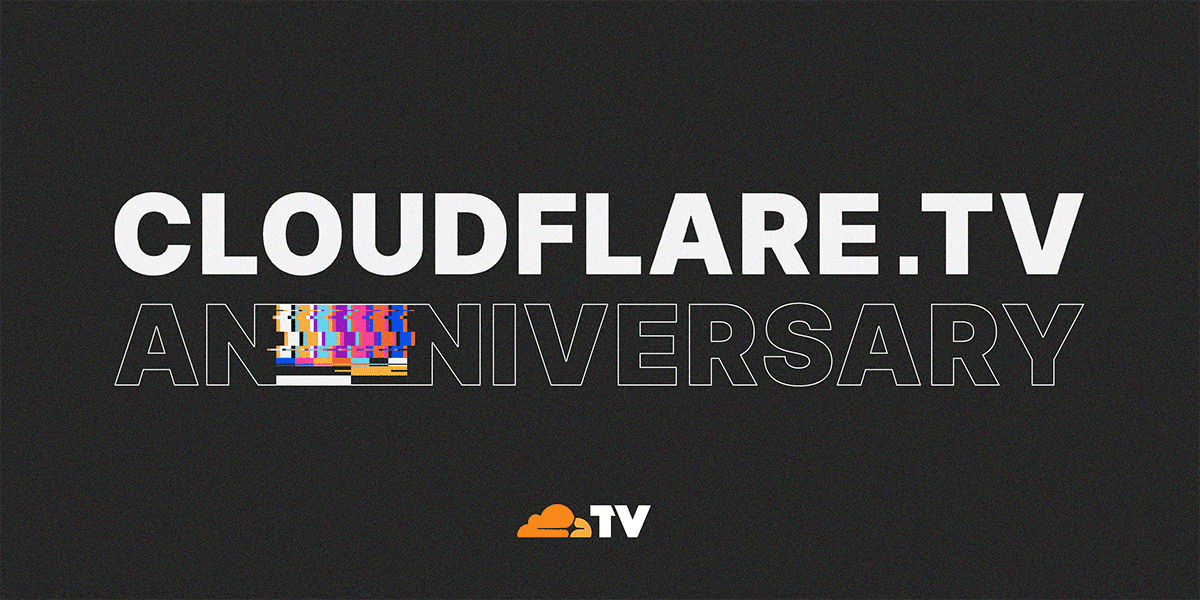
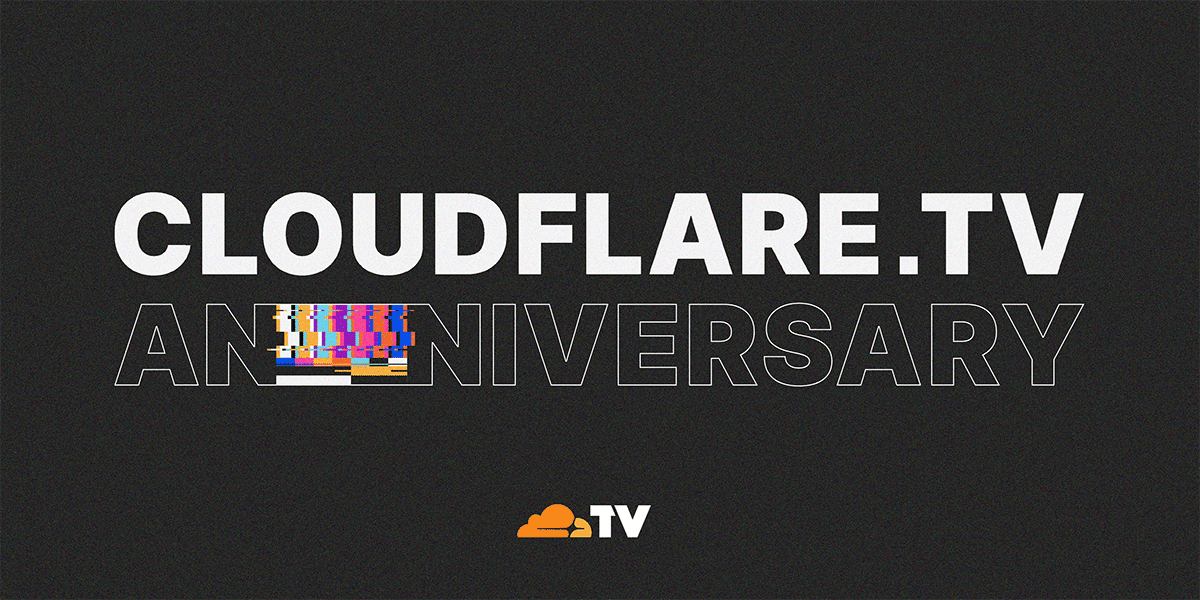
Last week, Cloudflare TV celebrated its first anniversary the only way it knows how: with a broadcast brimming with live programming spanning everything from the keynotes of Cloudflare Connect, to a day-long virtual career fair, to our flagship game show Silicon Valley Squares.
When our co-founder and CEO Matthew Prince introduced Cloudflare TV to the world last year, he described it as a platform for experimentation. By empowering Cloudflare employees to try whatever they could think up on air — bound only by restraints of common sense — we hoped to unlock aspects of our team’s talent and creativity that otherwise might go untapped in the midst of the pandemic.
The results, as they say, have been extraordinary.
Since launching in June 2020, Cloudflare TV has featured over 1,000 original live episodes covering an incredible array of topics: technical deep dives and tutorials like Hardware at Cloudflare, Leveling up Web Performance with HTTP/3, and Hacker Time. Security expertise from top CISOs and compliance experts. In-depth policy discussions. And of course, updates on Cloudflare’s products with weekly episodes of Latest from Product and Engineering, Estas Semanas en Cloudflare en Español, and launch-day introductions to Magic WAN Continue reading
Member News: Somalia Chapter Focuses on Internet Education

Paying by phone: The Somalia chapter of the Internet Society is focusing on educating Internet users, particularly young people, about mobile payments. The chapter is working with technology stakeholders to improve digital literacy. The chapter notes that 70 percent of adults in Somalia use mobile money services regularly, and more than two thirds of payments […]
The post Member News: Somalia Chapter Focuses on Internet Education appeared first on Internet Society.
Video: Comparing Routing and Bridging
After covering the basics of transparent Ethernet bridging and IP routing, we’re finally ready to compare the two. Enjoy the ride ;)
Video: Comparing Routing and Bridging
After covering the basics of transparent Ethernet bridging and IP routing, we’re finally ready to compare the two. Enjoy the ride ;)
IPv6 Buzz 078: IPv6 For Small And Medium-Sized Businesses
IPv6 isn't just for large enterprises. In today's IPv6 Buzz episode Ed, Scott, and Tom makes the case for small and medium-sized businesses embracing the protocol, and what they should consider for deployment and management.
The post IPv6 Buzz 078: IPv6 For Small And Medium-Sized Businesses appeared first on Packet Pushers.
IPv6 Buzz 078: IPv6 For Small And Medium-Sized Businesses
IPv6 isn't just for large enterprises. In today's IPv6 Buzz episode Ed, Scott, and Tom makes the case for small and medium-sized businesses embracing the protocol, and what they should consider for deployment and management.VPN Attacks Surged in First Quarter
But volume of malware, botnet, and other exploit activity declined because of the Emotet botnet takedown.Zambia Needs the Internet More than Ever

My country, Zambia, has more than 18 million people. Our new Internet Society chapter wants all of them to be online. Why? Because we need the Internet now more than ever. Globally, UNICEF and the International Telecommunication Union (ITU) estimate that 1.3 billion children between the ages of 3 and 17 – or two thirds […]
The post Zambia Needs the Internet More than Ever appeared first on Internet Society.
Announcing WARP for Linux and Proxy Mode


Last October we released WARP for Desktop, bringing a safer and faster way to use the Internet to billions of devices for free. At the same time, we gave our enterprise customers the ability to use WARP with Cloudflare for Teams. By routing all an enterprise's traffic from devices anywhere on the planet through WARP, we’ve been able to seamlessly power advanced capabilities such as Secure Web Gateway and Browser Isolation and, in the future, our Data Loss Prevention platforms.
Today, we are excited to announce Cloudflare WARP for Linux and, across all desktop platforms, the ability to use WARP with single applications instead of your entire device.
What is WARP?
WARP was built on the philosophy that even people who don’t know what “VPN” stands for should be able to still easily get the protection a VPN offers. It was also built for those of us who are unfortunately all too familiar with traditional corporate VPNs, and need an innovative, seamless solution to meet the challenges of an always-connected world.
Enter our own WireGuard implementation called BoringTun.
The WARP application uses BoringTun to encrypt traffic from your device and send it directly to Cloudflare’s edge, ensuring that no Continue reading
Questions about BGP in the Data Center (with a Whiff of SRv6)
Henk Smit left numerous questions in a comment referring to the Rethinking BGP in the Data Center presentation by Russ White:
In Russ White’s presentation, he listed a few requirements to compare BGP, IS-IS and OSPF. Prefix distribution, filtering, TE, tagging, vendor-support, autoconfig and topology visibility. The one thing I was missing was: scalability.
I noticed the same thing. We kept hearing how BGP scales better than link-state protocols (no doubt about that) and how you couldn’t possibly build a large data center fabric with a link-state protocol… and yet this aspect wasn’t even mentioned.
Questions about BGP in the Data Center (with a Whiff of SRv6)
Henk Smit left numerous questions in a comment referring to the Rethinking BGP in the Data Center presentation by Russ White:
In Russ White’s presentation, he listed a few requirements to compare BGP, IS-IS and OSPF. Prefix distribution, filtering, TE, tagging, vendor-support, autoconfig and topology visibility. The one thing I was missing was: scalability.
I noticed the same thing. We kept hearing how BGP scales better than link-state protocols (no doubt about that) and how you couldn’t possibly build a large data center fabric with a link-state protocol… and yet this aspect wasn’t even mentioned.