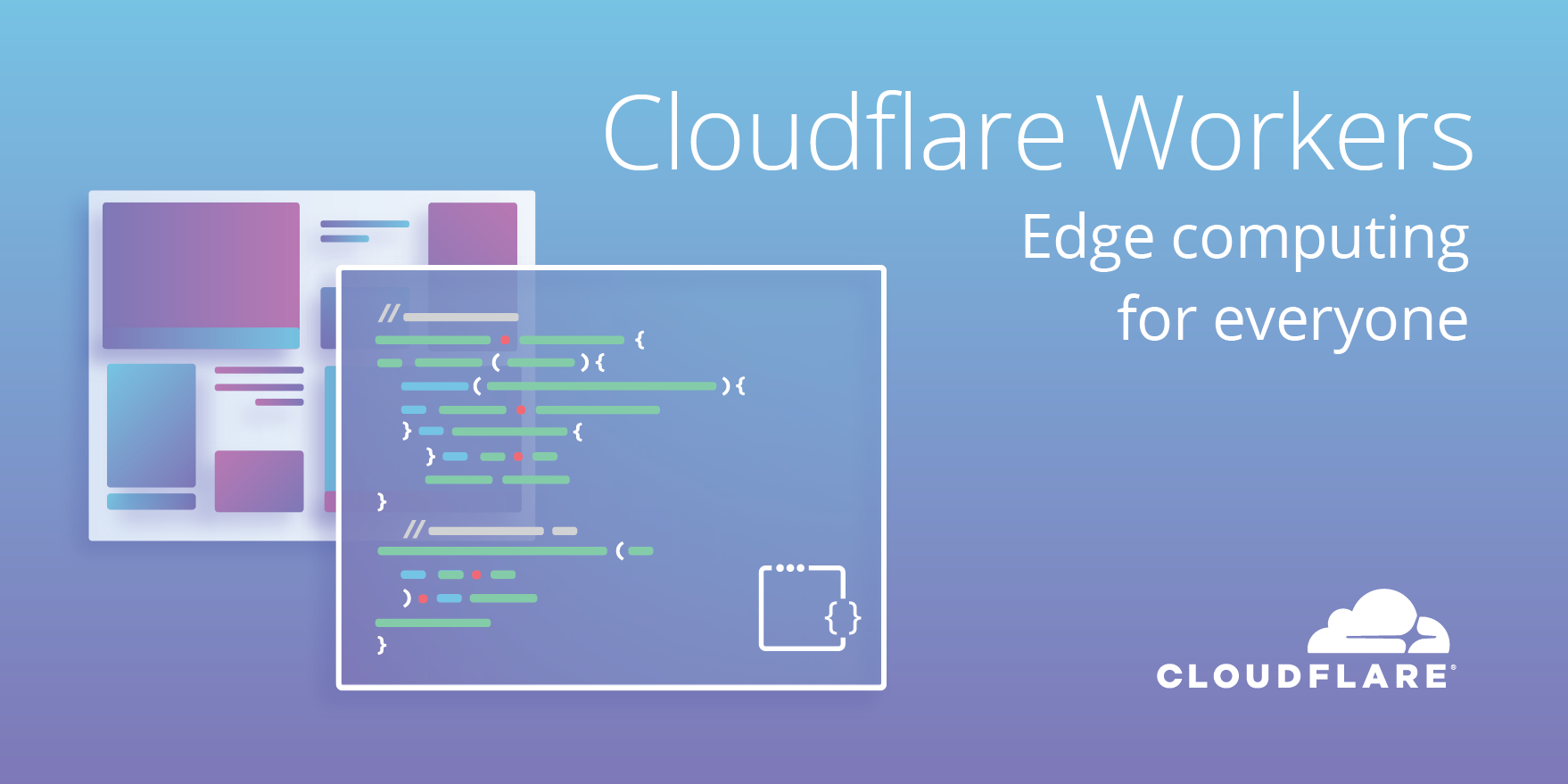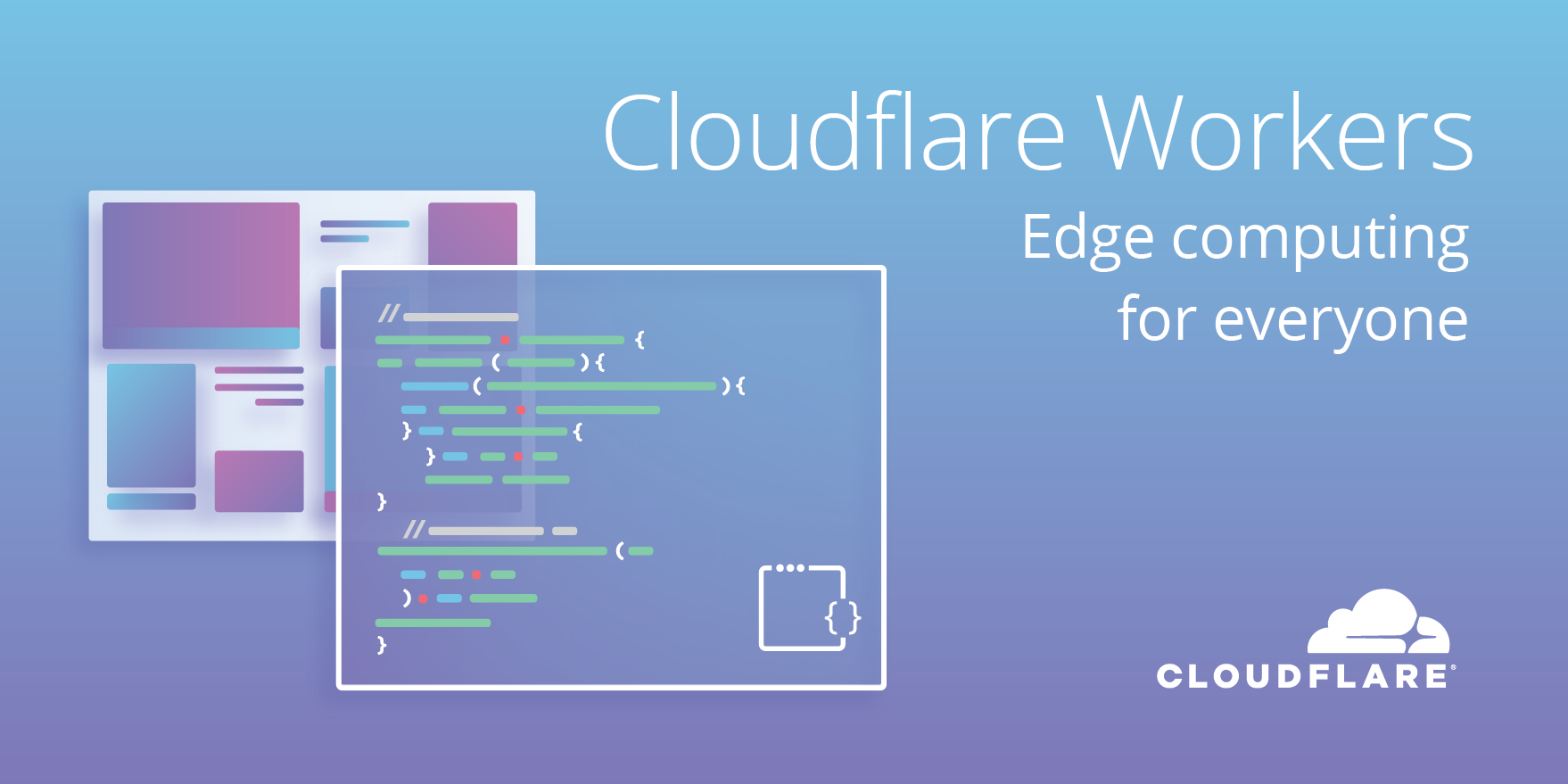Teaching Sri Lankan Girls How to Code
Girls in Technology is a community-based initiative to help increase schoolgirls’ participation in emerging Internet technology careers. The pilot project, lead by the Internet Society Sri Lanka Chapter and supported by Beyond the Net Funding Programme, will provide grade 9 girls with coding lessons and extracurricular activities to help them select ICT subjects at grade 10. Niranjan Meegammana, project leader and director of the Shilpa Sayura Foundation, explains how this initiative will contribute to gender equality in STEM education and help the young women reach for the stars.
Internet Society: What motivated the Chapter to take this initiative?
Niranjan Meegammana: Sri Lanka is fast becoming a hub for technology and innovation, offering a wide range of careers in technology fields. However, girls pursuing a career in technology still remain a limited number. Girls are representing 50.28% of school population, but only 20% are actually studying ICT. The gender gap keeps on growing and generating a labor surplus. The root cause of this problem is the scarcity of opportunities for girls and teachers in the Internet sector.
Which innovative solutions will the project attempt to solve this problem?
Girls in Technology is implemented by Sri Lanka Chapter with Continue reading
 The President's order cited "credible evidence" that the takeover would be a security risk to the U.S.
The President's order cited "credible evidence" that the takeover would be a security risk to the U.S. AOS is the first automation software in the Yahoo Japan data center that it didn’t build itself.
AOS is the first automation software in the Yahoo Japan data center that it didn’t build itself. The France-based provider enhanced its WAN capabilities with Versa's Cloud IP platform.
The France-based provider enhanced its WAN capabilities with Versa's Cloud IP platform. You can't stop the spread of Kubernetes, you can only hope to contain it.
You can't stop the spread of Kubernetes, you can only hope to contain it.
 The platform monitors more than 5 billion transactions per month, and generates real-time alerts when it detects behavioral anomalies.
The platform monitors more than 5 billion transactions per month, and generates real-time alerts when it detects behavioral anomalies. The Container Monitoring Essentials hub page discusses the importance of containers in today’s datacenter environment, predicting that containers will—in time—be the means by which all workloads are deployed on server platforms.
The Container Monitoring Essentials hub page discusses the importance of containers in today’s datacenter environment, predicting that containers will—in time—be the means by which all workloads are deployed on server platforms.